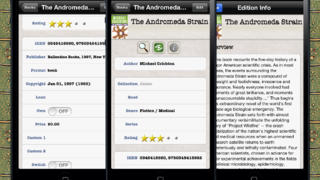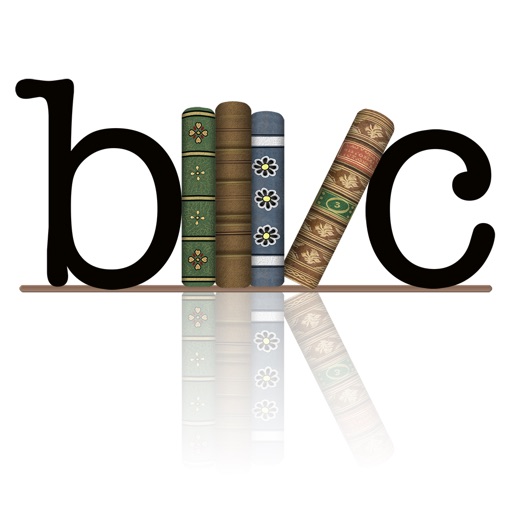What's New
Added an app extension to view bcs file data.
App Description
Forgot which books you have read? Tired of buying books you already own? Not sure what to checkout at the library? Want to tell others about what you are reading and share thoughts?
Welcome to Book Crawler- the HIGHEST RATED book database in the App Store based on hundreds of professional and user reviews! With Book Crawler, you finally have a way to quickly and accurately upload your entire book collection into one easy-to-manage library cataloging database! Adding new books to your database is simple and fast with the ISBN barcode scanner or manual number search. Title, author, publisher, copyright, cover art, summaries, Goodreads ® reviews, and local library location/availability are automatically generated when you enter a book. World’s first location-aware app helps you share and discuss books with others near you. Locate all books and editions written by your favorite author. Sort and search your library collection with selected or custom parameters to quickly categorize or navigate your entries for quick recall. It’s a great tool for library professionals, book collectors, avid readers, teachers, and students!
-- Featured in the iTunes App Store's "What's Hot" list for Books apps in multiple countries for the past two years! --
Note: Book Crawler is not an e-Reader and does not allow you to read books.
____________
* "We're not exaggerating when we say Book Crawler is for the book obsessed" -FOX News Channel, Tapped-In
* "So useful..." –The Huffington Post
* "A full-featured book cataloging program packed with thoughtful features" –148Apps
* "A must have for any book lover" –PadGadget
* "Book Crawler has the most pleasing user interface and provides the most flexibility to customize your library" –TouchMyApps
* "Contains so much information that you will hardly ever have an inquiry it wouldn’t be able to answer" –iPadsHouse
____________
FEATURES:
*Proven performance: currently supporting users with 10,000+ book entries
*Harness the power of Google Books ® to support searches, book summaries, and downloadable cover artwork
*View what others around you are reading and partake in discussions using the new Community feature
*View/Post Goodreads ® reviews for your books, and download your library
*Purchase books through iBooks ®
*Locate books available for checkout at nearby libraries; Featured Partnership with OCLC WorldCat ®
*Use Dropbox ® service or email to import CSV and SQLite files
*Supports ASIN format for logging Amazon Kindle ® e-books
*Upload books using integrated ‘ZBar’ ISBN barcode scanner, or ‘pic2shop’. (ZBar not available for iPad2) Batch scanning support for multiple entries
*Link to your favorite e-Book reader to read digital copies
*'Smart Collection' function allows you to customize sorting and searches based on rules you set (e.g. books read in the last year, by genre, etc.)
*Share your favorite books via Twitter, Facebook, & Goodreads; or by emailing them to your friends
*New entries automatically load title, author, artwork, genre, series, ISBN, publisher, format, and copyright for most books
*Sort and view your database by title, author, copyright, date, decimal, genre, collection, rating, if read/when, ownership status, media format, series information, loan status, price, or customizable fields
*Enter multiple books by author or multiple authors for a book
*Detailed in-app user guide
___________
New features and improvements are continuously added to make Book Crawler the most useful book cataloging database available! We make every effort to provide expedient and personalized customer service, should you have a question or issue.
This lite version allows you to store up to 25 books in your library.
App Changes
- September 07, 2011 New version 4.1
- September 21, 2011 New version 4.1.1
- December 19, 2011 New version 5.0
- January 06, 2012 New version 5.0.1
- January 25, 2012 New version 5.1
- February 14, 2012 New version 5.1.1
- February 25, 2012 New version 5.1.2
- March 06, 2012 New version 5.1.3
- March 21, 2012 New version 5.1.4
- March 31, 2012 New version 5.1.5
- April 04, 2012 New version 5.2
- May 02, 2012 New version 5.2.1
- May 18, 2012 New version 5.2.2
- May 31, 2012 New version 5.2.3
- June 09, 2012 New version 5.2.4
- June 19, 2012 New version 5.2.5
- July 11, 2012 New version 5.2.6
- September 19, 2012 New version 5.2.7
- October 04, 2012 New version 5.2.8
- October 17, 2012 New version 5.2.9
- December 19, 2012 New version 5.3.0
- January 29, 2013 New version 5.3.1
- April 17, 2013 New version 5.3.2
- April 26, 2013 New version 5.3.3
- May 06, 2013 New version 5.4
- May 18, 2013 New version 5.4.1
- May 31, 2013 New version 5.4.3
- October 01, 2013 New version 5.5
- October 05, 2013 New version 5.5.1
- November 09, 2013 New version 5.5.3
- November 28, 2013 New version 5.6
- March 01, 2014 New version 5.6.1
- March 04, 2014 New version 5.6.2
- March 06, 2014 New version 5.6.3
- March 19, 2014 New version 5.6.4
- March 29, 2014 New version 5.6.5
- April 04, 2014 New version 5.6.6
- June 21, 2014 New version 5.7
- August 06, 2021 New version 7.7