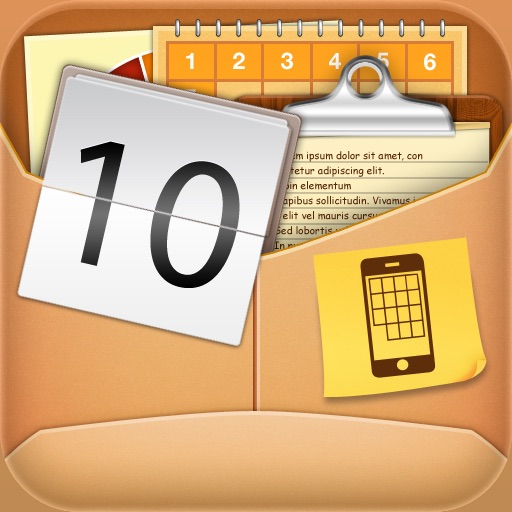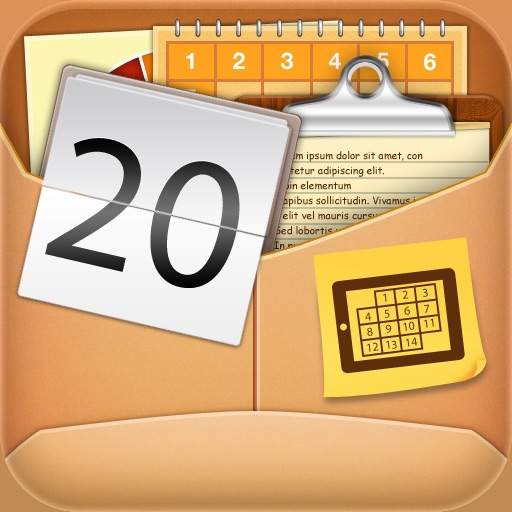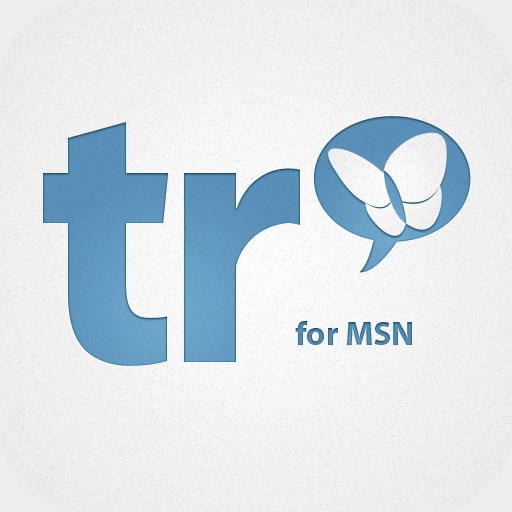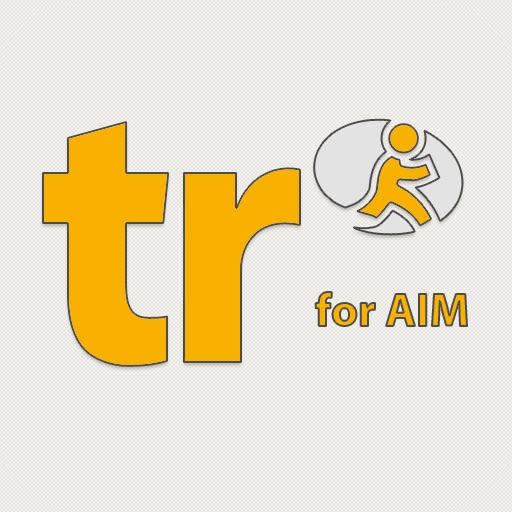What's New
Introducing GoTranslate 4.0
All-new User Interface:
-- Focused on Simplicity
-- Refined content Layout
-- Gesture-based Navigation
-- Incredible level of Detail
All-new Translation:
-- Beautiful and smart new Speech To Text
All-new User Experience:
-- Incredibly Fast
-- Reduced application size
App Description
The most powerful mobile translator. It's here.
● Fast and accurate translation
Translate words, phrases and sentences. Paste an article and it will be translated in a snap.
● 66+ languages
This app contains a translator and dictionary. Wherever you are, you will always have 66 languages at your fingertips.
● Website Translations
Translate the newly found article, webpage or the whole website.
● Translation History
Access your translation history even when you’re offline. Every translation is saved in history so you can go back and find previously translated text.
● Manage your Translations
Manage your translations with sorting: by source, translation or by date. Search for any translation to access it faster.
● Share Translations
Sending e-mails, text messages, sharing any translation through Twitter, Facebook and Google+ directly from the application.
● Edit Translations
Edit and correct all your translations right away. All your changes are always saved and synced to other devices via iCloud.
● Sync over iCloud
With iCloud, translation history and settings will be available on all of your devices.
● Precise language management
Precise language management opens you the easiest way to disable languages that you don't need and select the most popular ones.
● Universal app. Made for iPhone and iPad.
This app is made exclusively for iOS and runs on both iPhone and iPad.
App Changes
- June 24, 2011 New version 1.1.0
- October 04, 2011 New version 1.2.0
- June 30, 2012 New version 2.0
- June 30, 2012 Price increase: FREE! -> $1.99
- August 03, 2012 New version 2.1
- August 03, 2012 Price increase: $1.99 -> $2.99
- August 05, 2012 Price decrease: $2.99 -> $1.99
- August 07, 2012 Price increase: $1.99 -> $2.99
- August 29, 2012 New version 2.2
- November 16, 2012 Price decrease: $2.99 -> FREE!
- November 17, 2012 Price increase: FREE! -> $2.99
- November 22, 2012 Price decrease: $2.99 -> $1.99
- November 24, 2012 Price increase: $1.99 -> $3.99
- December 21, 2012 New version 2.3
- December 21, 2012 Price decrease: $3.99 -> $2.99
- December 28, 2012 Price increase: $2.99 -> $4.99
- December 29, 2012 Price decrease: $4.99 -> $2.99
- March 16, 2013 New version 3.0
- March 23, 2013 Price increase: $2.99 -> $3.99
- March 29, 2013 Price decrease: $3.99 -> $2.99
- April 07, 2013 Price decrease: $2.99 -> $1.99
- April 09, 2013 Price increase: $1.99 -> $2.99
- April 20, 2013 New version 3.0.1
- July 05, 2013 Price increase: $2.99 -> $3.99
- July 15, 2013 New version 3.0.2
- November 21, 2013 New version 4.0
- November 21, 2013 Price decrease: $3.99 -> FREE!