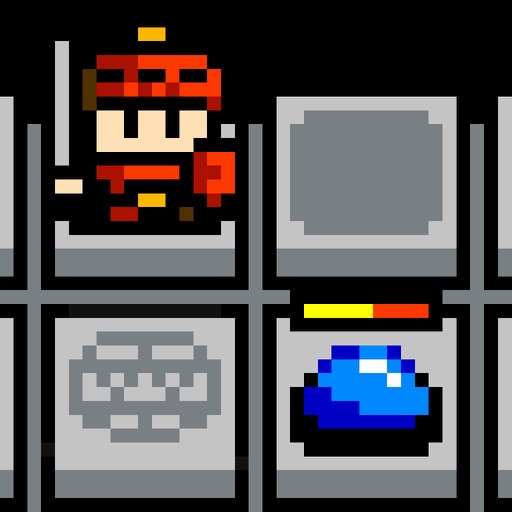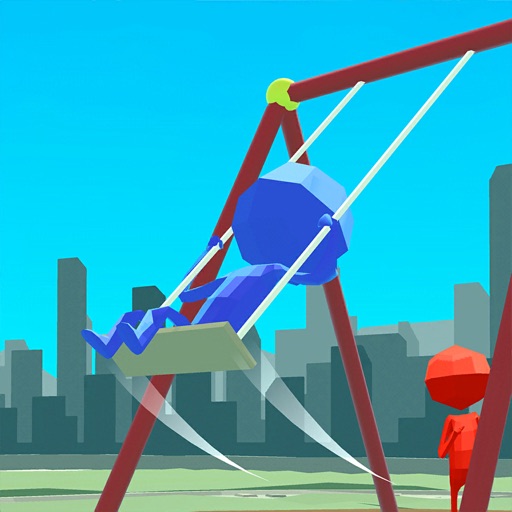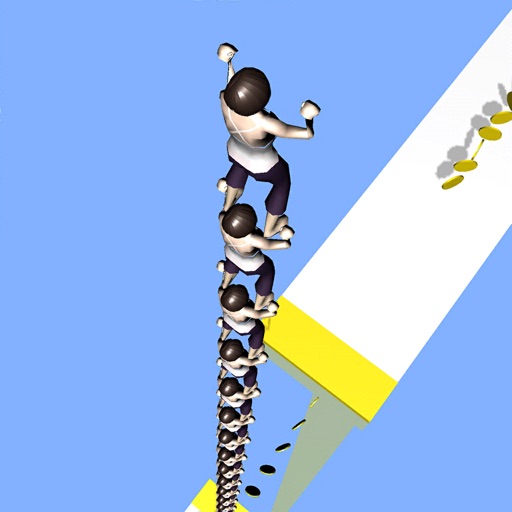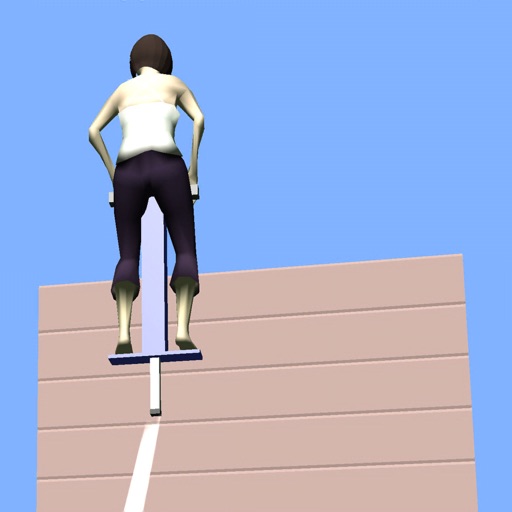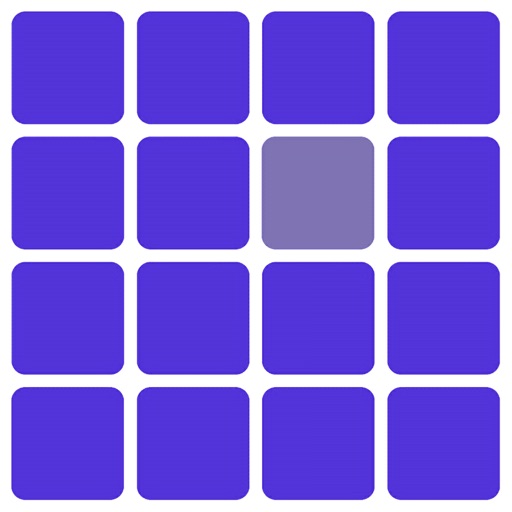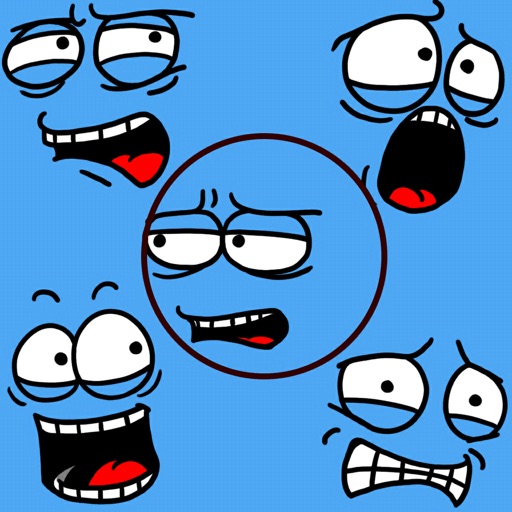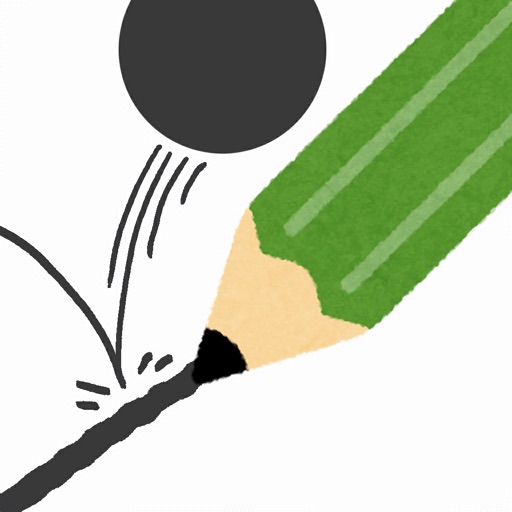What's New
- Globalization of iTunes
- Changing affiliate SDK
App Description
*******************************************************
- add continuous listening function
- supports landscape mode in iPad
*******************************************************
Your favorite music is only one-click away!
Artwork Clock for iTunes
"ArtWork Clock for iTunes" is a digital / analog clock, with the artworks of the top 50 music in the background.
The digital clock and the artworks keep sliding on the screen, continuously creating new images.
Since the "top chart" on iTunes is constantly updated, the new images are displayed everytime you start the application.
By clicking an artwork, you can see the information of the music, listen to the samples, and purchase the music.
You can choose your favorite music category.
(The default music category is set to "all.")
The Categories are...
- All Genres
- Alternative
- Blues
- Children's Music
- Christian & Gospel
- Classical
- Comedy
- Country
- Dance
- Electric
- Hip-Hop/Rap
- Holiday
- Jazz
- Latino
- Pop
- R&B/Soul
- Reggae
- Rock
- Singer/Songwriter
- Soundtrack
- Spoken Word
- Vocal
- World
-------------------------
Important notice:
This application uses RSS information from iTunes Music Store. Your device has to be connected to internet to start the application.
App Changes
- June 24, 2011 New version 2.04
- July 08, 2012 New version 2.05
- July 26, 2012 New version 2.06
- January 19, 2013 New version 2.07
- April 30, 2013 New version 2.08
- June 01, 2013 New version 2.09
- September 12, 2013 New version 2.10













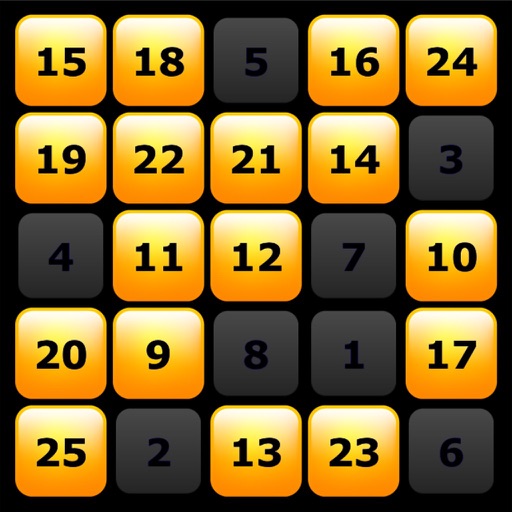














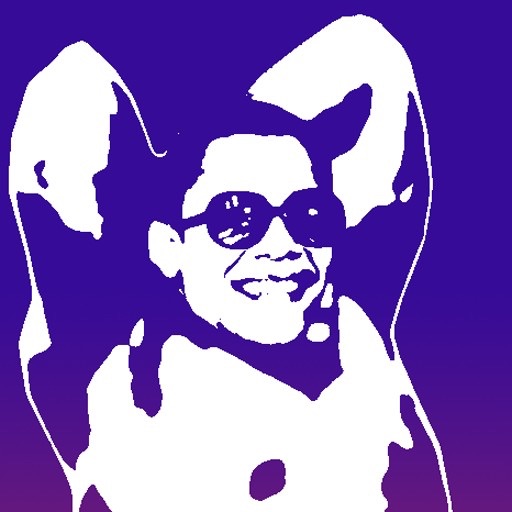






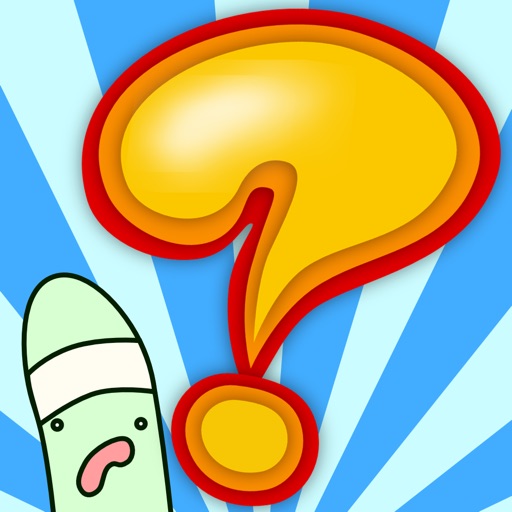


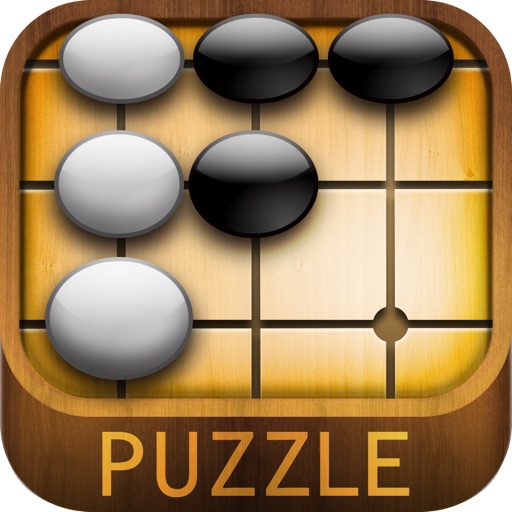





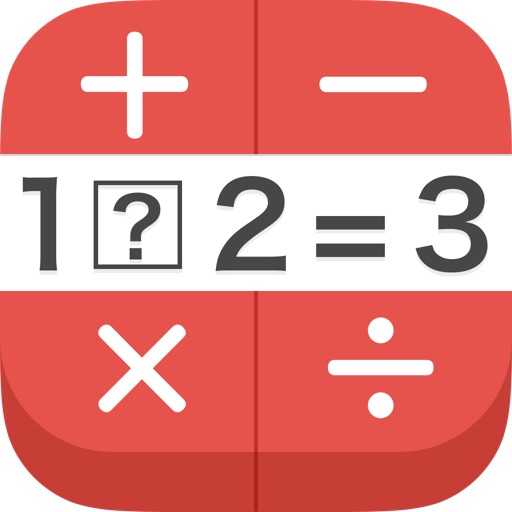





![がんばれ!ルルロロ タッチ・ザ・ナンバーズ [公式コラボアプリ]](https://is1-ssl.mzstatic.com/image/thumb/Purple18/v4/1d/89/a5/1d89a5c2-8948-29a5-d1ac-3d9a1fe7faa0/source/512x512bb.jpg)