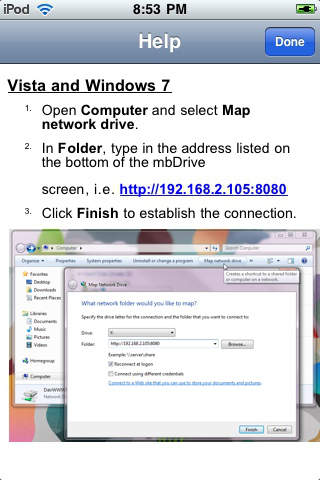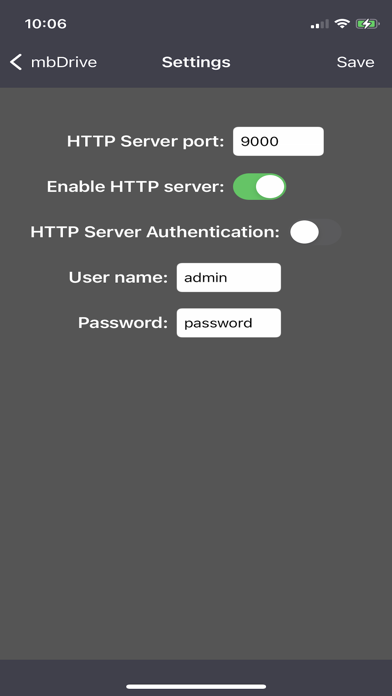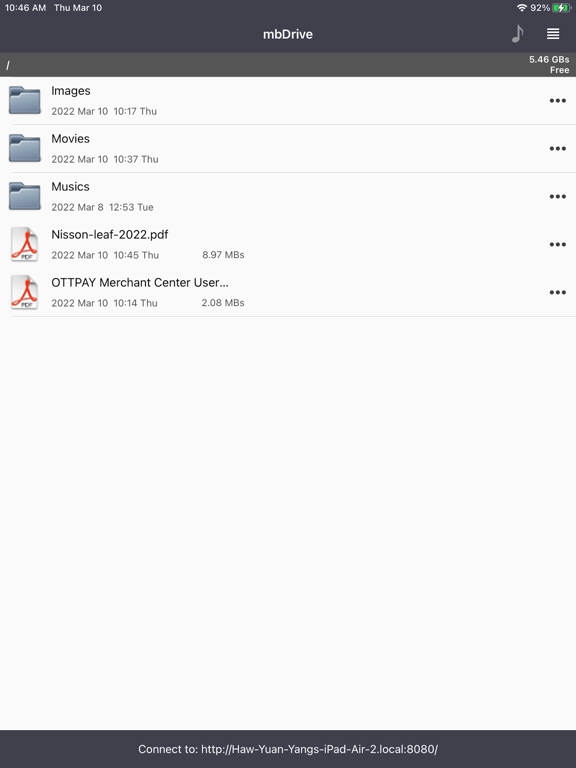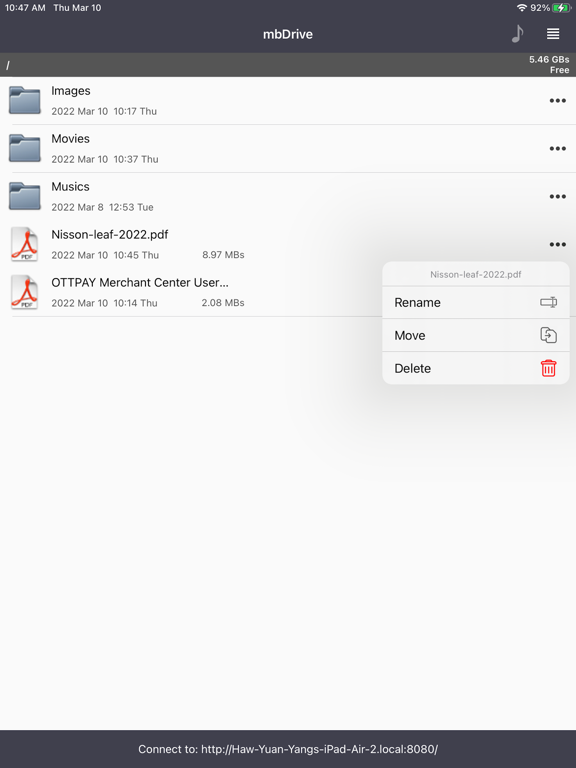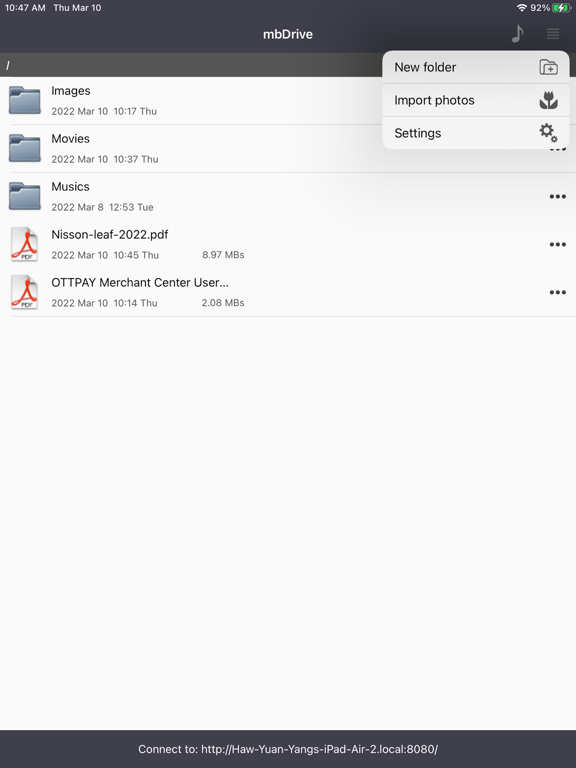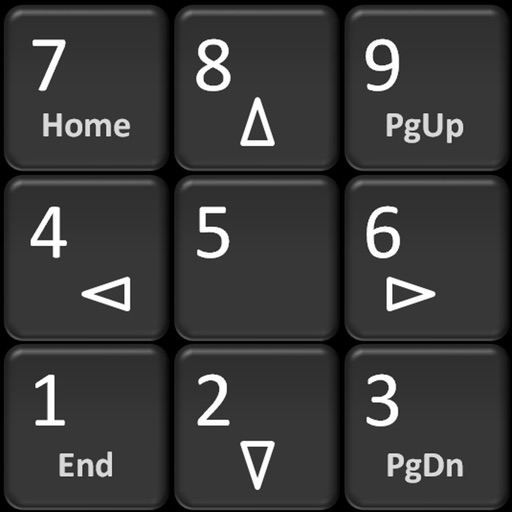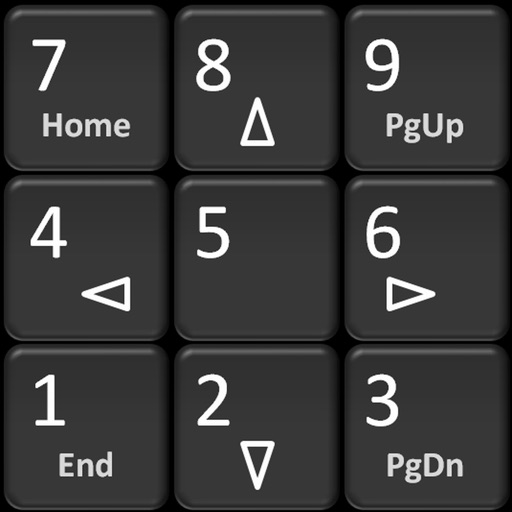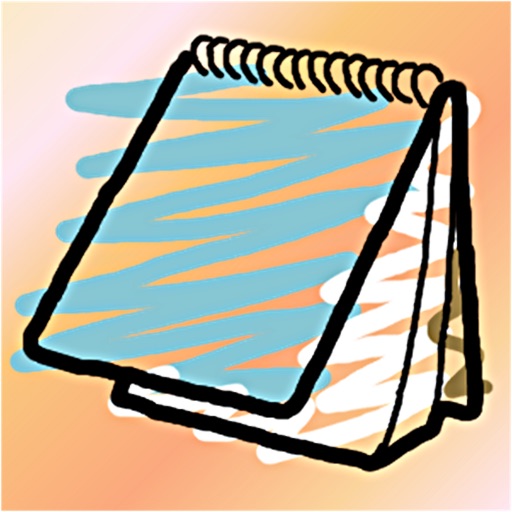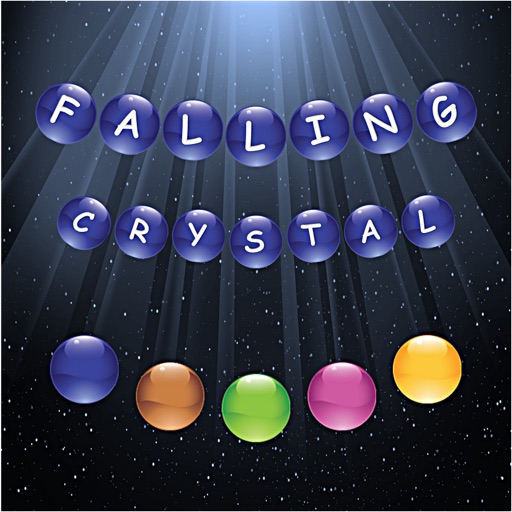What's New
Bugs fixed.
App Description
mbDrive lite is the free version of mbDrive.
mbDrive - Turn your iPhone and iPod touch into wireless flash disk.
With mbDrive, transferring files to and from your iPhone/iPod Touch has never been easier! mbDrive transforms your iPhone/iPod Touch into a wireless flash disk that you can use just like any other flash disk to store your documents and files. With our lightning fast HTML server build-in, you can transfer files to your iPhone or iPod Touch with any modern web browser.
Features:
1. High performance HTML server provides fast and easy file transfer.
2. Compatible with OS X 10.5 and above, WinXP, Vista, Windows 7 and Windows 10.
3. Supports typical file transfer operations from connected web browser. Functions include:
* Create new folder.
* Delete/rename files and folders.
* Using drag-and-drop to copy files between iPhone/iPod Touch and computer.
4. Can download the files from iPhone/iPod touch using web browser.
5. Views or plays the document/media file stored in mbDrive. Supported file formats:
*Microsoft office documents
*PDF files
*iWork documents
*Safari Web Archives
*Web pages .htm .html
*Text files
*Image files .png .jpg, .jpeg, .gif .tiff
*Video files .mp4 .mov
*Audio files .mp3 .aac
6. Supports landscape orientation.
7. File sorting options which make it easy to locate specific files.
8. Import photo from camera roll or image library.
9. Support iTunes file sharing.
Requirements:
1. Computer running OS X 10.5 and above, WinXP, Vista, Windows 7 or Windows 10.
2. iPhone/iPod Touch and your computer needs to be on the same WiFi network.
3. iOS 9.0 and above.
***Limitation:
The free version provides 128 MBytes disk space. If you need more disk space, please purchase the full version.
App Changes
- June 13, 2019 New version 1.2.0
- October 22, 2020 New version 1.3.0
- October 03, 2023 New version 1.4.0