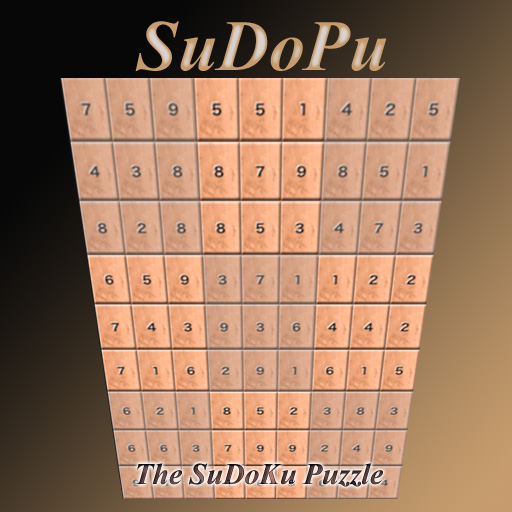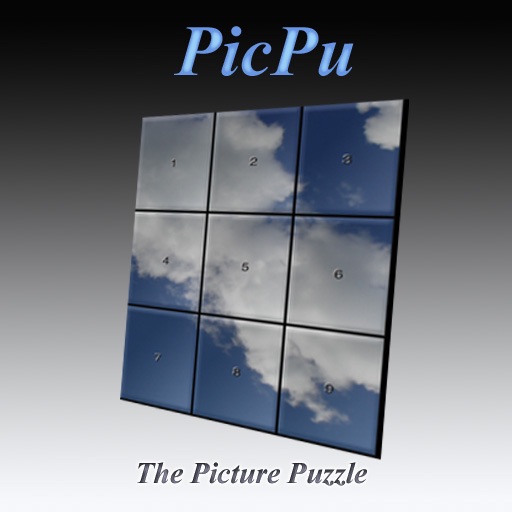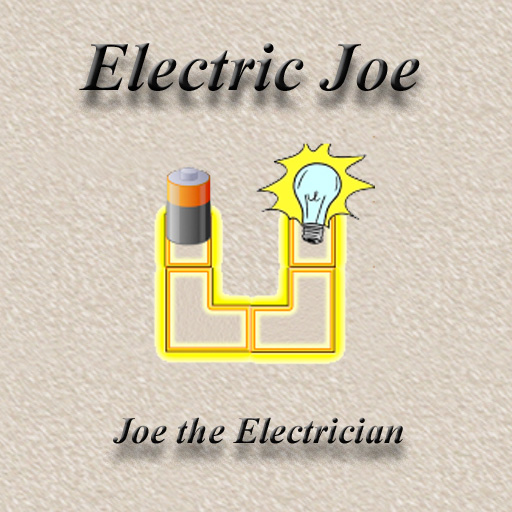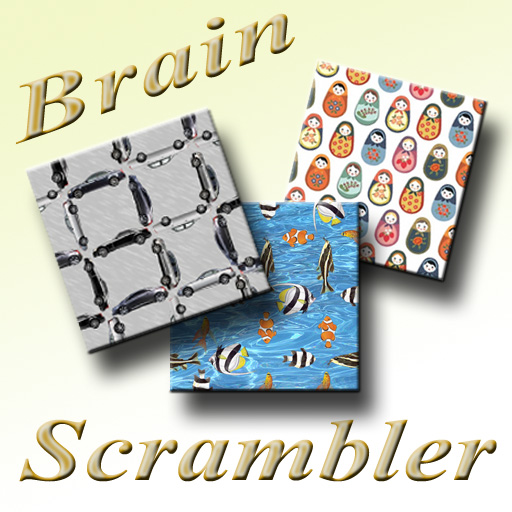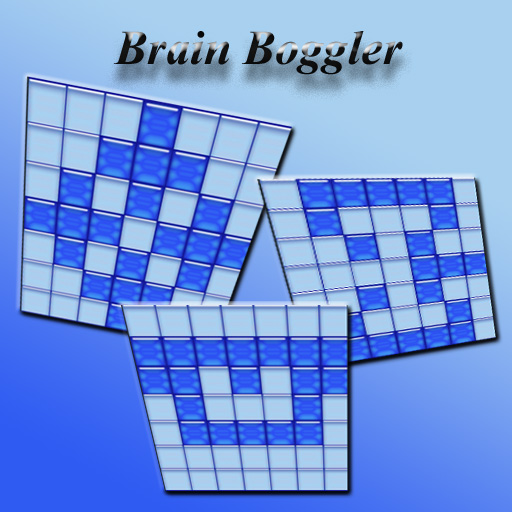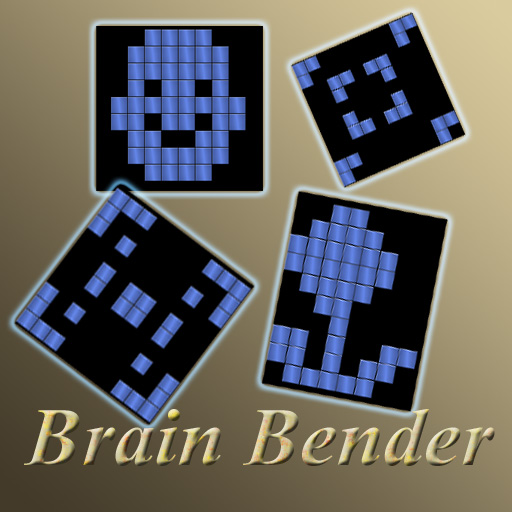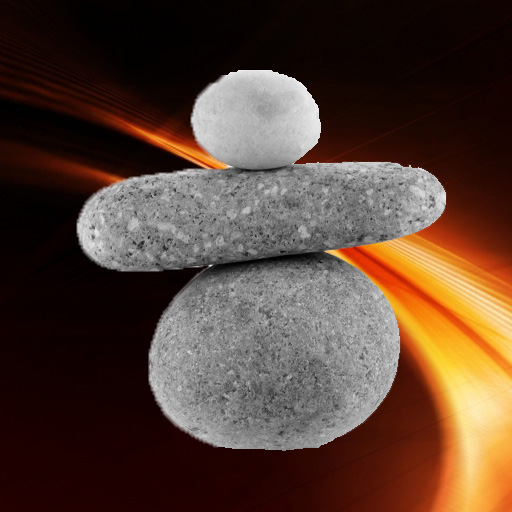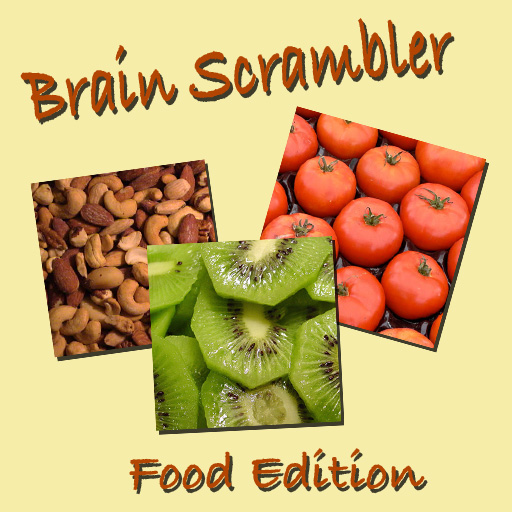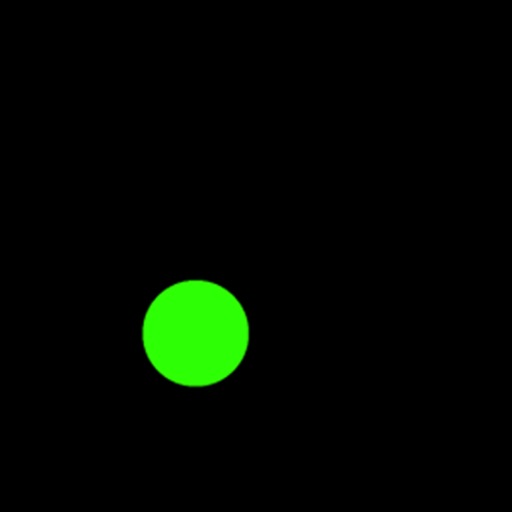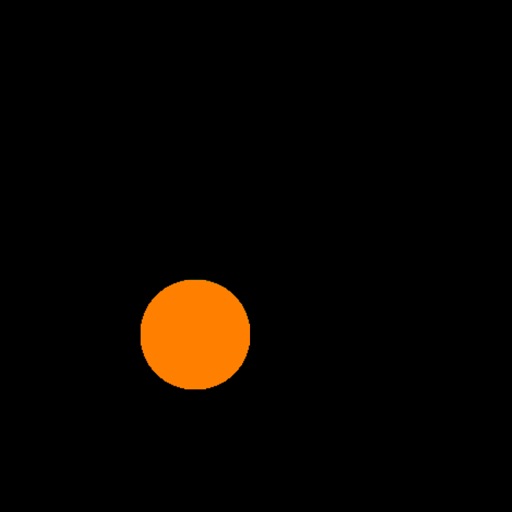What's New
updated for iOS 6 and iPhone 5
App Description
This applications brings easy access to the traffic web cams in Toronto You can select from the map view in the main screen a camera just by touching the pin. The camera picture is shown below the map. You can double tap the image to reload the image or slide your finger on it to the left or right to show the next camera along the road. If the application starts up, it checks your current location and automatically selects the closest camera for you.
You can also select a camera by name from a list of all cameras. Cameras you access very often you can bookmark for a quick access. The application also supports searching that list or any address in the area. When you search for an address, the closest camera to that address will be displayed.
App Changes
- June 24, 2011 New version 2.2.1
- July 10, 2011 New version 2.2.2
- October 10, 2012 New version 2.2.4