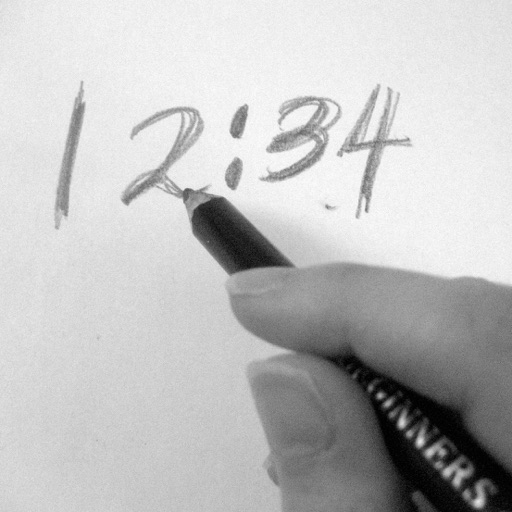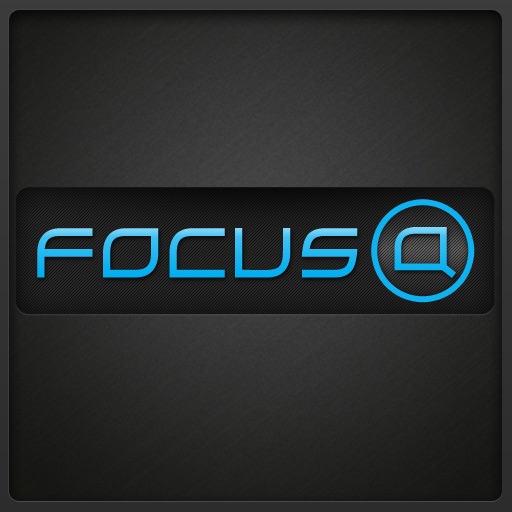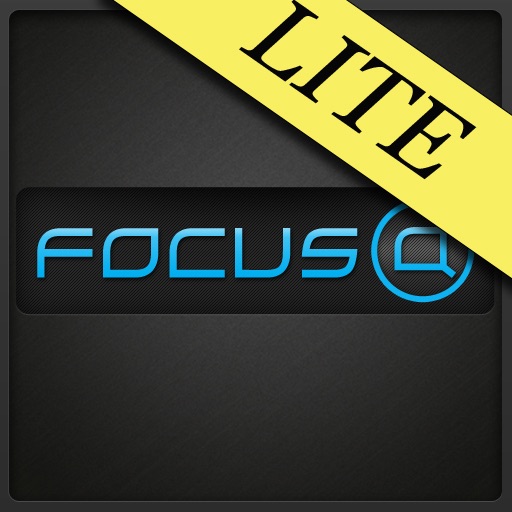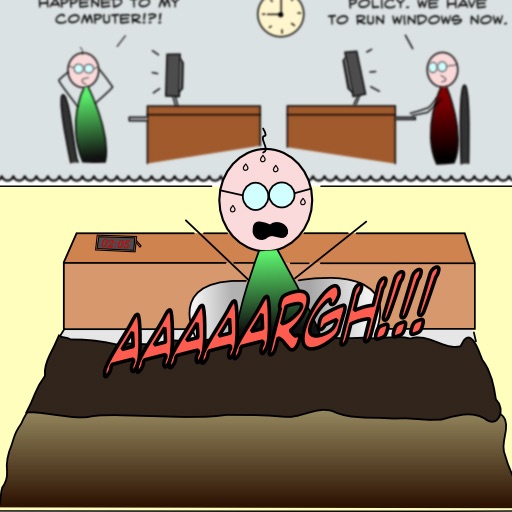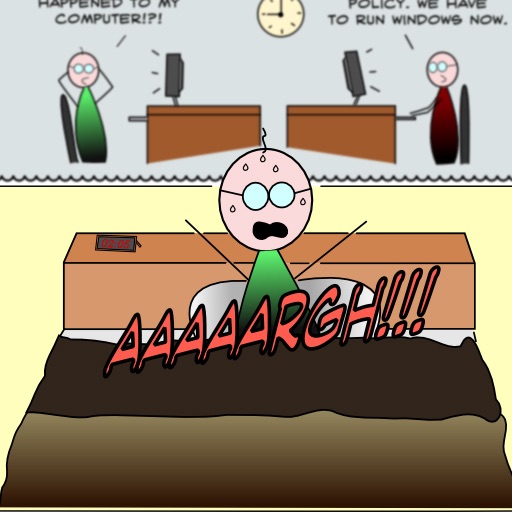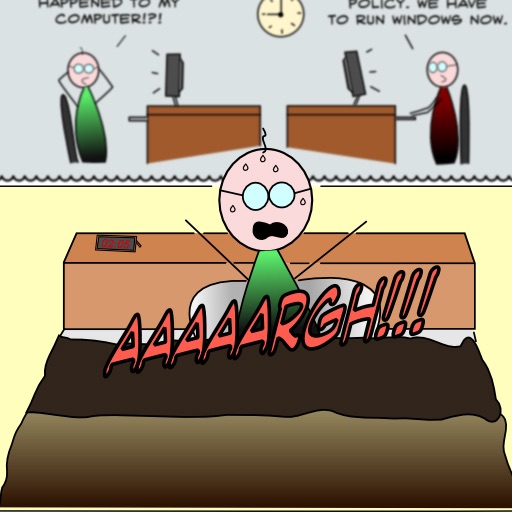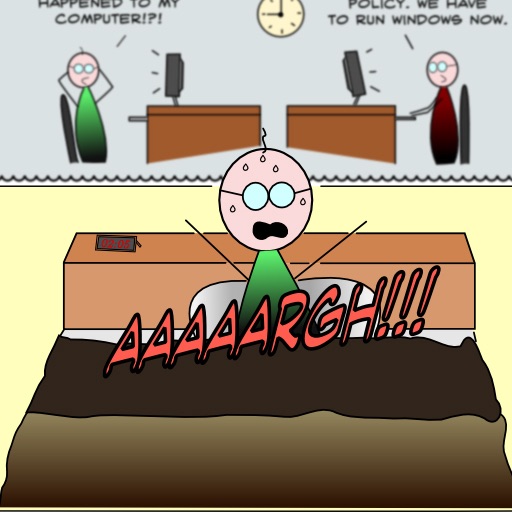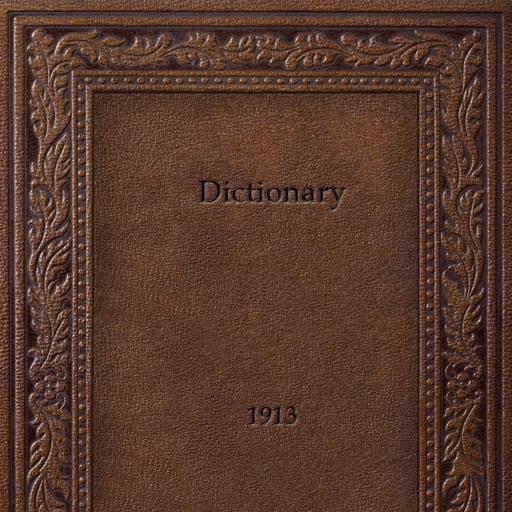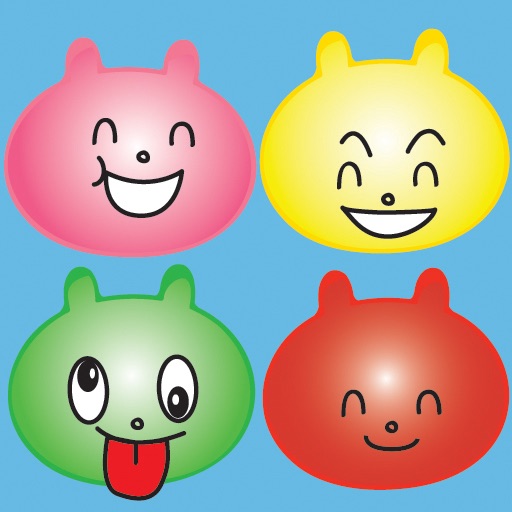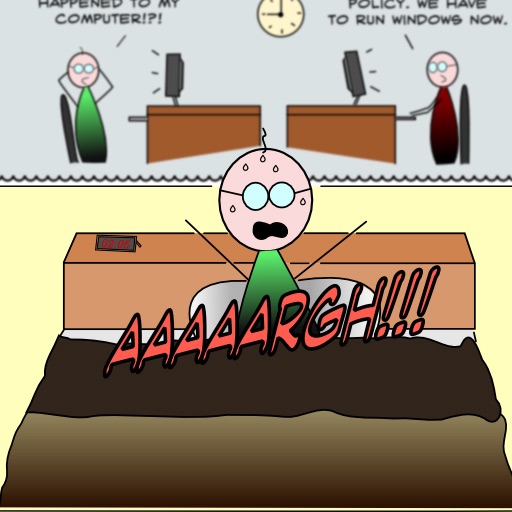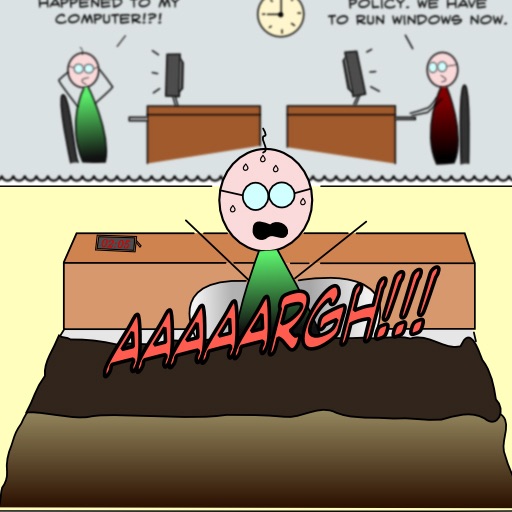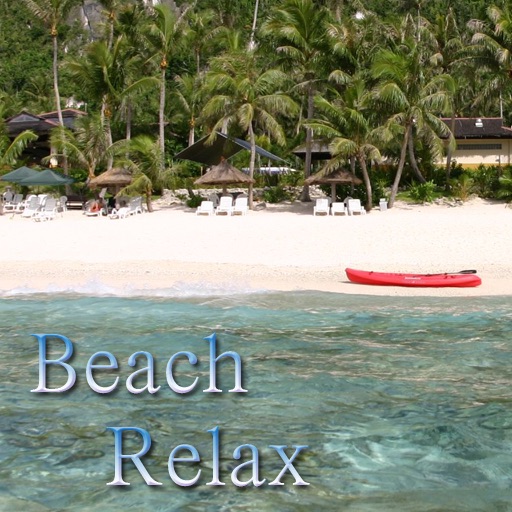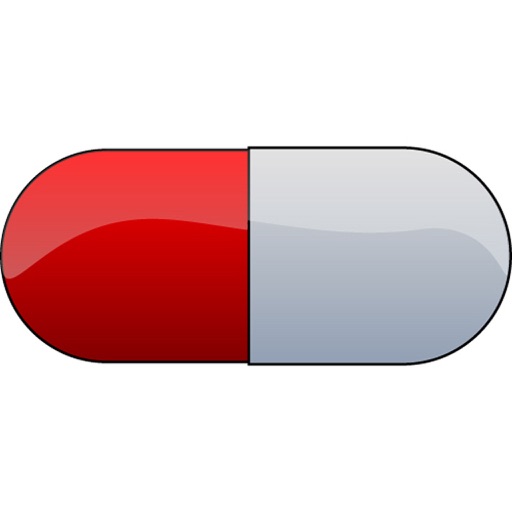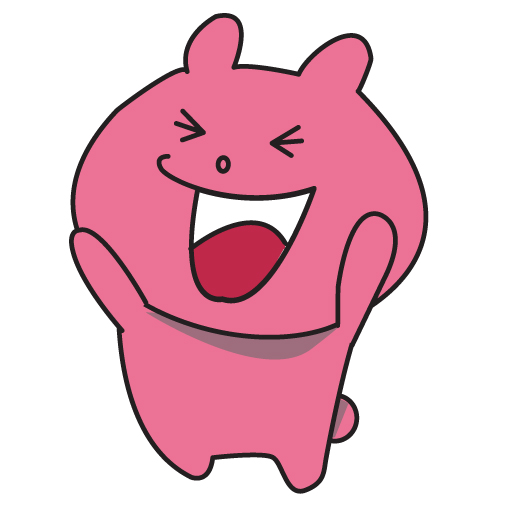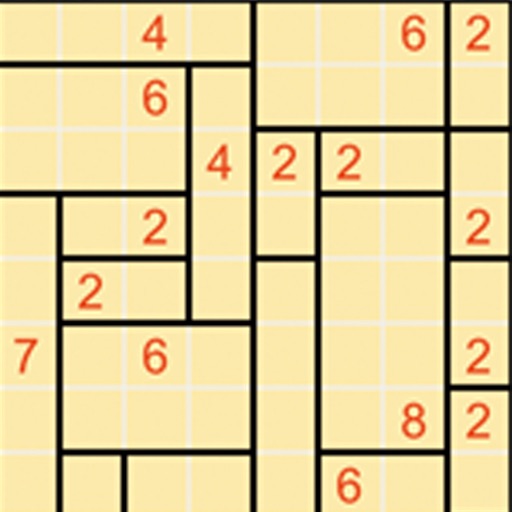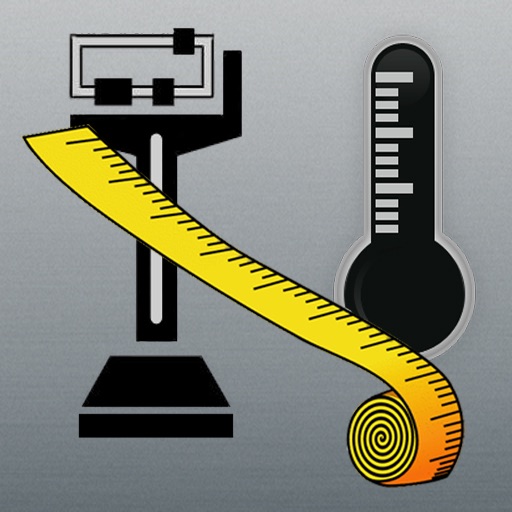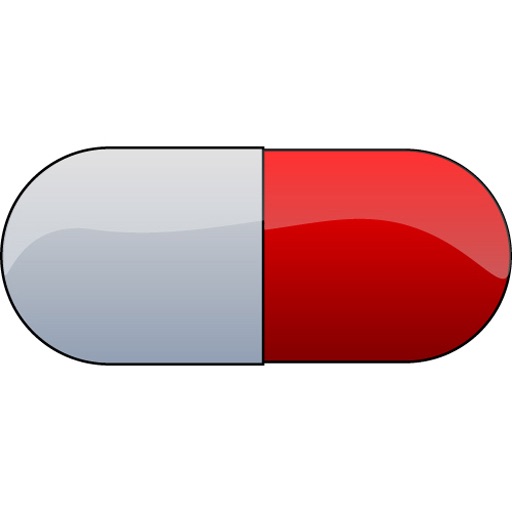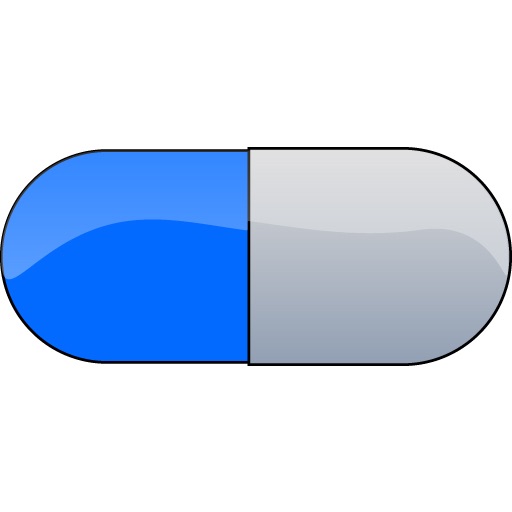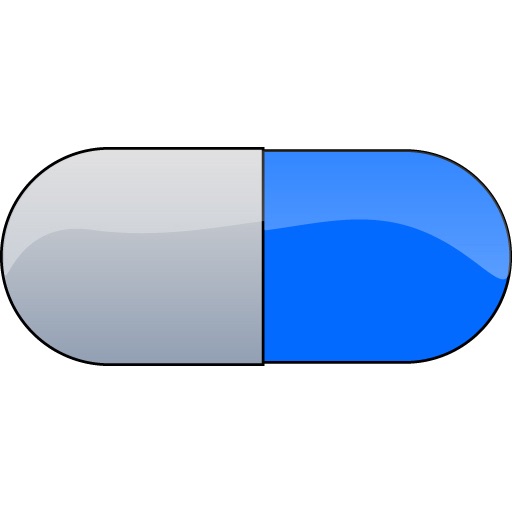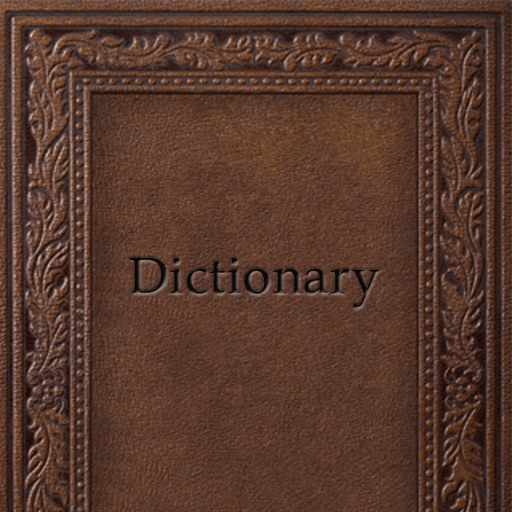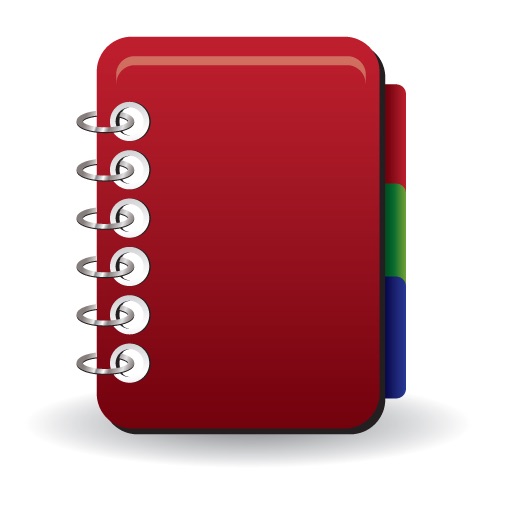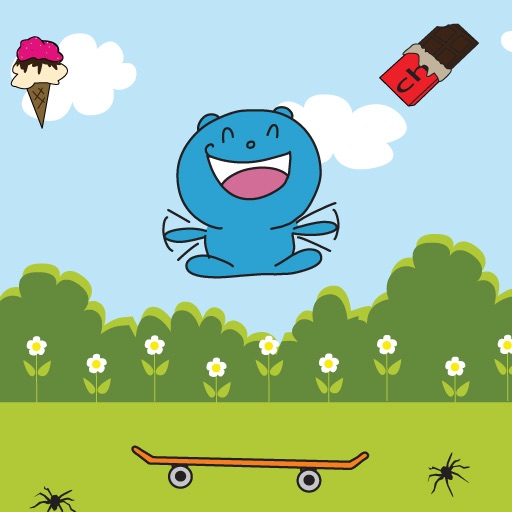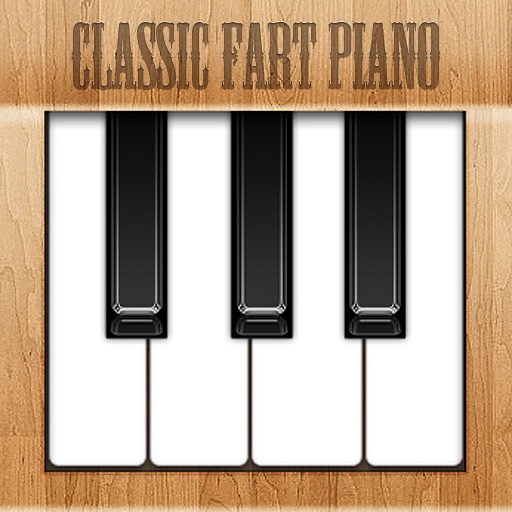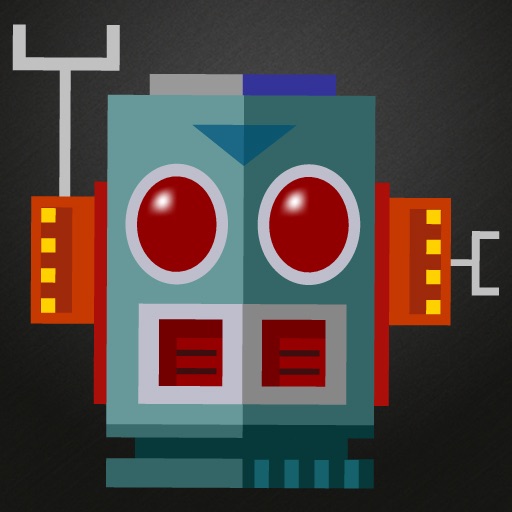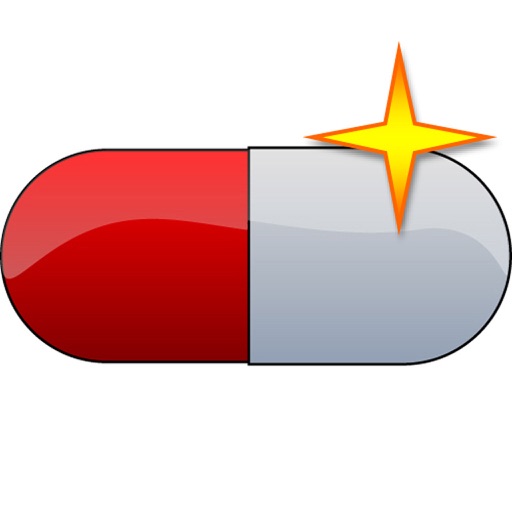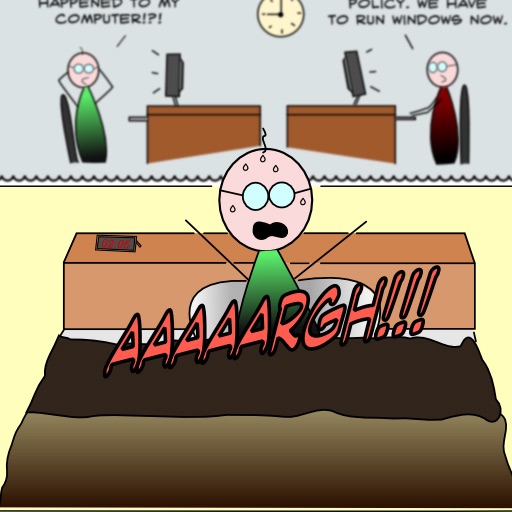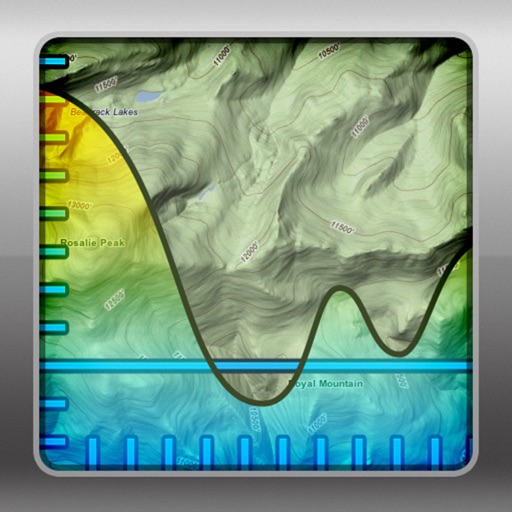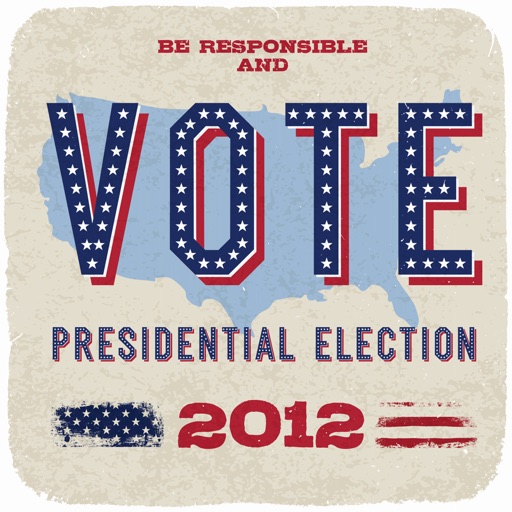What's New
-Camera Update
-Zoom Adjustment
App Description
*** Limited Time Free Download! Download Now!***
[#1 in Photo Category Ranking (Japan)]!
[#3 in Total Ranking (Japan)]!
Have you ever needed a zoom function with your iPhone camera? Magnifier Free! is an App that let you pinch the screen and you can zoom into the object quickly. In addition, you can take a picture as you would with the regular camera. Additionally you can place markers on the zoomed image!
Send your work to your friend via Email.
[How to use]
1. Start Magnifier Free
2. Pinch out the screen to zoom
3. Tap the photo icon to take a picture
4. Place markers such as circle, arrow, and square.
5. Send it your friend.
-You need to explain complicated computer screen? Zoom into the screen and take a picture. Then place an arrow the place where you want to emphasize. This is great tool to trouble shoot when phone conversations are not enough to describe specific details.
-Zoom into medicine bottle description and surround a square box where it is important.
-Zoom into people and place an arrow next the person who you want to point out
-Zoom into your girlfriend / boyfriend and place a heart icon next to her / him.