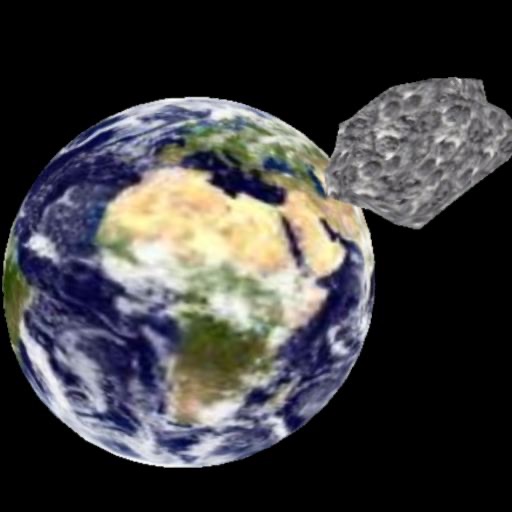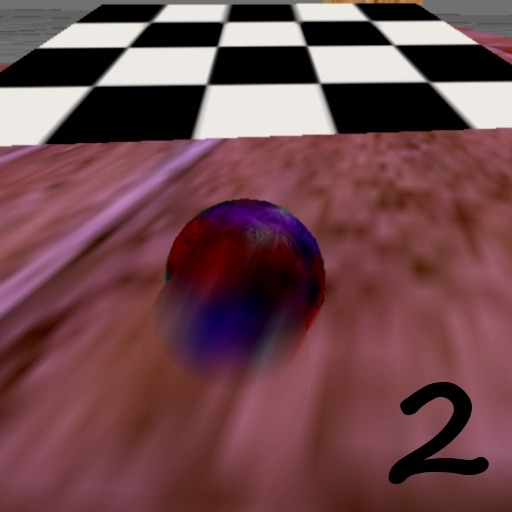What's New
bug fixes / info on new version
App Description
Important Note: Some users have reported feeling "seasick" due to Manic Marble's combination of 3D graphics and motion-based control system. If you should in anyway feel ill during the use of Manic Marble, discontinue play immediately.
Manic Marble is back with more crazy 3d levels!
Fly over jumps and dodge moving obstacles by tilting and turning your iPhone or iPod Touch.
Complete the current level by the goal time to unlock the next one.
Features:
-Insanely fast 3D graphics and physics engine provided by SIO2 Interactive (up to 60 frames per second!)
-Intuitive accelerometer-based control system
-Optional touch-based control system
-Four difficulty settings - including slow motion and high speed options
Tips:
-If Manic Marble is not playing smoothly - restarting your phone to clear memory should help.
- Practice controlling your marble on the introductory level. Choose the "calibrate" option to optimize the controls for how you prefer to hold your device. If you don't like the accelerometer-based control - try switching to touch-based control.
-Is Manic Marble too easy or too hard? Try a different difficulty setting! Difficulty can be set by pressing the "Menu" button while on the introductory level.
- Don't expect to make goal time for a level the first try. Making goal time takes practice and requires completing the level with relatively few mistakes.
- If you need to slow down quickly - pull your device straight back. It's easier to brake when you're not trying to turn.
---Real Support---
Need help? Have a comment?
Email: [email protected]
App Changes
- March 16, 2012 New version 1.5