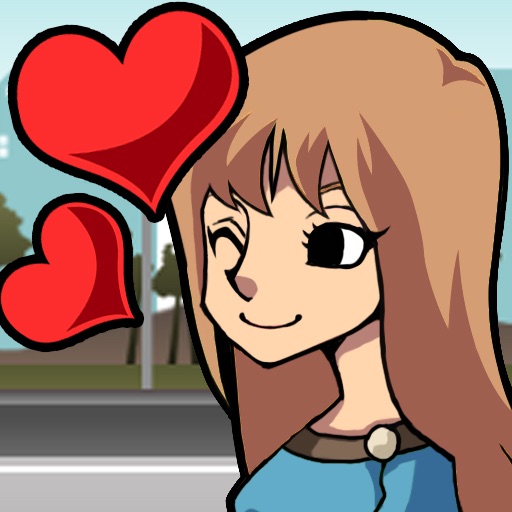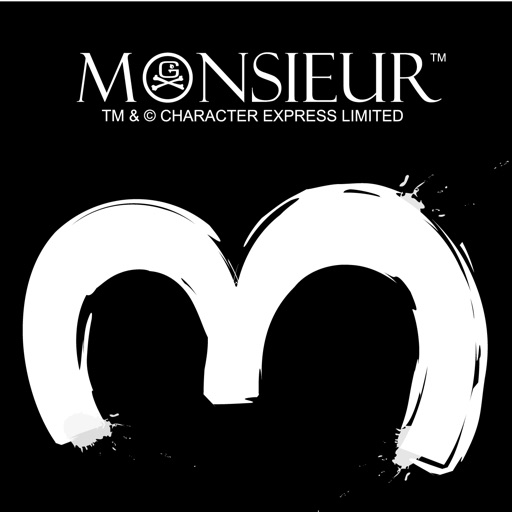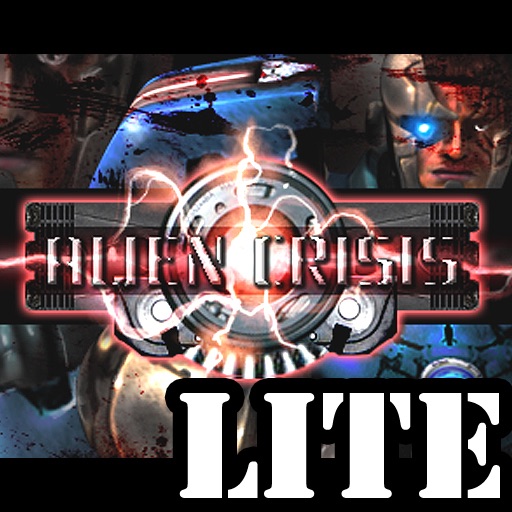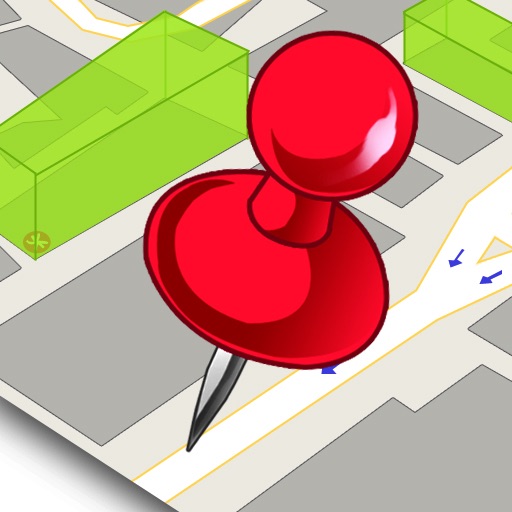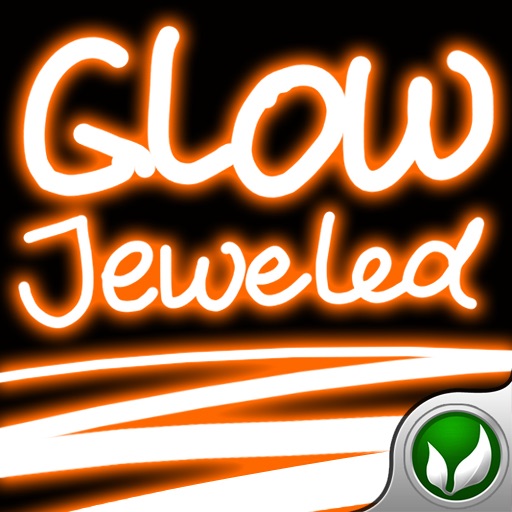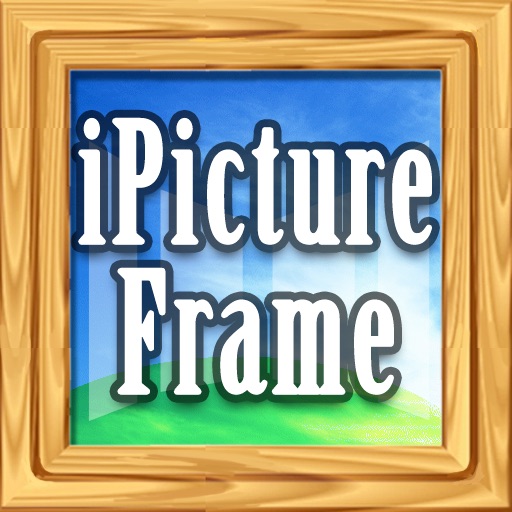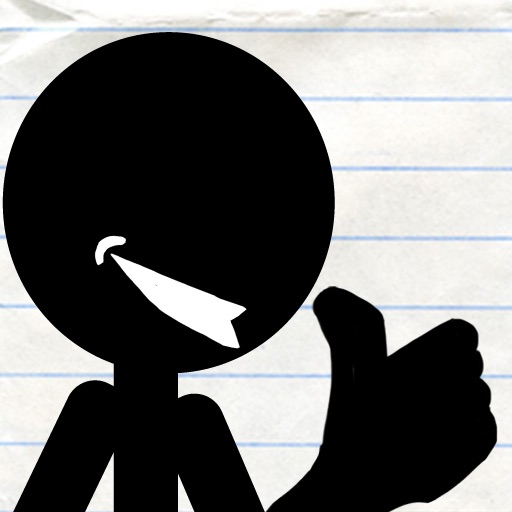What's New
- Added uploading photos and comments to Facebook
- Added in-app email features. You can share your photos via email after uploading.
App Description
BlueShare using iPhone OS 3.0 Bluetooth Technology. It allows you sharing your photos or contacts via Bluetooth with your friends.
Besides, it has queue list function. You can add multi photos or contacts to queue list and then send them all by just tapping one button. All photos are sending in orginal size. There is no crop or resize for the photos.
Now it's time to share your photos with BlueShare!
Features:
- Share photos and contacts via Bluetooth
- Sending photos in orginal size
- Queue list for multi photos or contacts
- Easy to use
- No register, Celluar data network or Wifi needed
How to use:
1. Run BlueShare on both iPhone/iPod
2. Tap Search Device on both iPhone/iPod
3. Wait until they search each other
4. Tap accept to connect
5. Choose photo or contact
6. Tap "Add" to add Photos/contacts to queue list
7. Tap "send"
8. Wait for receiving photos/contacts
9. Completed! You've got the photos/contact!
Note:
- Compatible with iPhone 3G, iPhone 3GS and iPod touch 2nd generation only.
- Requires iPhone OS 3.0 or above
- Beware of using queue list. Photos consume lots of memory and it may cause crash if you add too many photos to the queue list.
- You can only connect and share photos/contacts with people who are also running Blueshare.
- Bluetooth is a registered Trademark of Bluetooth SIG, inc.
For technical support or any inquiries about the application, please email [email protected]
================
Support and Feedback
Our iPhone/iPod Touch Forum is now live, please visit our web site and provide your comments and feedback so that we can improve.
================