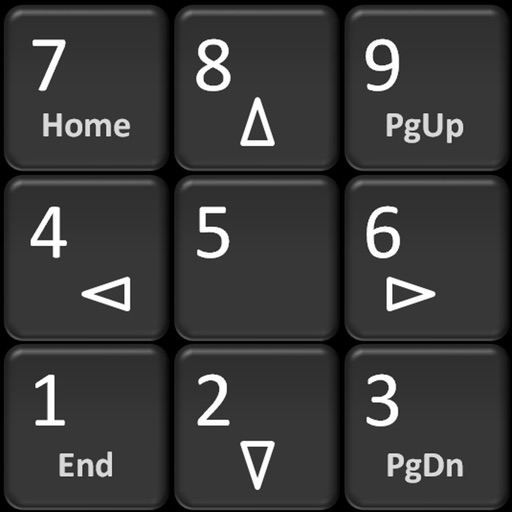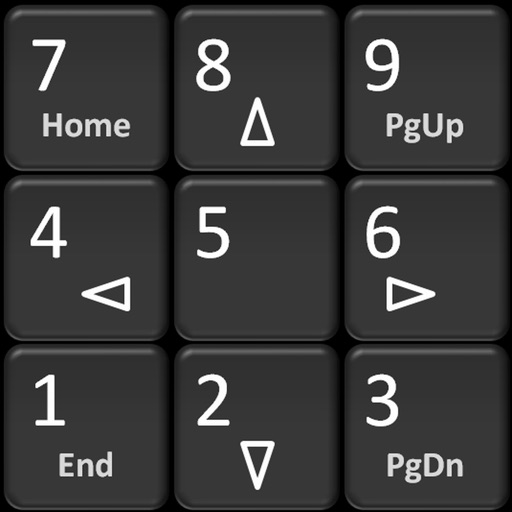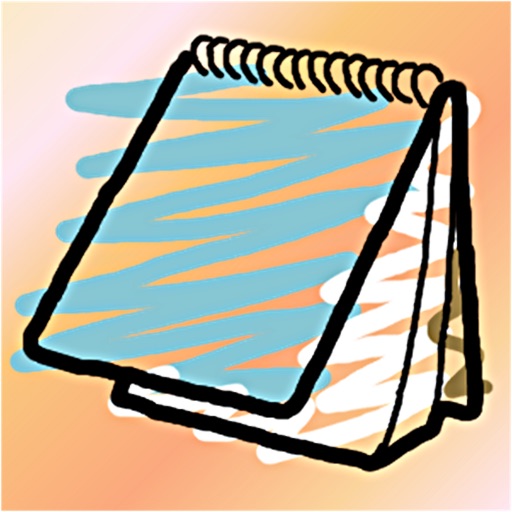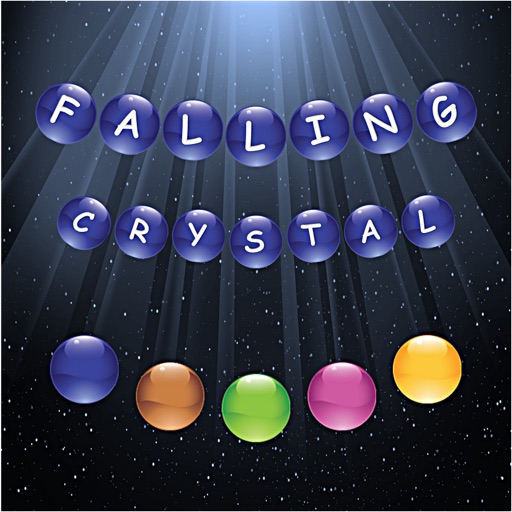What's New
New icon and internal code changed.
App Description
Is it difficult to make a phone call by using the address book when you're on the go? Are you looking for a speed-dialing application with a simple and clean design? Then E-Z Dialer is the program for you!
E-Z Dialer is a speed dialing program with 12 easily accessible photo buttons. Each button can be configured with a photo from your address book. Touch the photo button to make the phone call - it's simple and easy! Buttons come preconfigured with the 12 animals of the Chinese zodiac.
Features:
1. 12 easily accessable photo buttons.
2. Option to select phone numbers from Address Book.
3. Option to use photos from Address Book.
To configure the button:
1. Touch the button (don't move) for 2 seconds until you see a red outline around the button
2. Tap on the outlined button.
3. Enter the phone number and contact name or select them from the address book.
4. Tap on "Done" to save the phone number and photo.
5. To make a phone call, just tap on the button.