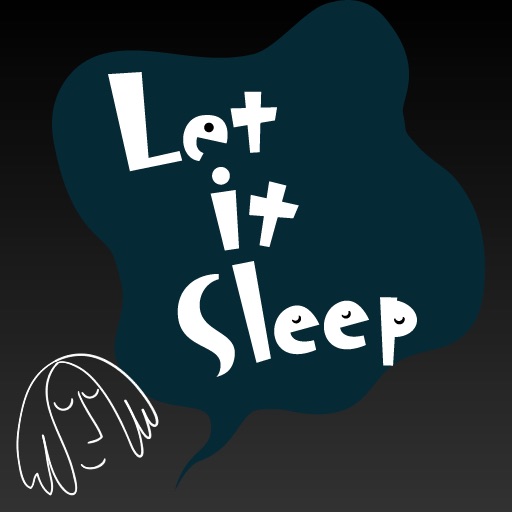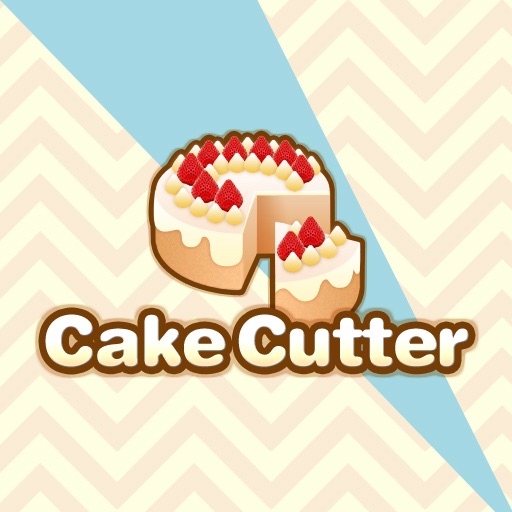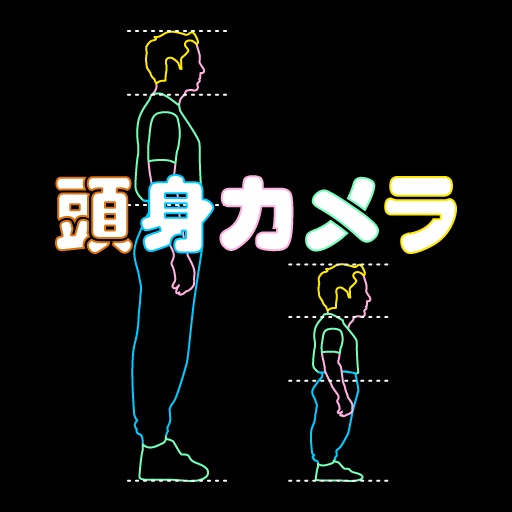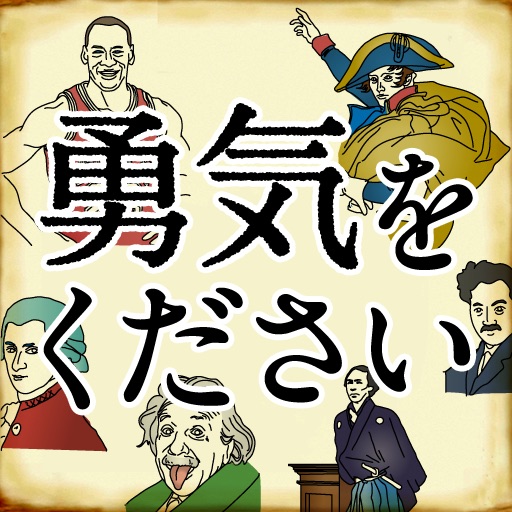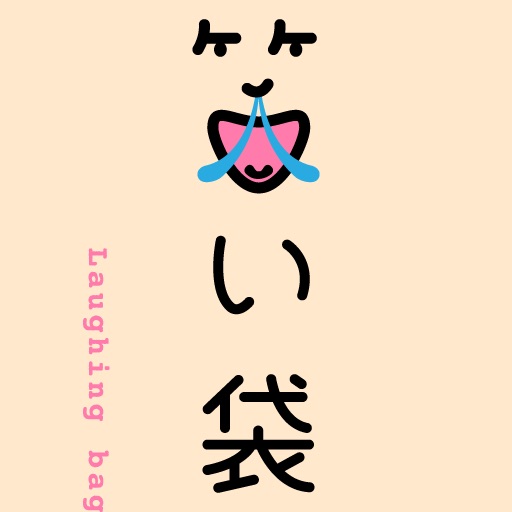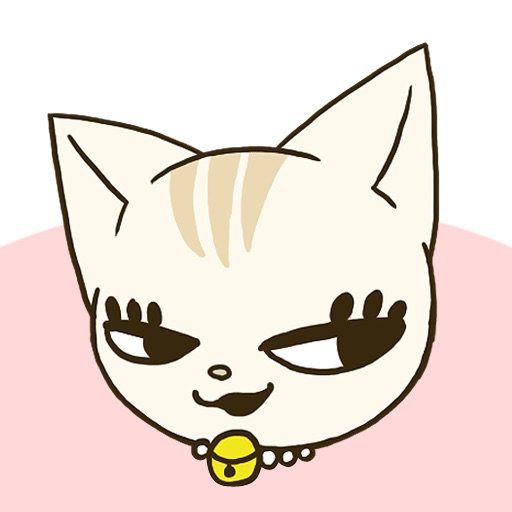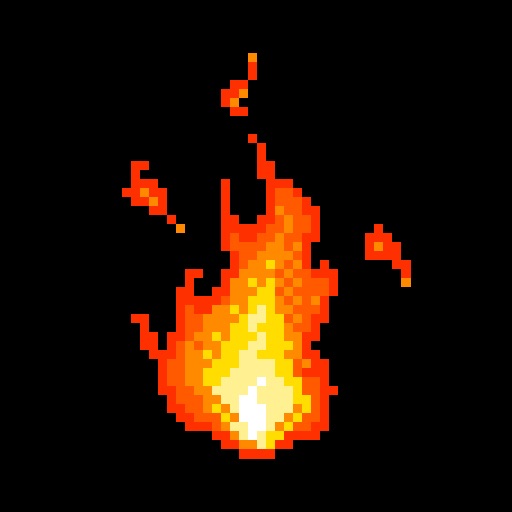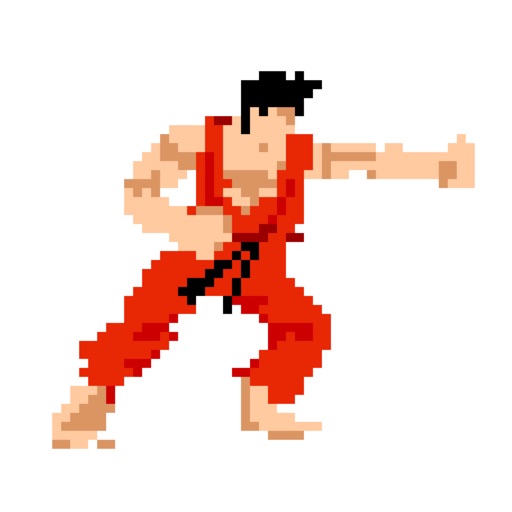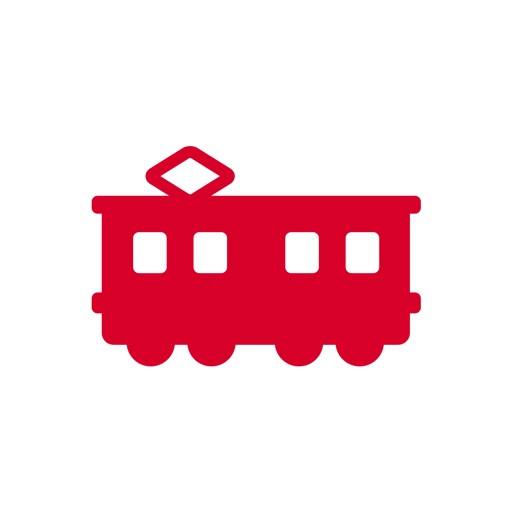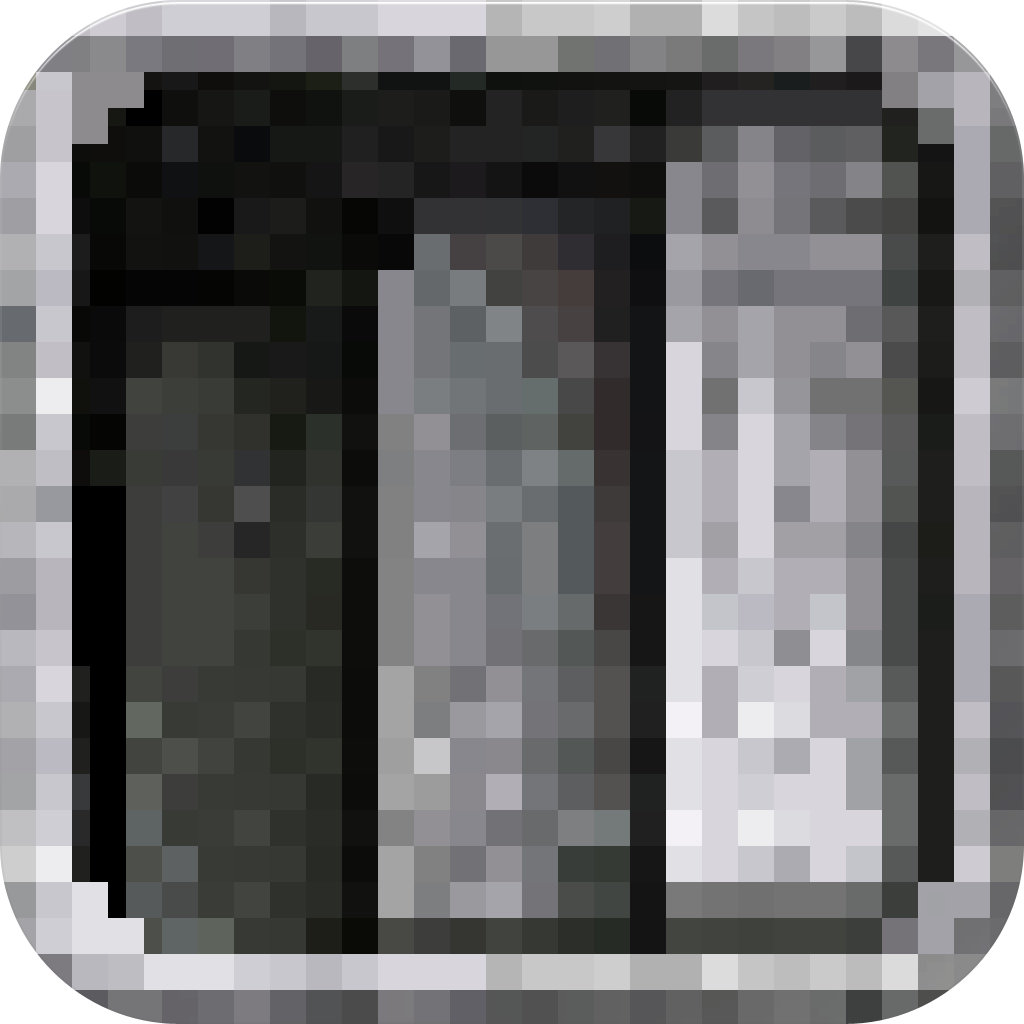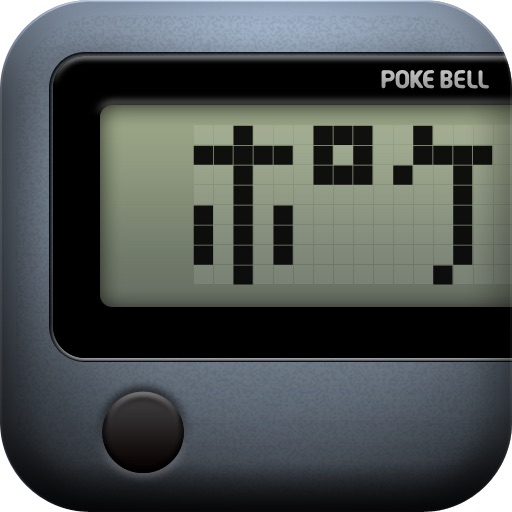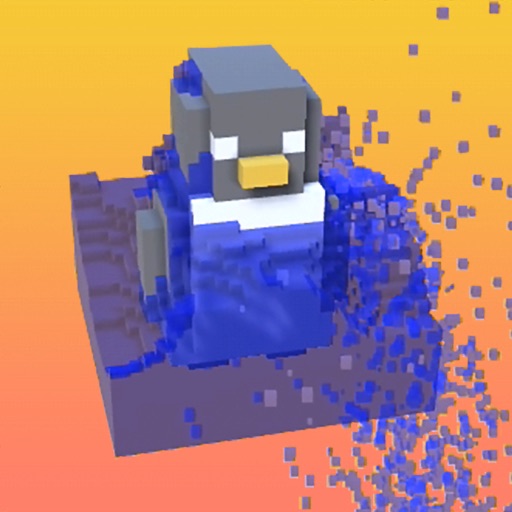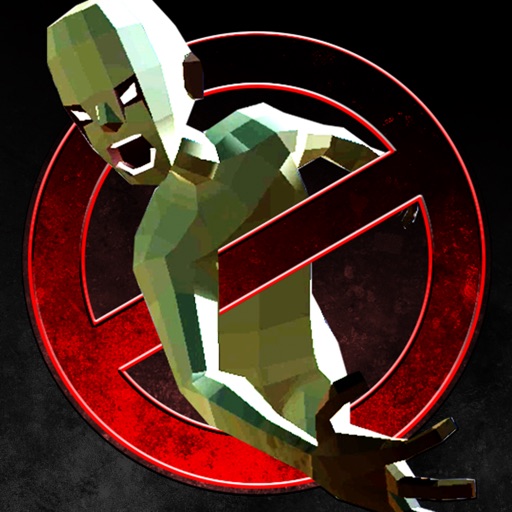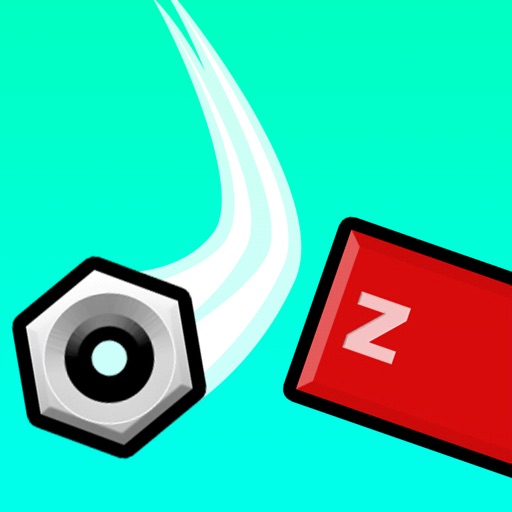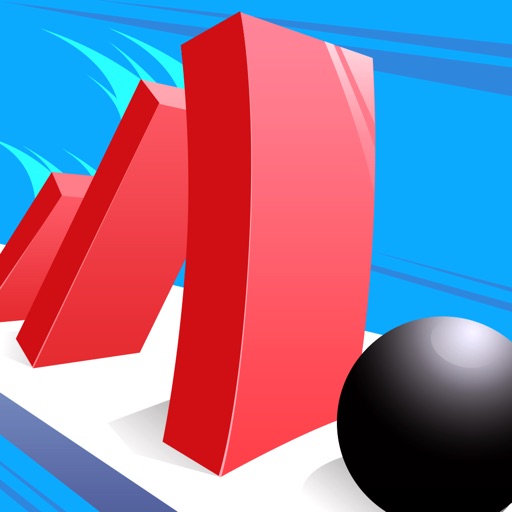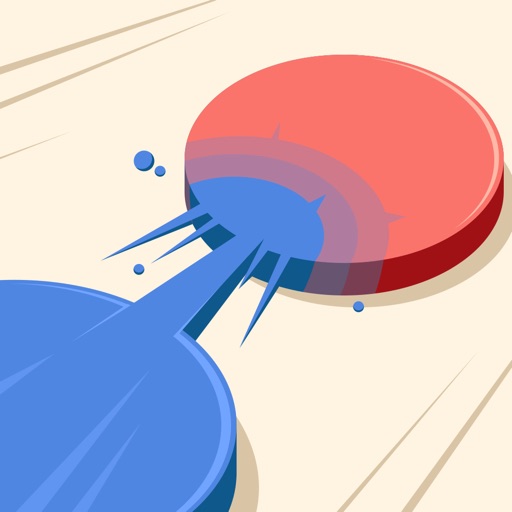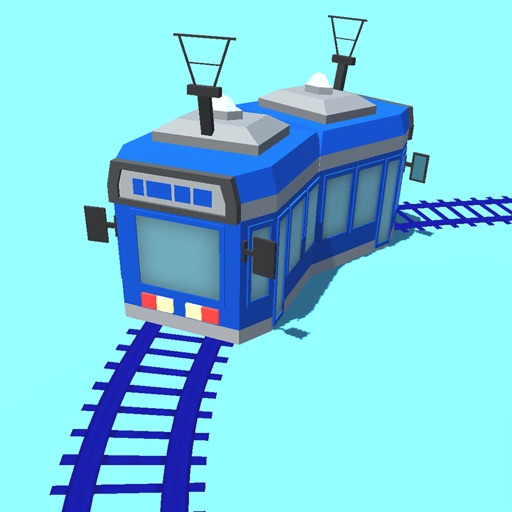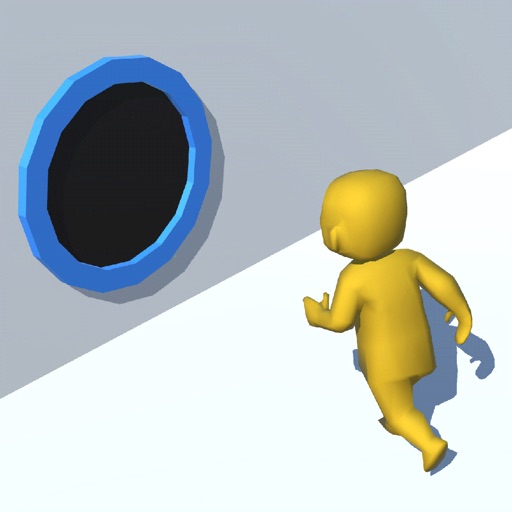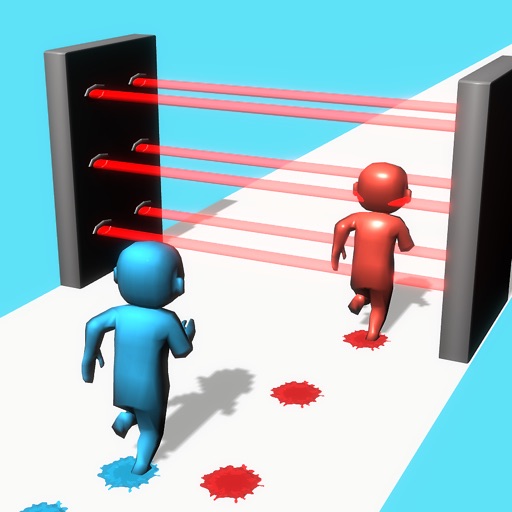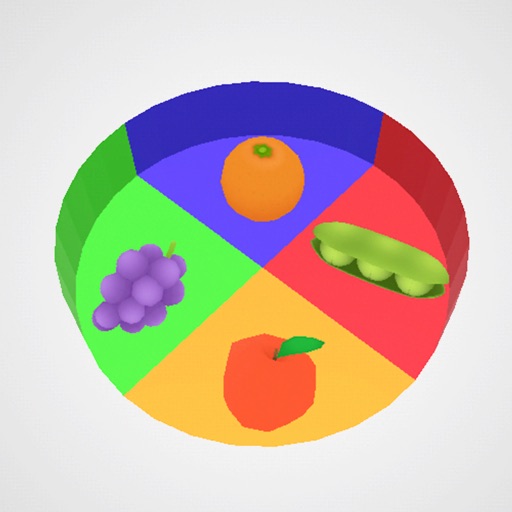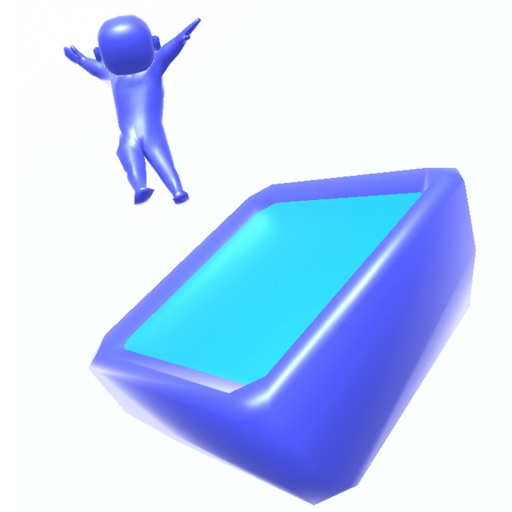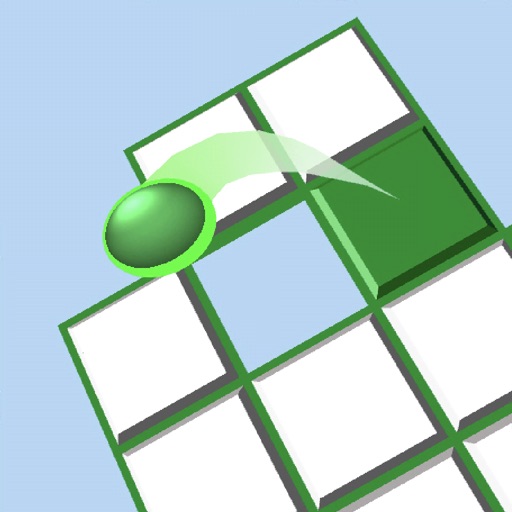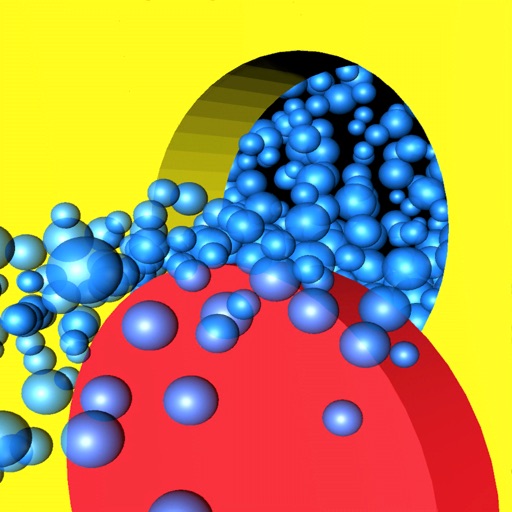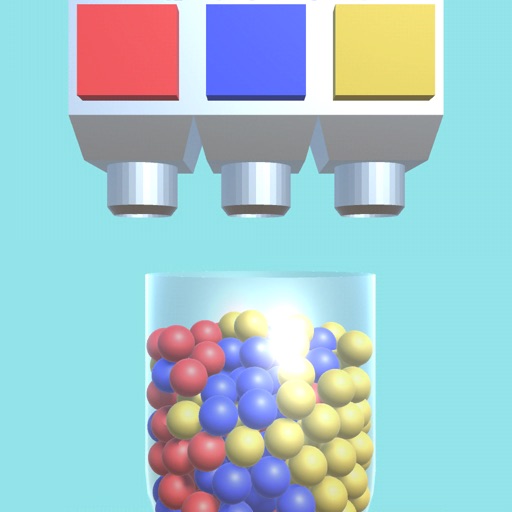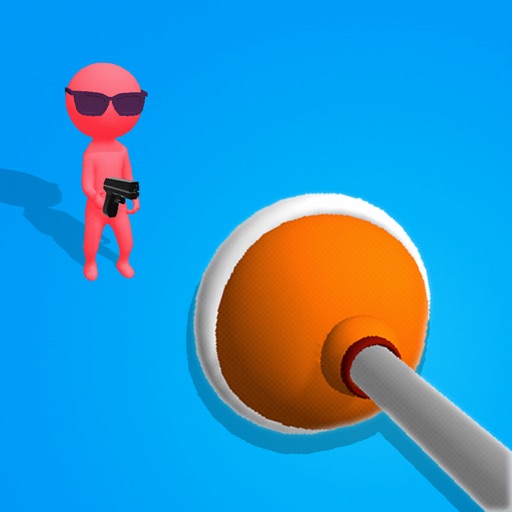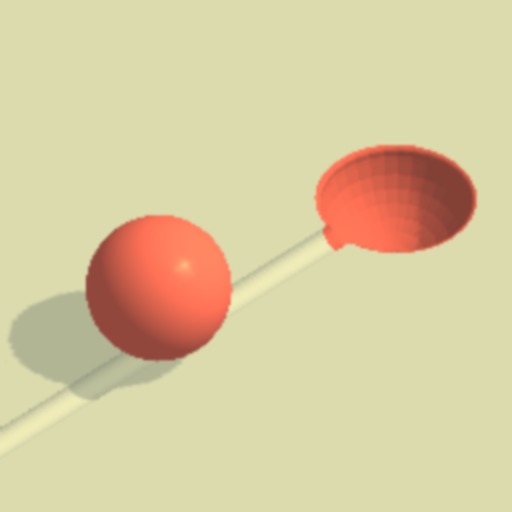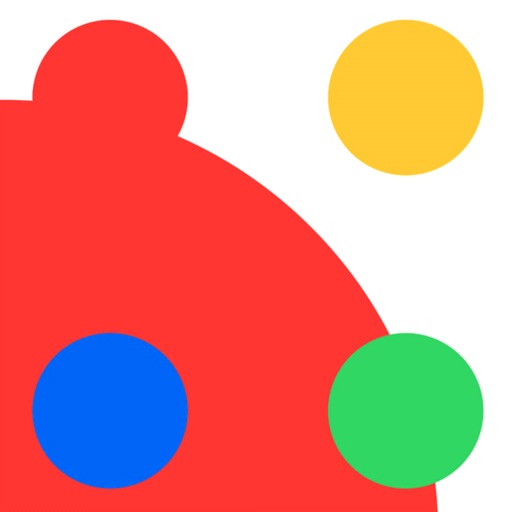What's New
· In response to the iPhone5, it was a whole new user interface.
· We can now save the nonsense of "multiple".
· Alarm function has been added.
App Description
The dream has inspired many creative works, such as The Beatles' song, "Let it be" and Akira Kurosawa's Movie, "Dreams."
-----------------------
What will happen if you can take notes of the ideas arised from your dream?
"Let It Sleep" is the tool which supports your creative ideas by recording your voice and sound while you are asleep.
Turn on "Let It Sleep" and sleep, and it detects and records your talking in sleep automatically.
Check the record in the morning or whenever you wake up. Then you may realize of what you were dreaming or depth psychology which will support your ideas.
Try "Let It Sleep" to recall your dream and experience new ideas!
how to use?
1. Tap the "Sleep" button to switch to the recording mode. You can adjust the sensor volume with cursor. Then it's time for a good sleep now.
2. Tap the "Wake up!" button to stop recording when you are awake.
3. Tap the play button and check your voice and sound during the sleep.
*Before going to sleep, please connect your iPhone to the power supply or make sure that the battery will remain during the record.
*Please note that this application will be interrupted in case of receiving a phone call during the record.
App Changes
- October 28, 2011 New version 1.5
- July 21, 2013 New version 2.0
- June 22, 2014 Price decrease: $0.99 -> FREE!
- June 24, 2014 Price increase: FREE! -> $0.99