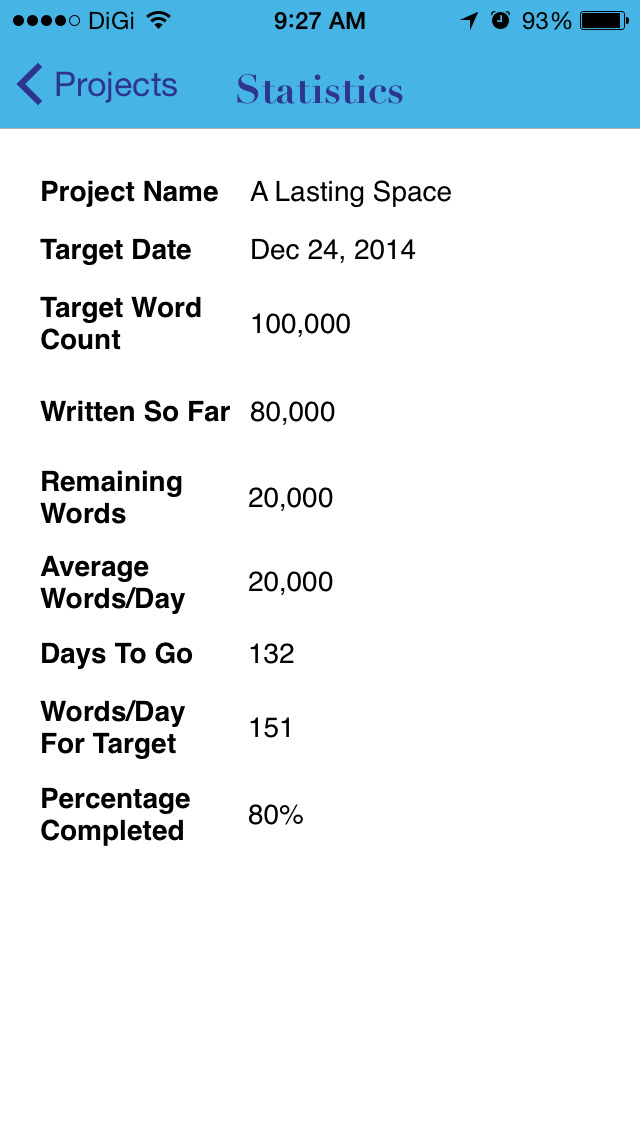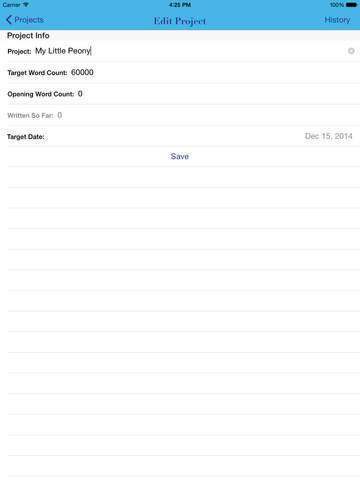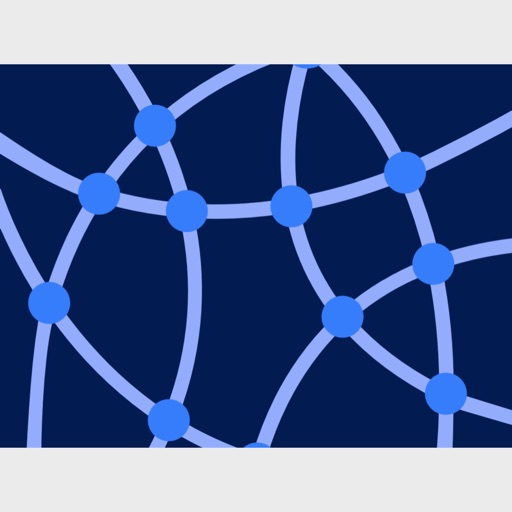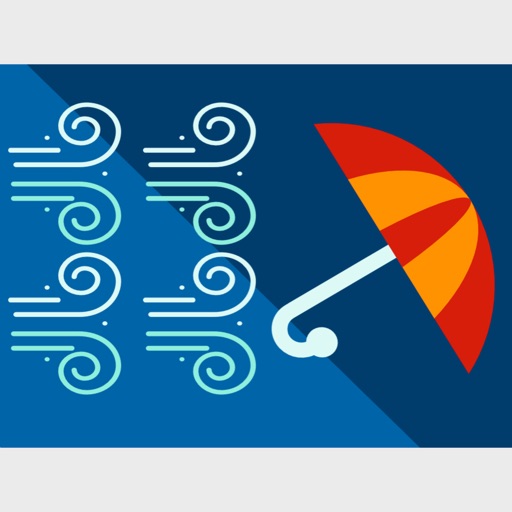What's New
* Update to the latest iOS version
App Description
Created by a writer for other writers, WordOne lets writers track their daily writing progress.
As most successful writers have noted, becoming a successful author requires dedication and discipline. WordOne aims to provide this dedication and discipline by allowing you to set a goal for your writing project(s) and then letting you track your progress in reaching your goal by entering daily (or multiple times a day) word counts.
The app calculates detailed statistics based on your entered data and provides you with useful information such as your current average words per day and the number of words a day you'd need to write in order to reach your set goal. This will allow you to plan your writing and to gain the necessary dedication and mindset necessary for writing daily by setting a word count goal that you'd need to achieve.
WordOne also provides you with visual indications of progress on each of your projects. The main project listing not only provides a progress meter which is updated as you add new session word counts, but it also colour codes the items in the project listing based on how close (or far) you are from achieving your set targets.
But that's not all! WordOne also lets you share your writing progress with other writers via social media so that you can encourage them by showing how much you'd achieved :) WordOne has full support for iOS 8's share extensions and will allow you to share via any supported extensions/applications. On older iOS versions, WordOne supports the standard sharing options provided by iOS itself.
WordOne is also great for NaNoWriMo and other such goal-based writing challenges and contests.
Note: The pro version of the app allows you to track as many projects as you want. The Lite version only allows tracking one project - if you want to track more than that, then you need to purchase the Pro version.
Features:
- Support for as many writing projects as you want (in the Pro version).
- Color-coded projects listing to easily indicate current overall progress for each project.
- Progress bar indicating percentage completed for each project.
- View history for word counts on individual days and be able to see the total word count at that point as well as the session word count.
- Ability to share session word counts with others via social media such as Facebook or Twitter.
- Built-in feedback for bugs and feature requests.
App Changes
- June 25, 2011 New version 1.3
- August 27, 2014 New version 2.0
- September 05, 2014 New version 2.0.1
- October 10, 2014 New version 2.1
- October 25, 2014 New version 2.1.1
- November 03, 2014 New version 2.1.2
- November 06, 2014 New version 2.1.3
- November 08, 2016 New version 2.2
- June 15, 2019 New version 2.3
- October 15, 2019 New version 2.3.1
- October 21, 2019 New version 2.4
- October 27, 2020 New version 2.5
- November 03, 2023 New version 2.5.2