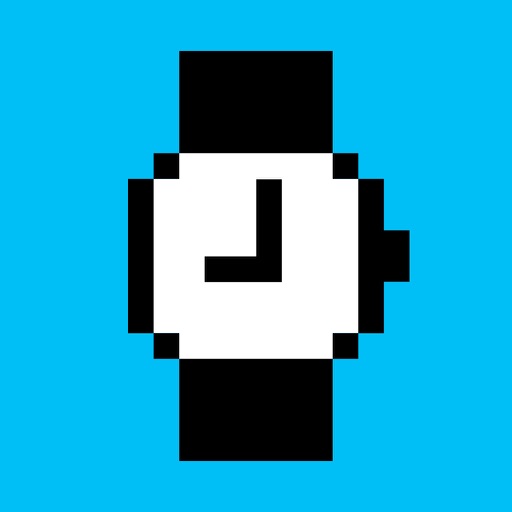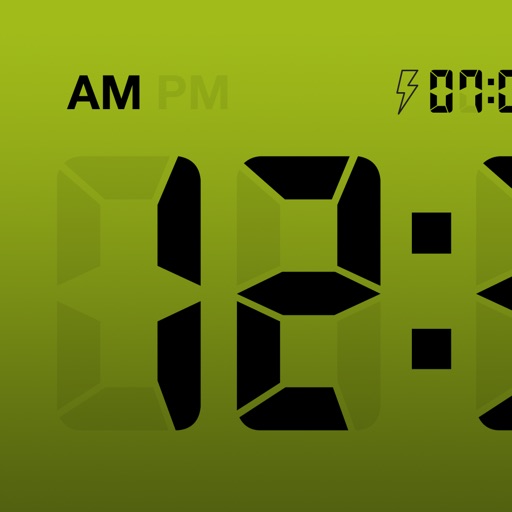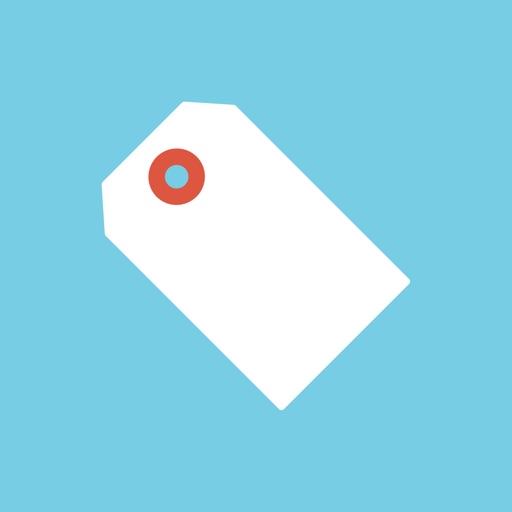What's New
・The overall review of UI of Web browse screen
A method so far at the time of displayed UI by the tap and the shuffle was resigned, the screen was corrected, and the operation menu corrected the screen from the left to the right with [suwaipu] (The slide is done) like the bookmark menu's being displayed from the right to the left with [suwaipu].
Please try MyWebClip that became more wieldy by all means.
・Correction of detailed bug
App Description
**Attention!
Thank you for using MyWebClip.
We have confirmed the symptoms can not be added icons and e-mail address phone number by iOS7.
Currently, we are considering countermeasures.
We're sorry, but we will contact you again for the correspondence.
--------------------------------------------------------
MyWebClip is a well executed way to manage web app bookmarks. The developer has a strong understanding of designing on the iPhone so that you would think it is a native app. Apple should incorporate some of its features into the iPhone’s OS.
148Apps
--------------------------------------------------------
Now, there are so many fascinating apps and mobile websites available for iPhone/iPod touch, aren't you getting lost in your Home screen with all those apps and bookmark icons (WebClips)?
MyWebClip is a new browser app with additional Home screen spaces to manage your bookmark icons. You can create, add, and organize up to 144 bookmark icons and speed dial icons, and you will be able to go to those sites with one simple tap from MyWebClip Home screen.
MyWebClip will also hide address and navigation bars while you are browsing your favorite sites to give you a wider viewing area, and it also has a function to disable the auto rotation for a stress-free web surfing!
With MyWebClip, you can also create your own personal one tap speed dial icons from your contact list, so you can make a call or send an e-mail with just one tap on the icon you created - MyWebClip will create an icon with a picture of your contact person if you have their pictures added on your list.
There are many iPhone/iPod compatible mobile website with attractive bookmark icons, why not manage them with MyWebClip and enjoy browsing the sites with a wider viewing area.
Features
- You can organize 16 bookmark icons per page with the total of 144 icons ( delete or move them with a tap and hold the icon)
- Wider viewing area, without address and navigation bars, when you browse the sites from MyWebClip.(shake the devise or tap the display to show address and navigation bars)
- Passcode Lock function for your log in information security.
- Option to disable the auto rotation function while browsing websites.
- Back-up or restore bookmarks (Mac&Win)
- Four background themes to choose from, and you can also choose your favorite photo from your device to use as a background theme.
- You can create speed dial icons from your contact list ( make a call or send an e-mail with just one tap!)
Notes
- Not compatible with "Tab" multiple site browsing.
- No browsing history will be saved.
App Changes
- June 25, 2011 New version 1.1.1
- July 16, 2011 New version 2.0.0