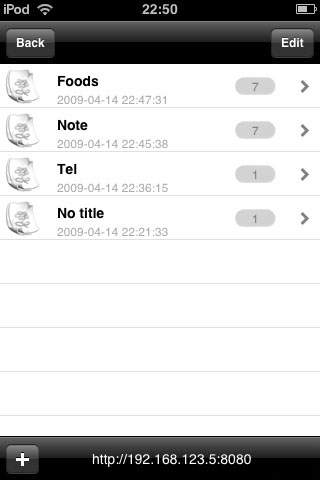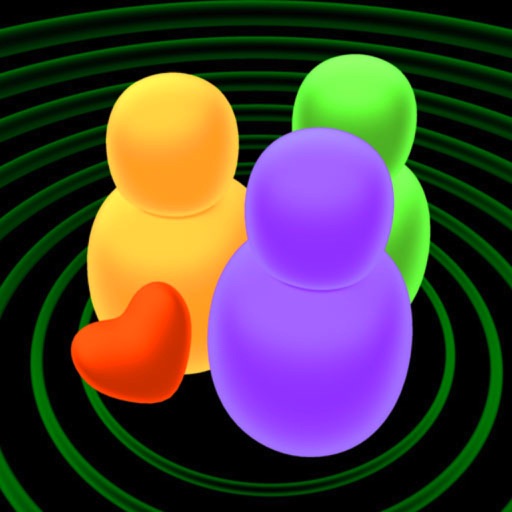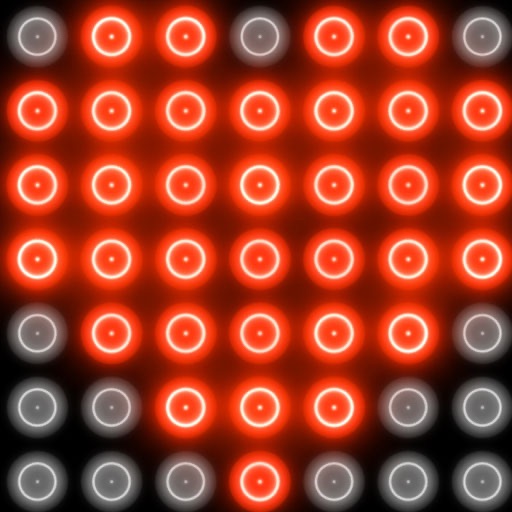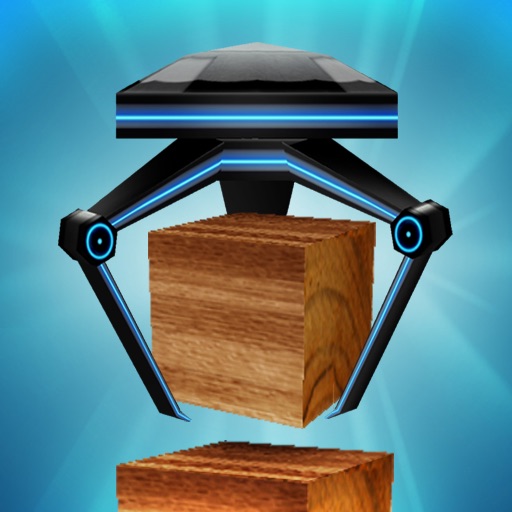What's New
1, You can undo the last operation
2, Improve the smoothness of the pen using
3, Eraser changes to round figure
4, Increase Wifi function, pictures can be input into computers by using Wifi. (Right-click “Save as”)
App Description
Features:
High speed
After clicking the icon, painting can be started within only 4 seconds.
Tools
Painting pen with 4 colors, Eraser and Screen clear tool.
Painting is also available at the area of the tool bar and titile bar.
Management
Auto-save, data will be protected from unexpected losing.
Categories are used in data management, users can creat own folders to manage his/her paintnote.
Share
Users’ own paintnote can be copied to the photo albums of iphone/itouch.
---------------------------------------
Please download the User Guide from the site of iPaintNote.
---------------------------------------