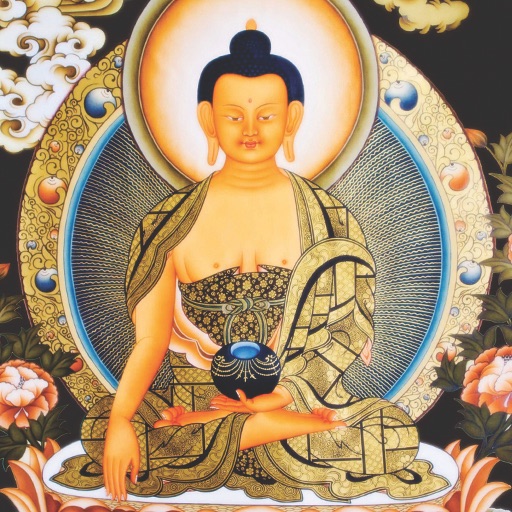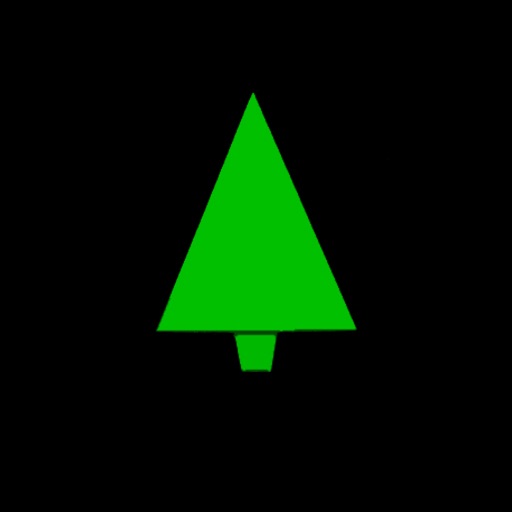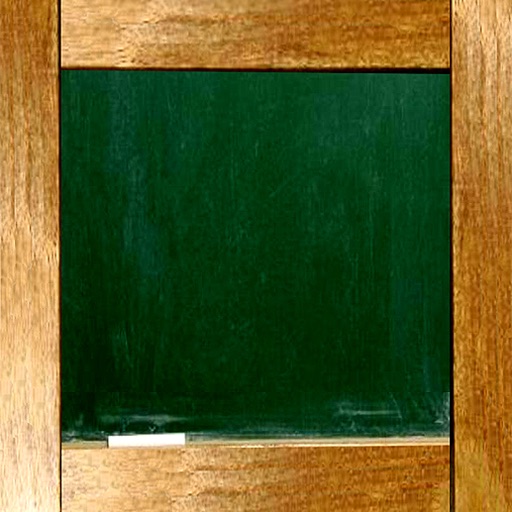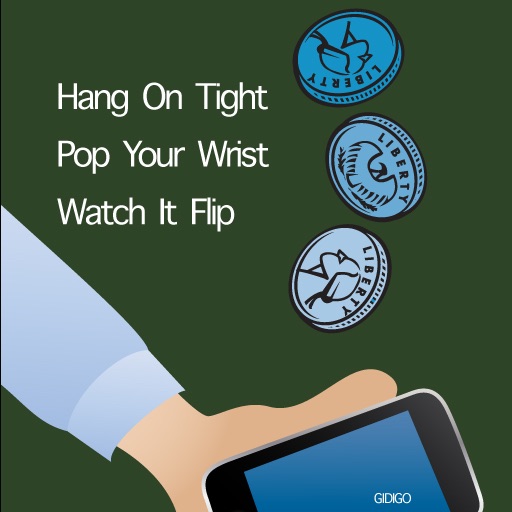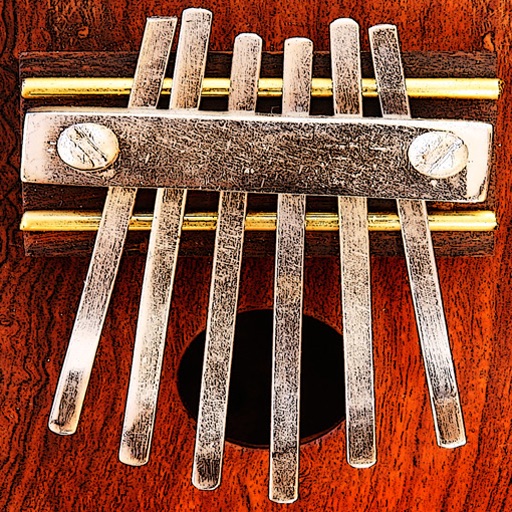What's New
Fixed problem where main window was not at the top of the screen.
Updated step 6 to be more clear.
App Description
Welcome to the origami crane.
All you need to have is a piece of square paper, we suggest at least 2 inches to a side or bigger.
You can navigate through the steps by either flicking or hitting the arrows. If you get a little stuck, you can always go back through the steps to check where you may have gone wrong.
The finished cranes can used as ornaments and cute little gifts.
Stay tuned to gidigo.com for more origami apps, coming very soon!
Note: There is a clarification for step 6 pending approval from Apple.
** The left flap is perpendicular to the table.
Hope that helps.