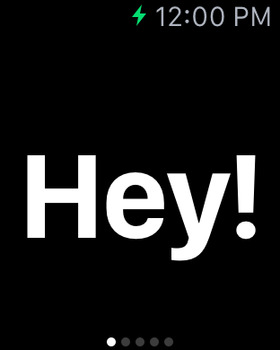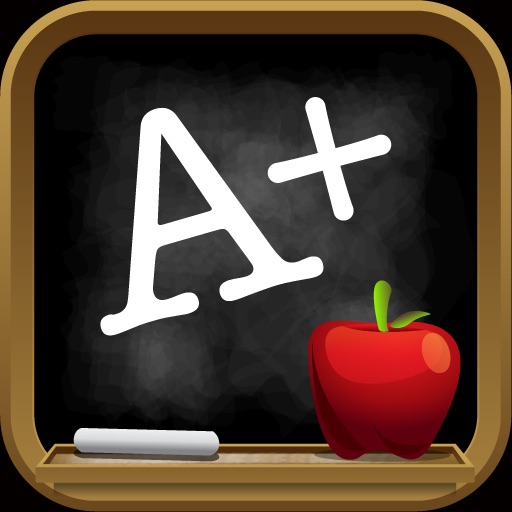What's New
This app has been updated by Apple to display the Apple Watch app icon.
+ Support for Apple Watch
+ Support for all screen sizes on iPhone
+ Support for all screen sizes on iPad
+ Support for large display of all emoji
(Hint: for upside-down text, try using upsidedowntext.com)
App Description
Tired of Twitter? Message in real life using Big Words. This simple app is great for quickly grabbing attention, passing messages, and making a statement.
+ SWIPE for Multiple Pages
+ ROTATE to Landscape and Portrait
+ DOUBLE-TAP to Edit
+ SYNC to Apple Watch
Quite simply, Big Words is the easiest way to display any text or emoji on Apple Watch.
"I've been addicted to Big Words for years. I've campaigned tirelessly for this app in SF, Berlin, Paris, London, and NY, and cannot stop using it. Someone help me. Seriously, someone help me stop." -@boltron
Find out more via @DollarApp on Twitter.
App Changes
- September 01, 2011 Price increase: FREE! -> $0.99
- September 01, 2011 Price increase: FREE! -> $0.99
- September 04, 2011 New version 1.7
- October 05, 2011 New version 1.8
- June 28, 2015 New version 2.0