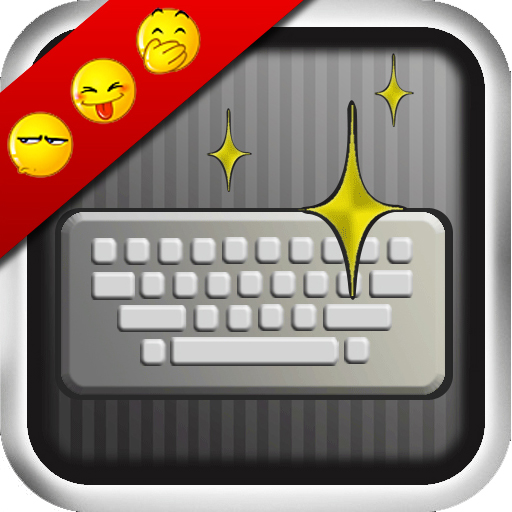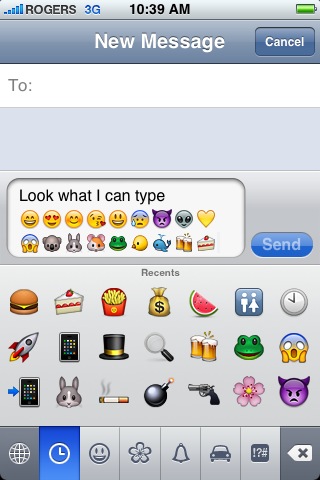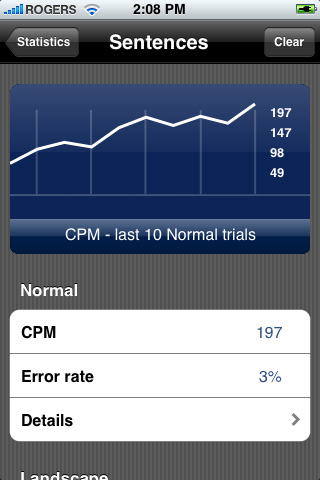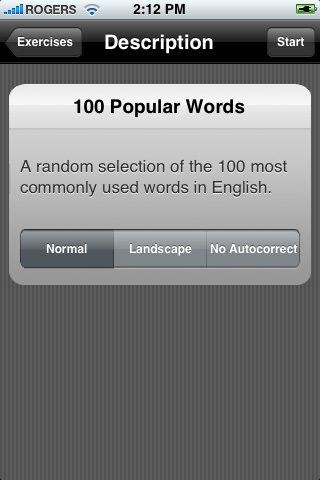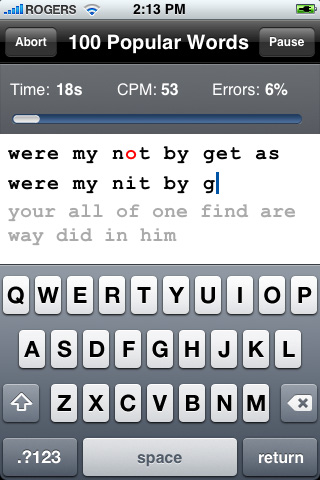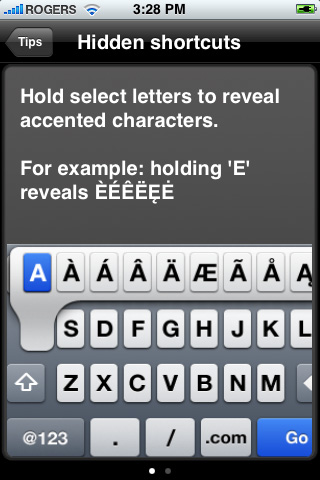What's New
Minor bug fix
App Description
Typing Genius is the ultimate way to practice and improve your typing skills on the iPhone or iPod Touch.
***********************
NEW ¯Éò¯Éÿ¯äì¯öâ¯Çè¯îî Get emojis on your iPhone and iPod Touch! OS 2.2 or above required.
Emoji is Japanese for emoticons or picture characters.
ÔÇó First open Typing Genius and close it. This reveals the setting in Japanese keyboard.
ÔÇó Then simply go to Settings > General > Keyboard > International Keyboards > Japanese > Emoji, and turn emojis "ON".
That's all it takes!
Now you can use OVER 400 emojis/emoticon including smileys, animals, sports, music, celebration and other fun icons.
Emoji is especially fun with Distant shore, iMob, Twinkle, Twitterific and Tweetie!
USING EMOJIS:
ÔÇó Press the world icon key found on the keyboard beside the space bar.
ÔÇó Use emojis in SMS, Mail, wherever your standard keyboard shows up.
Contact [email protected] for an questions.
***********************
Now is the time to get your touch typing up to speed! Show users of other mobile devices and blackberries the true power of the software keyboard. Progress through practical exercises and track your results -- prove that typing without a physical keypad can be fast and accurate!
Offered for a limited time to allow more users to take advantage of Apple's brilliant software keyboard!
Features:
ÔÇó Desktop-grade training experience in the FIRST and ONLY complete typing trainer on the App Store
ÔÇó 17 categories of remedial and practical exercises
ÔÇó Comparison with landscape mode and without autocorrection to benchmark results
ÔÇó Over 50 exercises randomized to keep statistics accurate
ÔÇó Over 10 key statistics including graphed results
Extras:
ÔÇó Invite a friend to complete an exercise - compare your CPM at a glance
ÔÇó Learn typing tips that you never knew existed!
ÔÇó Truly train yourself by learning how to maximize the software keyboard - autocorrection is default to train you to use the keyboard like it is designed
Most iPhone or iPod Touch users type at an average rate of 30-50 CPM. Typing genius can assist you in reaching an average of 100-150CPM -- Triple your typing speed while improving accuracy!
To learn more about Typing Genius, visit www.TypingGenius.com
Recommended for fans of iBeer, Koi Pond, Wobble, Ocarina, iSteam, Mafia, FieldRunners, iFart, Fastlane, Sound Grenade, Touch Dial, Tipulator, LightBike, Monopoly, Bejeweled, Blocked, iJiggles, iHandy, Facebook, Bowling, iShoot, Enigmo, White Noise, iDracula, iCopter, SkyCoaster, iEmoji, Zen Bound, iGirl, iGun.