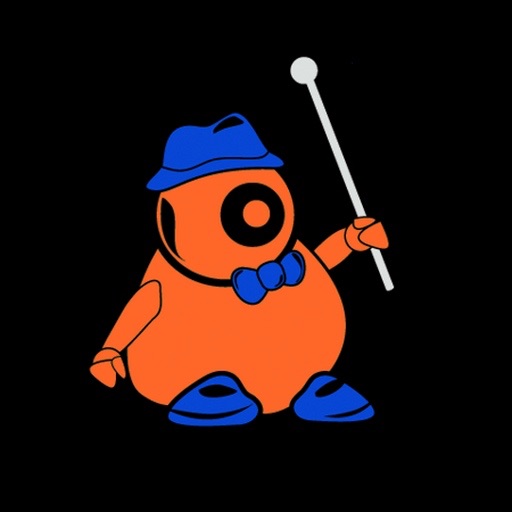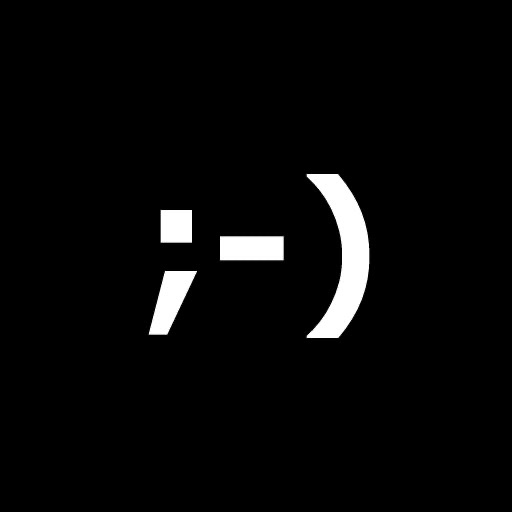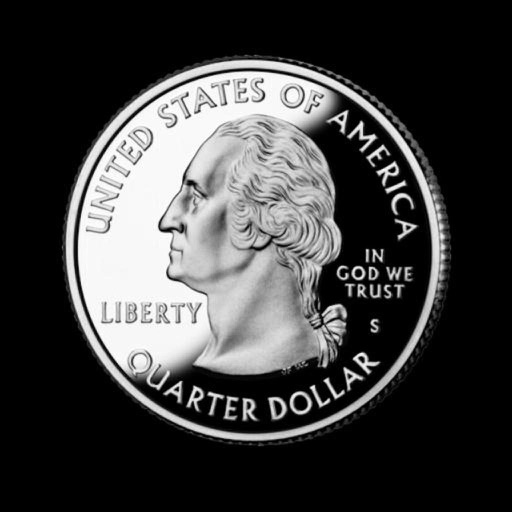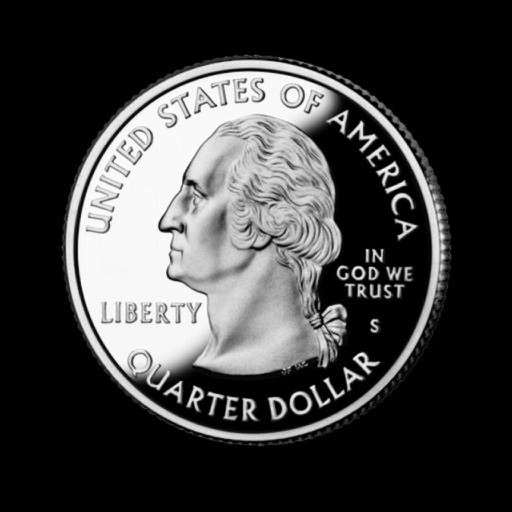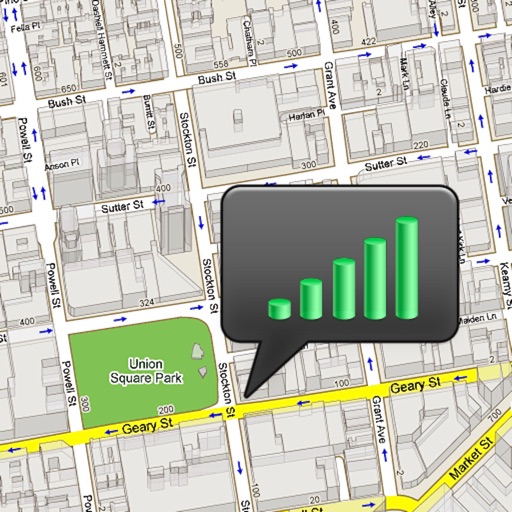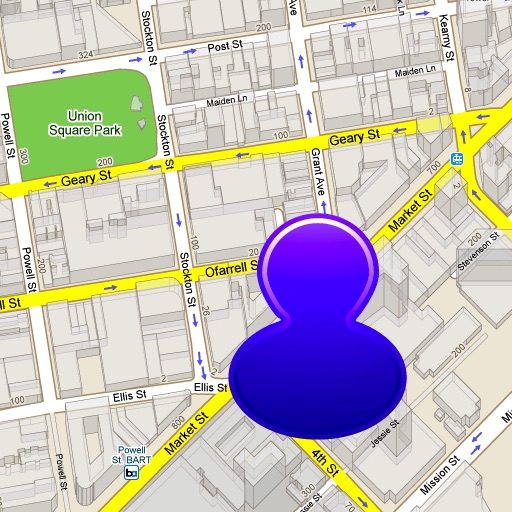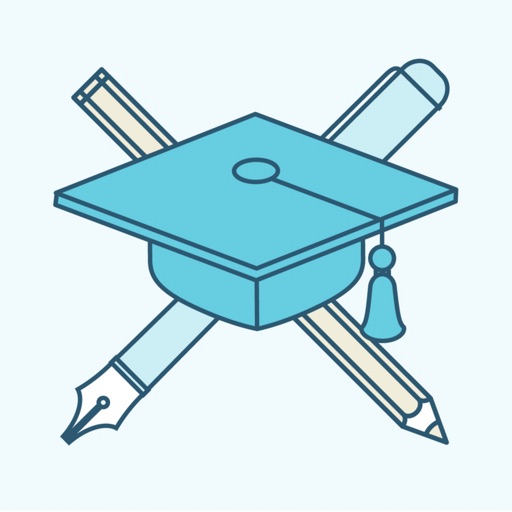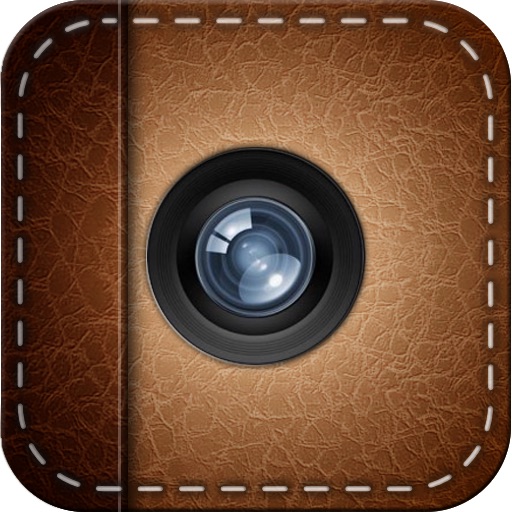What's New
- Compatible with iOS7.
- Completely redesigned editing interface.
App Description
Enhance your photos with one or a combination of Photo Lab's 20+ image effect filters.
- COLOR: Auto Correction, White Balance, Saturated, Adjust Brightness, Adjust Contrast, Adjust Color Balance and Adjust Color Saturation, Invert, Night Gain;
- MONOCHROME: Black and White, Dramatic Black and White, Sepia, Negative and Night Vision;
- ART: Pencil, Pencil with Color, Sculpture, Sculpture with Color, Stencil, Posterize, 30's Photo, and 70's Photo.
- CROP: Crop photo to different print sizes.
Take a look at the screenshots for a sample of the filters, or go to our website for details.
- Take a photo with iPhone camera, or pick a photo from your album
- Easy-to-use and fast preview panel, so you can see how the photo will look like before applying the filter with double tap.
- Undo with a single tap.
- Supports both right hand and left hand use.
- Auto-save when you leave the app, when receiving a call or text message. Ability to continue the editing when you come back.
Have some fun with your photos!
App Changes
- December 18, 2012 New version 3.0
- November 11, 2013 New version 4.0