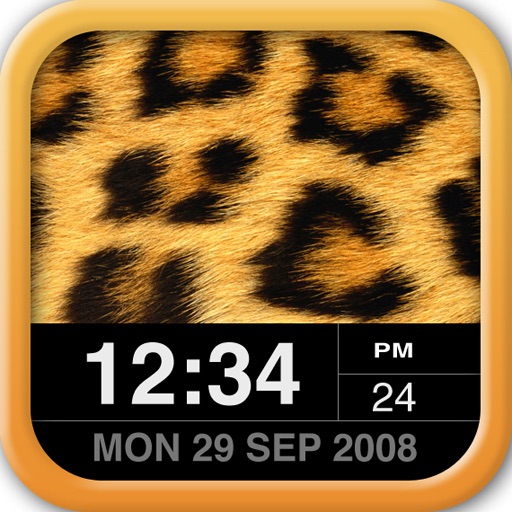What's New
iOS 5 compatibility updates
App Description
PhotoFrame turns your iPhone or iPod touch into a beautiful digital photo frame combining your favorite pictures with a useful clock display.
###################
MacUser 4.5 mice - Desk clock app stands out with a slideshow feature
iLounge A- This app will delight users
Astrakick - 5 stars - Excellent app well pleased. A five star app from me. 100 percent happy!
Knight Lore - 5 stars - I LOVE this app. Perfect for use as a desktop digital photo frame.
Interact4future - 5 stars - Spectacular - This application just increased the value of my phone by a million bucks.
###################
We've included some pictures to get you started, but you can easily customize these with favorites from your own photo albums.
PhotoFrame also acts as a digital clock by clearly displaying the time and date beneath the photo.
PhotoFrame overrides your auto-lock setting so your slideshow will continue for as long as you wish. This makes it ideal to keep running while your device is docked and on charge.
Other settings allow you to vary the length of time each picture is displayed and select either 12 or 24 hour time display.
PhotoFrame has a very clean, simple interface - just tap on the clock area of the screen to access the settings screen and change the photos. Tap on the main photo to advance to the next picture if you don't want to wait for it to change automatically.
If you're looking for a night stand/bedside clock with a great voice controlled alarm, why not try our NightTime Plus app?
Version 1.3
- Support for up to 20 photos
- Remove photos from slideshow
- Show a slideshow of your favorite photos
- Time/date display
- 12hr/24hr mode
- Turns off auto-lock to prevent the iPhone/iPod touch sleeping whilst it's running
- Tap the photo to show the next one in the slideshow, or just give your iPhone/iPod touch a shake!
- Clean interface with hidden status bar
###################
In common with other developers, we recommend you install PhotoFrame through iTunes and not directly on your iPhone/iPod touch. If you are experiencing problems with the app, please uninstall it and re-install it through iTunes.
Any questions, please let us know!
App Changes
- July 13, 2012 New version 1.5