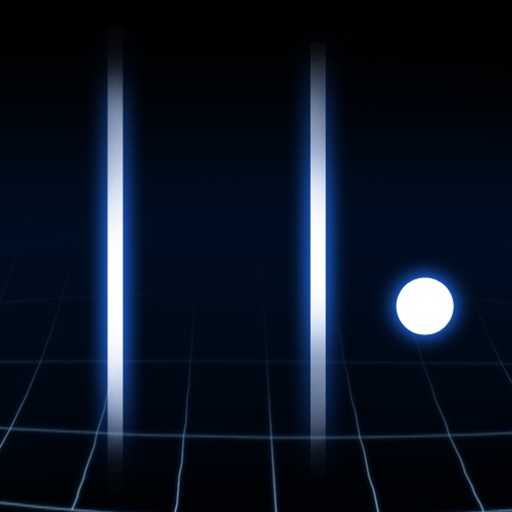What's New
- Fixes an iPad issue in which multiple open documents could display the wrong content.
- Fixes issue with the value table if mixed coordinate systems were present.
- Other bug fixes and performance enhancements.
App Description
It is a powerful, high-quality graphing calculator that takes full advantage of the multitouch display and the powerful graphing capabilities of the iPad and iPhone, both in 2D and 3D.
"The app you need to survive the next semester."
-- Gizmodo
A simple yet intuitive interface makes it easy to enter and/or edit equations and visualize them in mathematical notation.
It's capable of displaying explicit and implicit (opt) equations as well as inequalities (opt) in both 2D and 3D, in all standard coordinate systems: cartesian, polar, spherical, and cylindrical, all with fantastic speed and beautiful results, which can be copied, emailed or saved to the photo library.
It also includes an evaluation feature to evaluate equations at specific points and a library where you can store commonly used equations.
Up to 6 equations can be visualized simultaneously in both 2D and 3D modes; this limitation can be removed by purchasing the advanced feature set.
Features:
- Enhanced 2D - 3D plotting mode for great hi-res graphics.
- Adaptive 2D algorithms.
- Hyperbolic and Inverse functions.
- Functions such as Min, Max, if.
- Configurable axis decimal / π
- Independent 2D zoom
- Support for cartesian, polar, cylindrical, and spherical coordinate systems.
- Interactive expression evaluation.
- Library for commonly used equations.
- Swipe to delete equations from the equation list.
- Save to photo library.
- Copy to clipboard.
- Turn graphs on/off
- Drag to rotate - move.
The advanced feature set gives you access to:
- External screen support
- 2D tracing.
- 2D and 3D implicit graphs.
- 2D and 3D inequalities.
- Roots and Intersections (2D)
- Value Table
- More features to come!
Please visit the website for more details.
App Changes
- September 07, 2011 New version 2.2
- July 14, 2012 New version 2.3
- September 06, 2012 New version 2.3.1
- September 28, 2012 New version 2.3.2
- February 12, 2013 New version 2.4
- September 06, 2013 New version 2.5
- September 27, 2013 New version 2.5.1
- April 17, 2014 New version 2.5.2
- September 19, 2014 New version 2.5.3
- July 01, 2015 New version 2.5.6
- July 11, 2015 New version 2.5.7
- August 02, 2015 New version 2.6.0
- August 05, 2015 New version 2.6.1
- October 22, 2015 New version 2.6.2
- July 13, 2016 New version 2.6.3
- January 06, 2017 New version 2.6.4
- June 15, 2019 New version 2.8.2
- September 16, 2023 New version 3.0.1