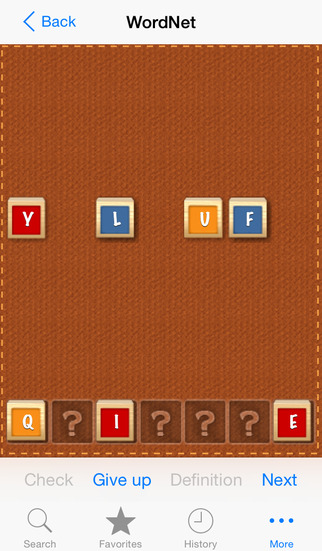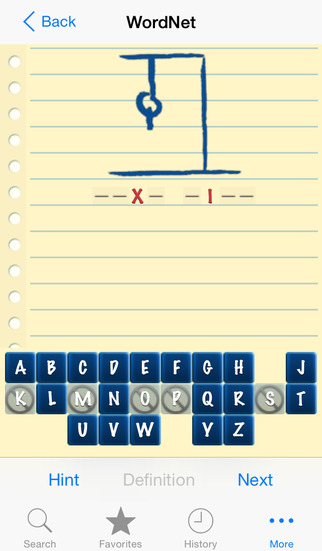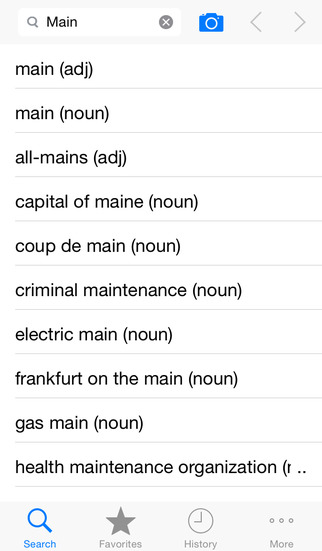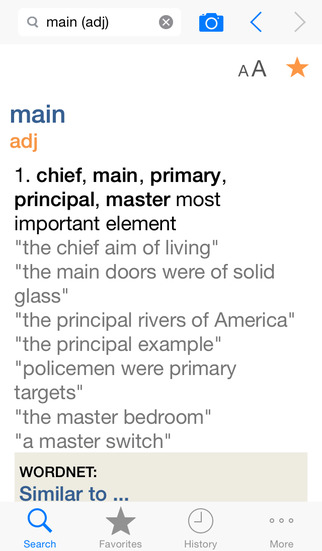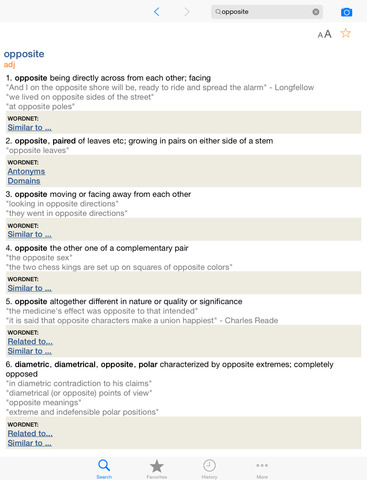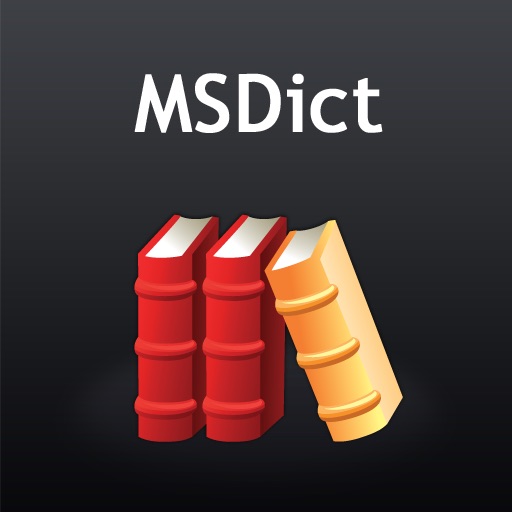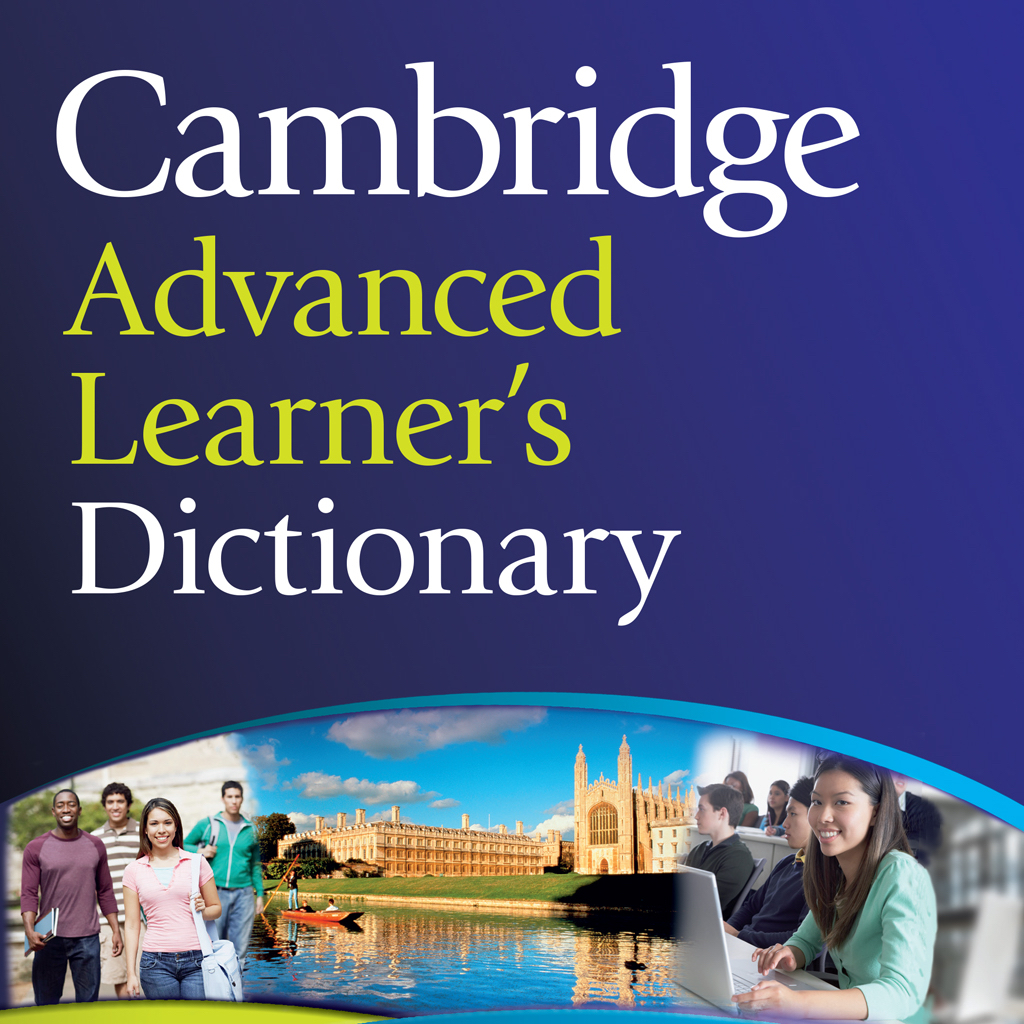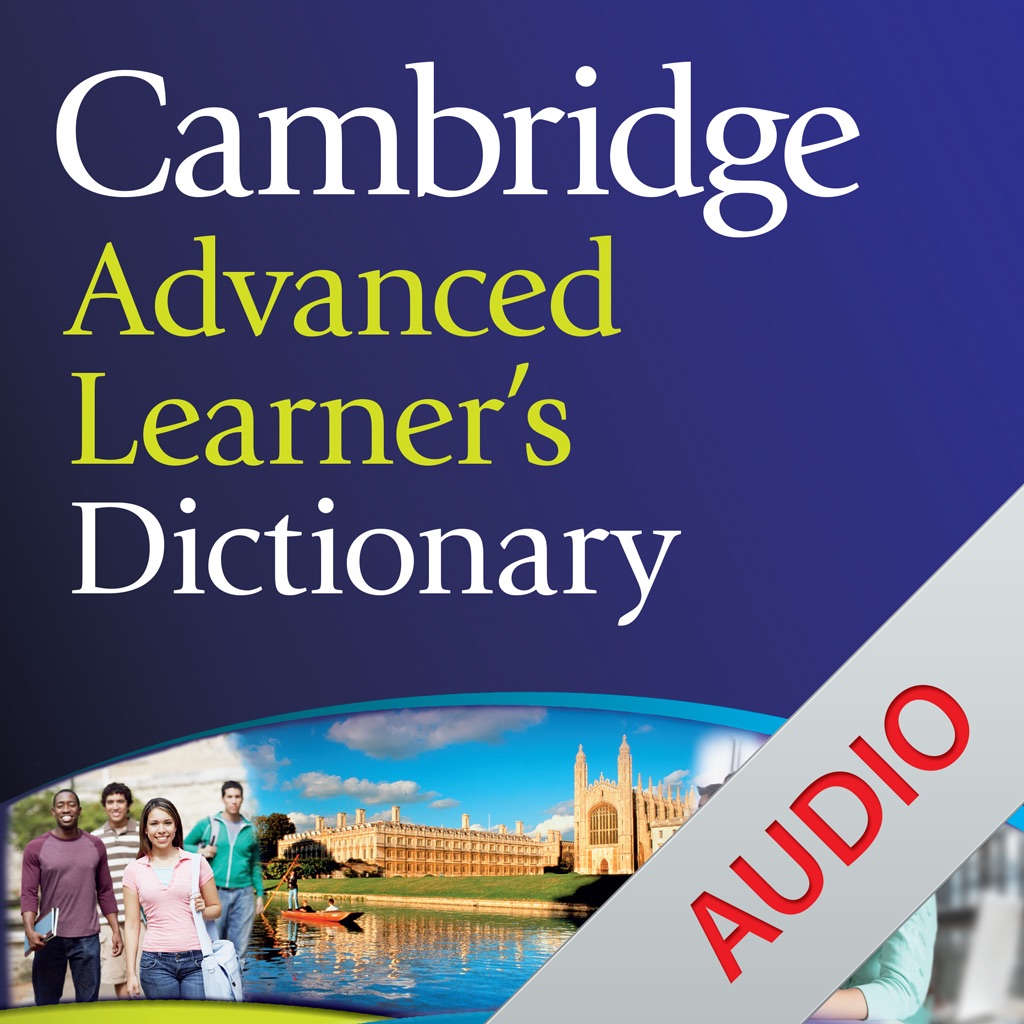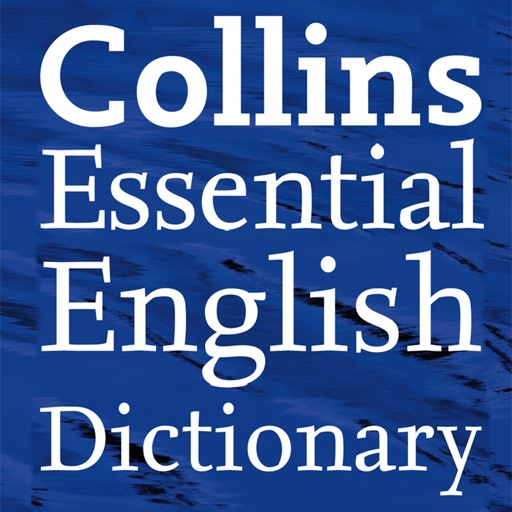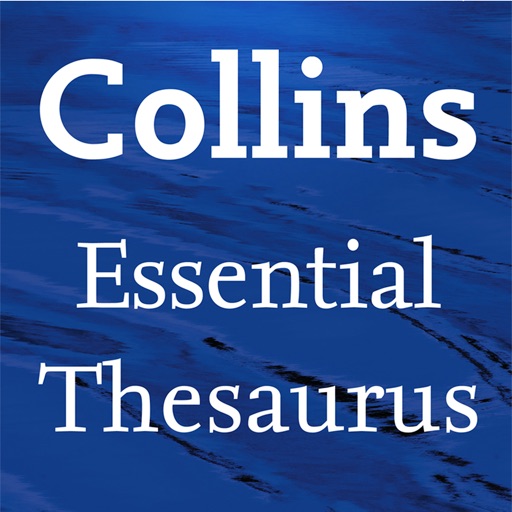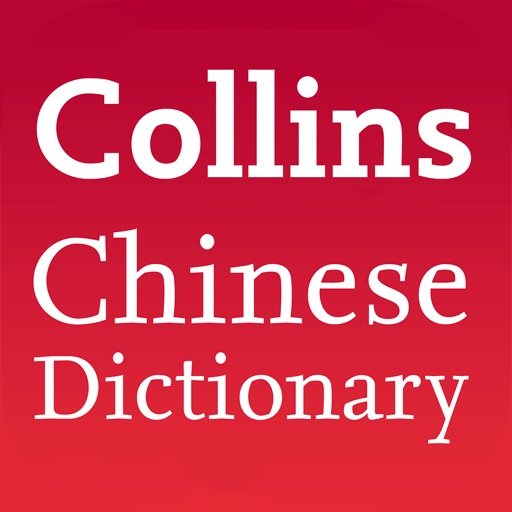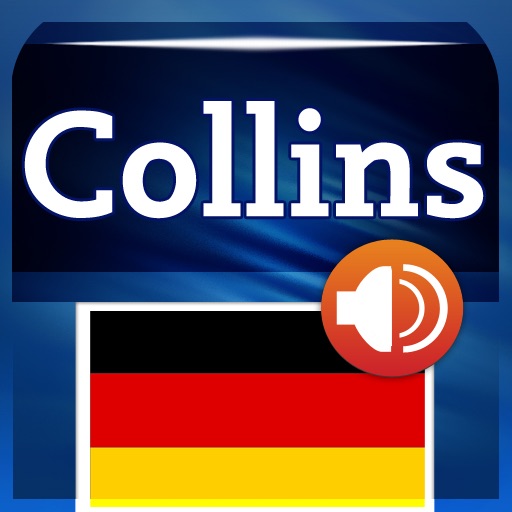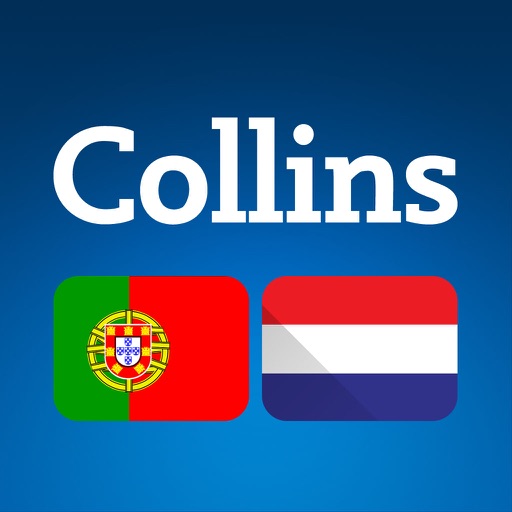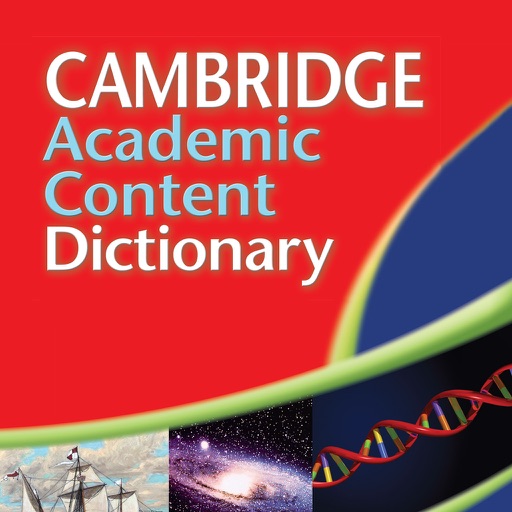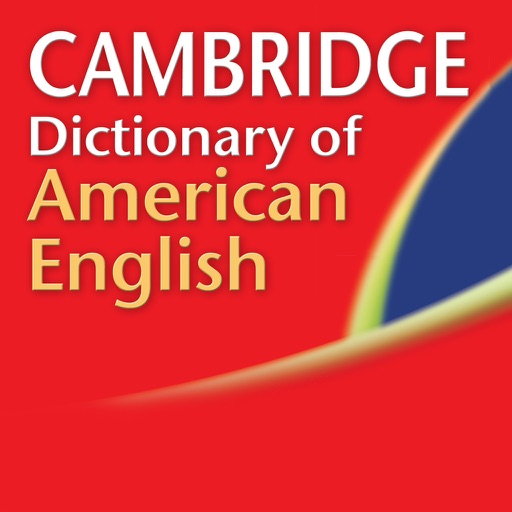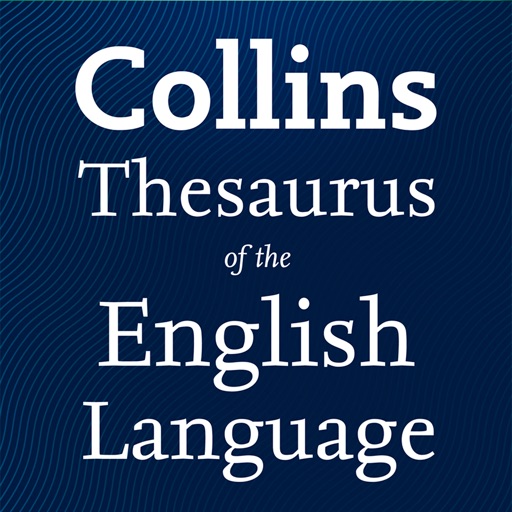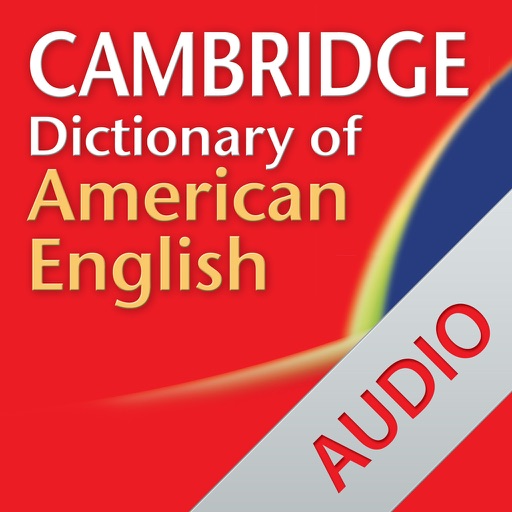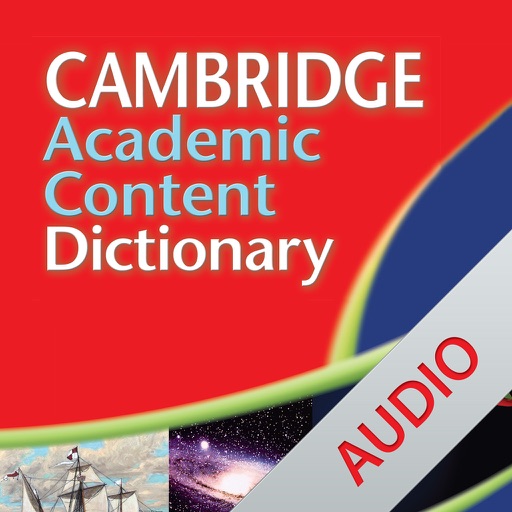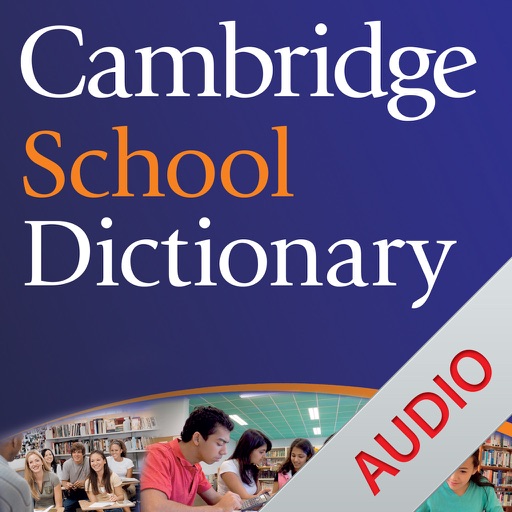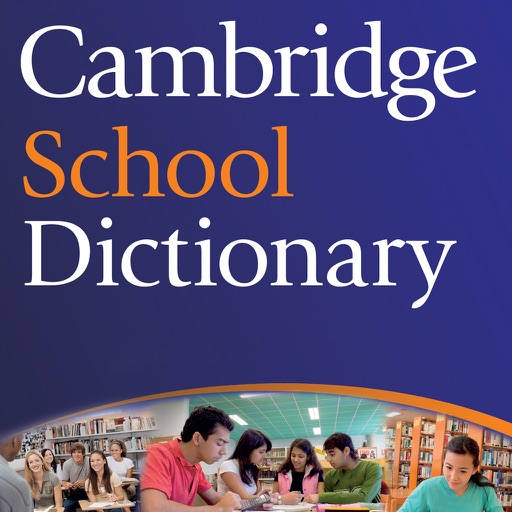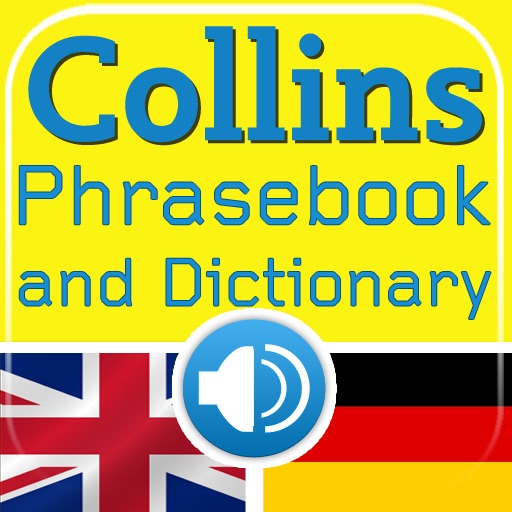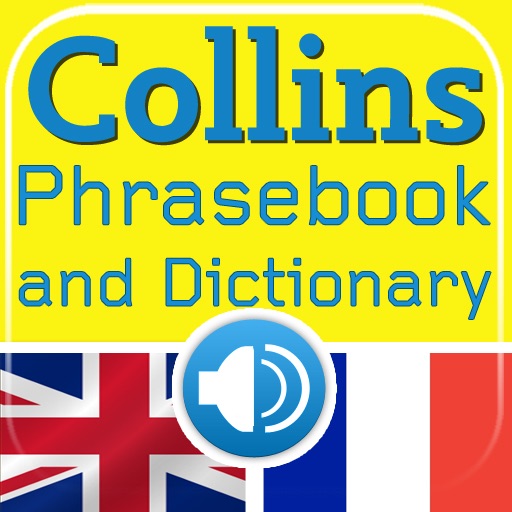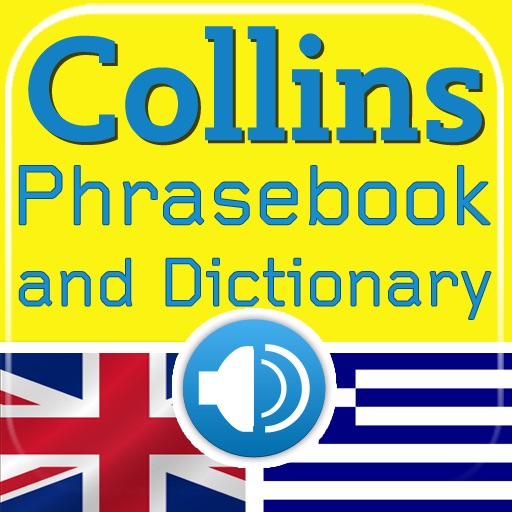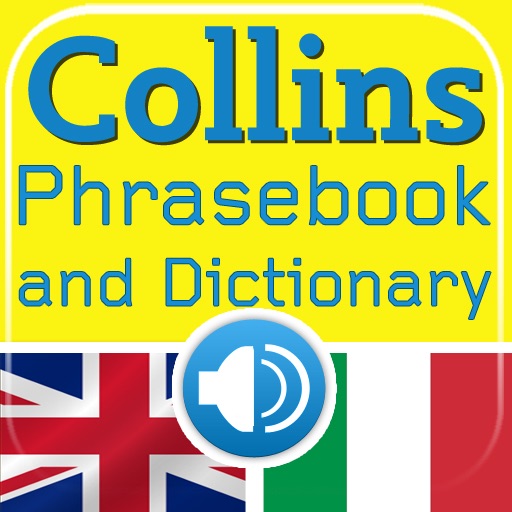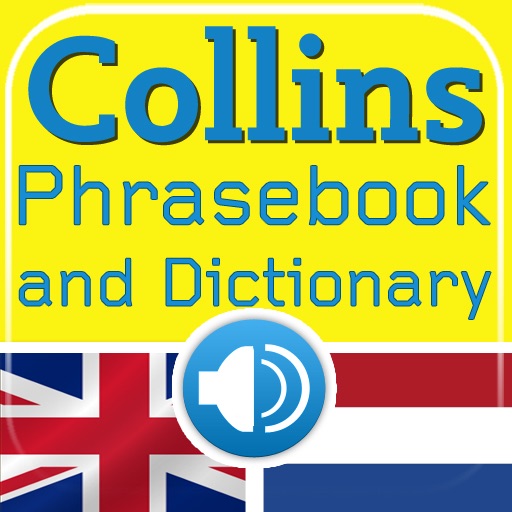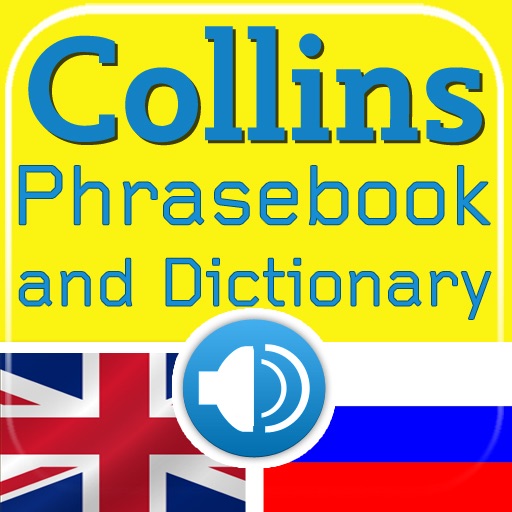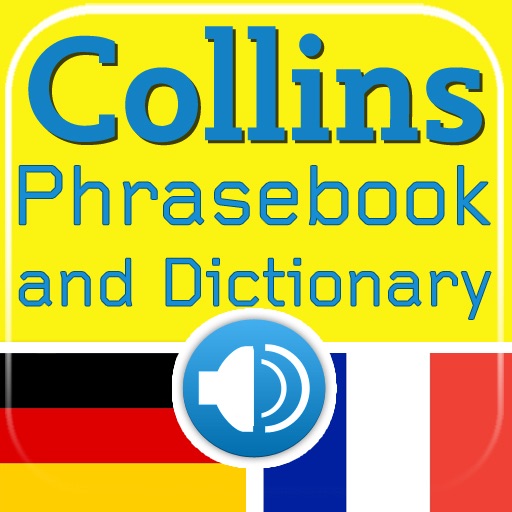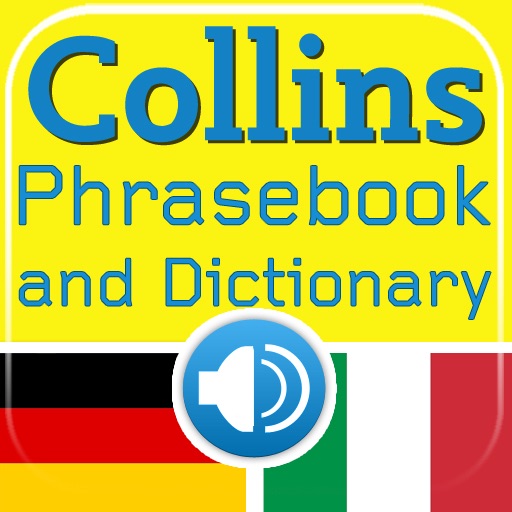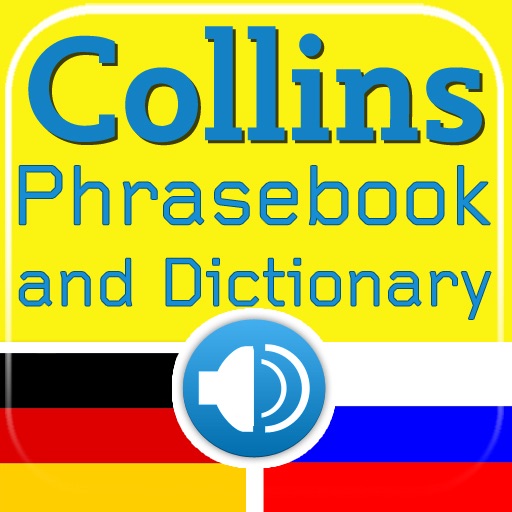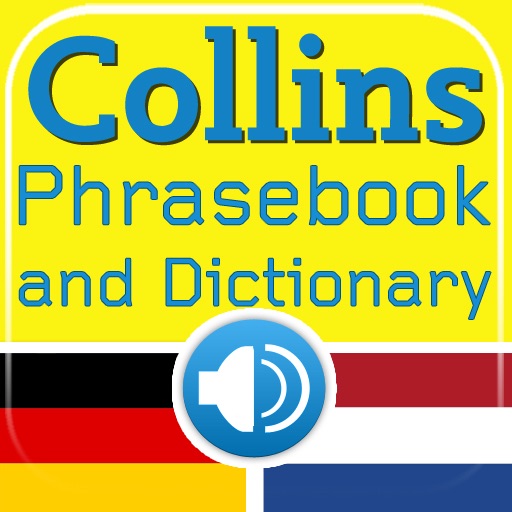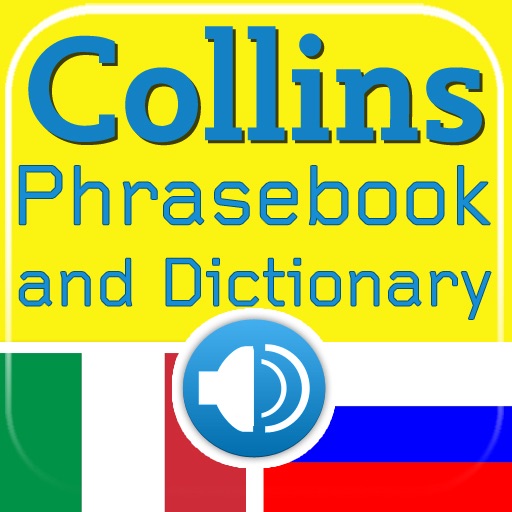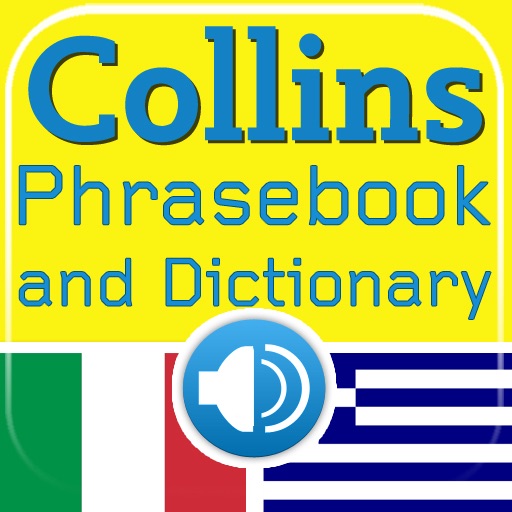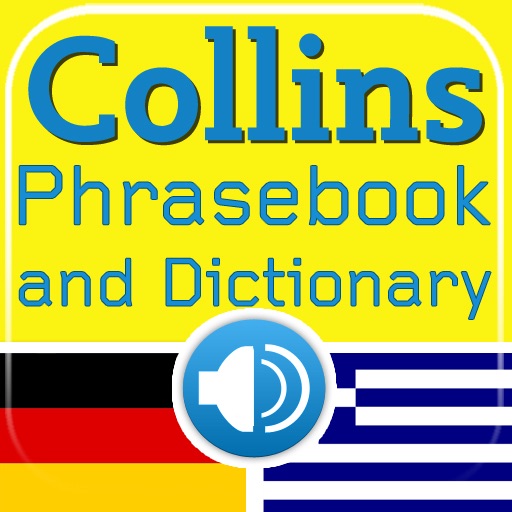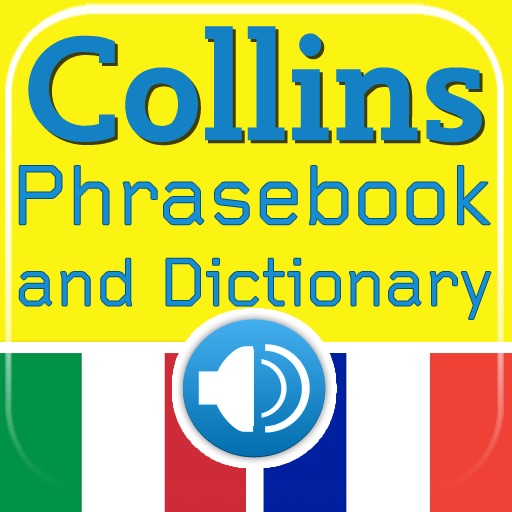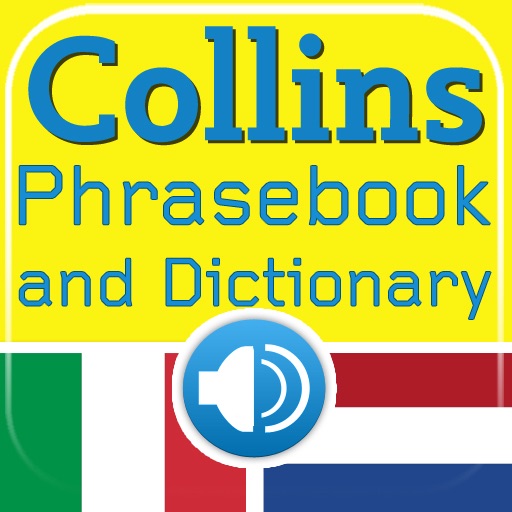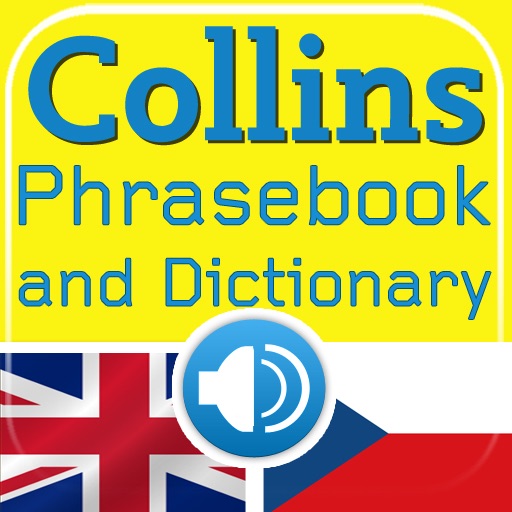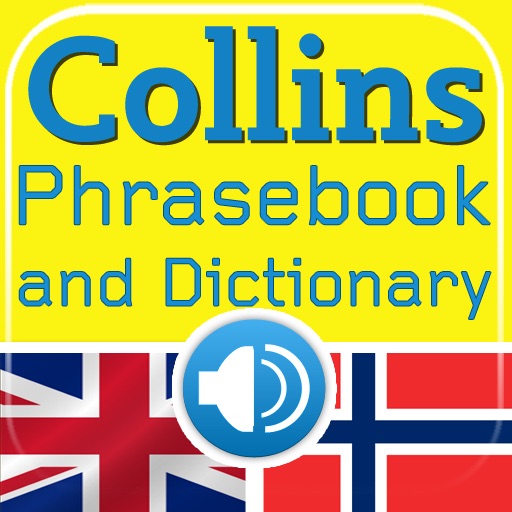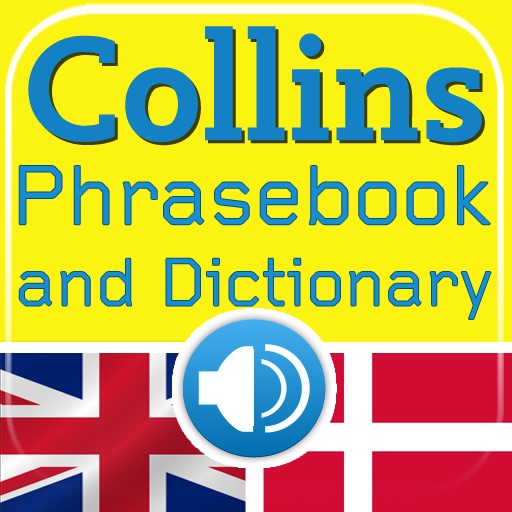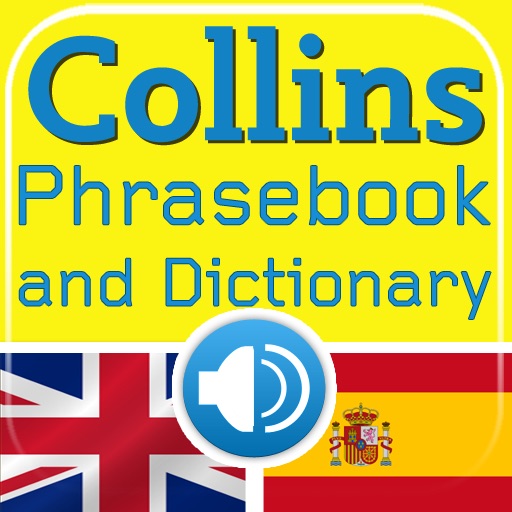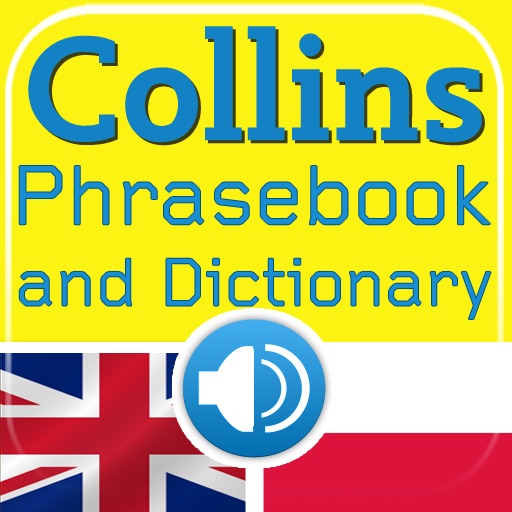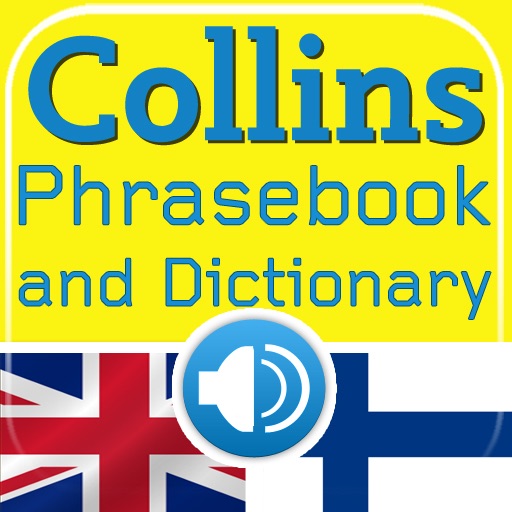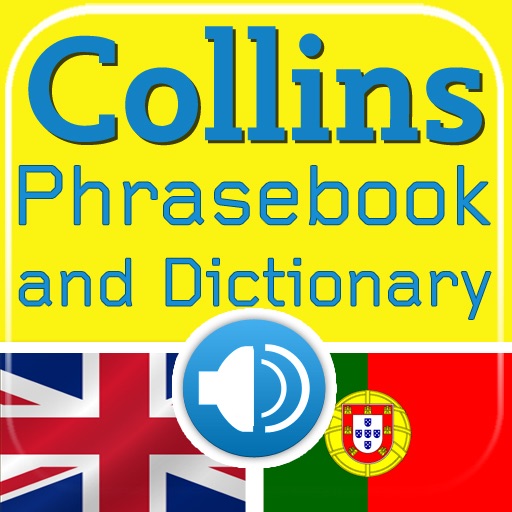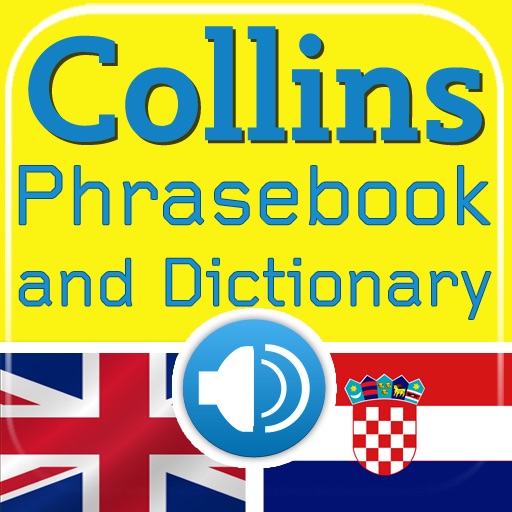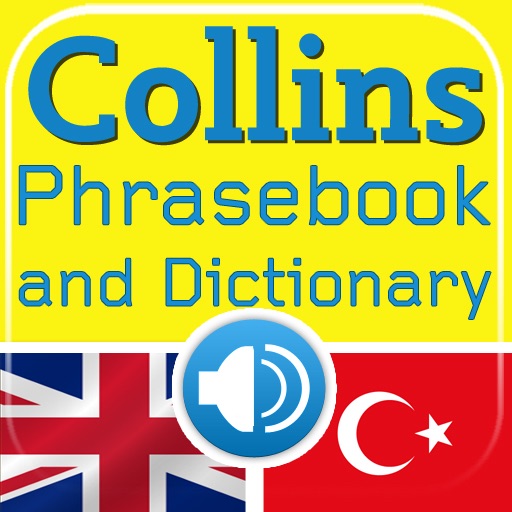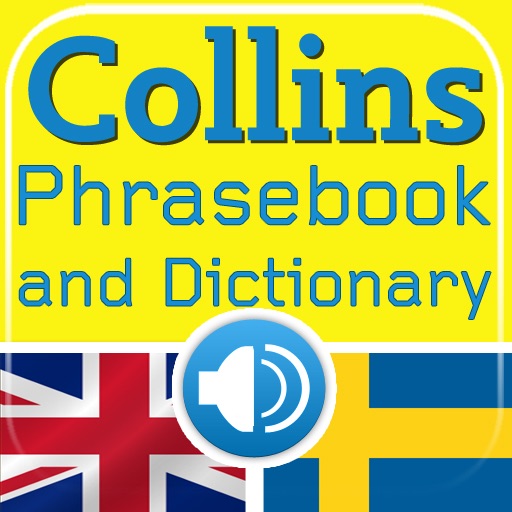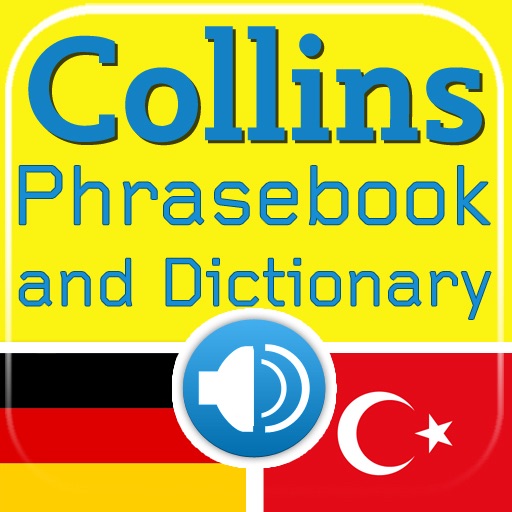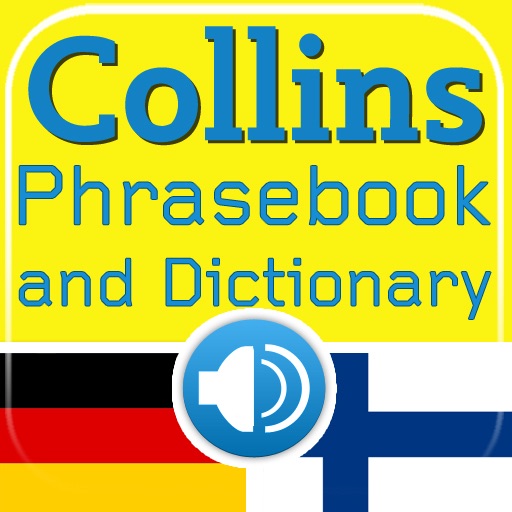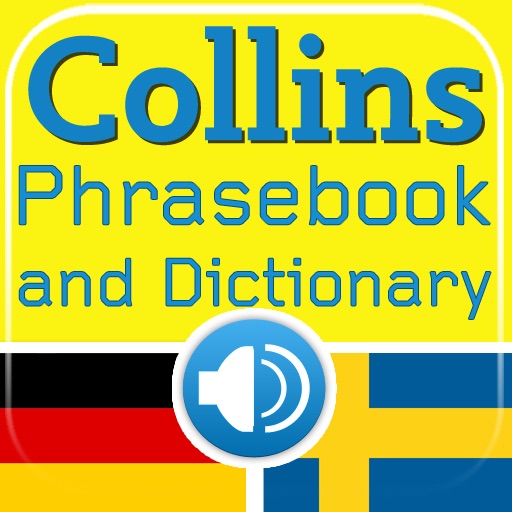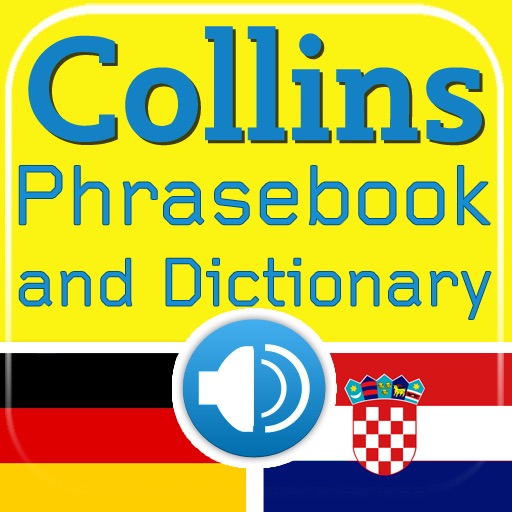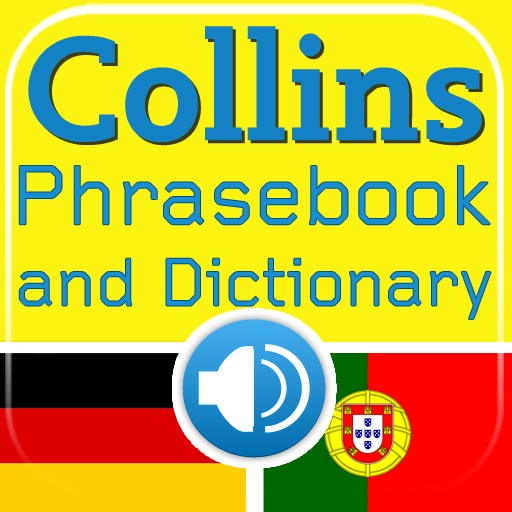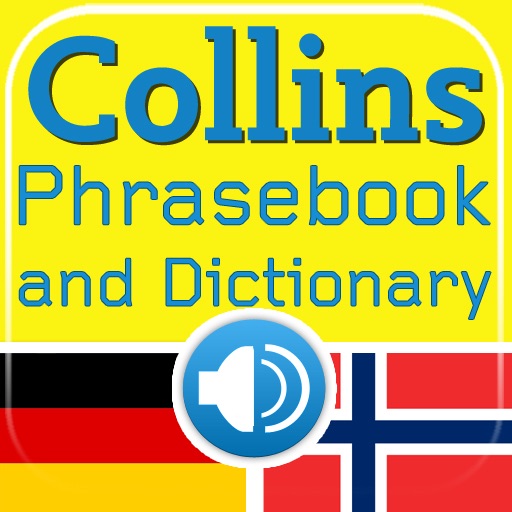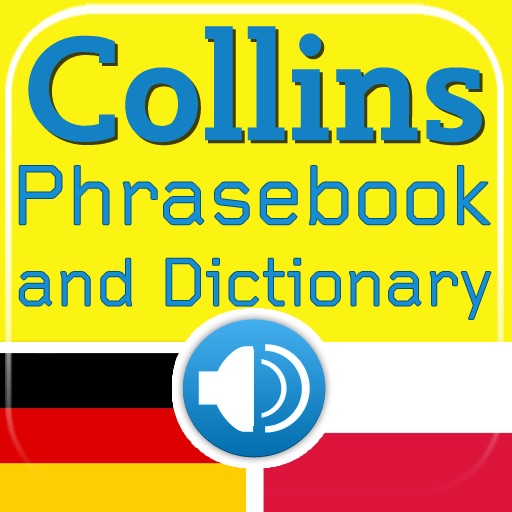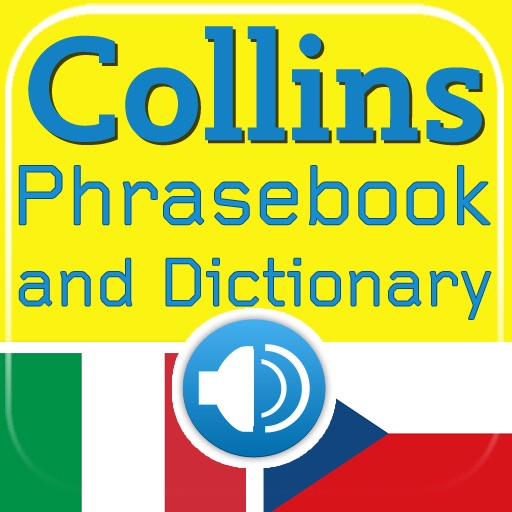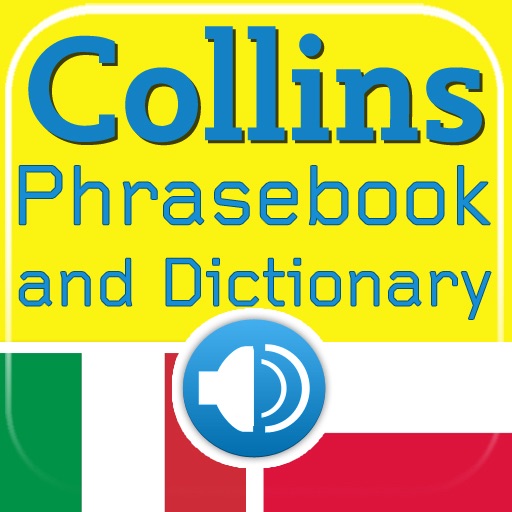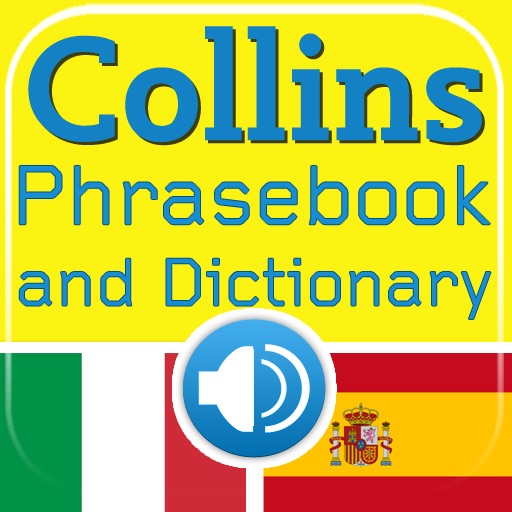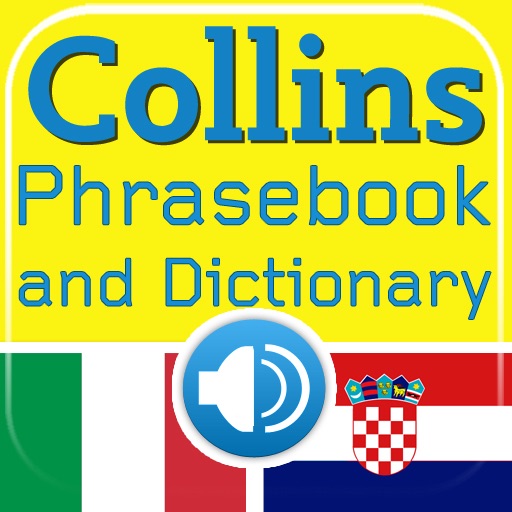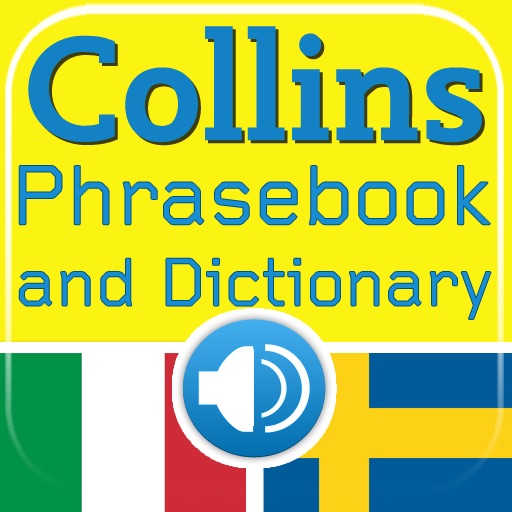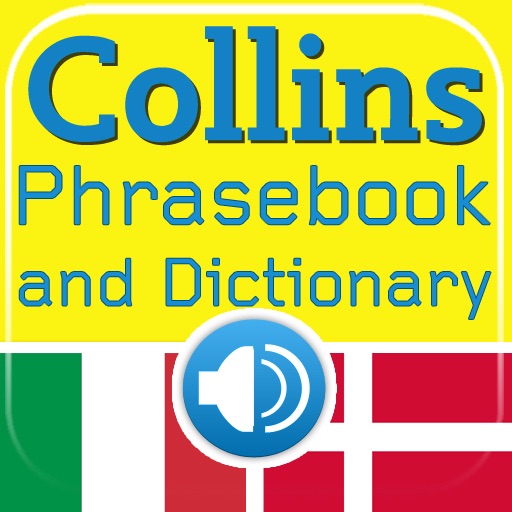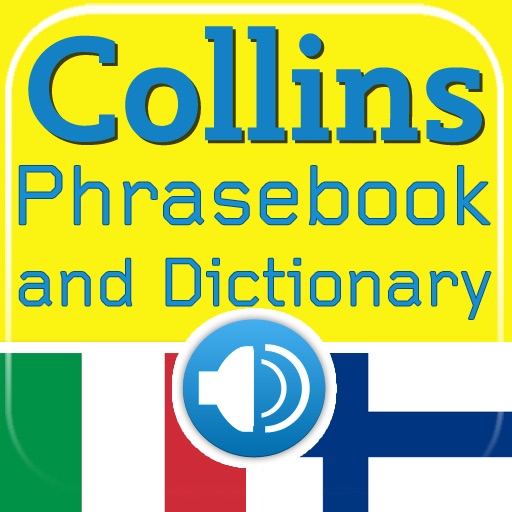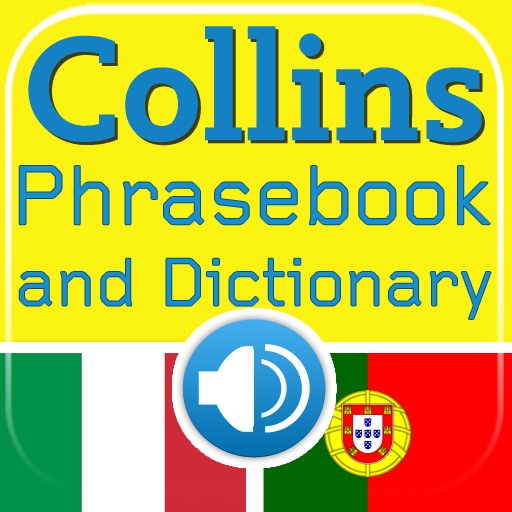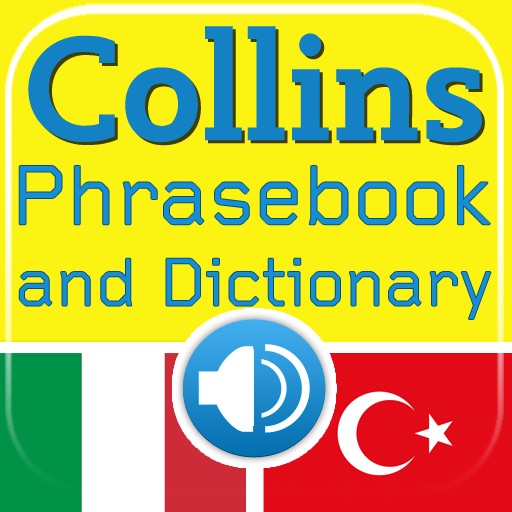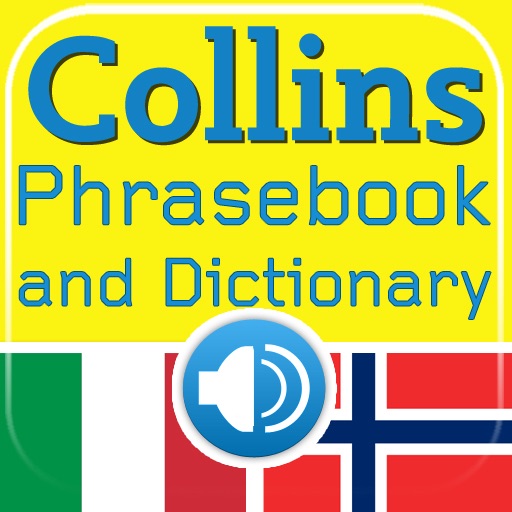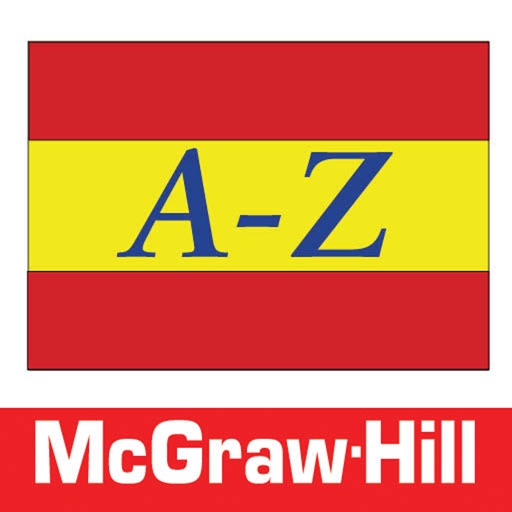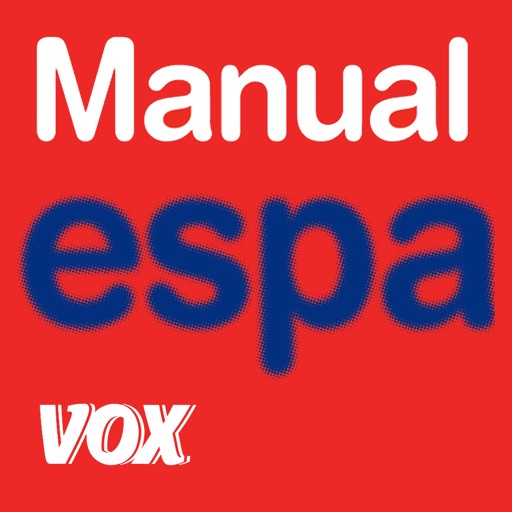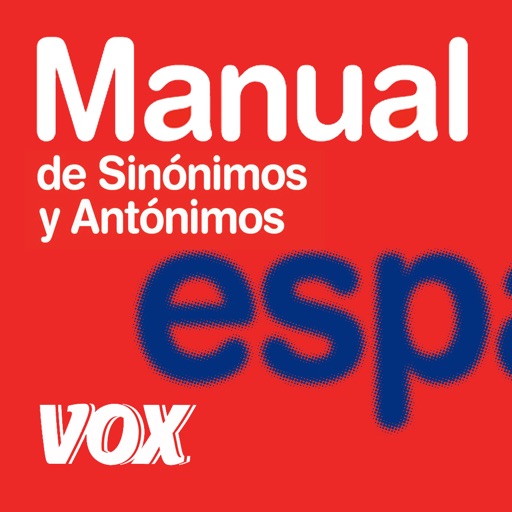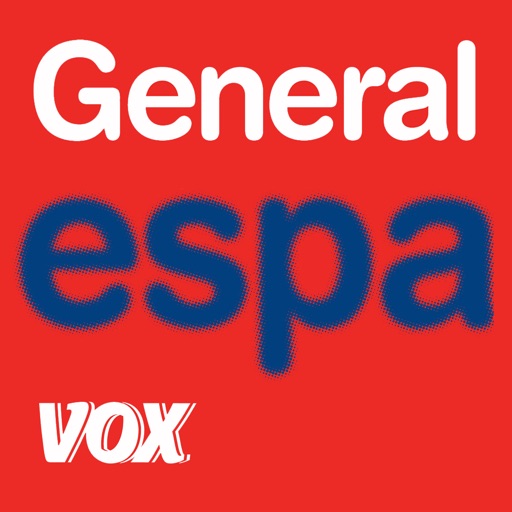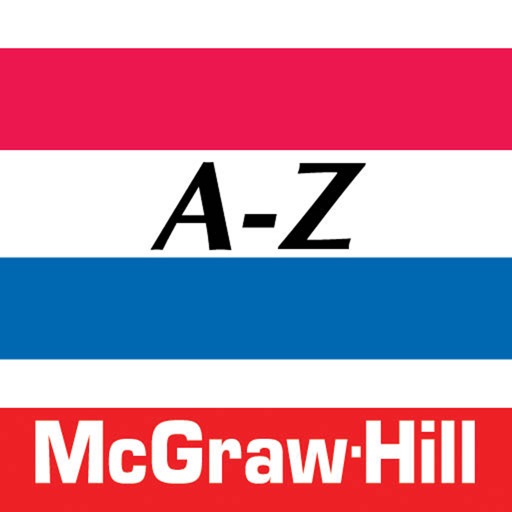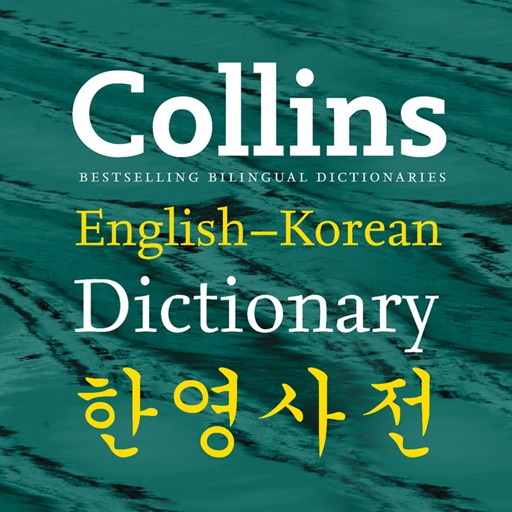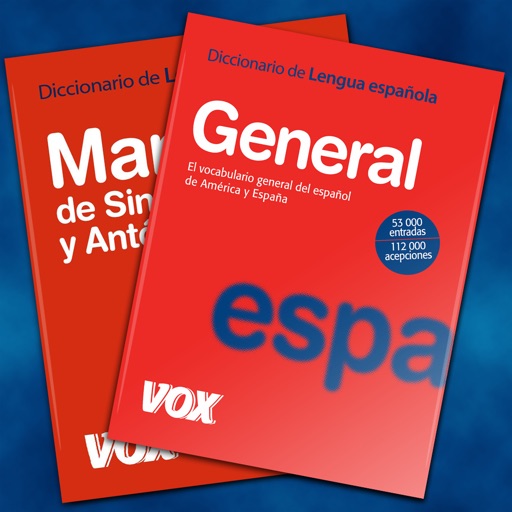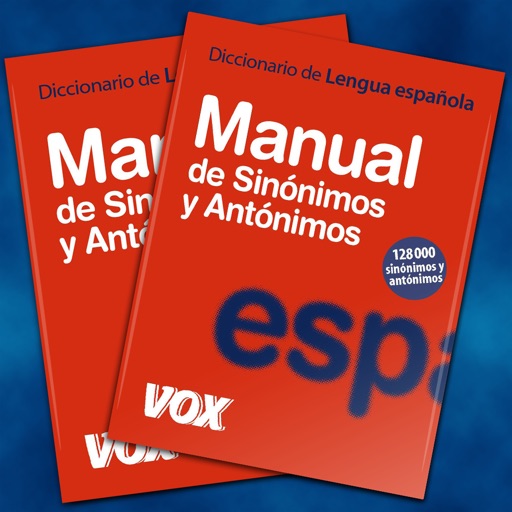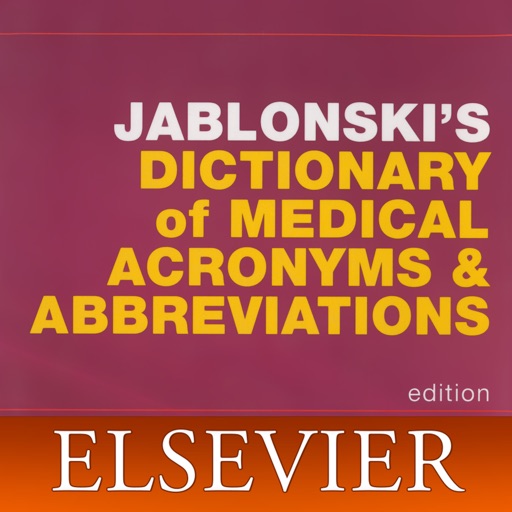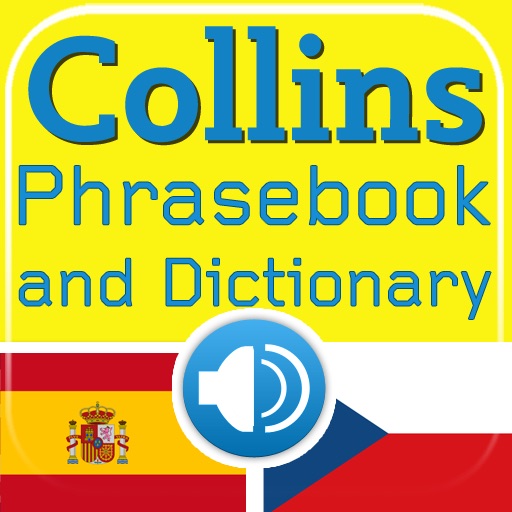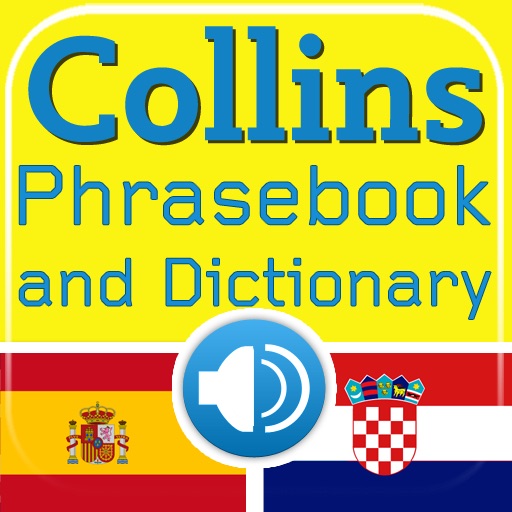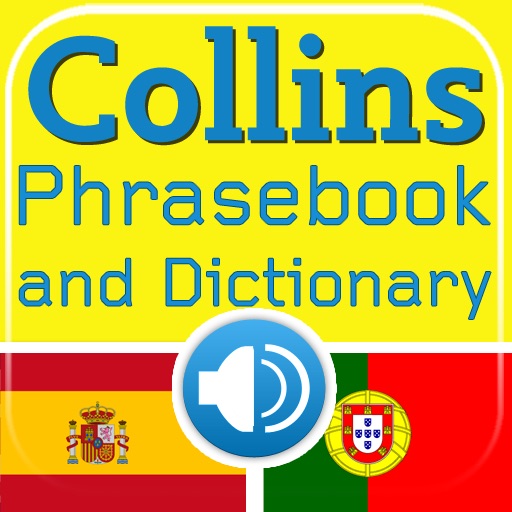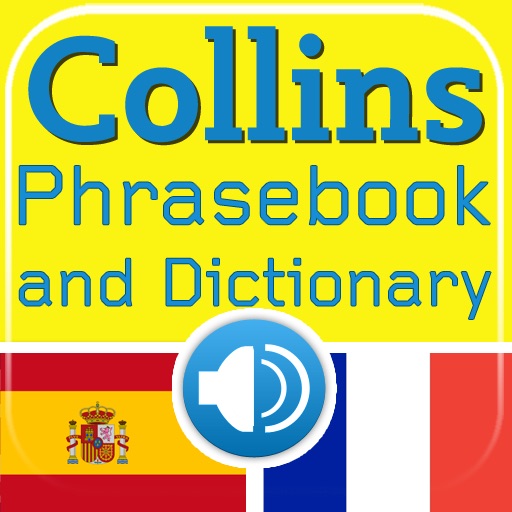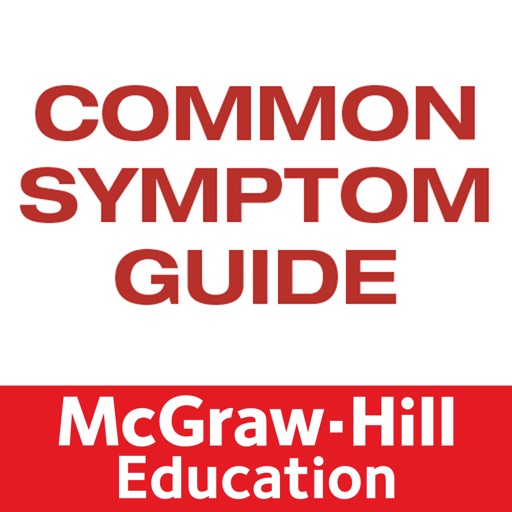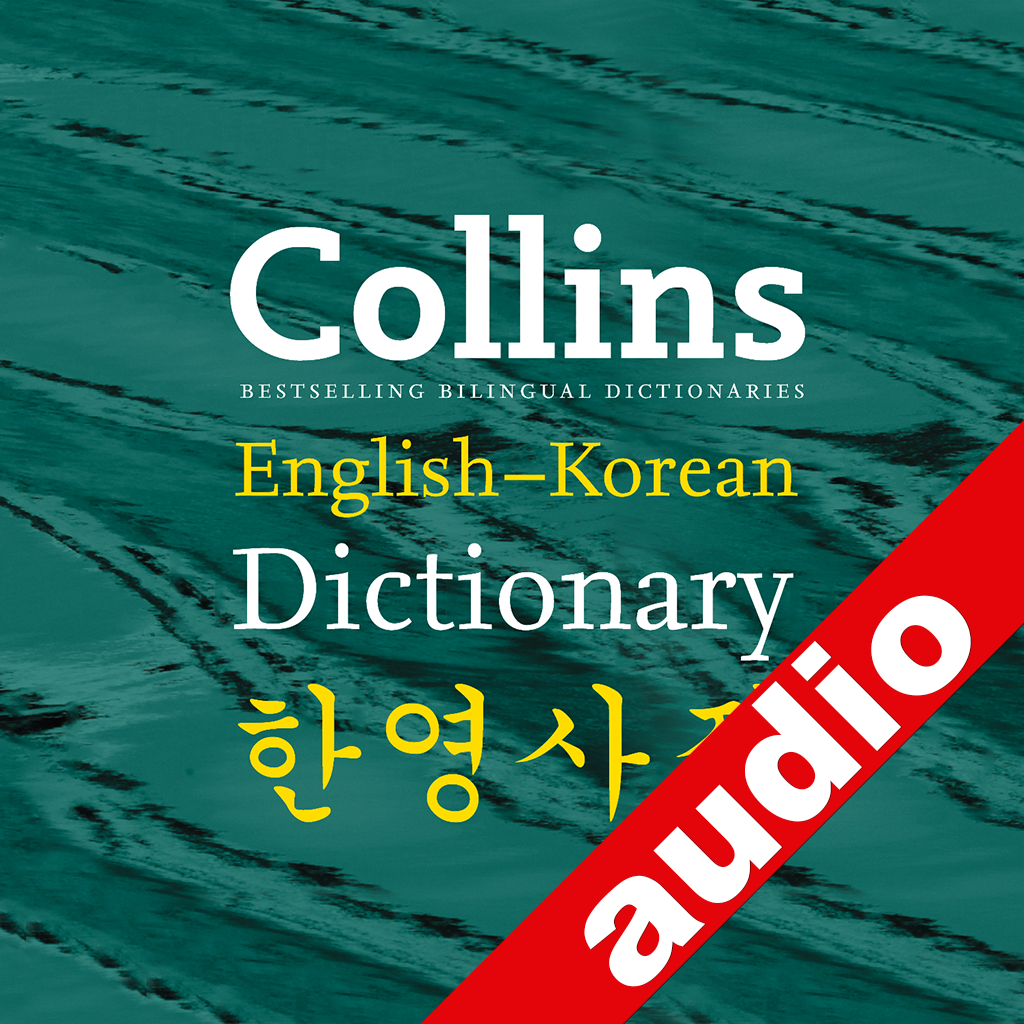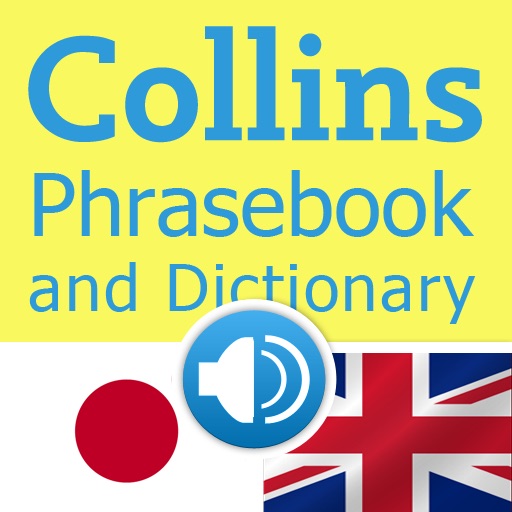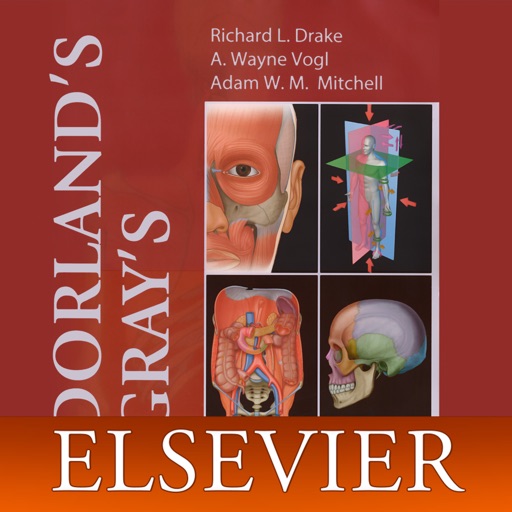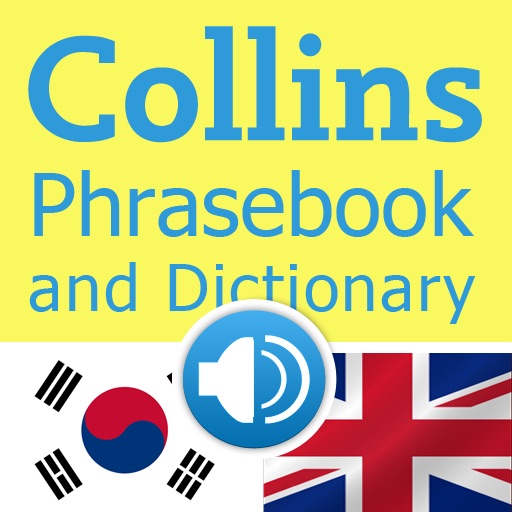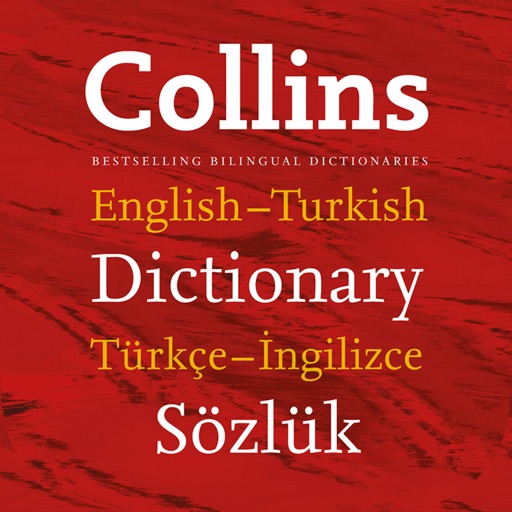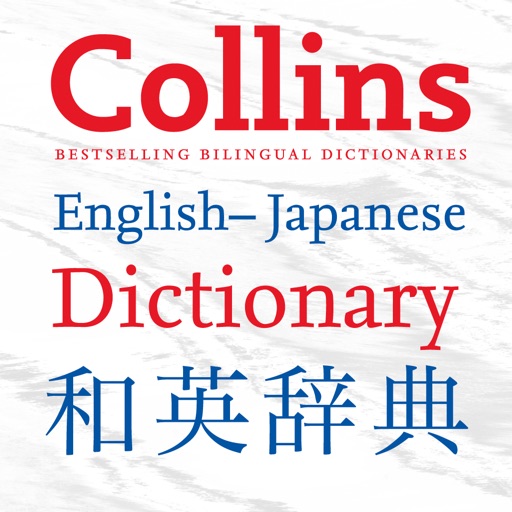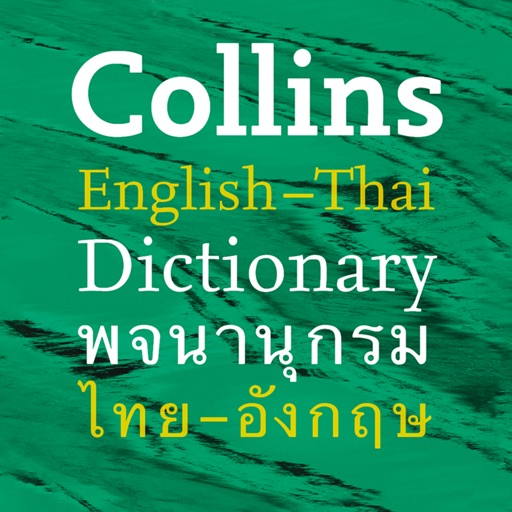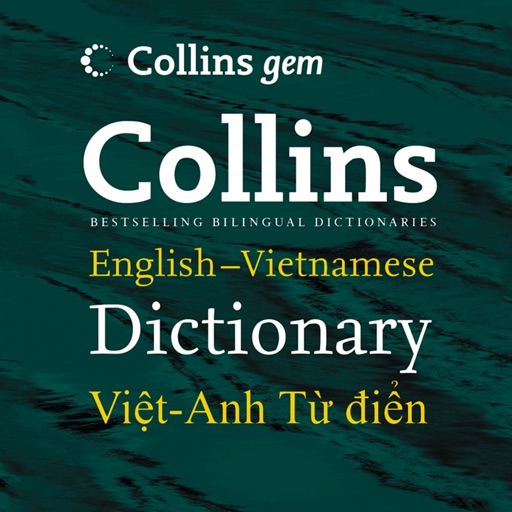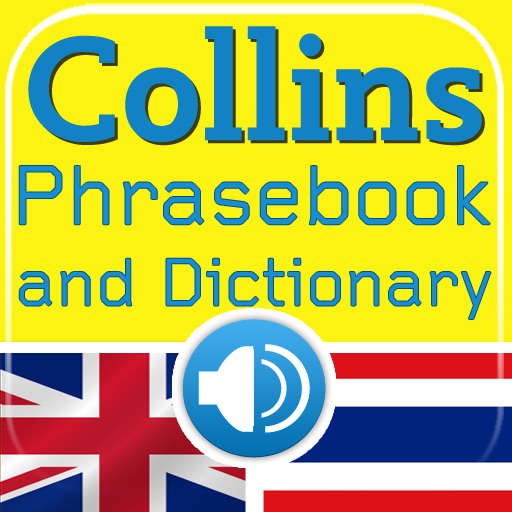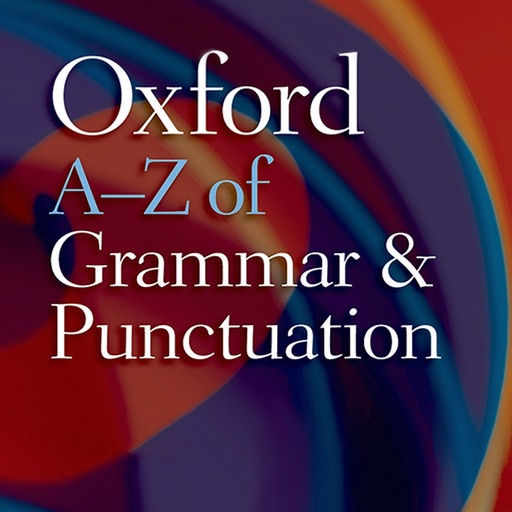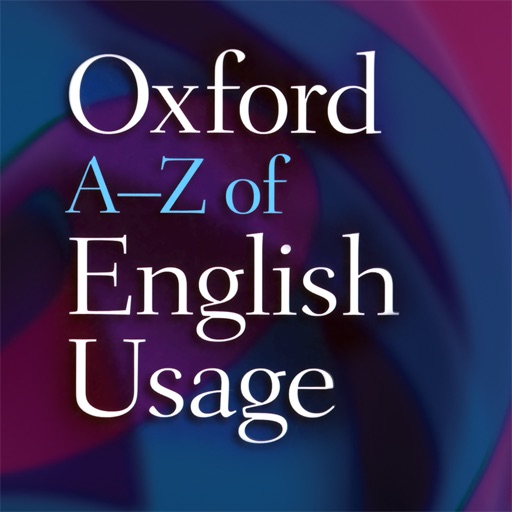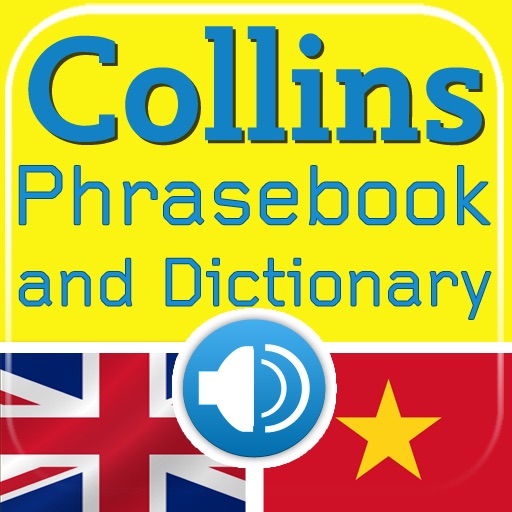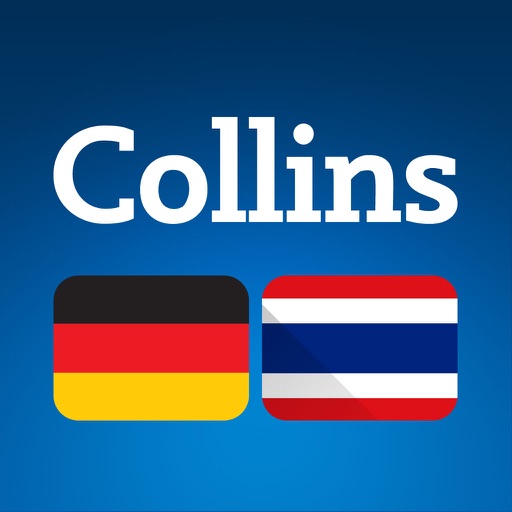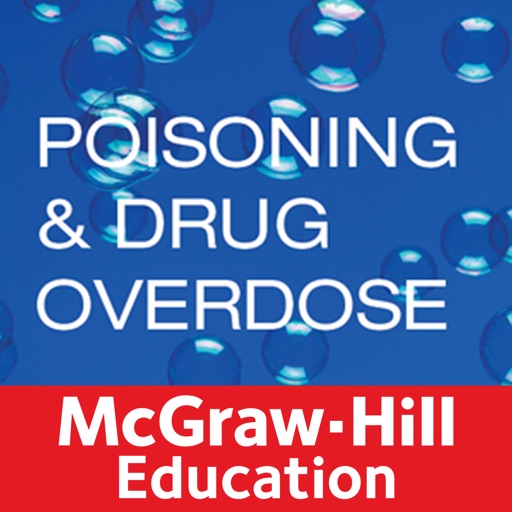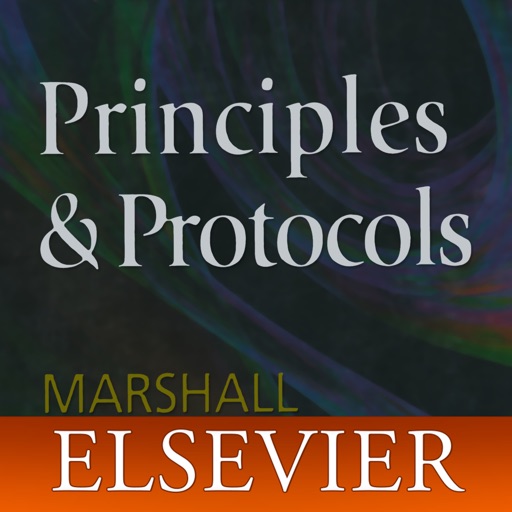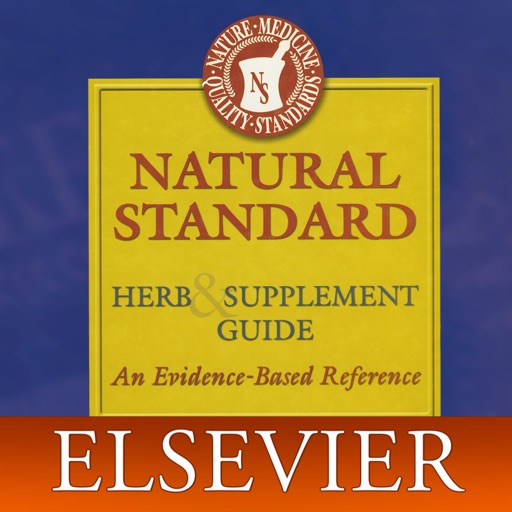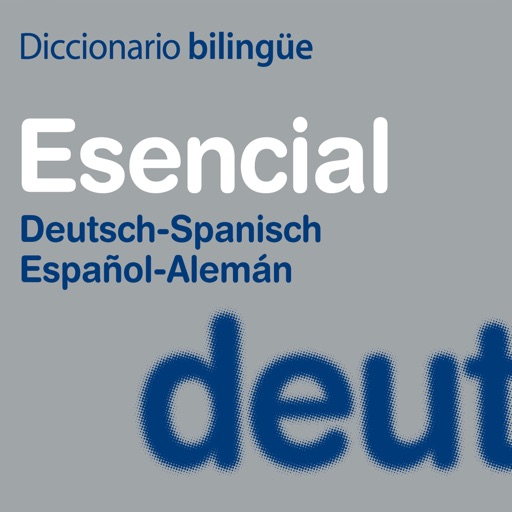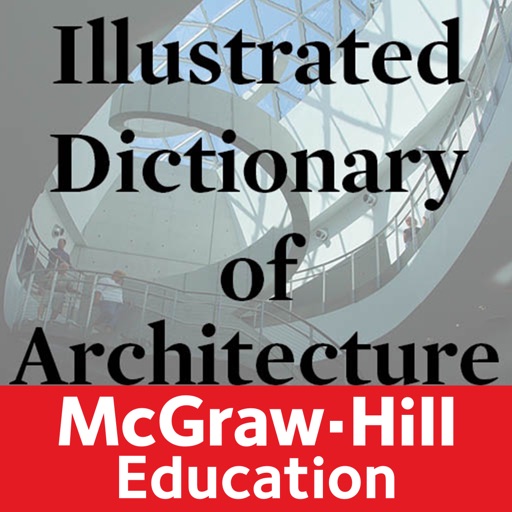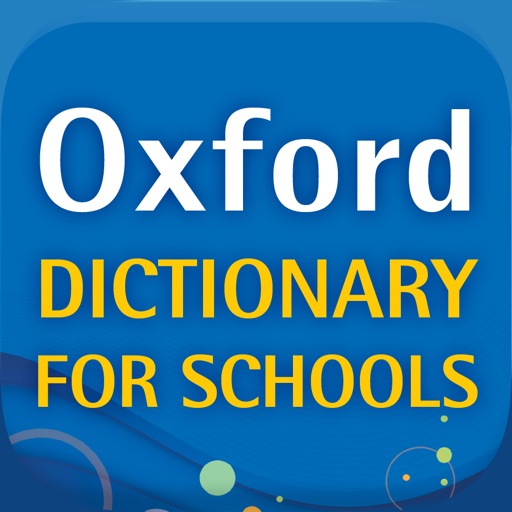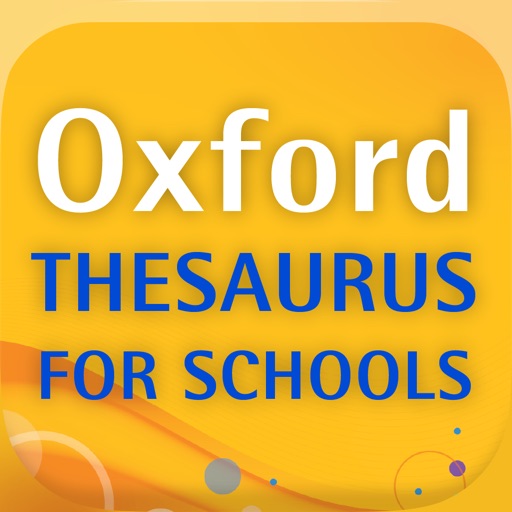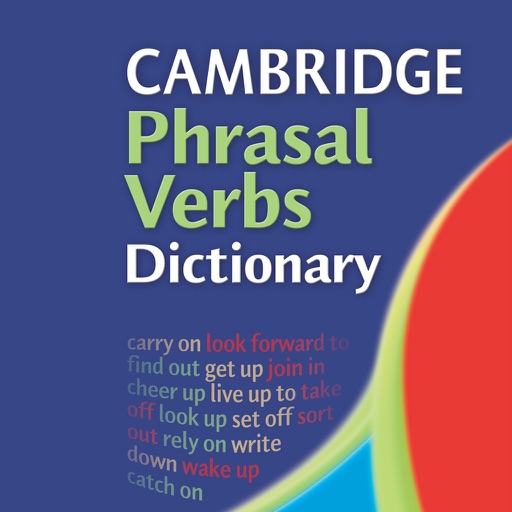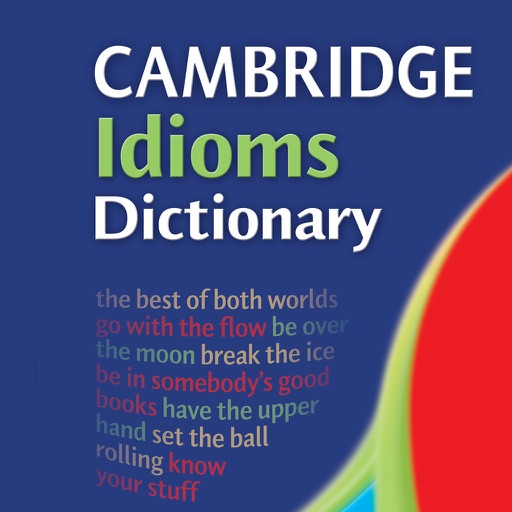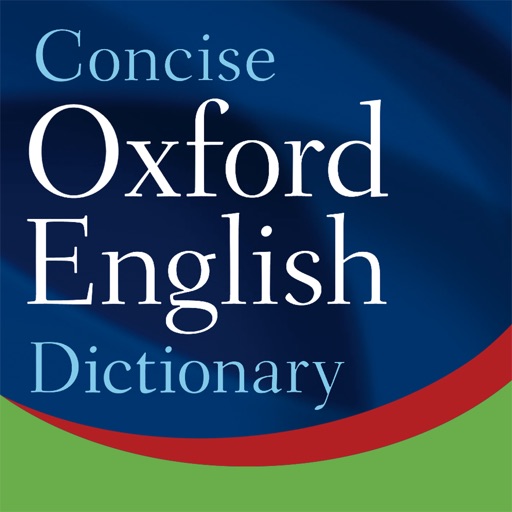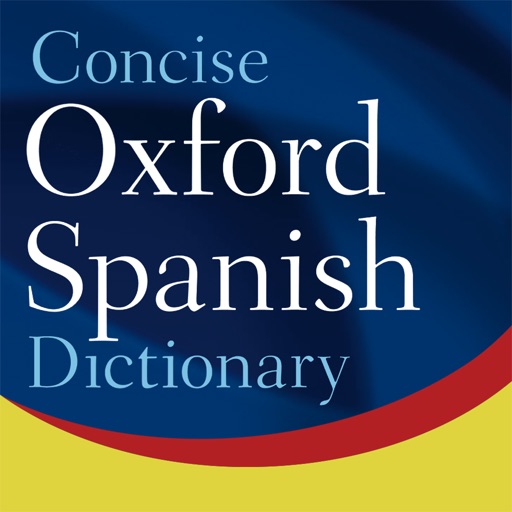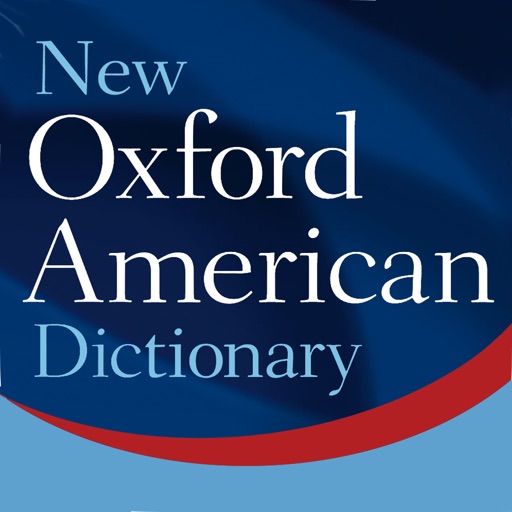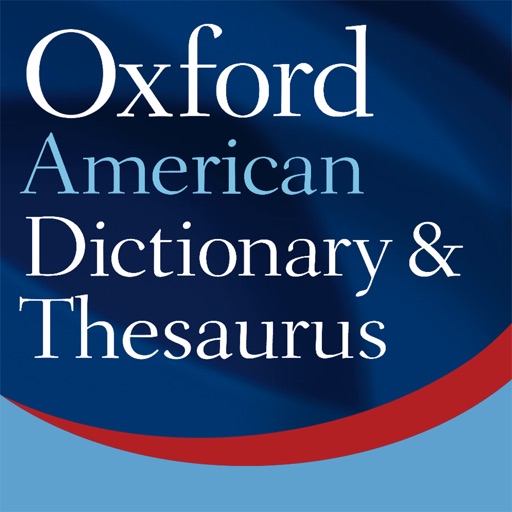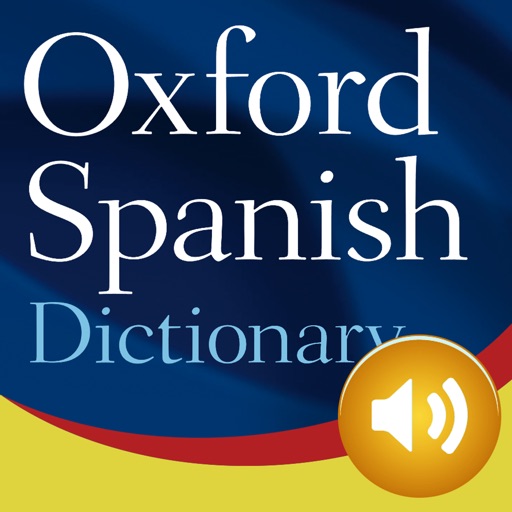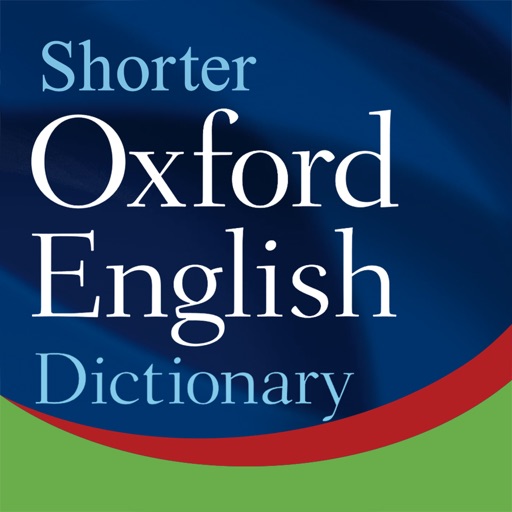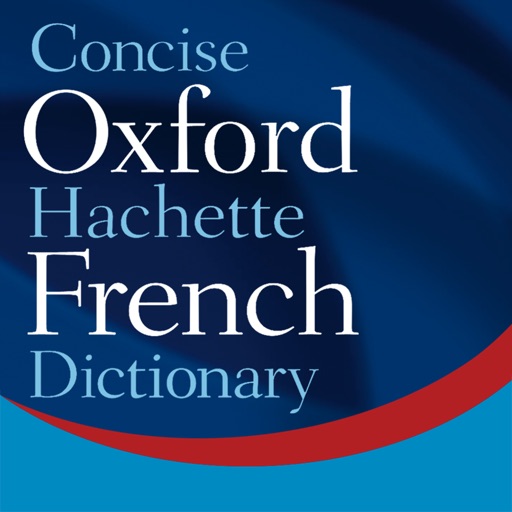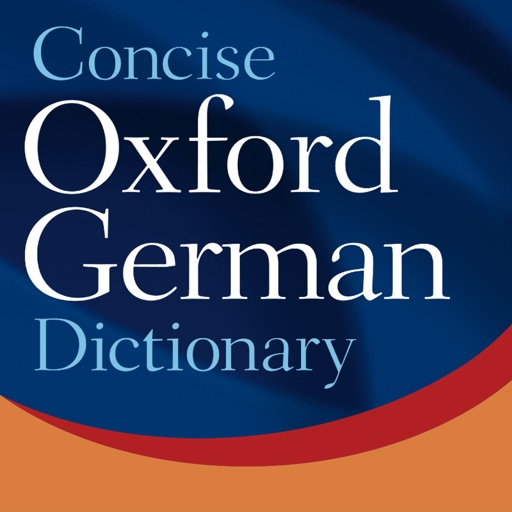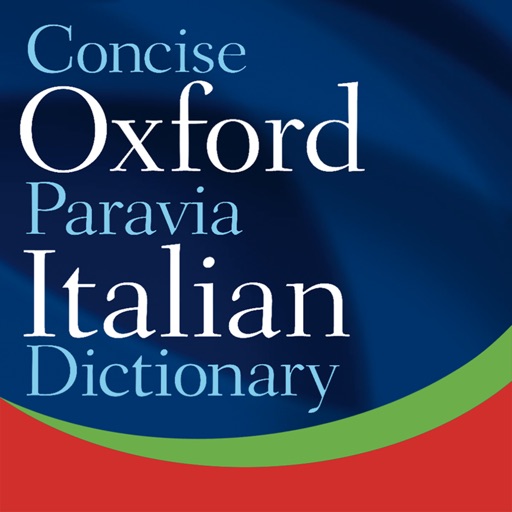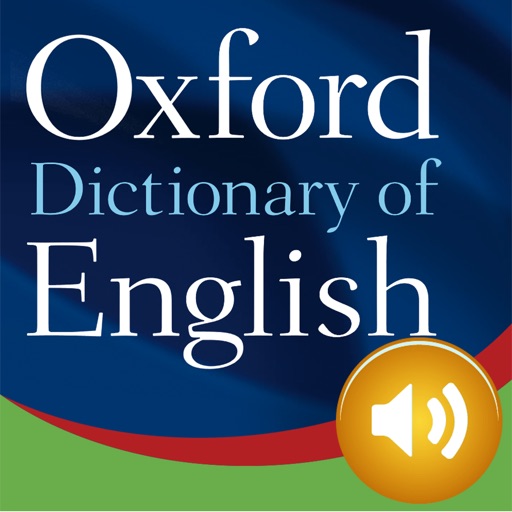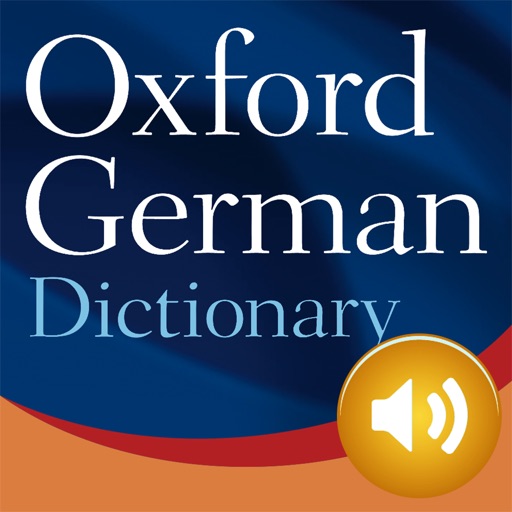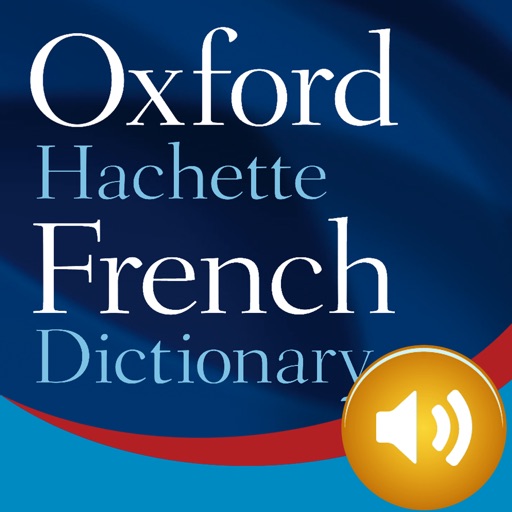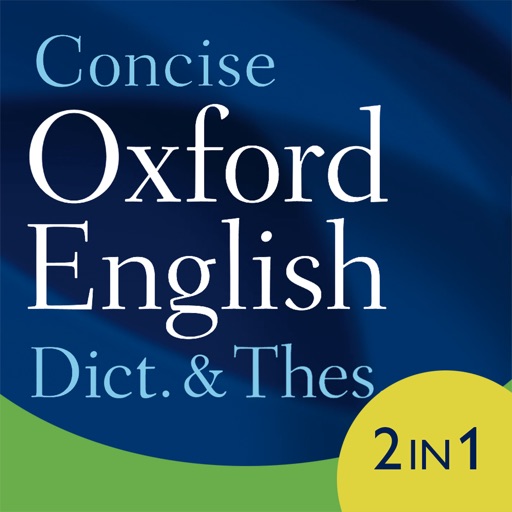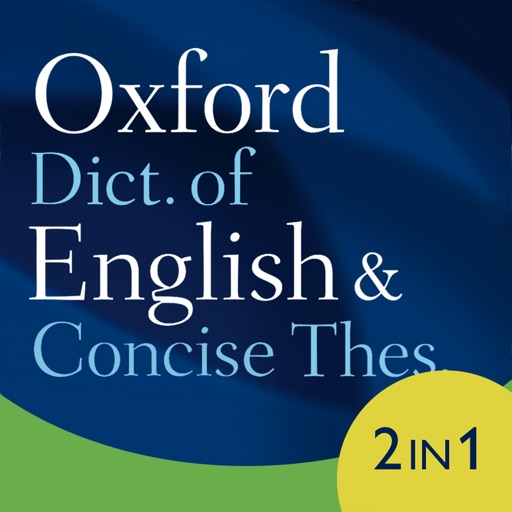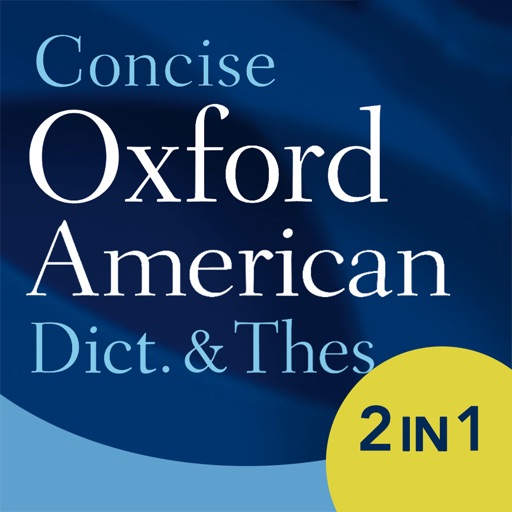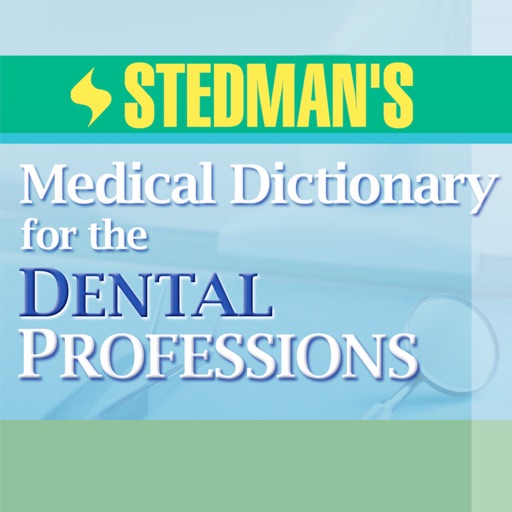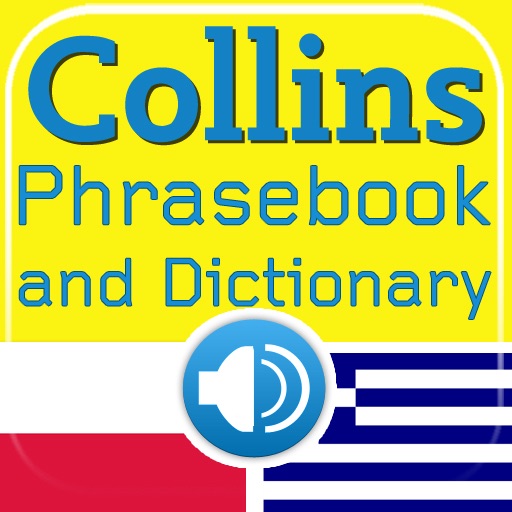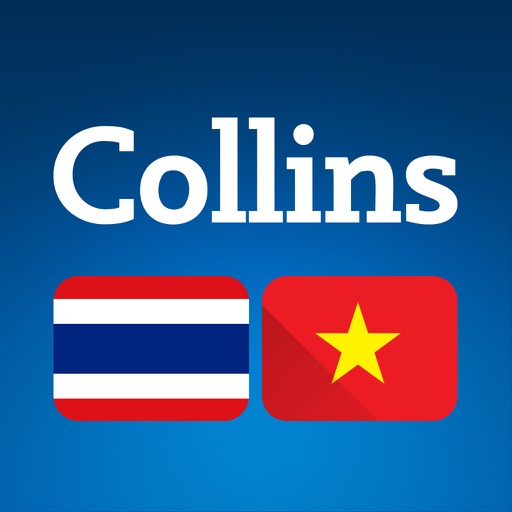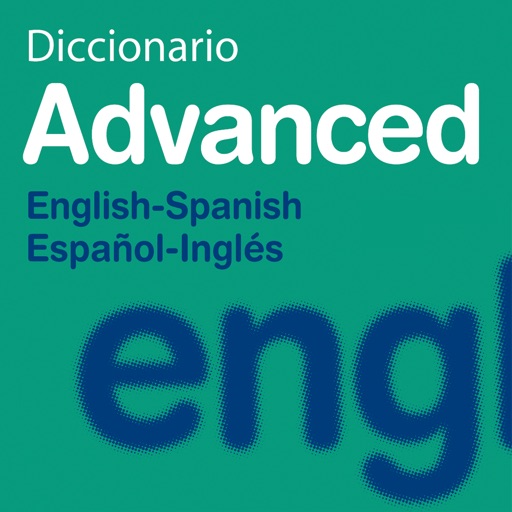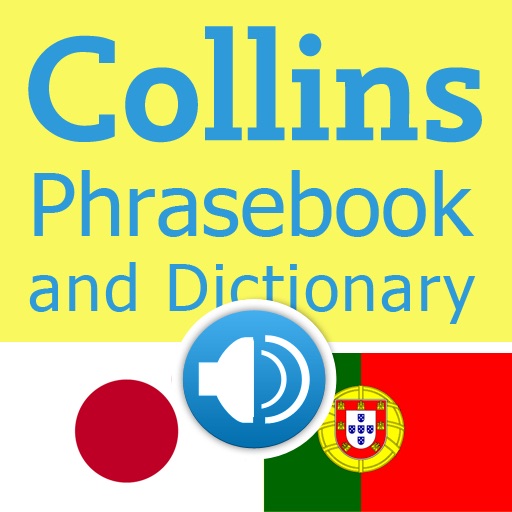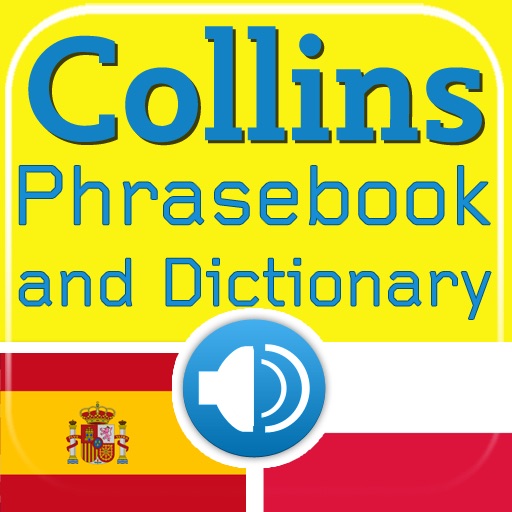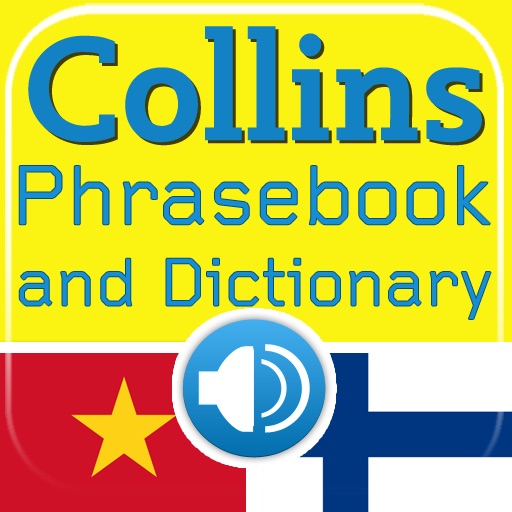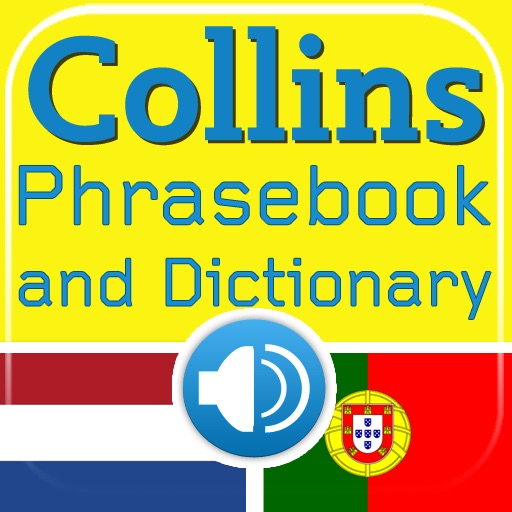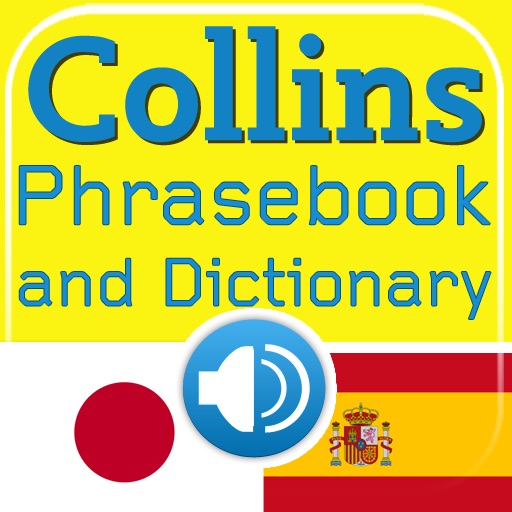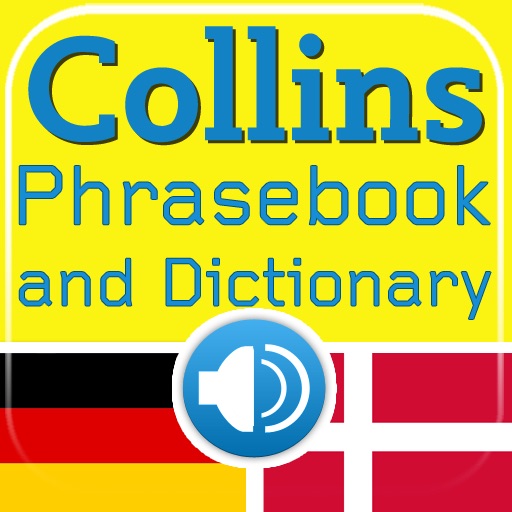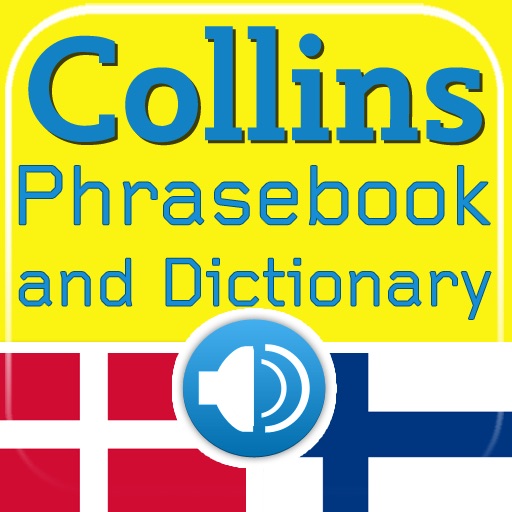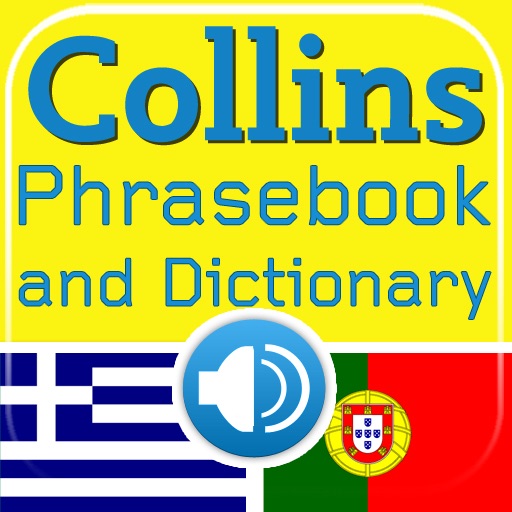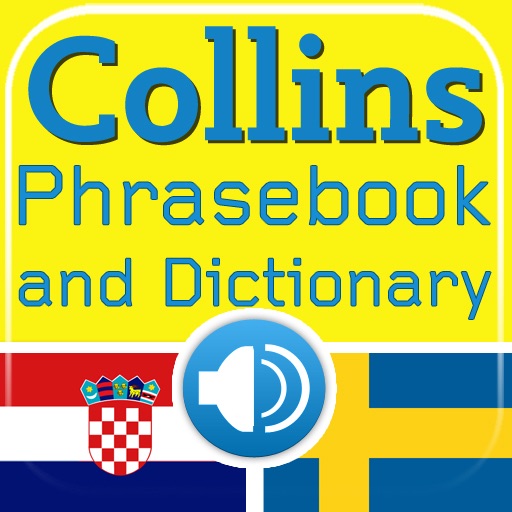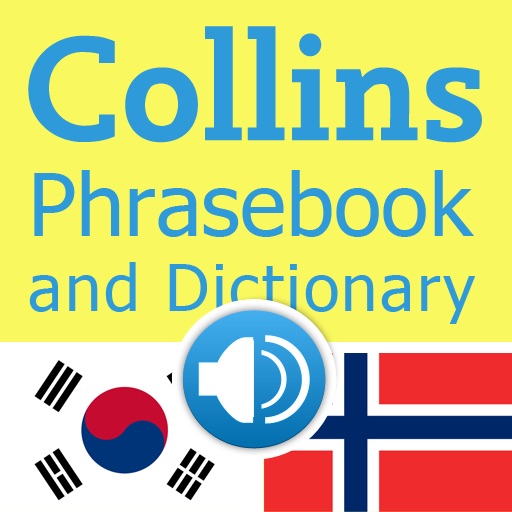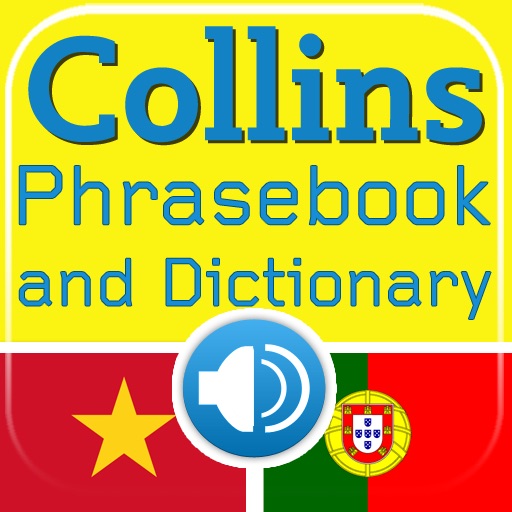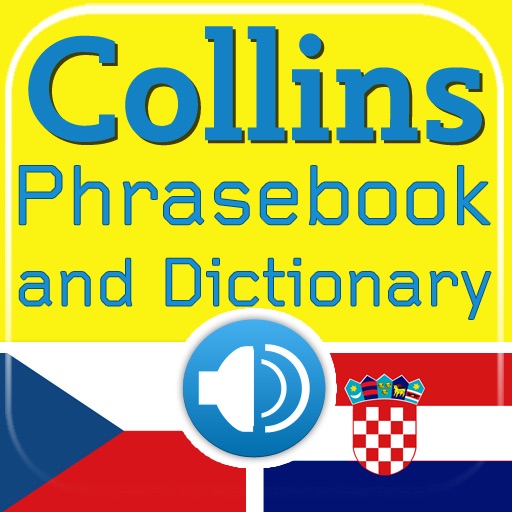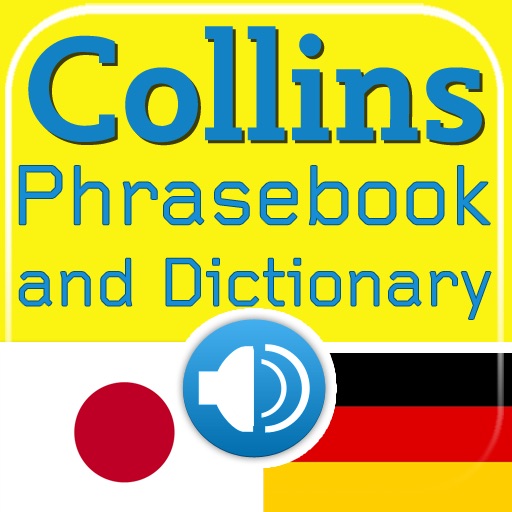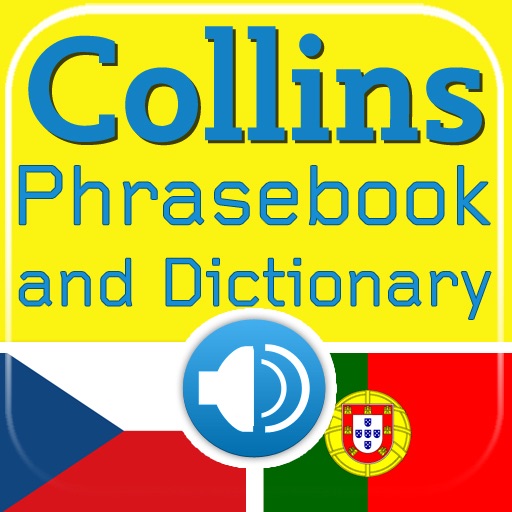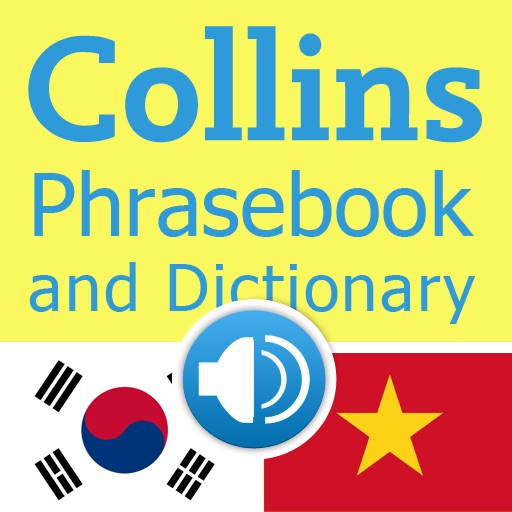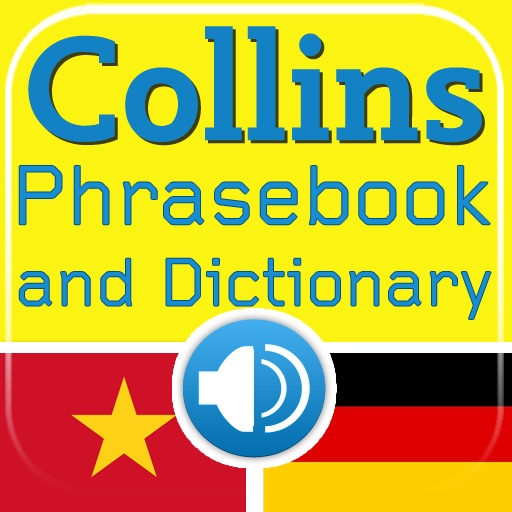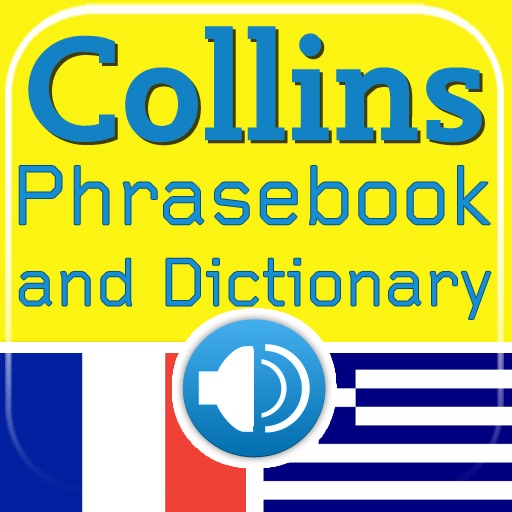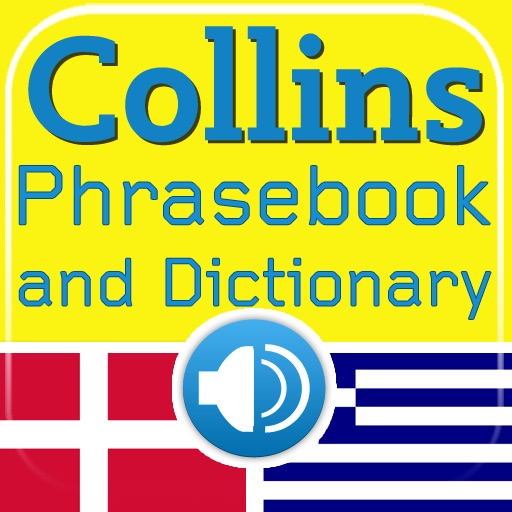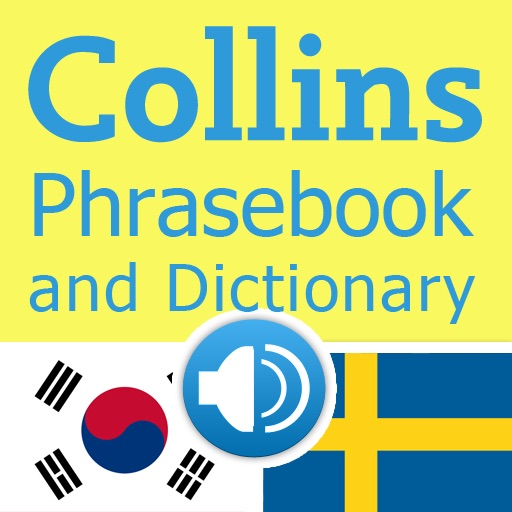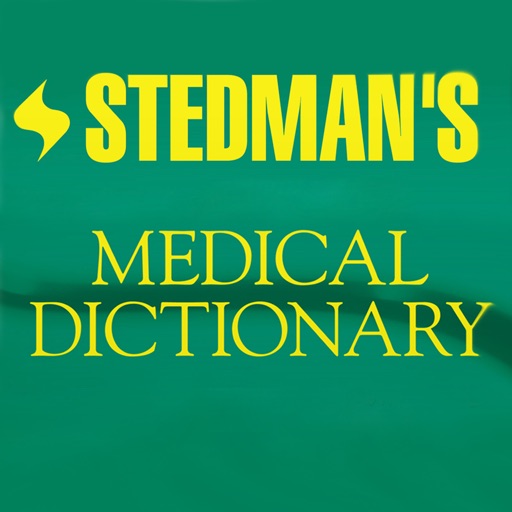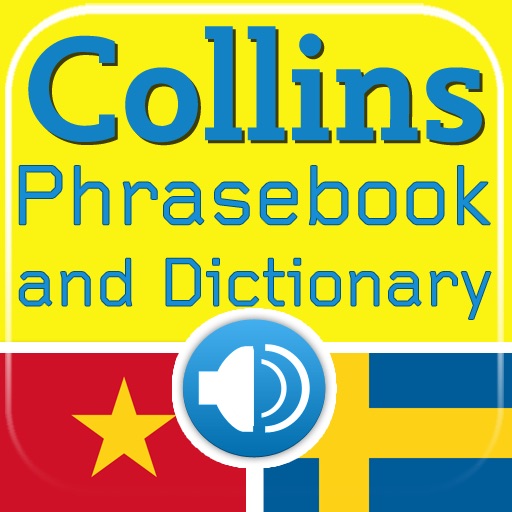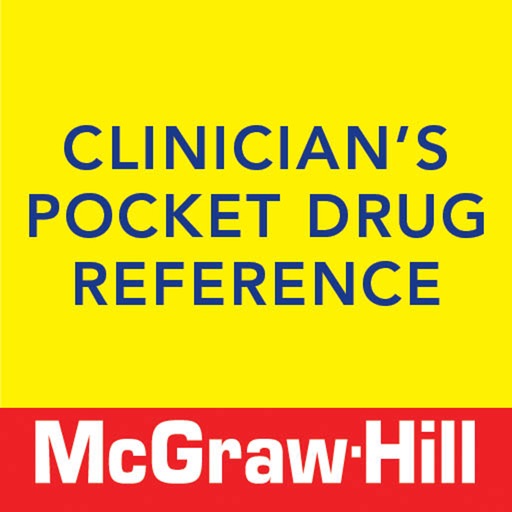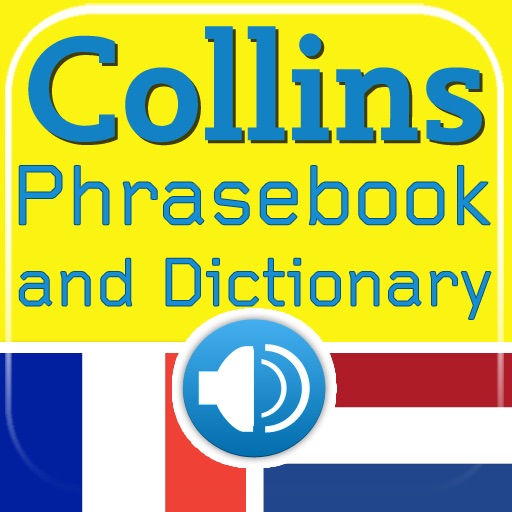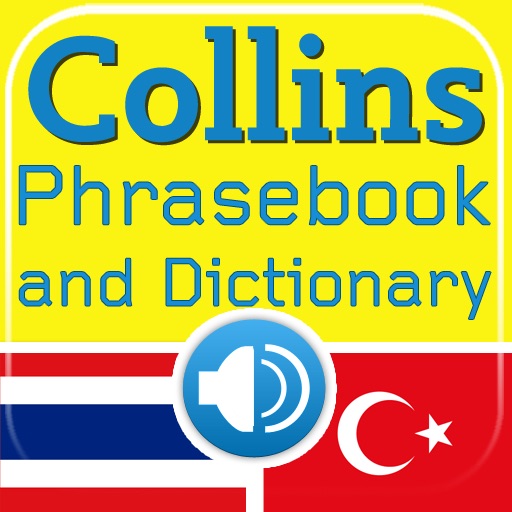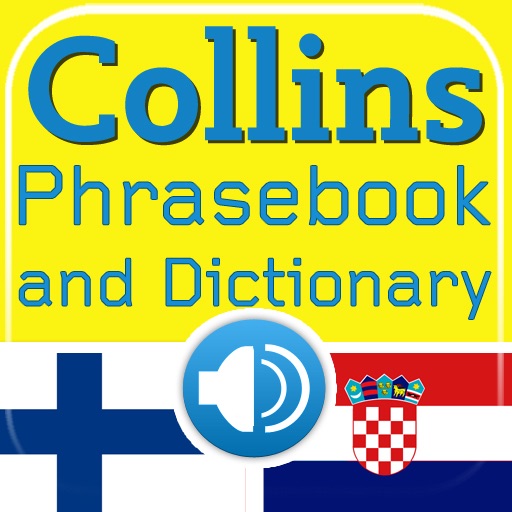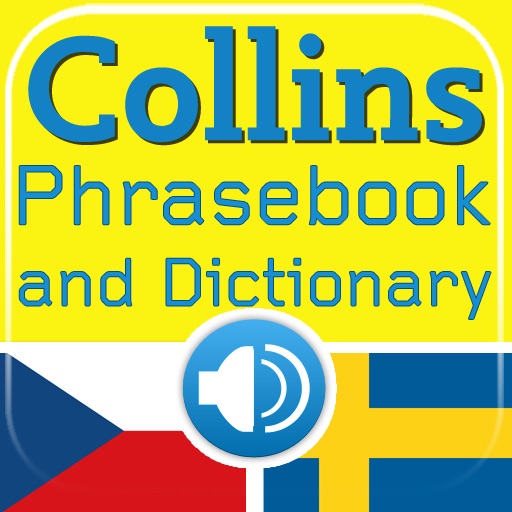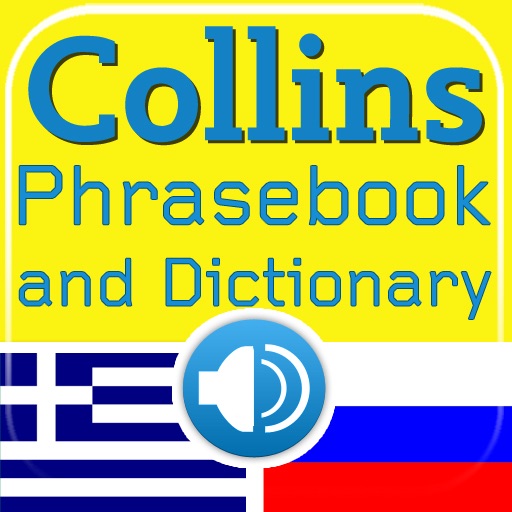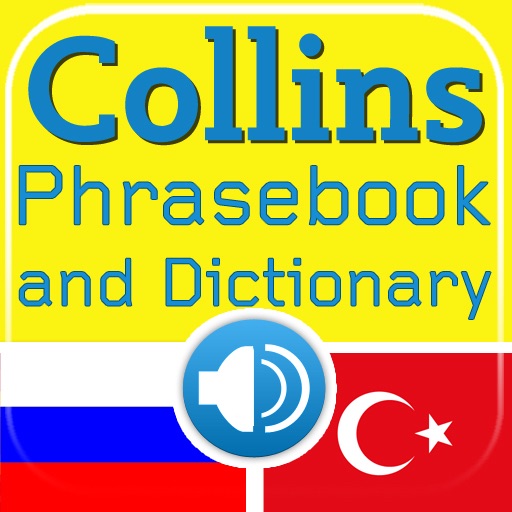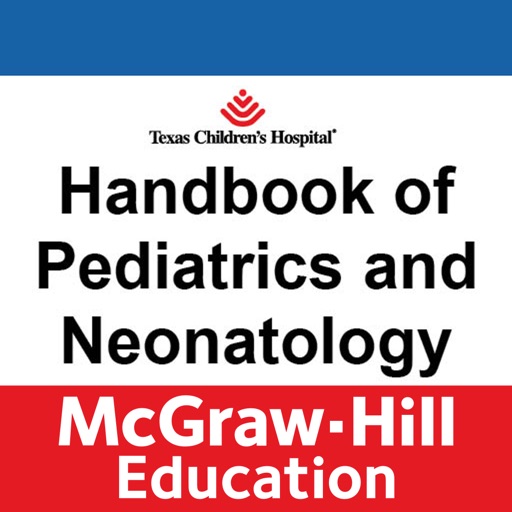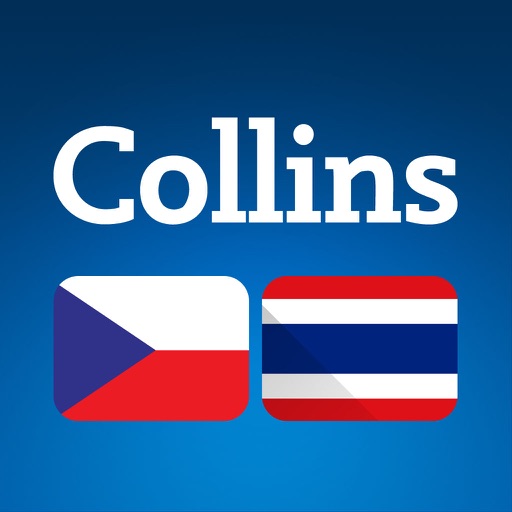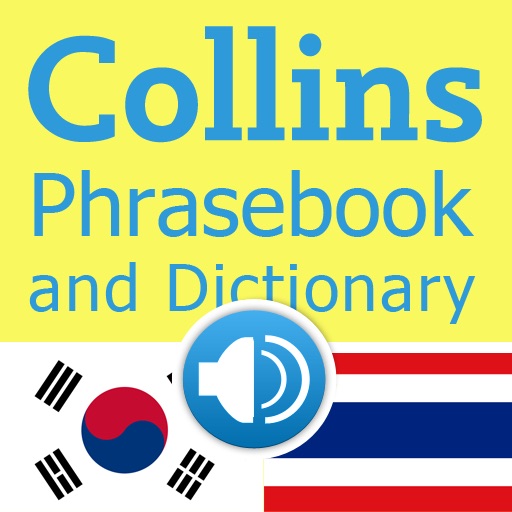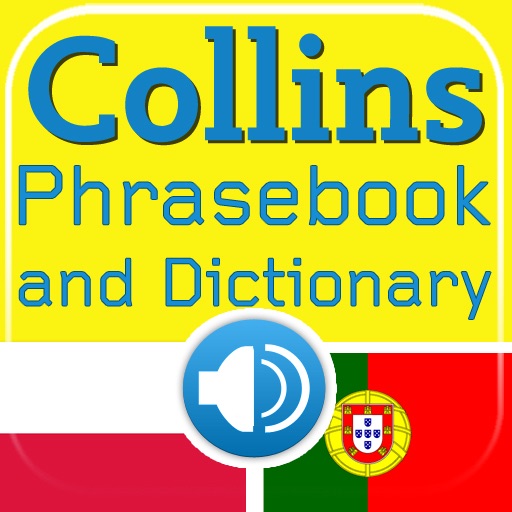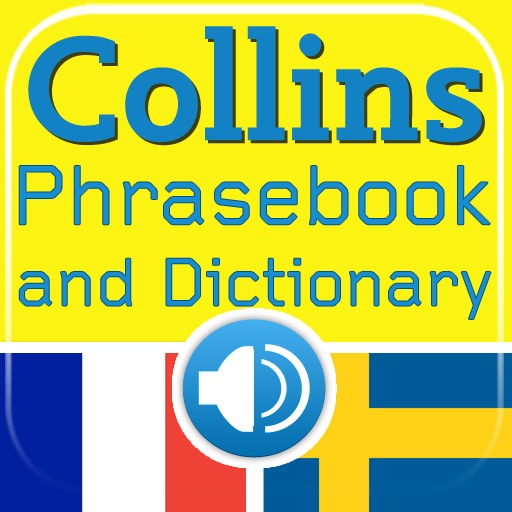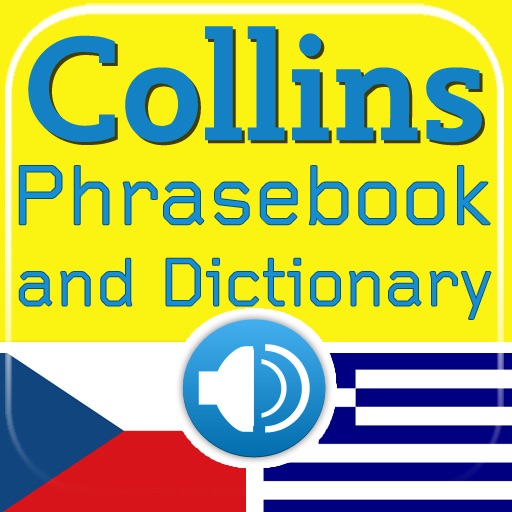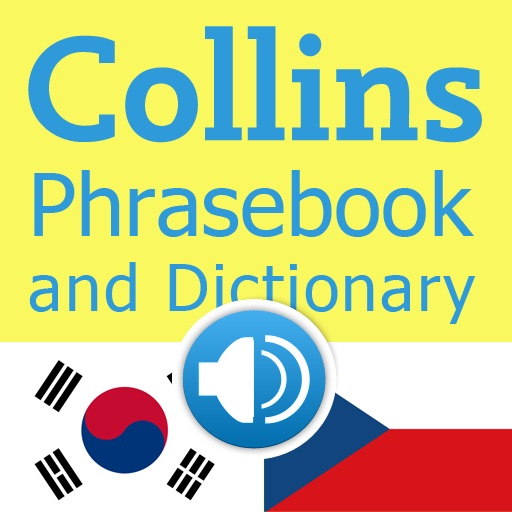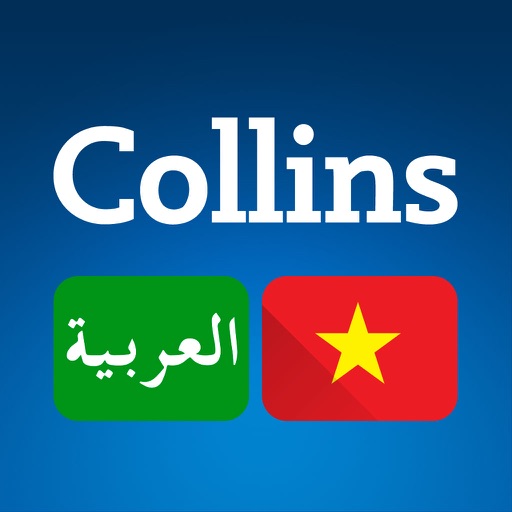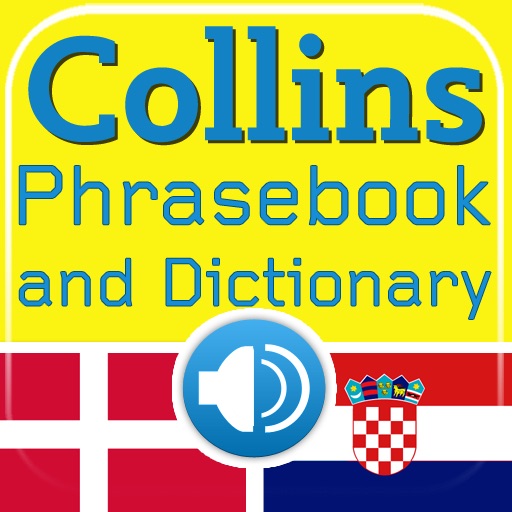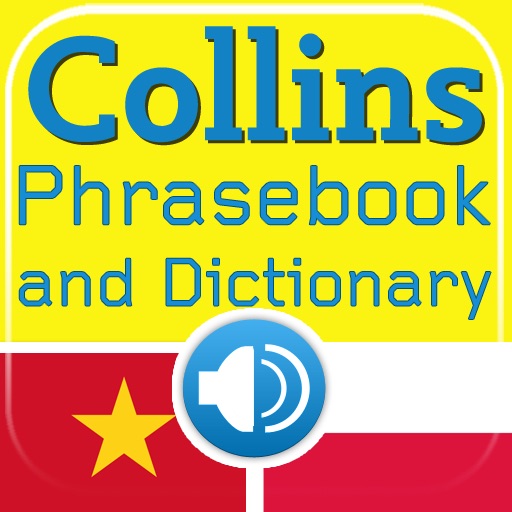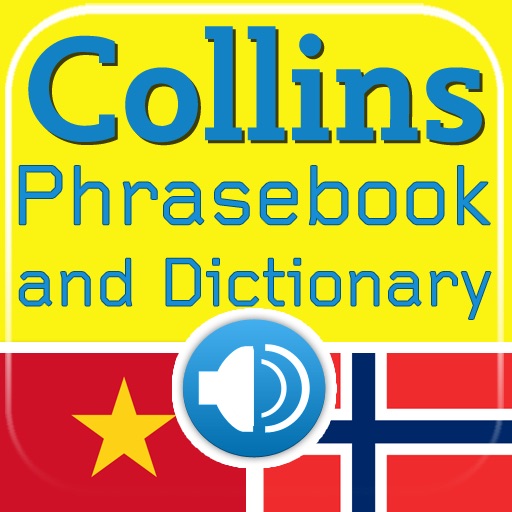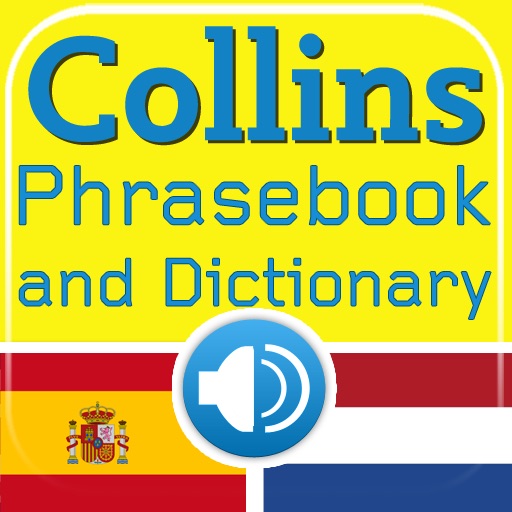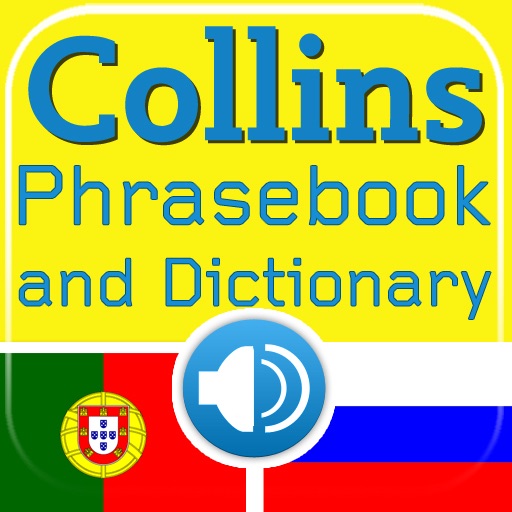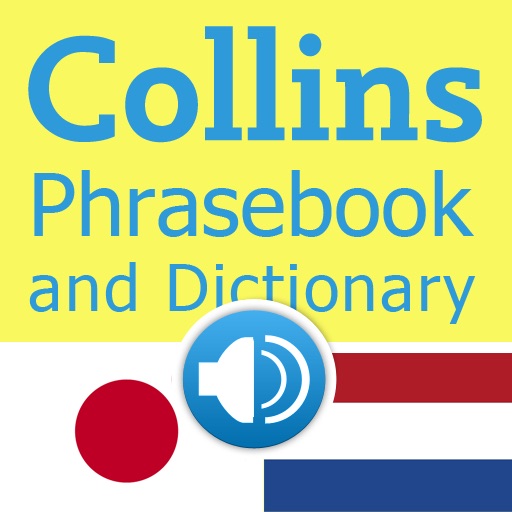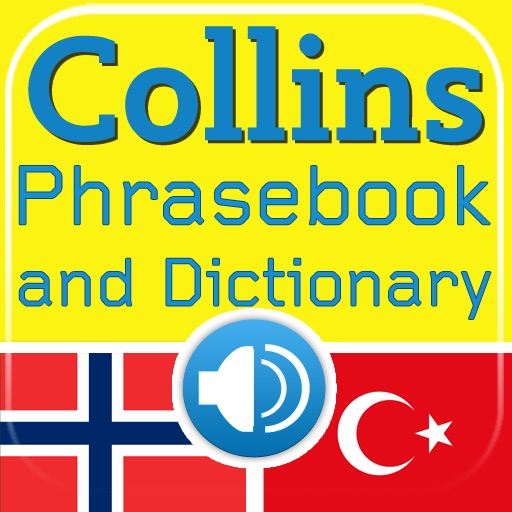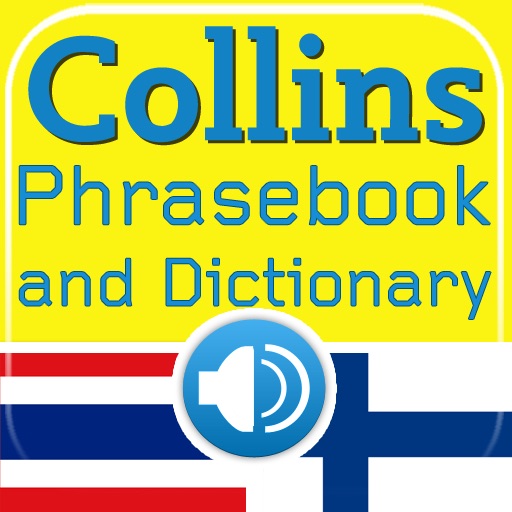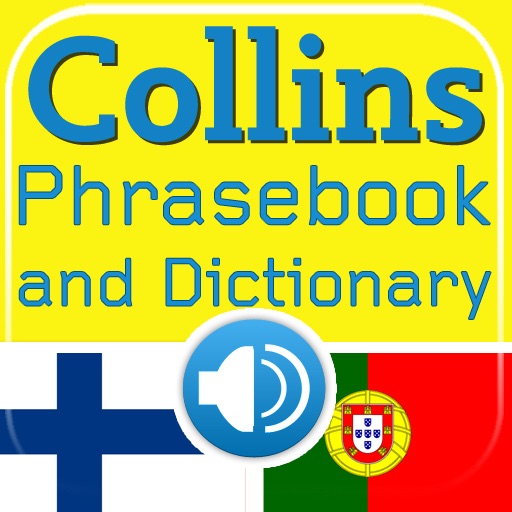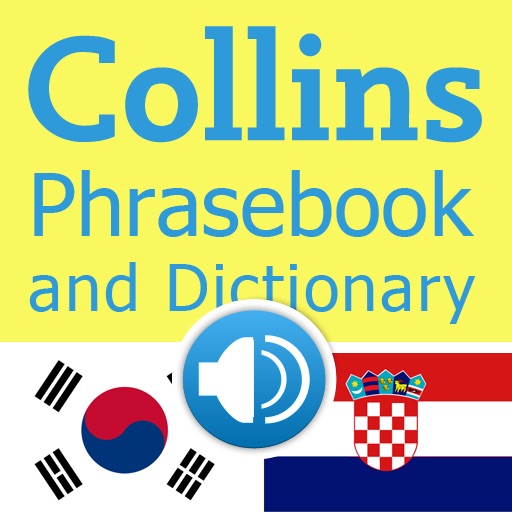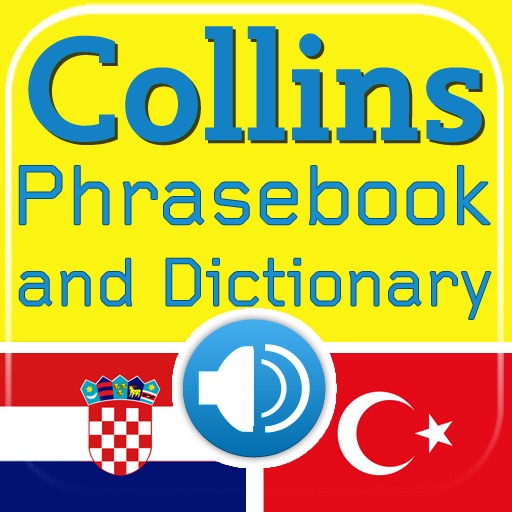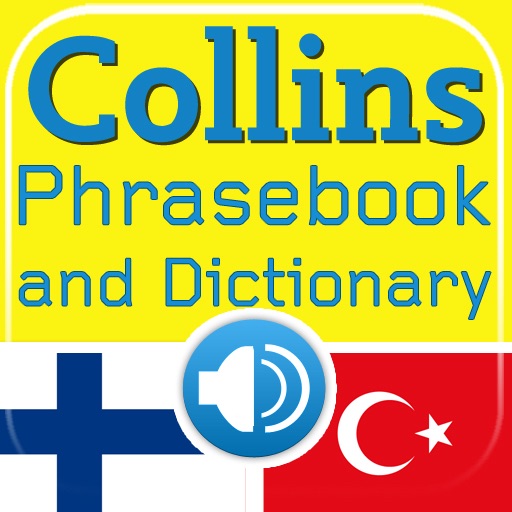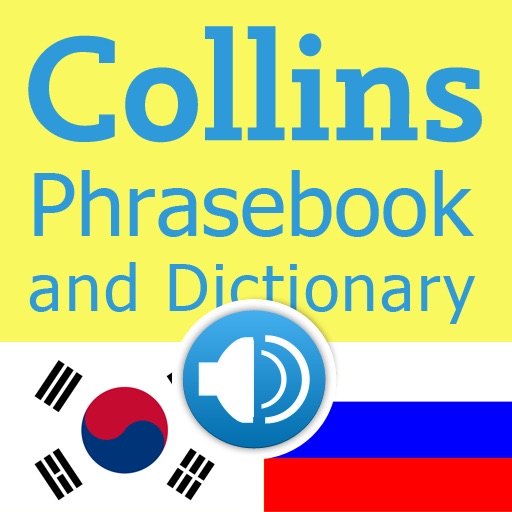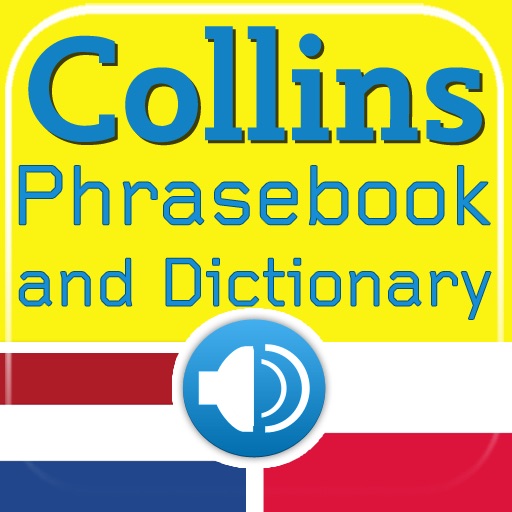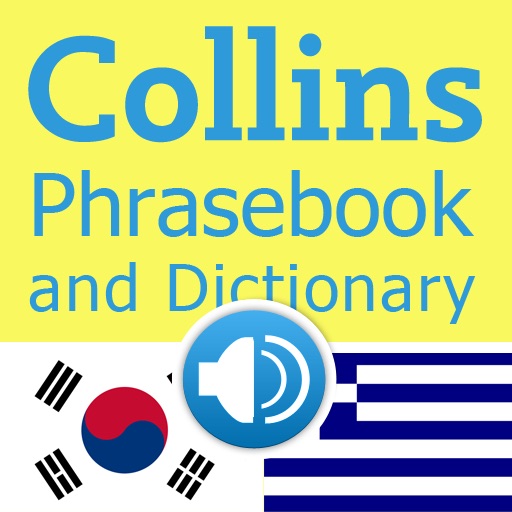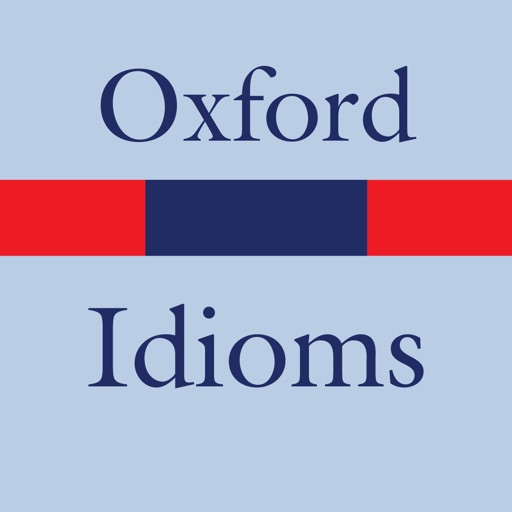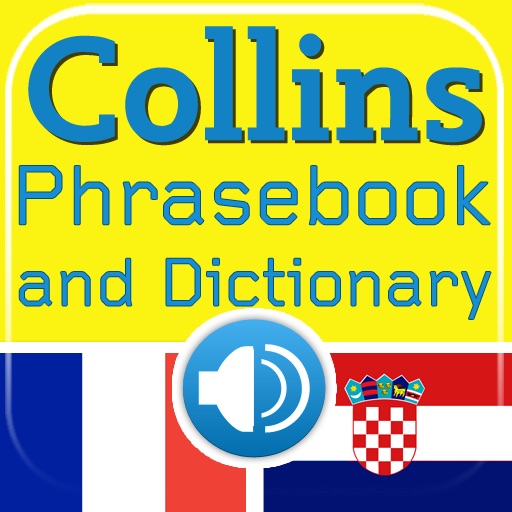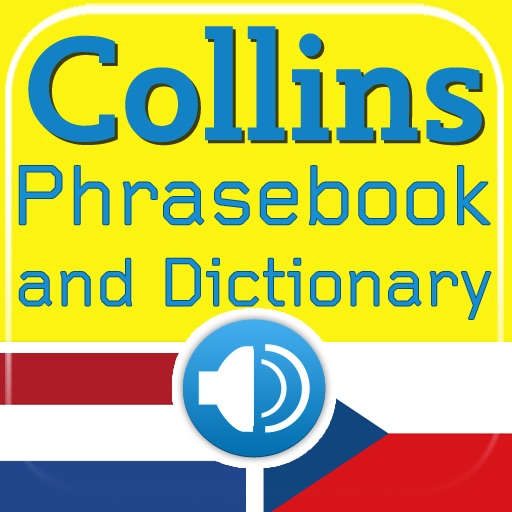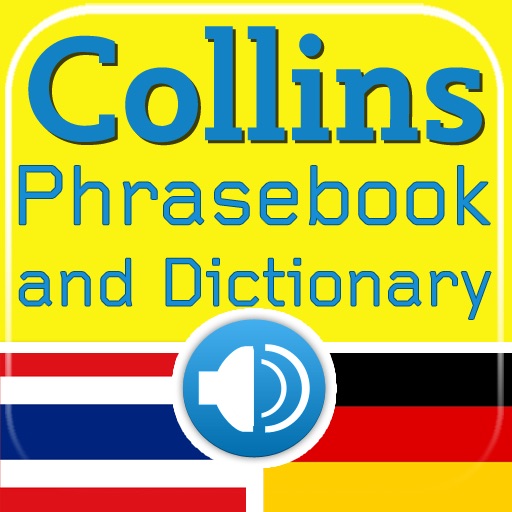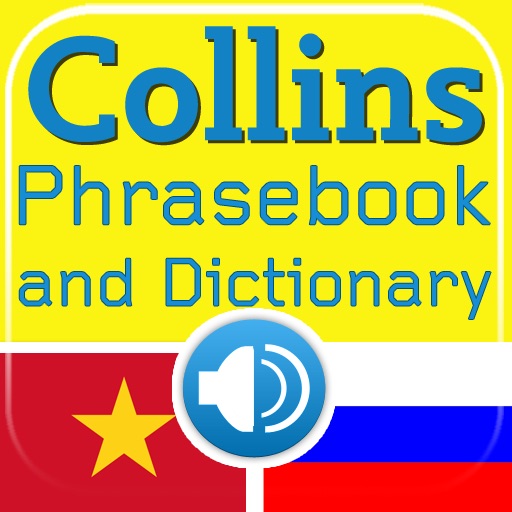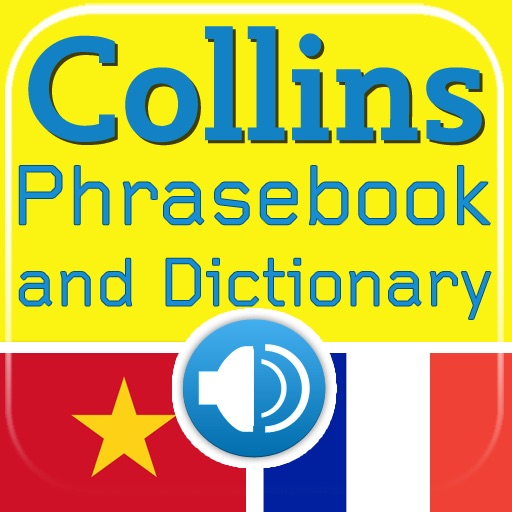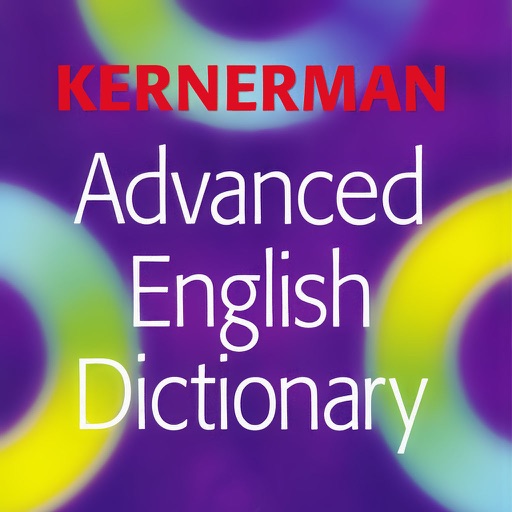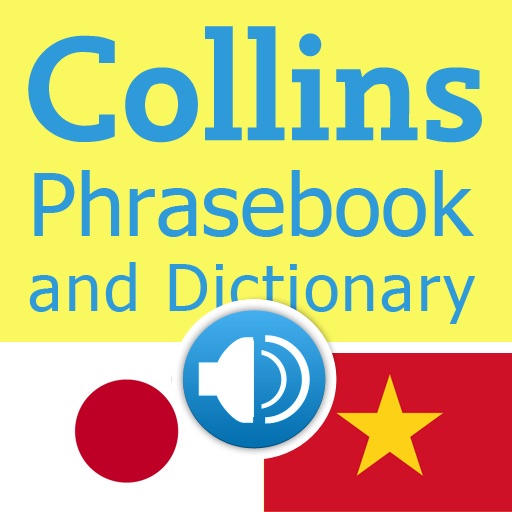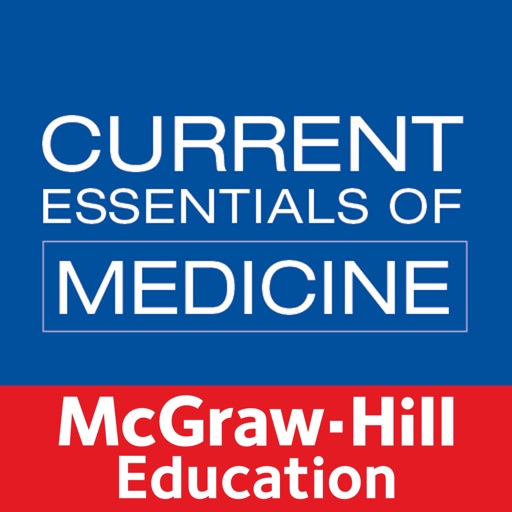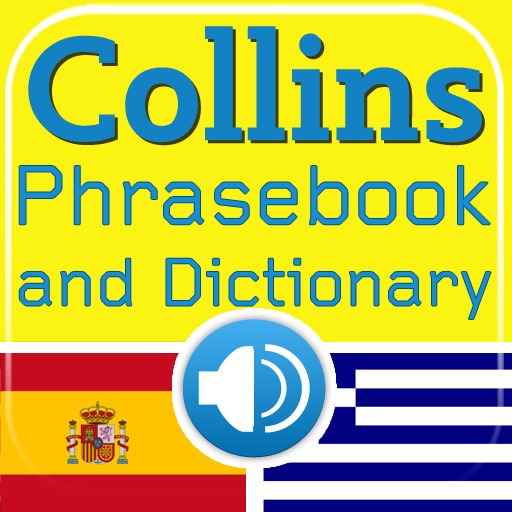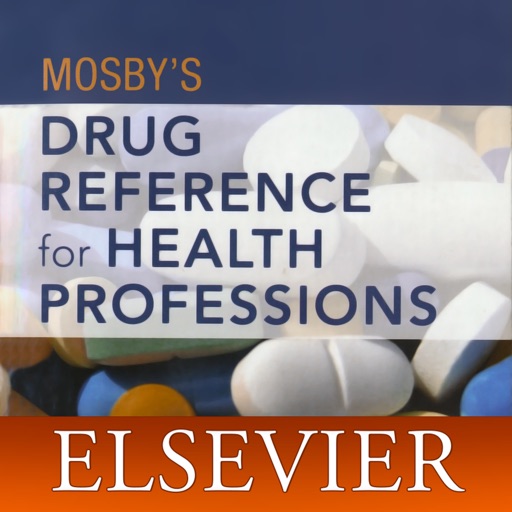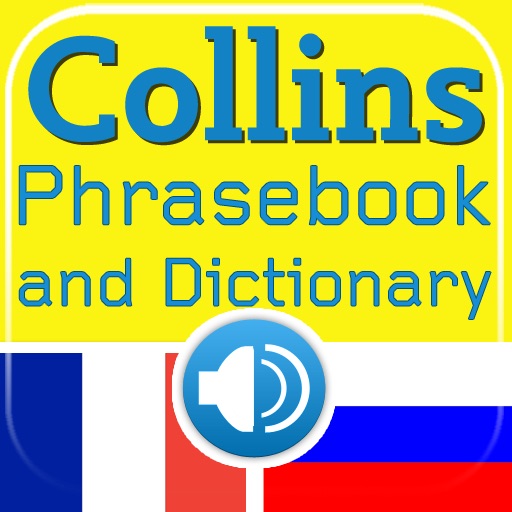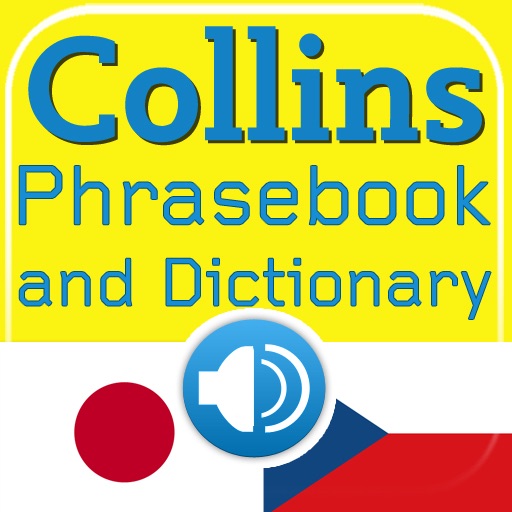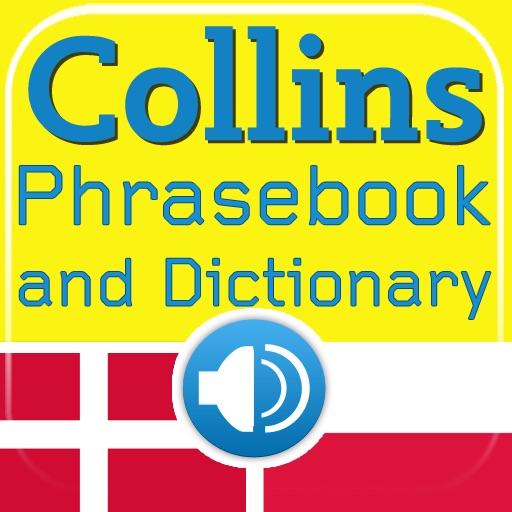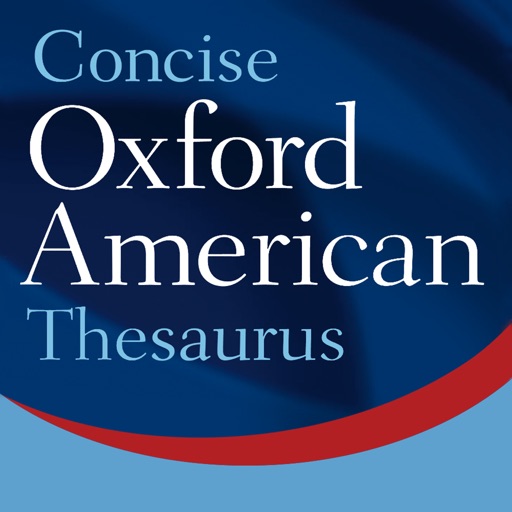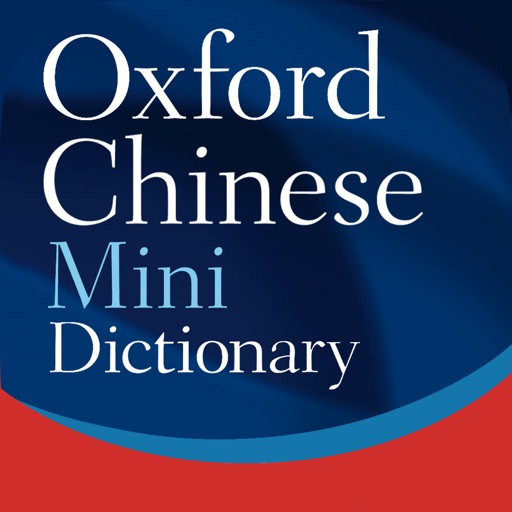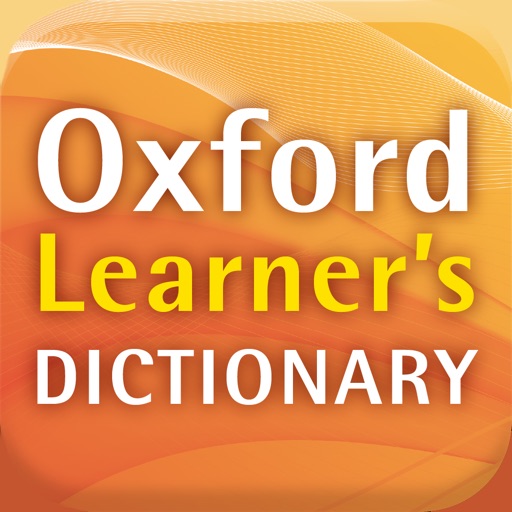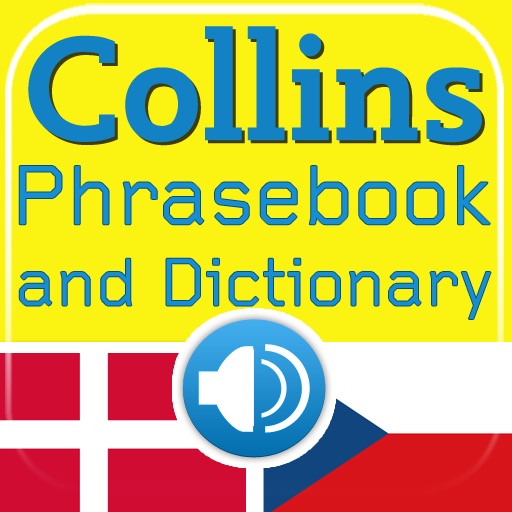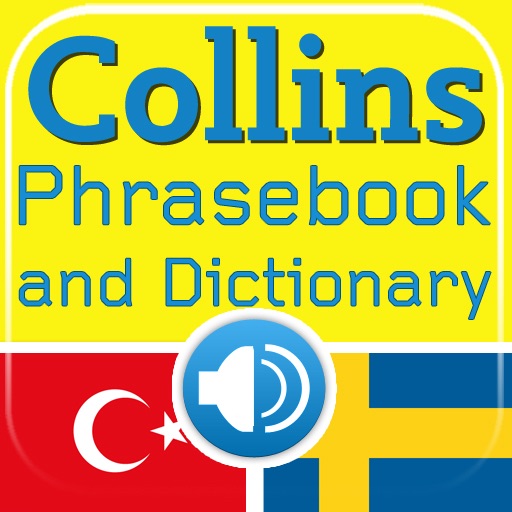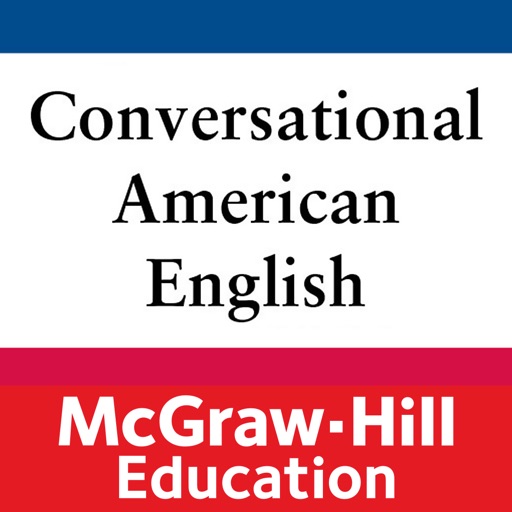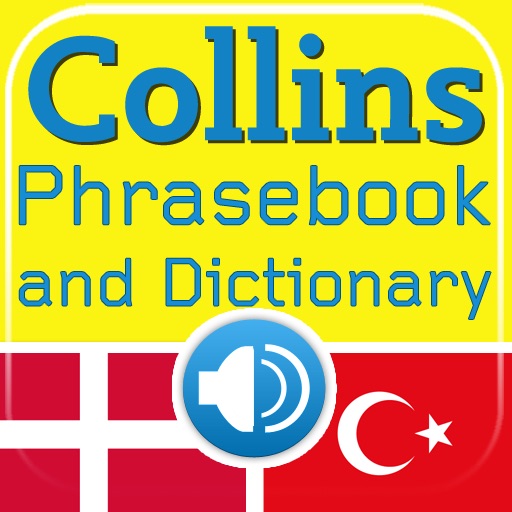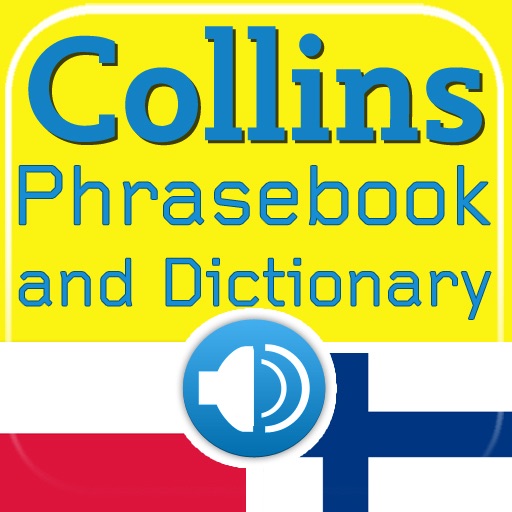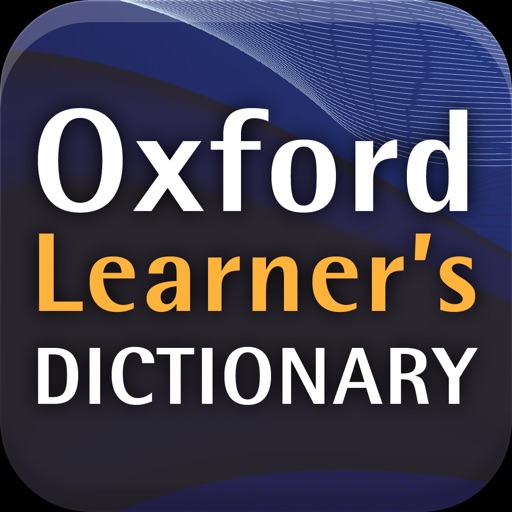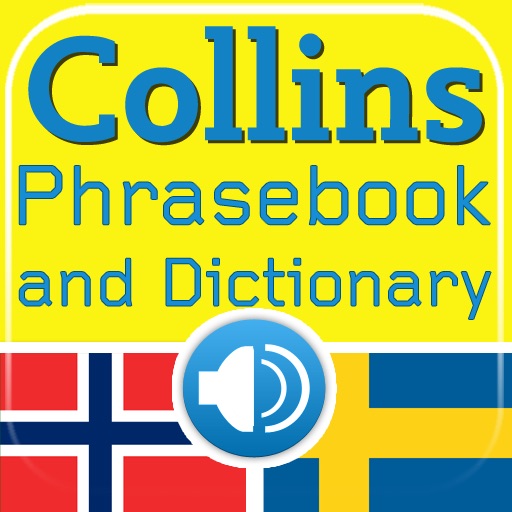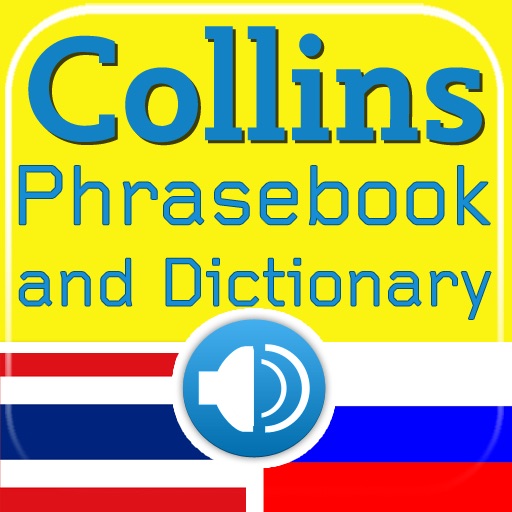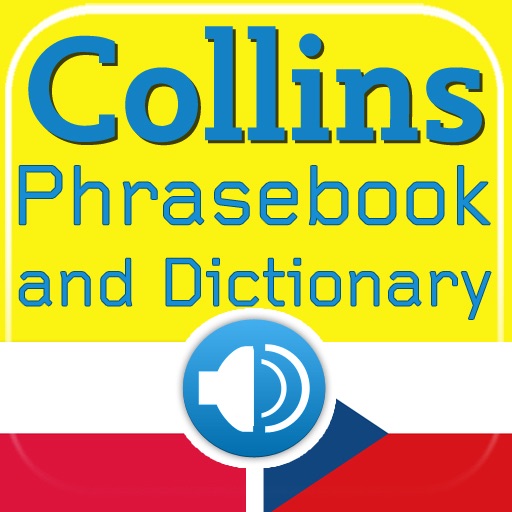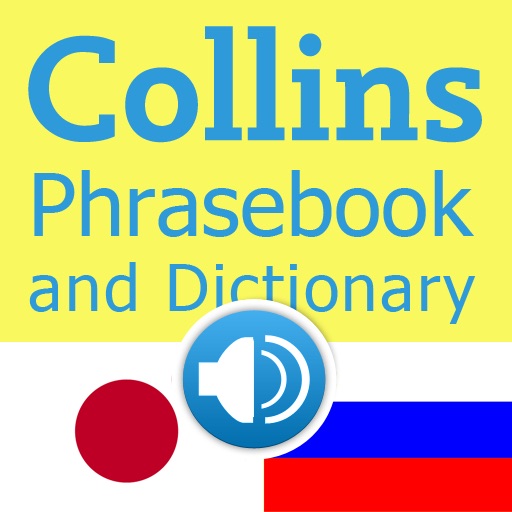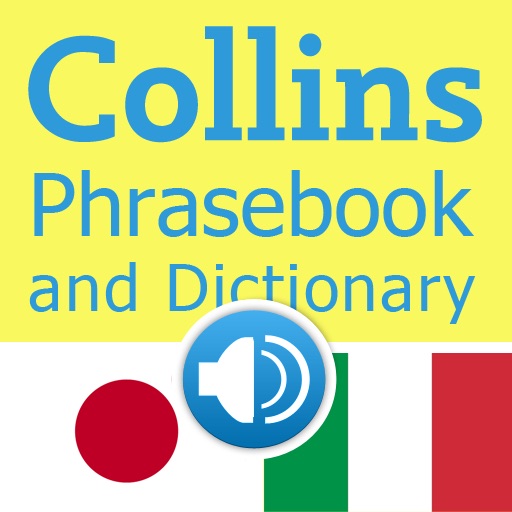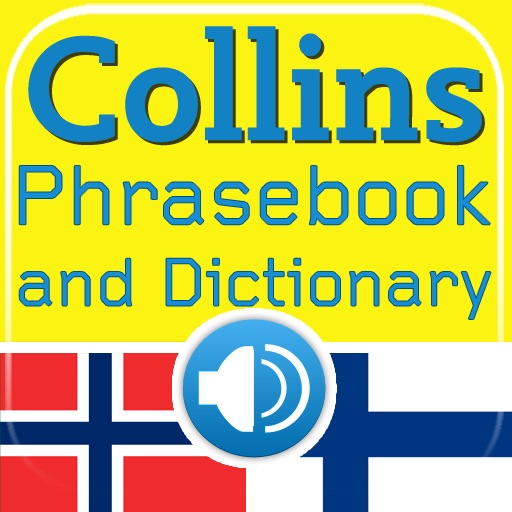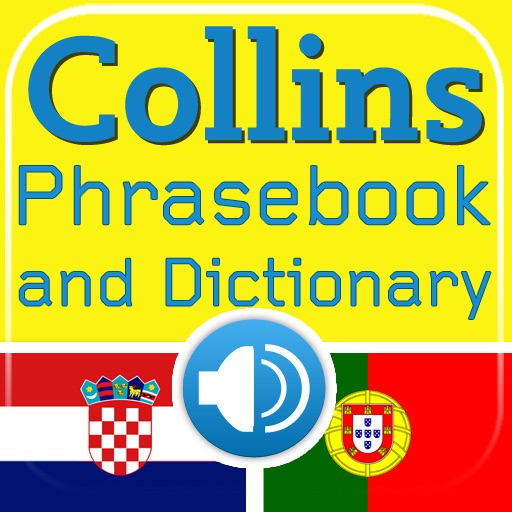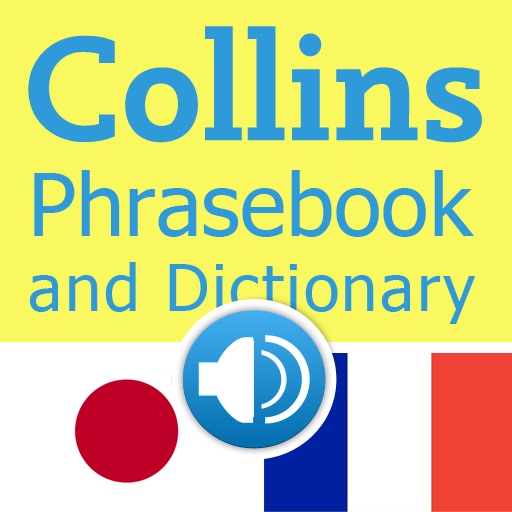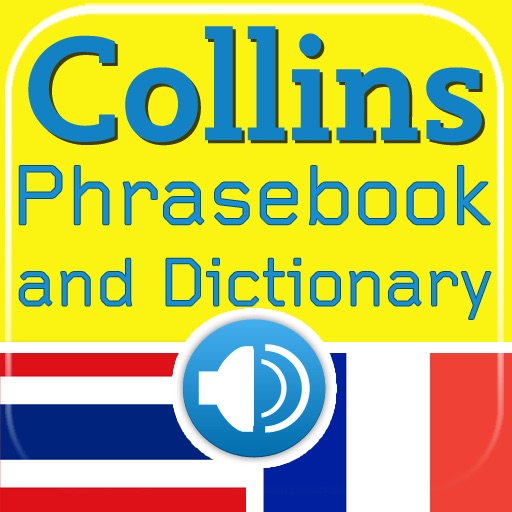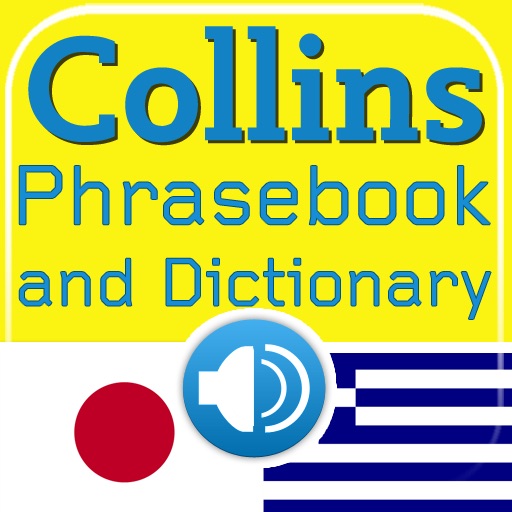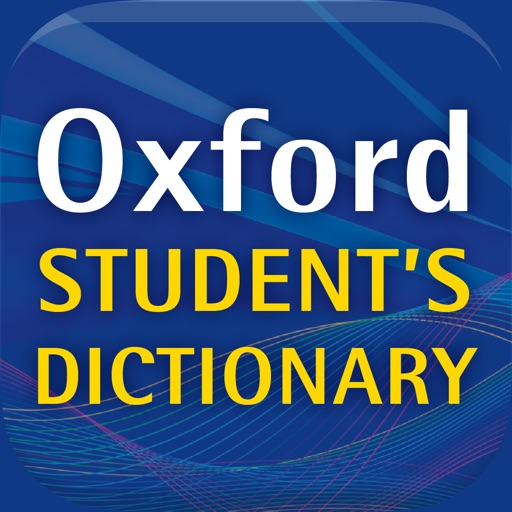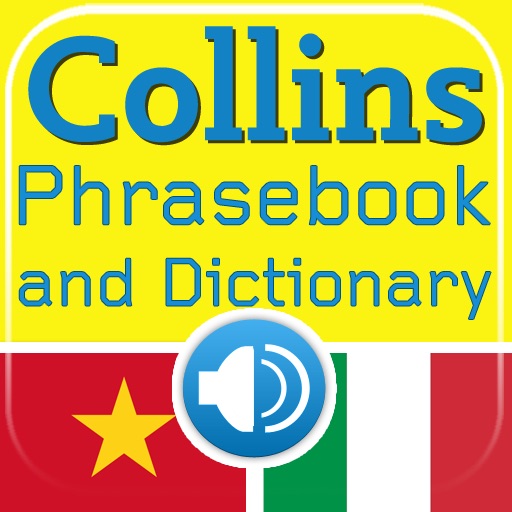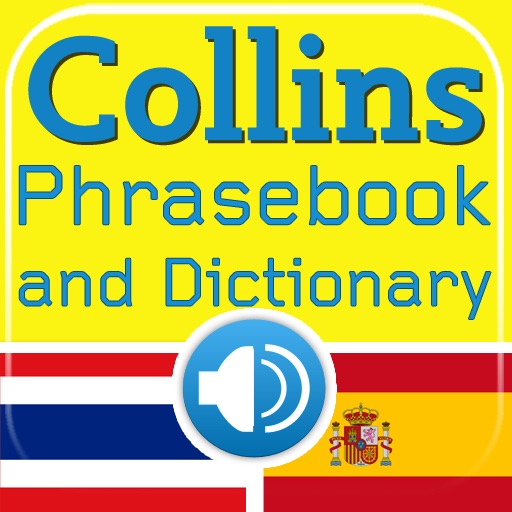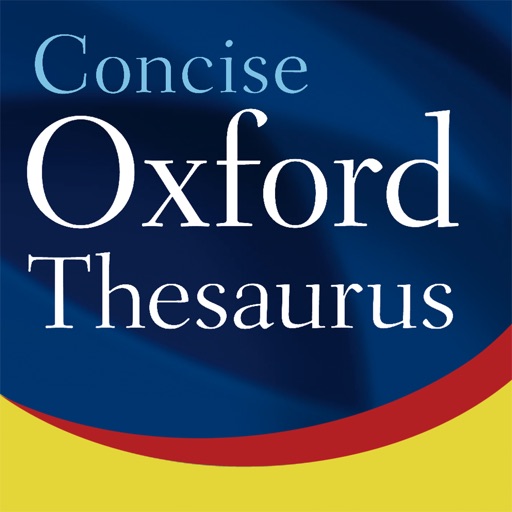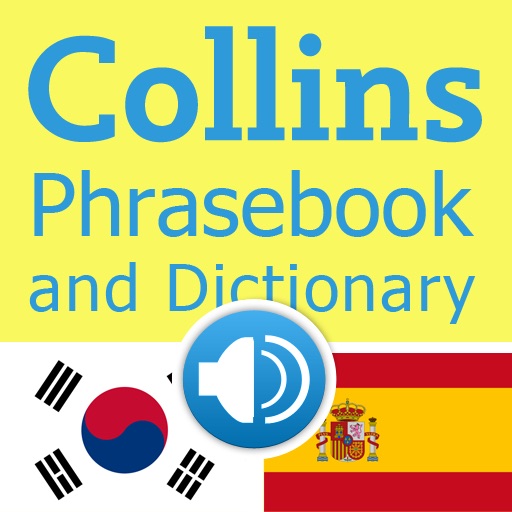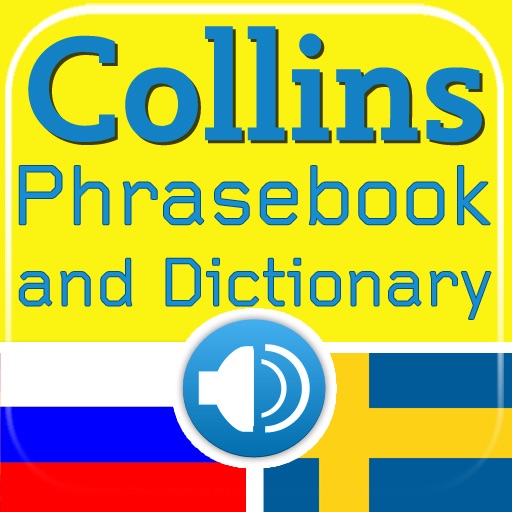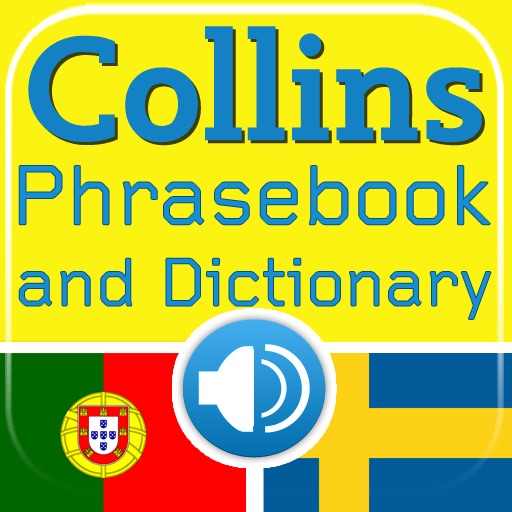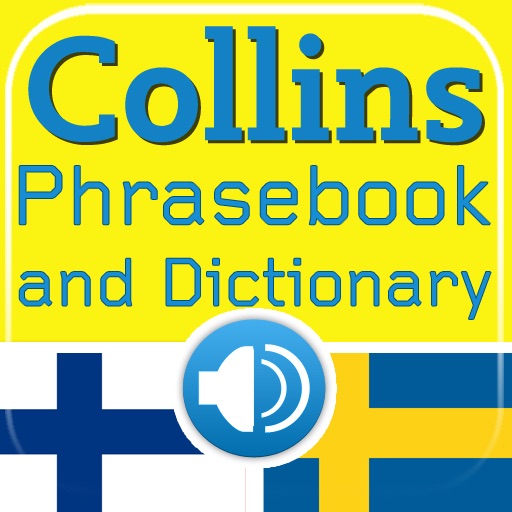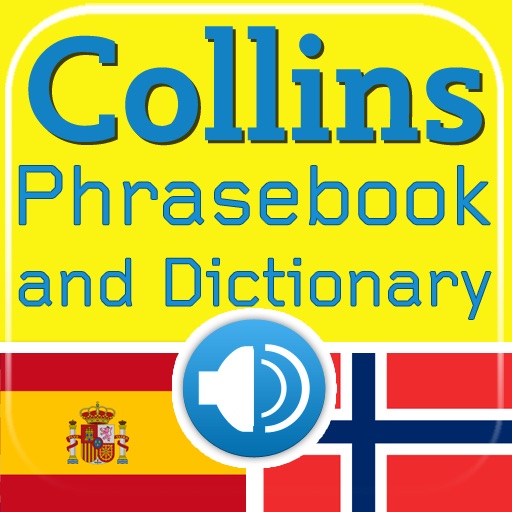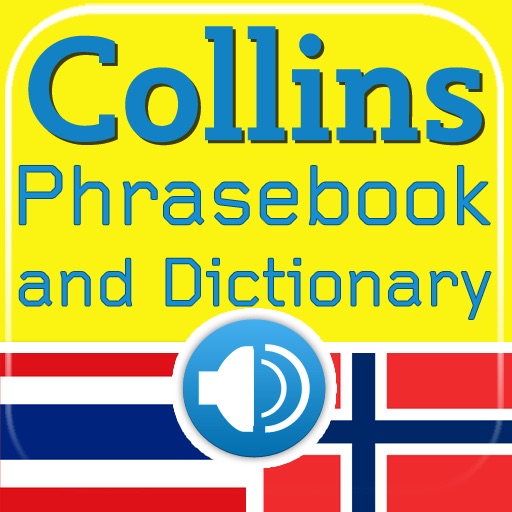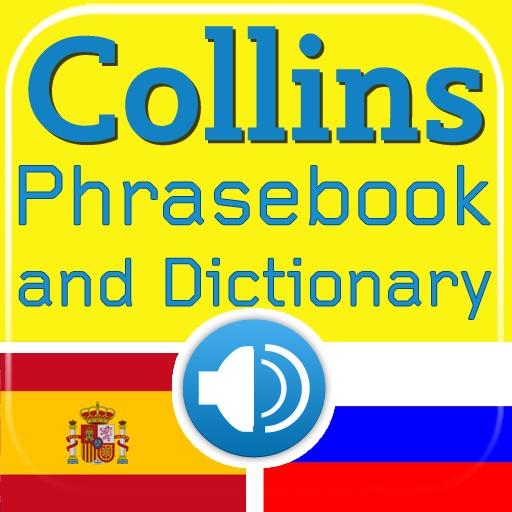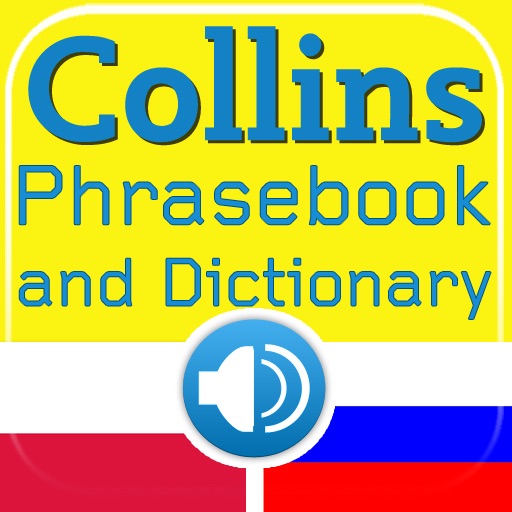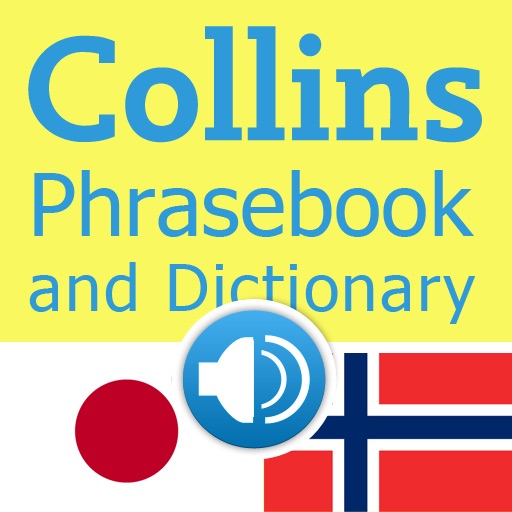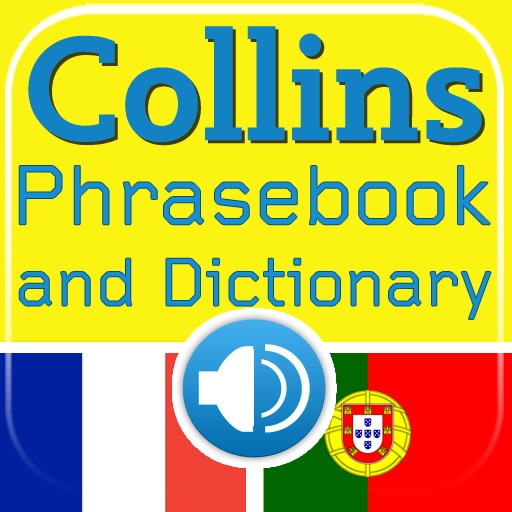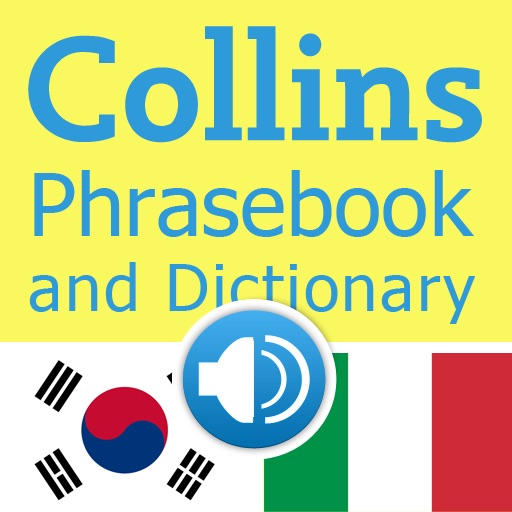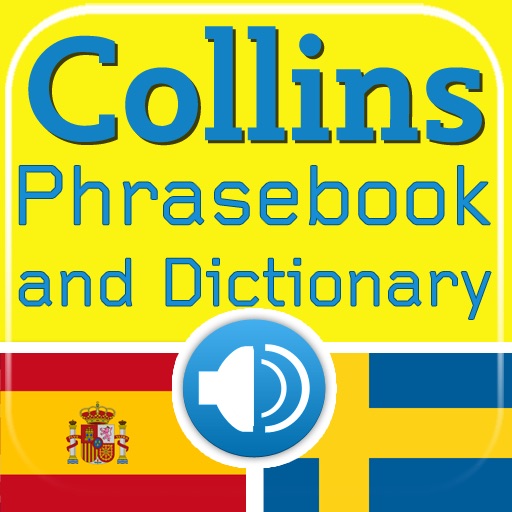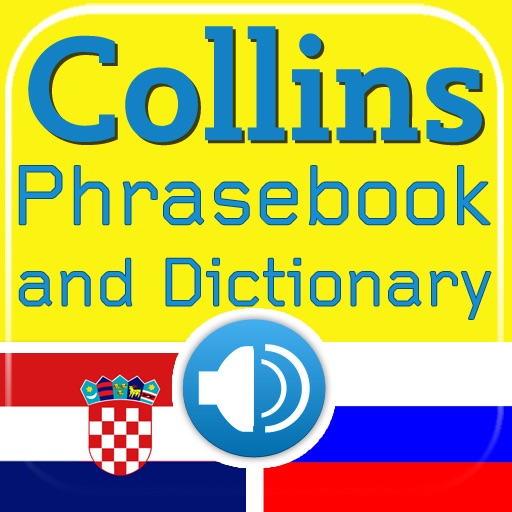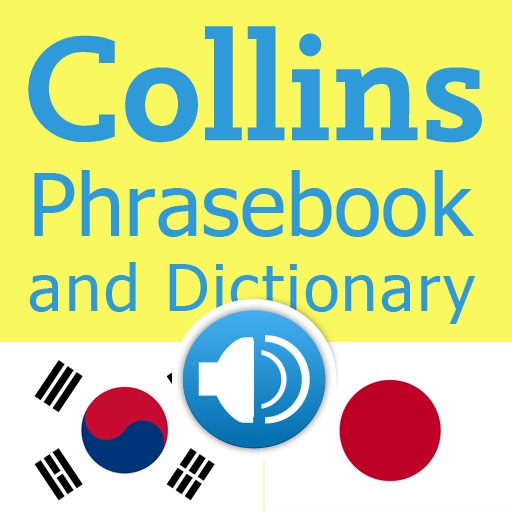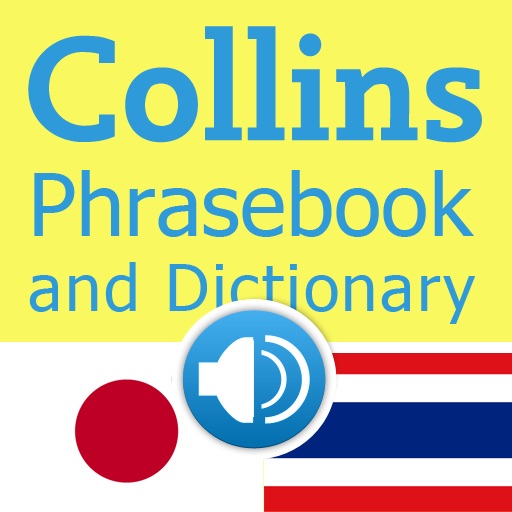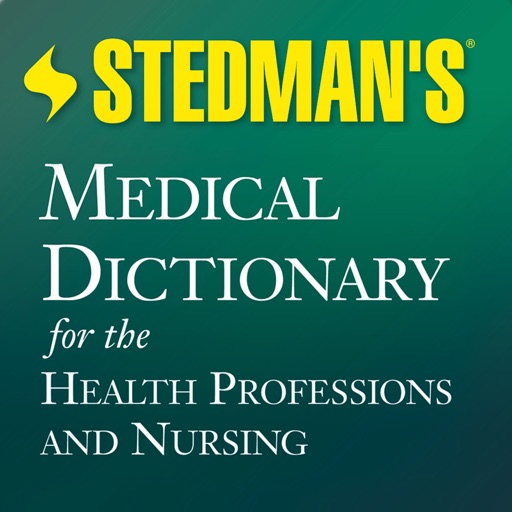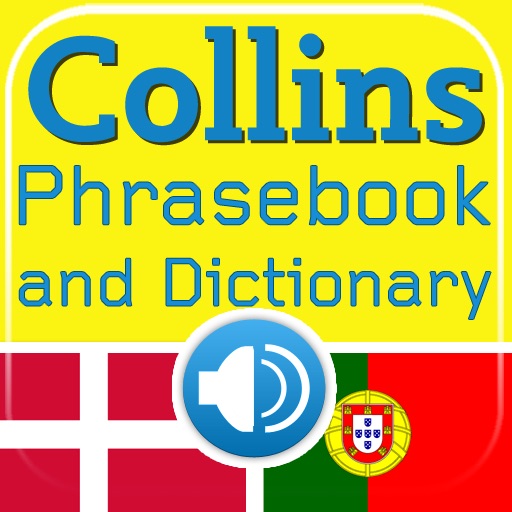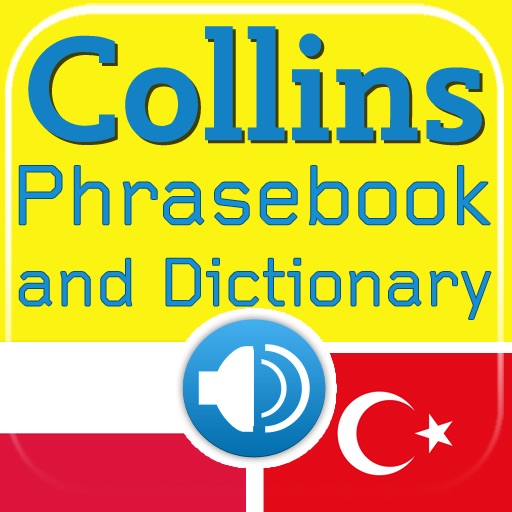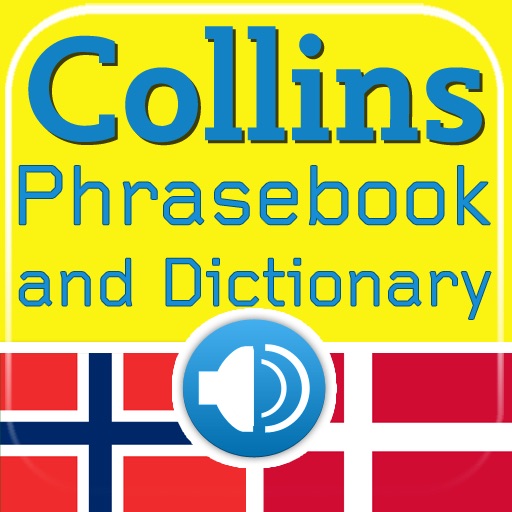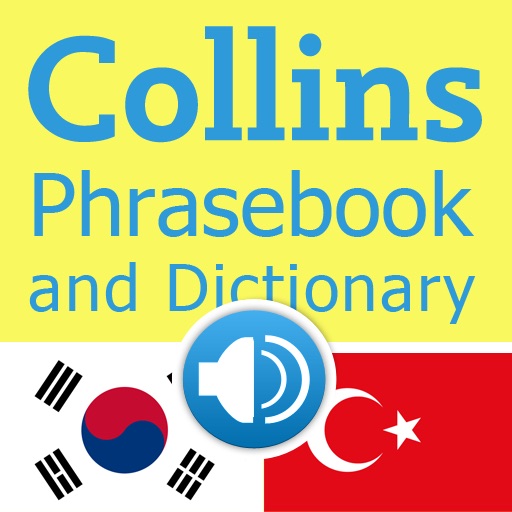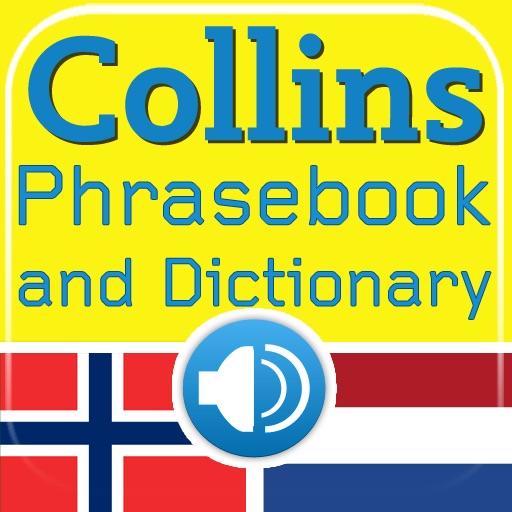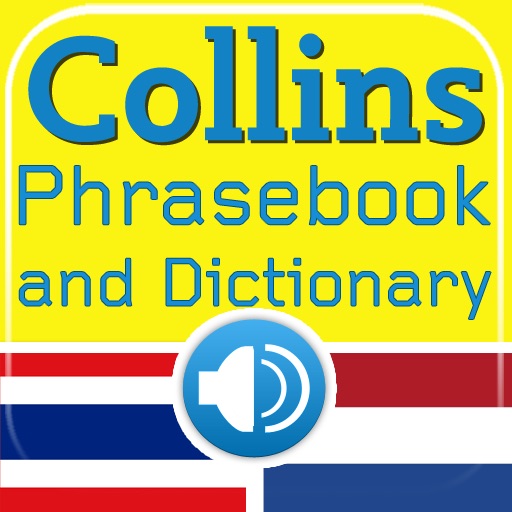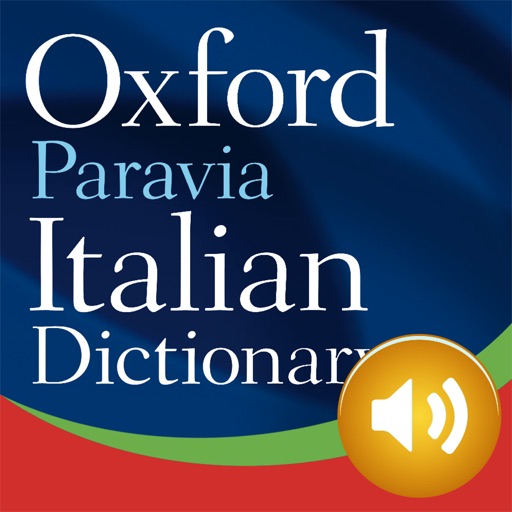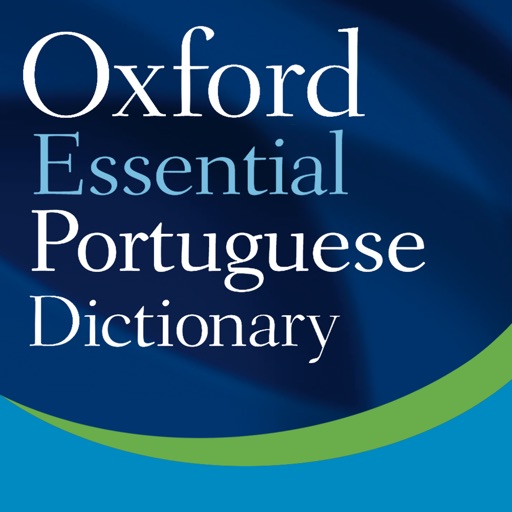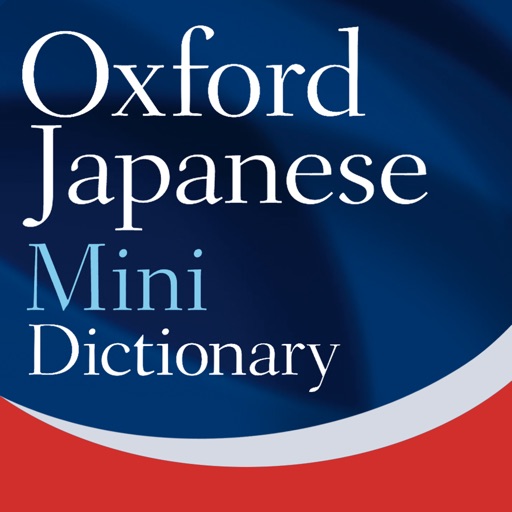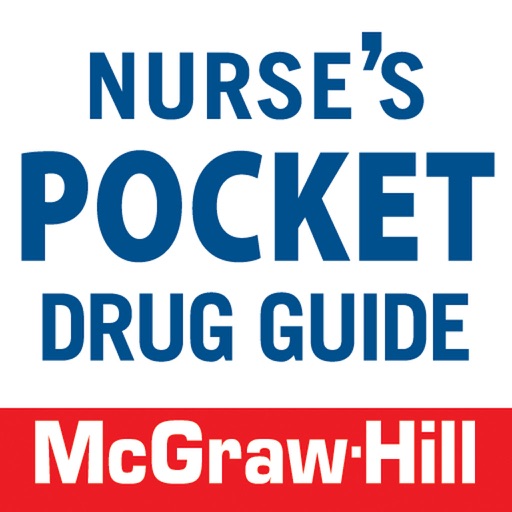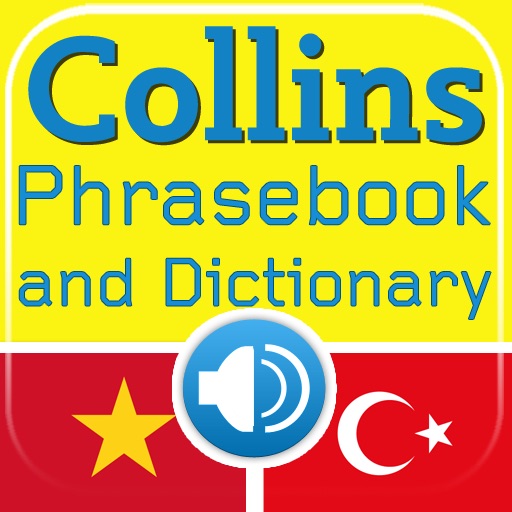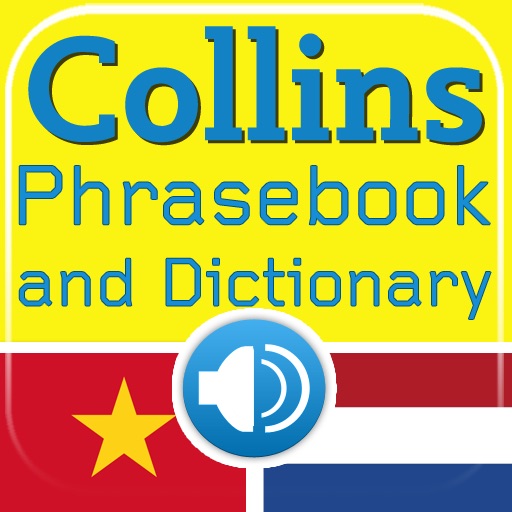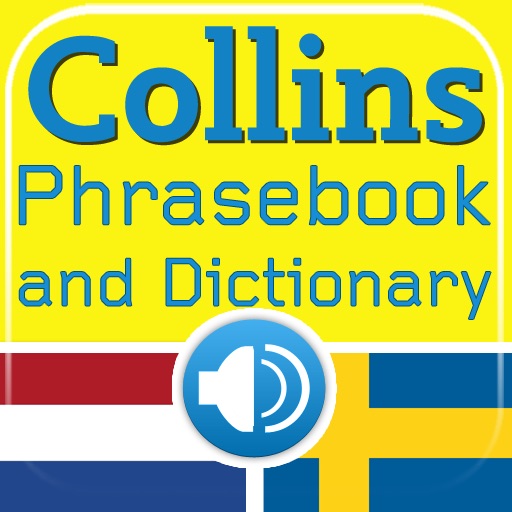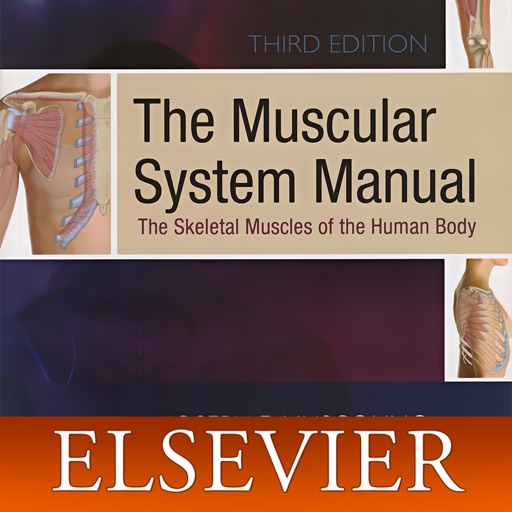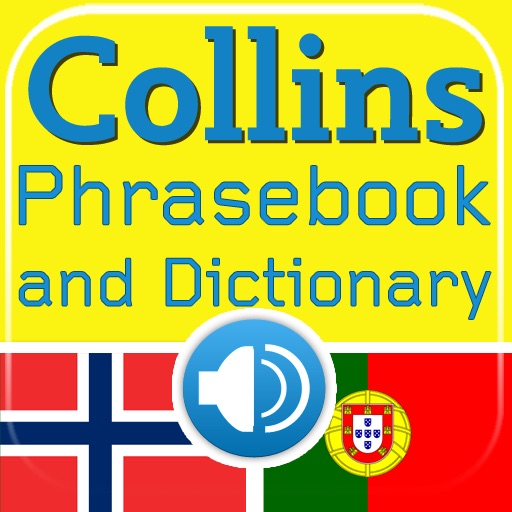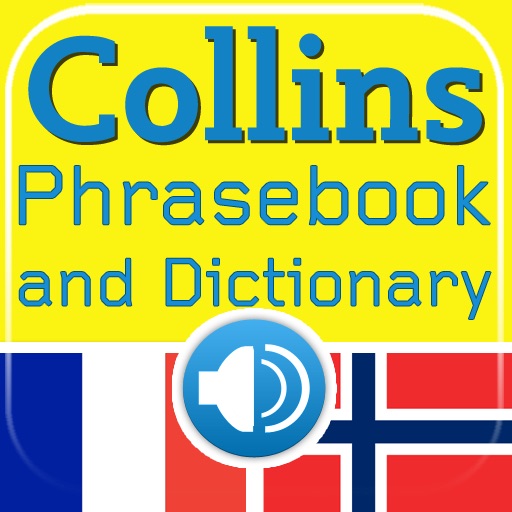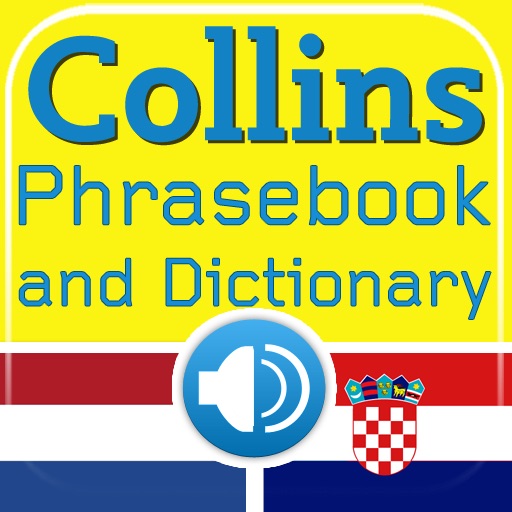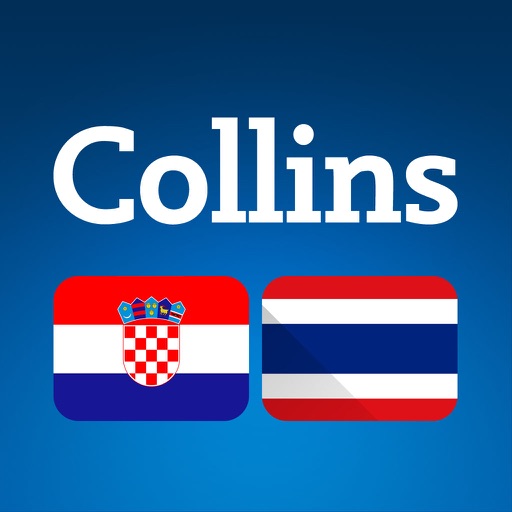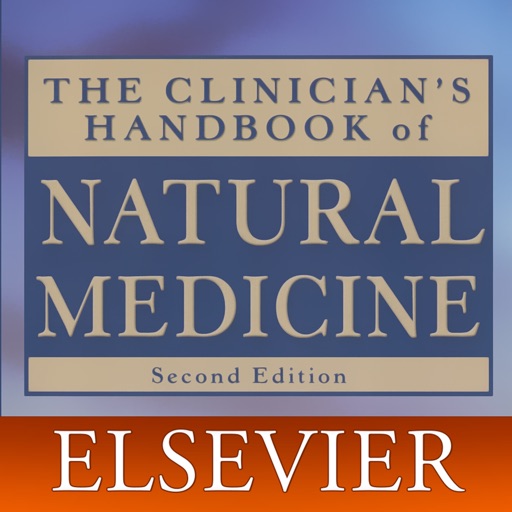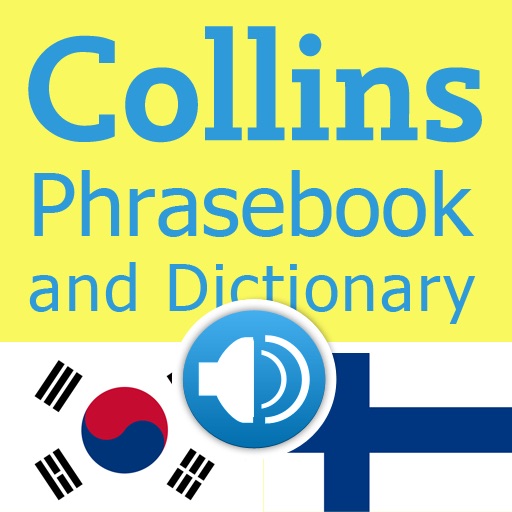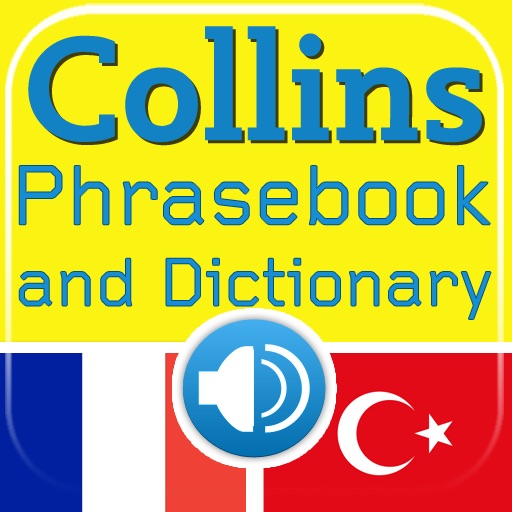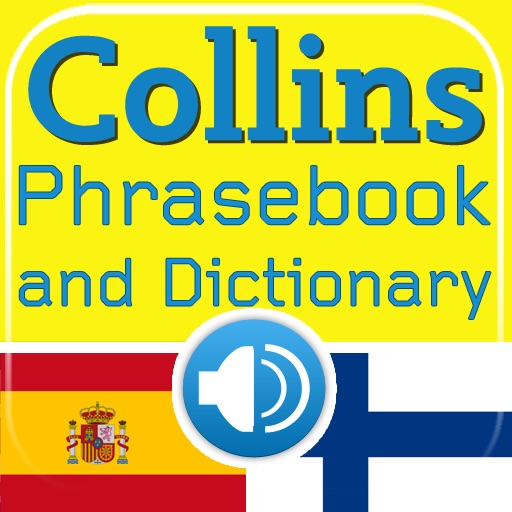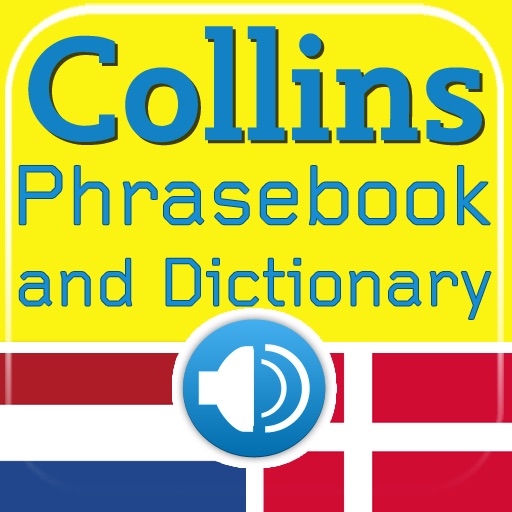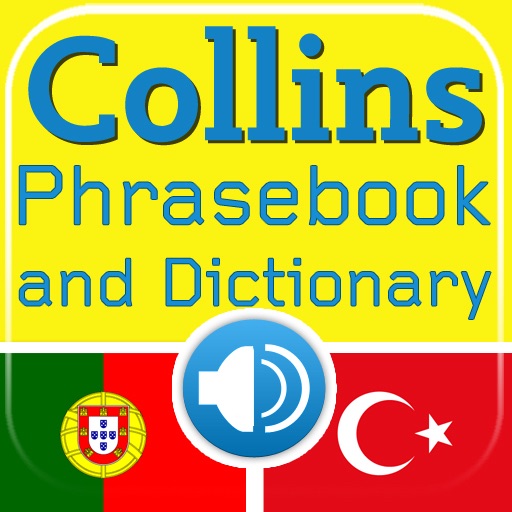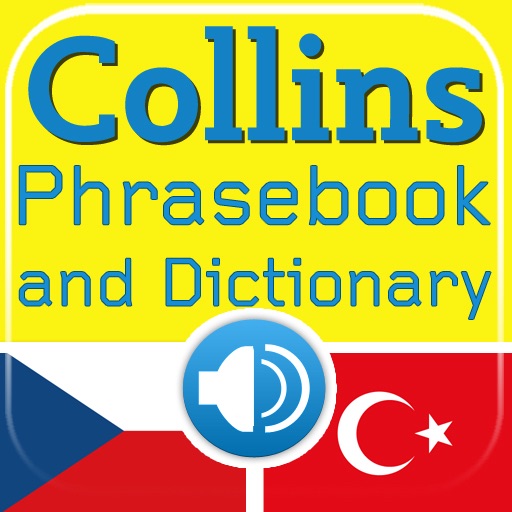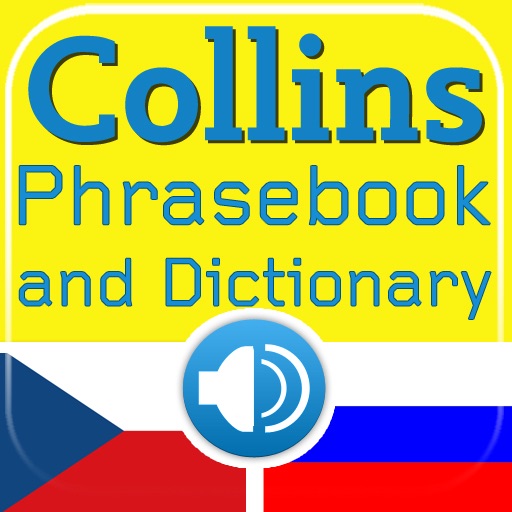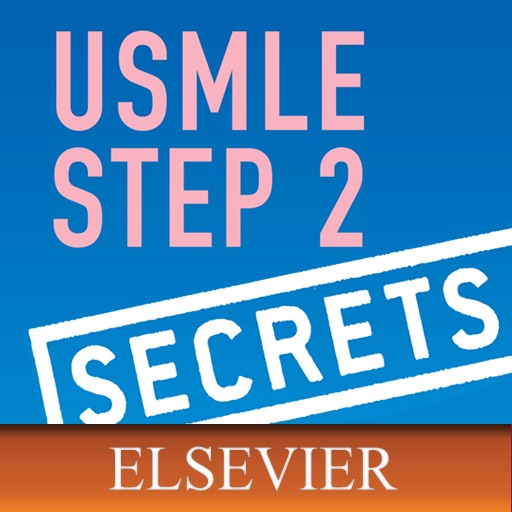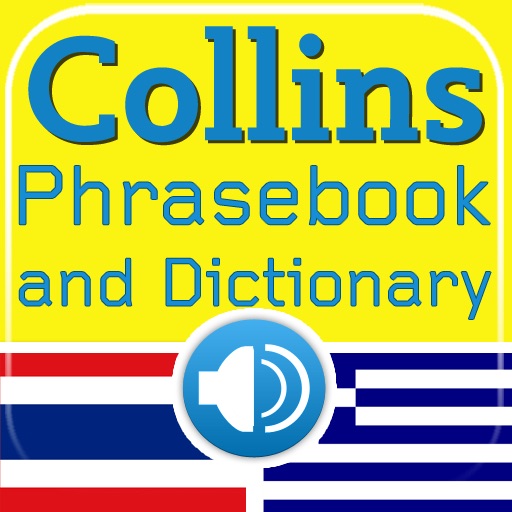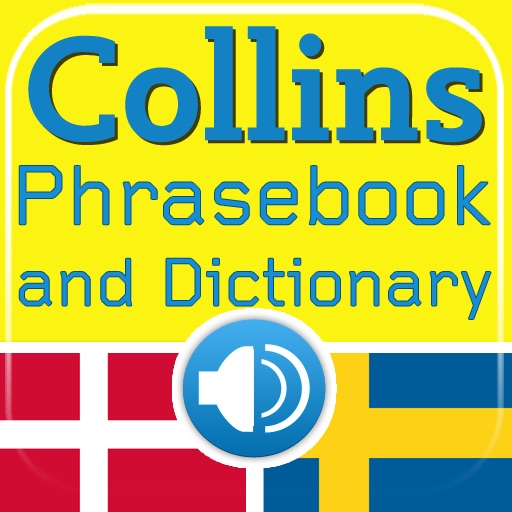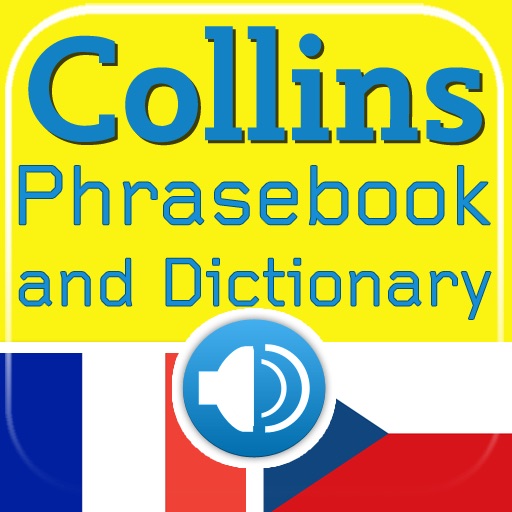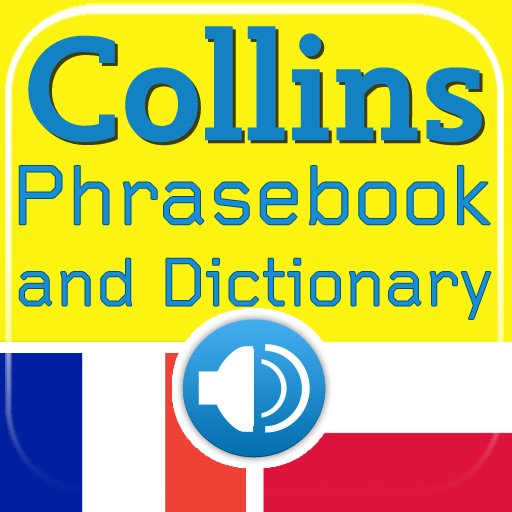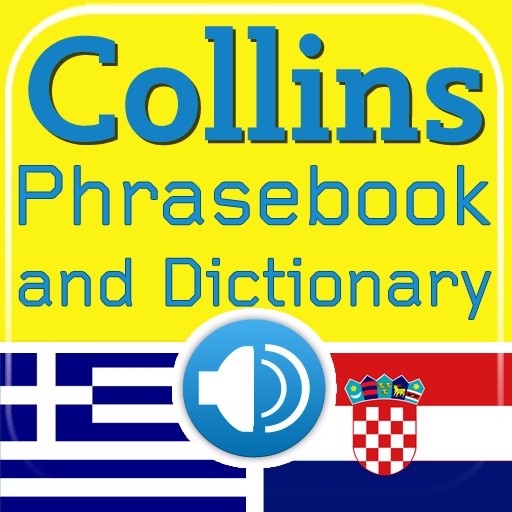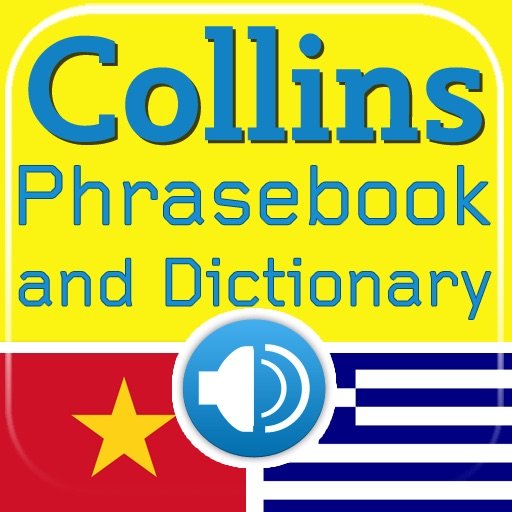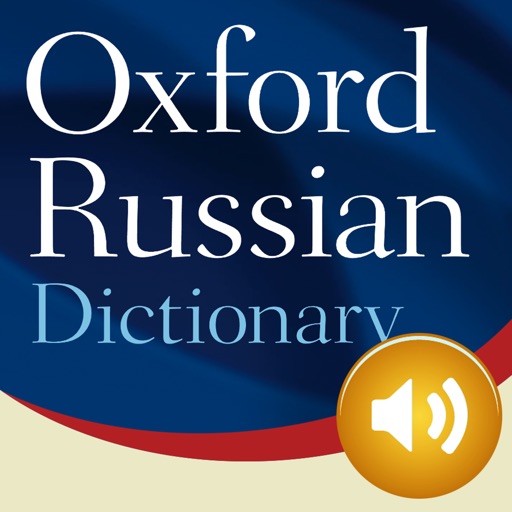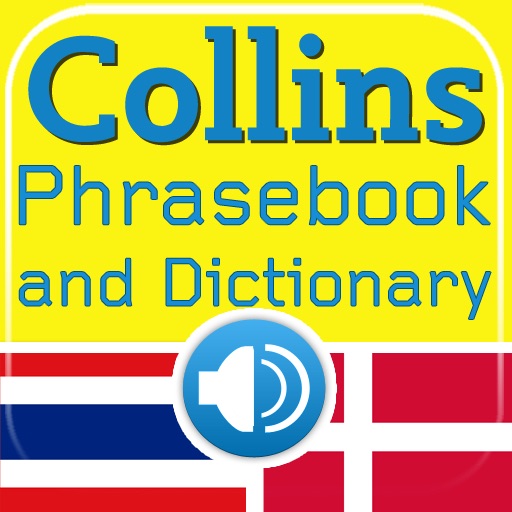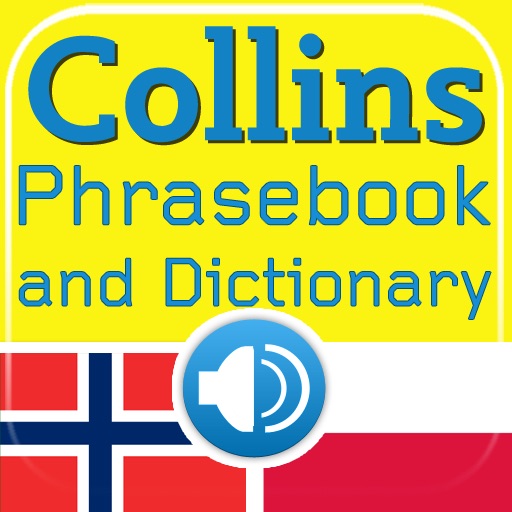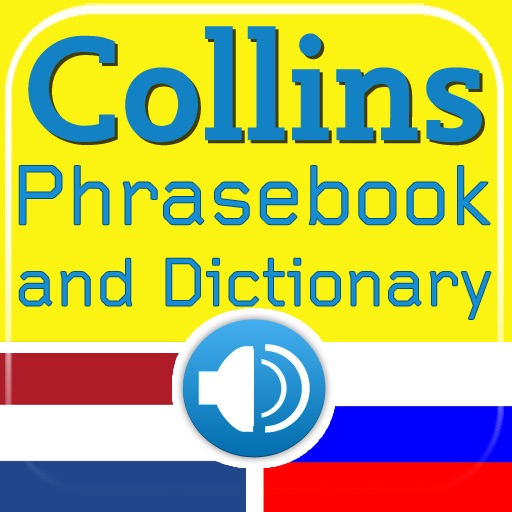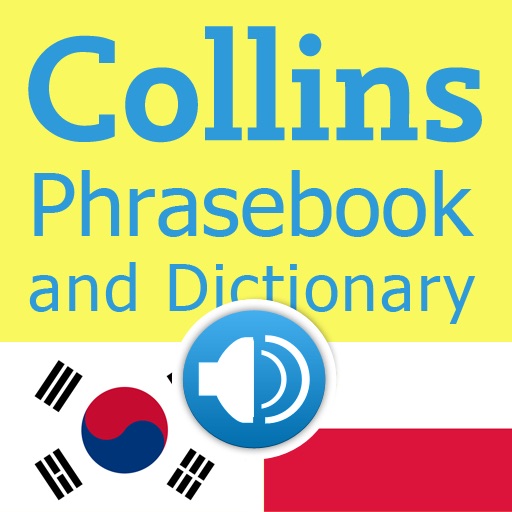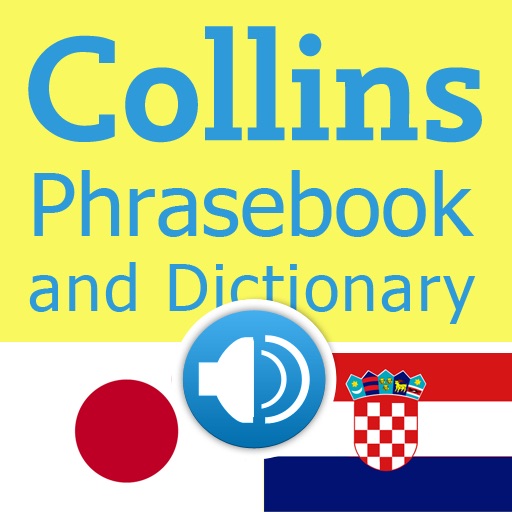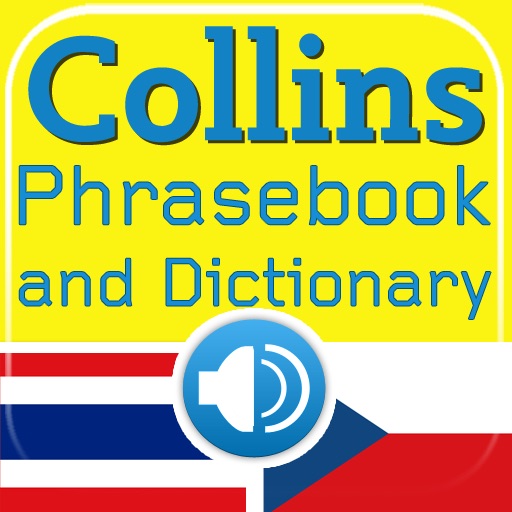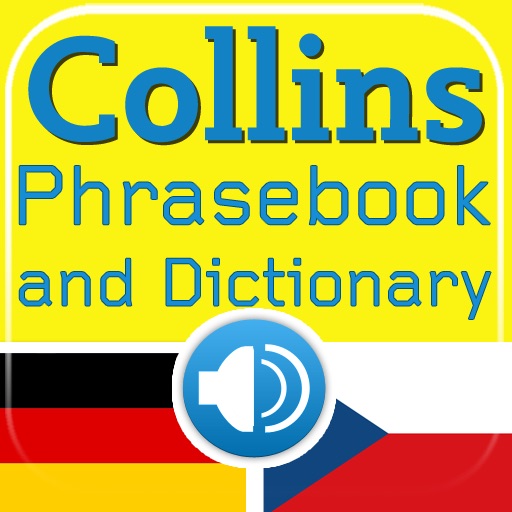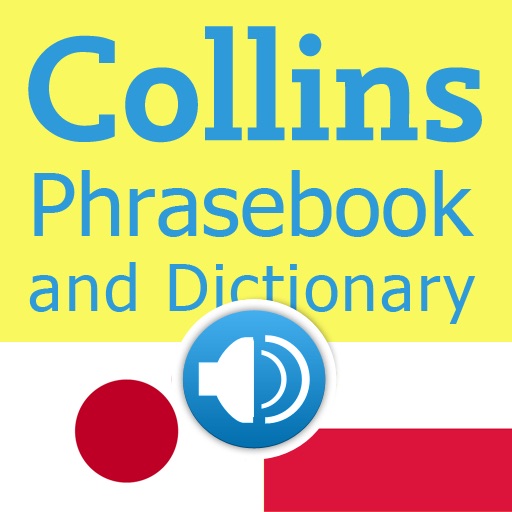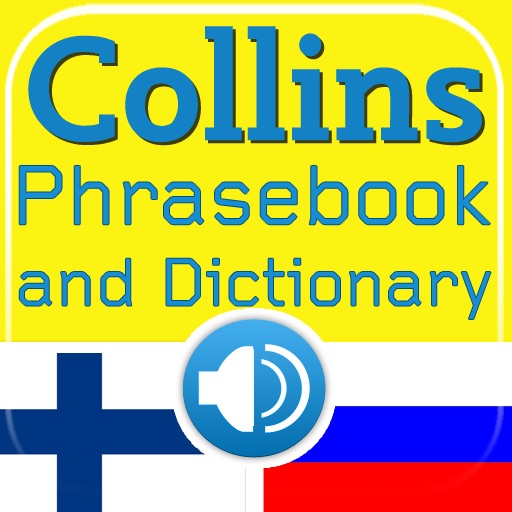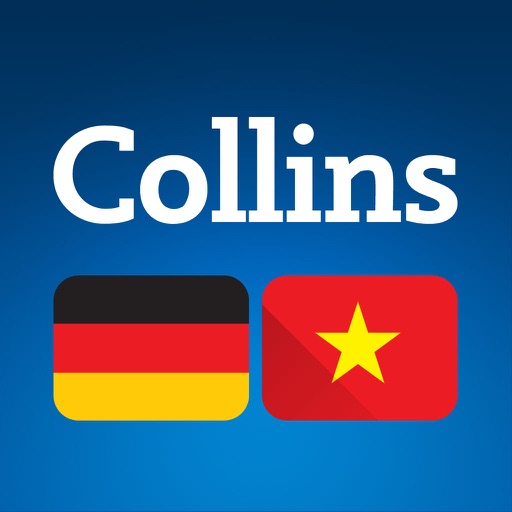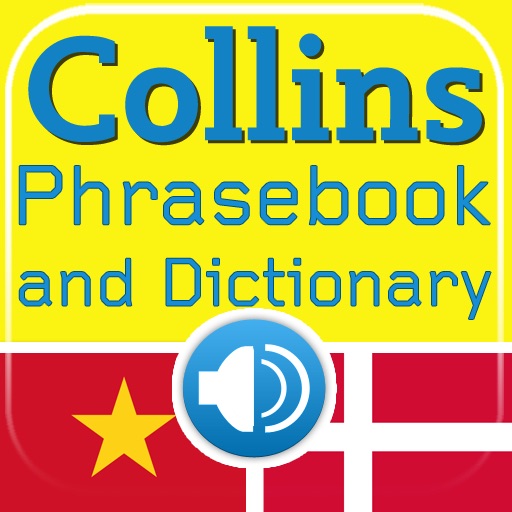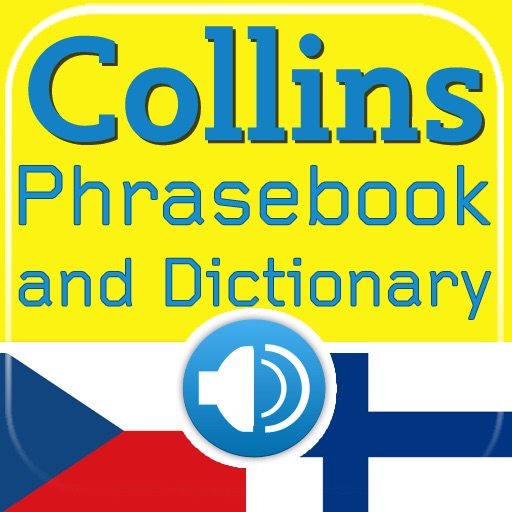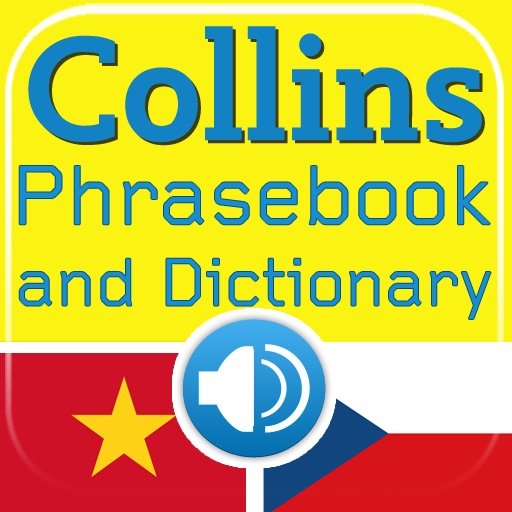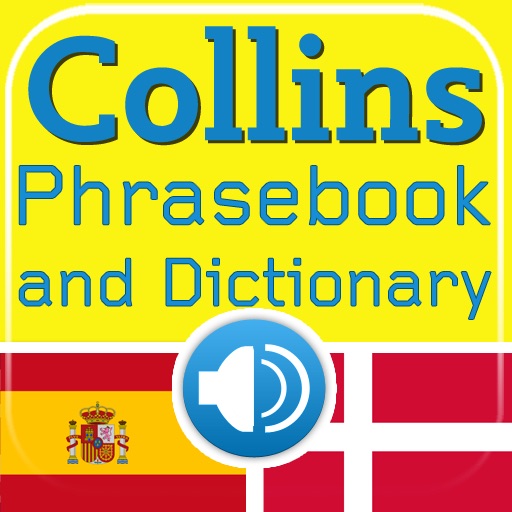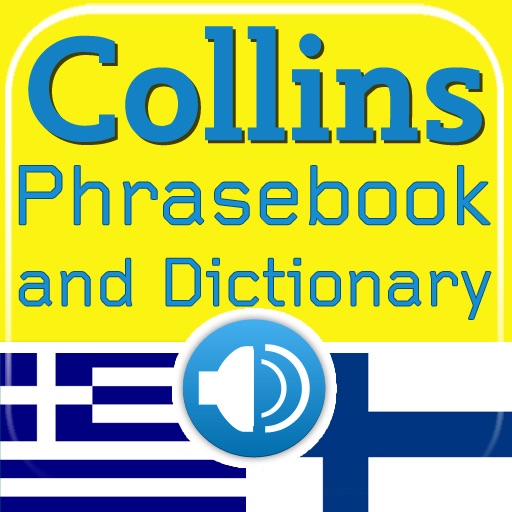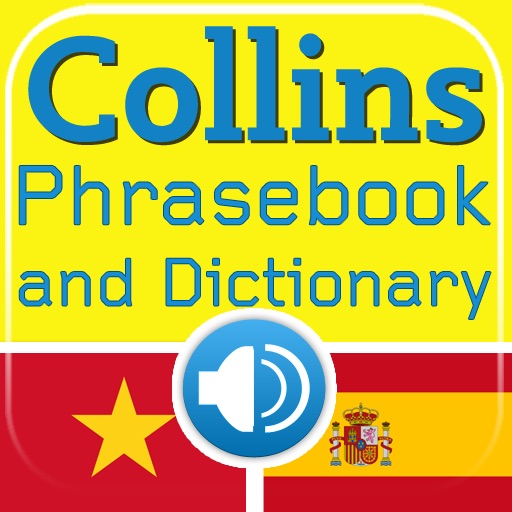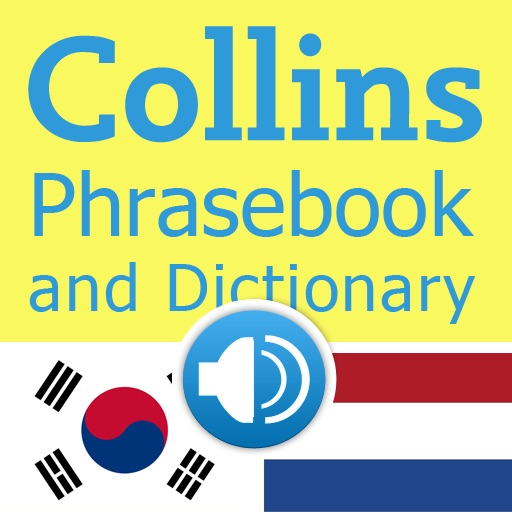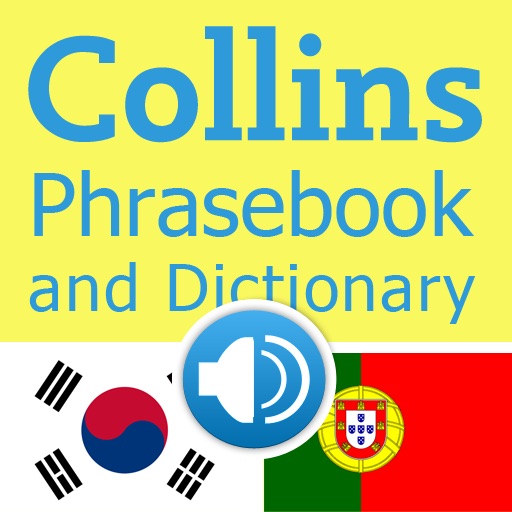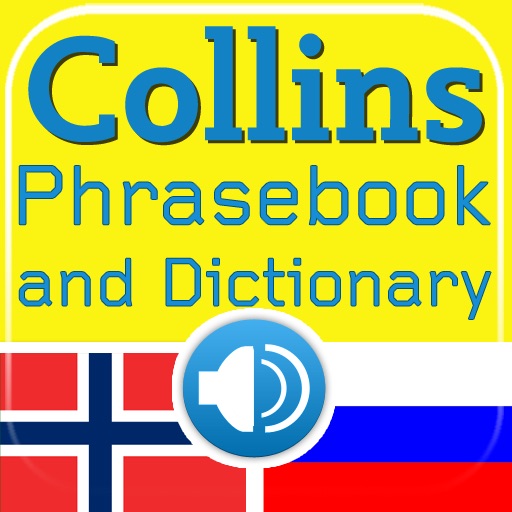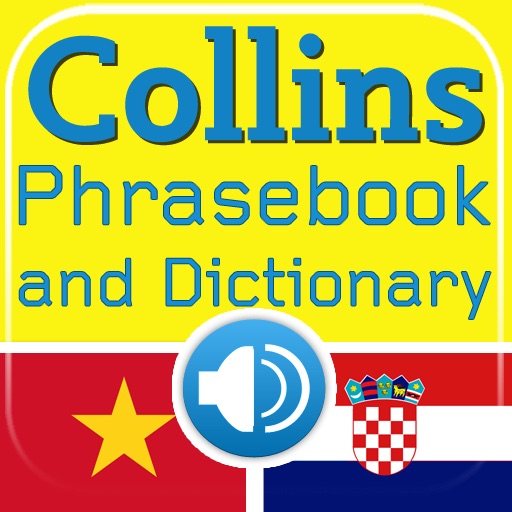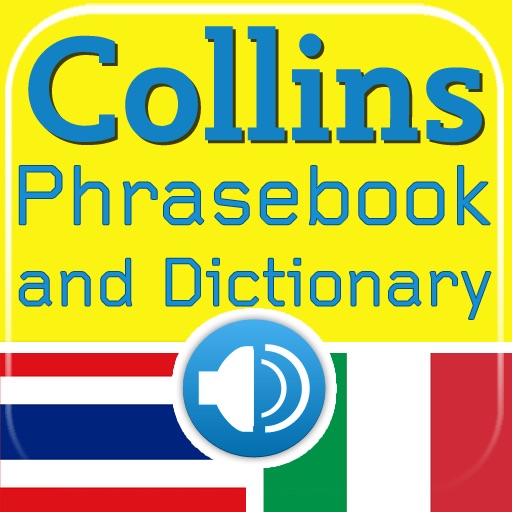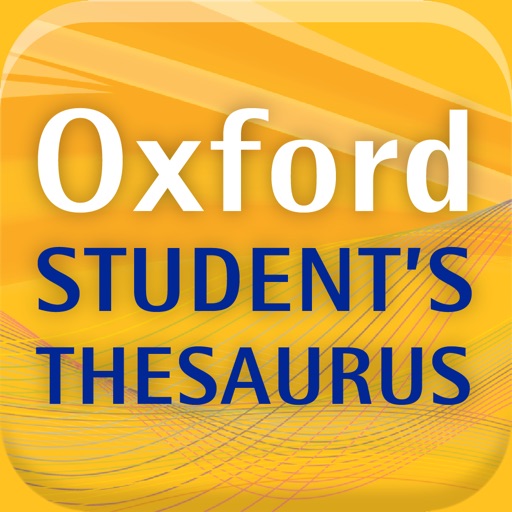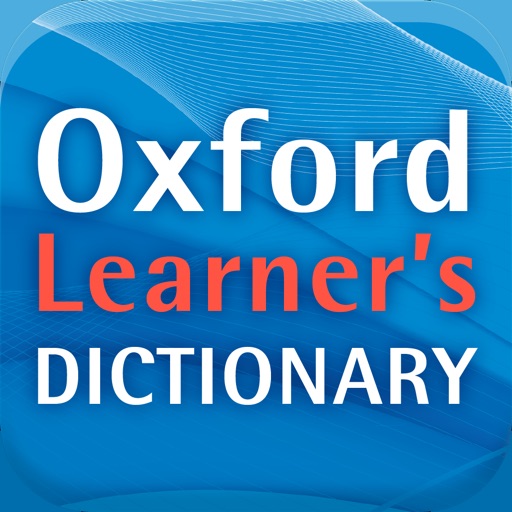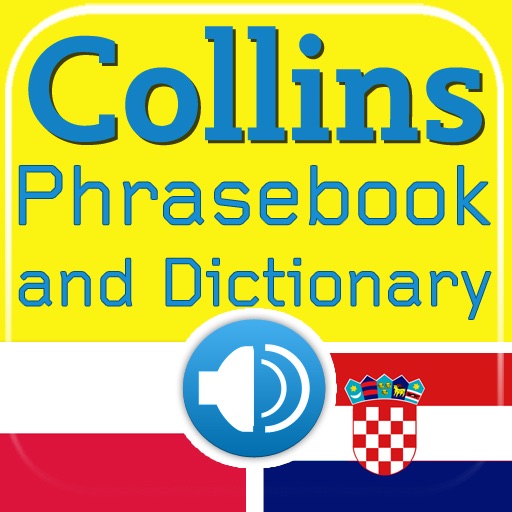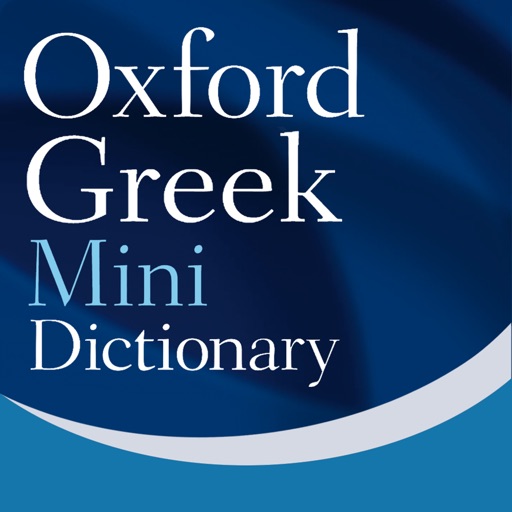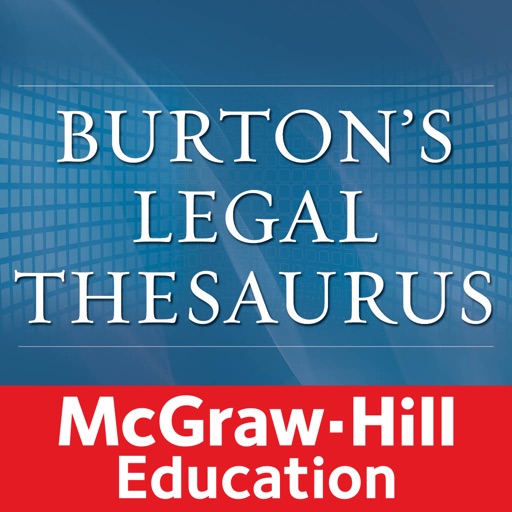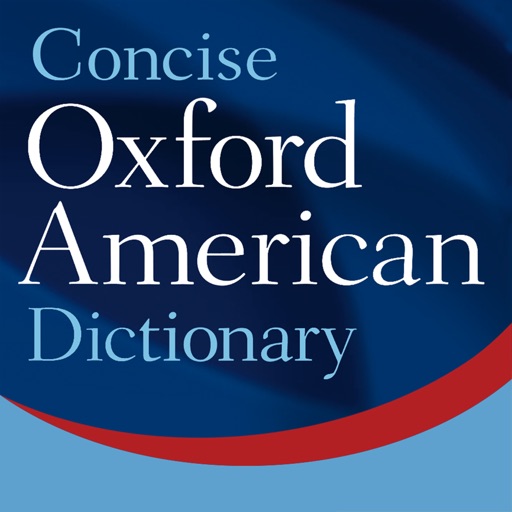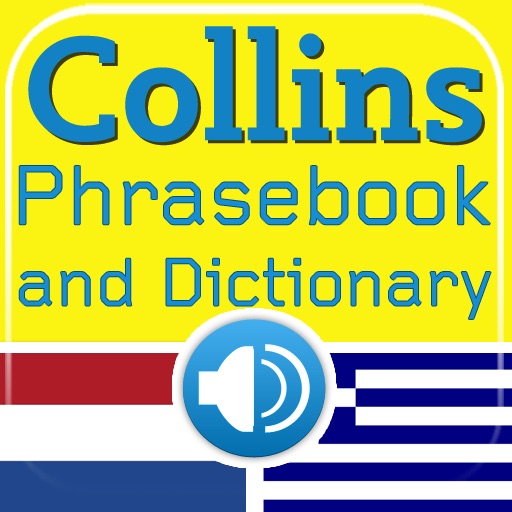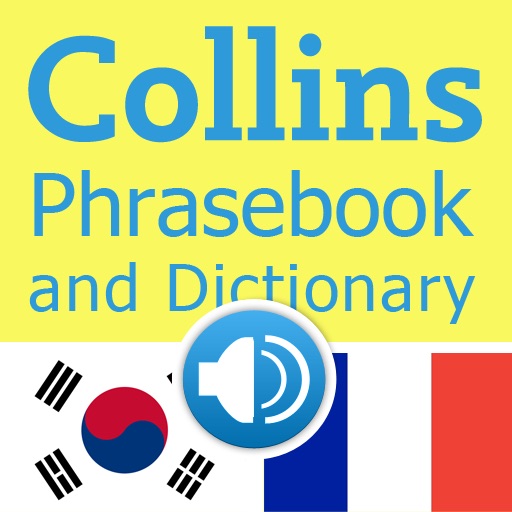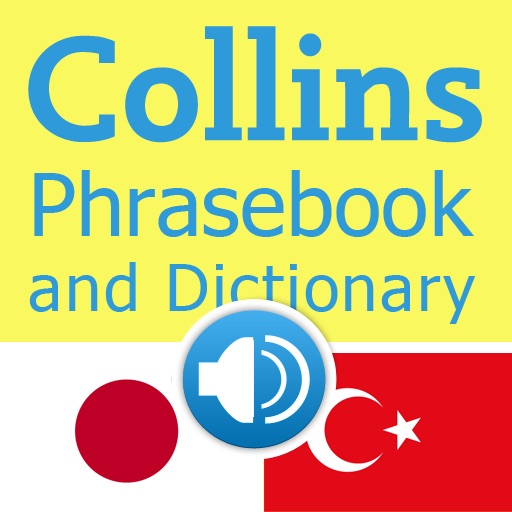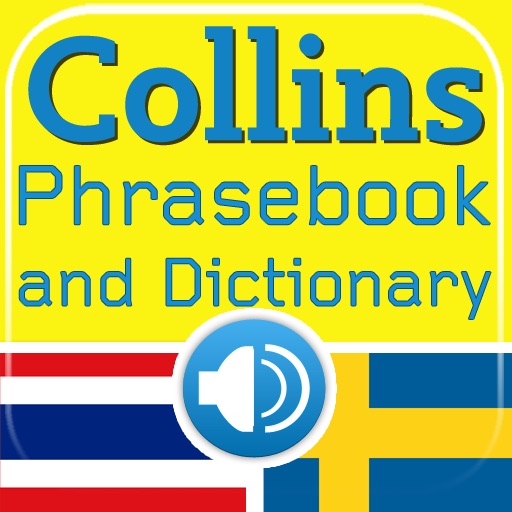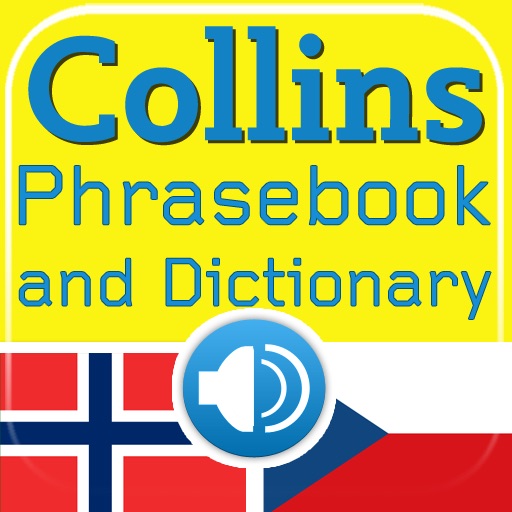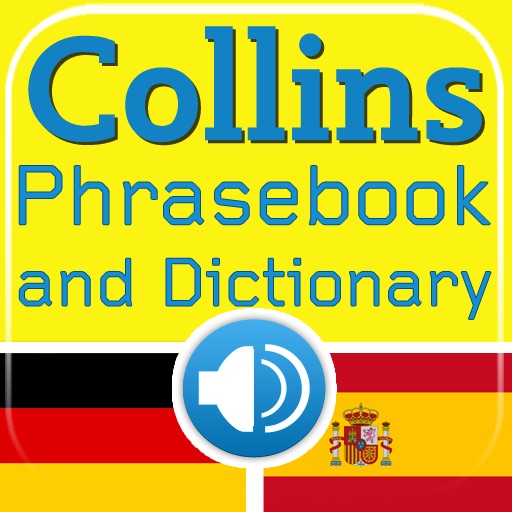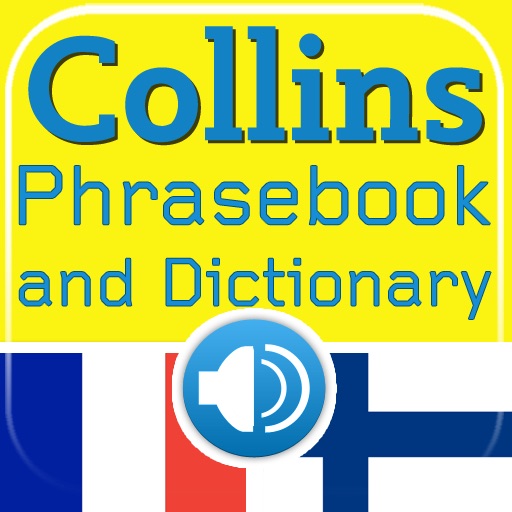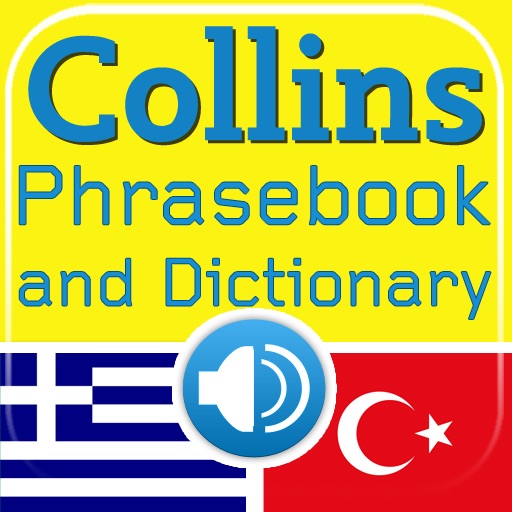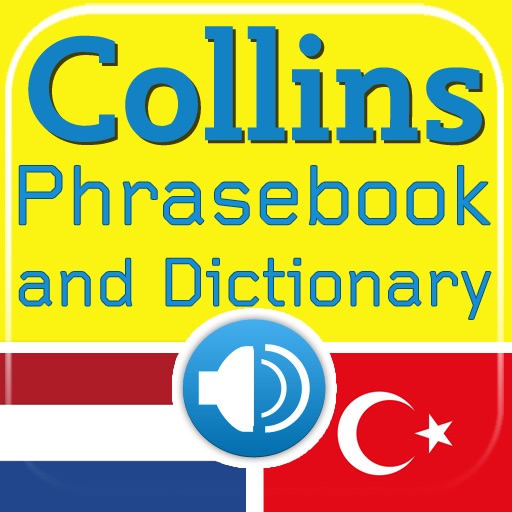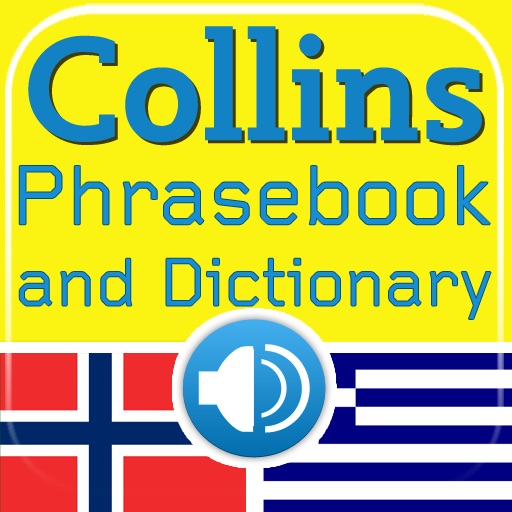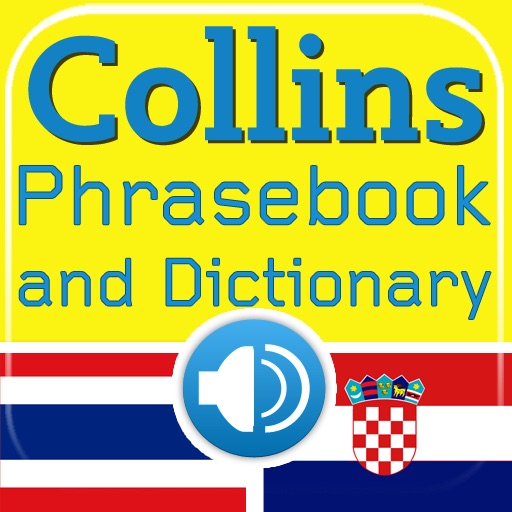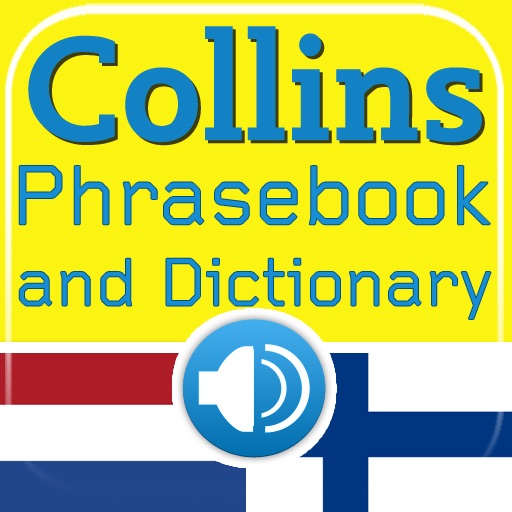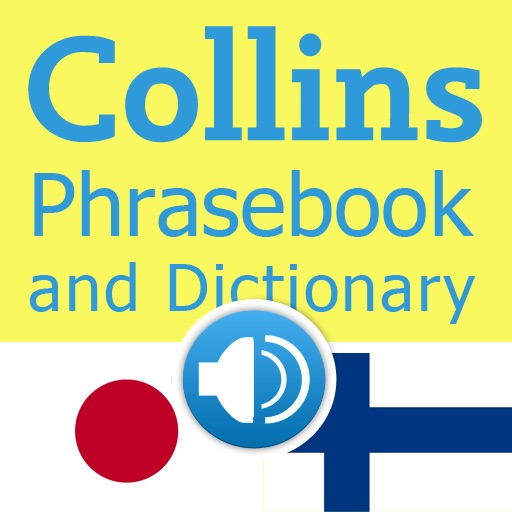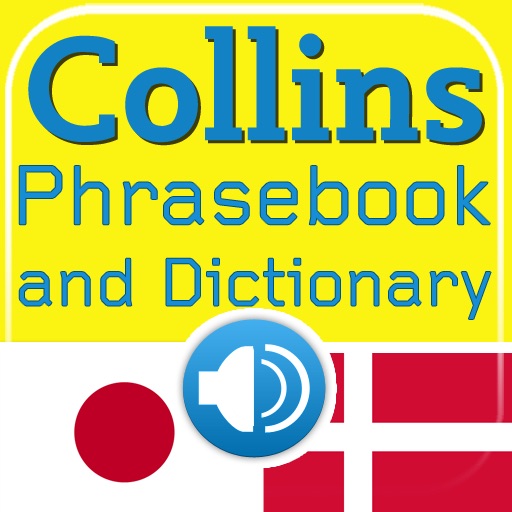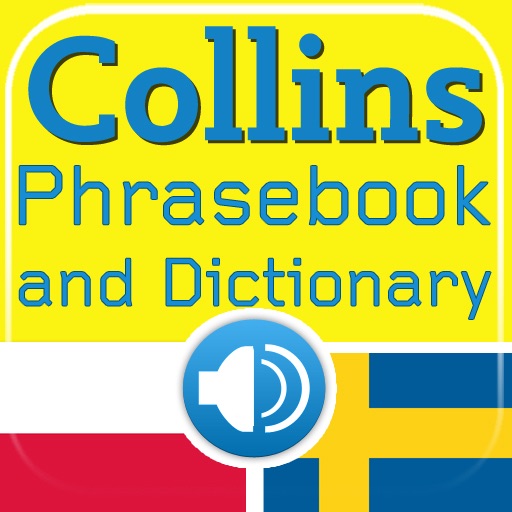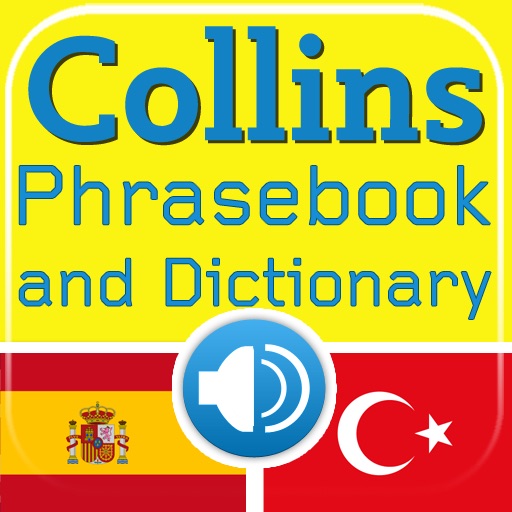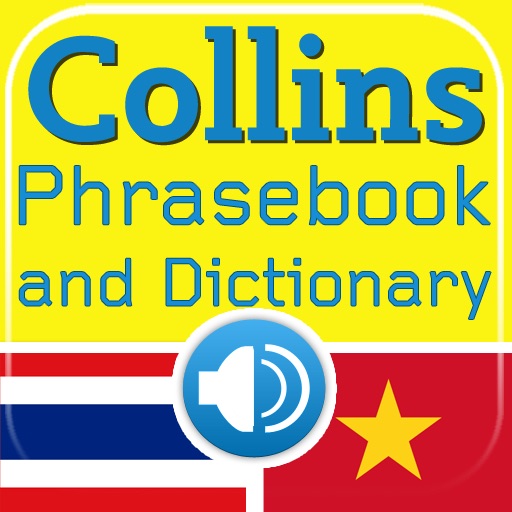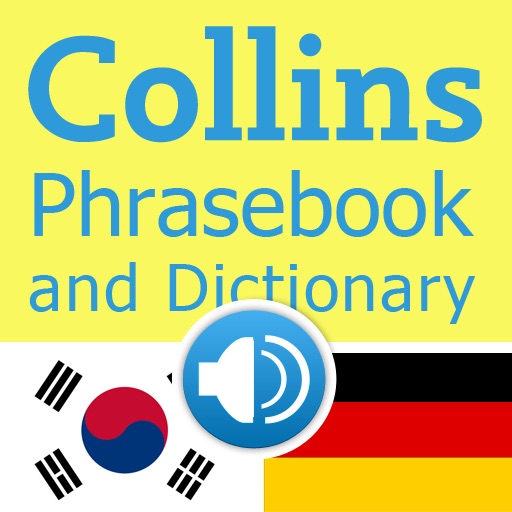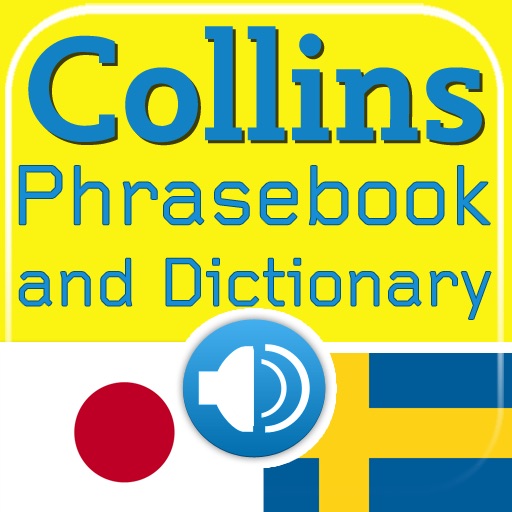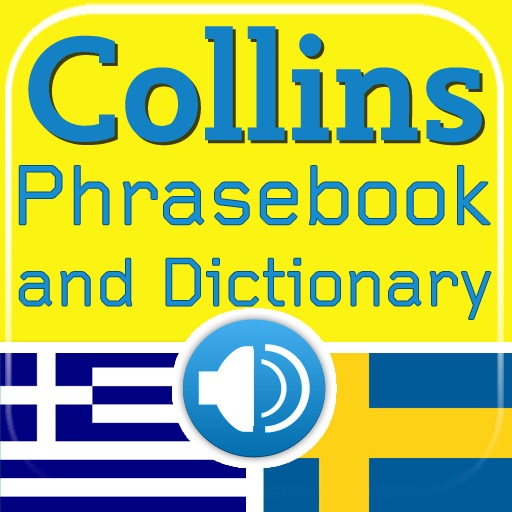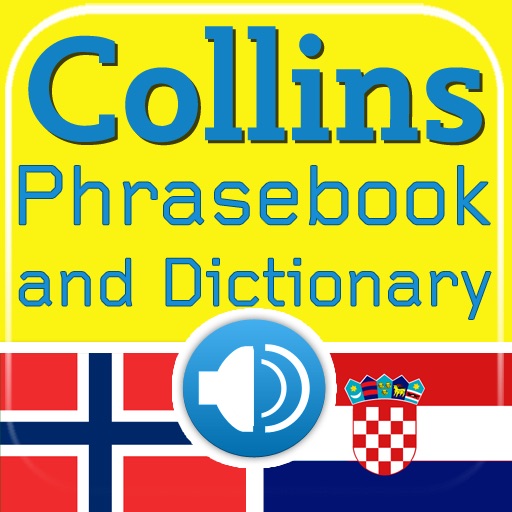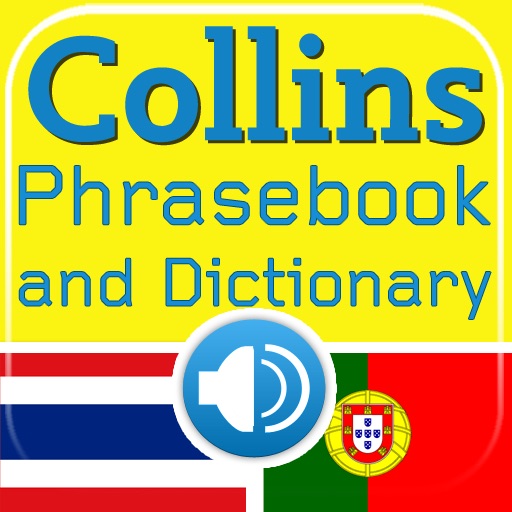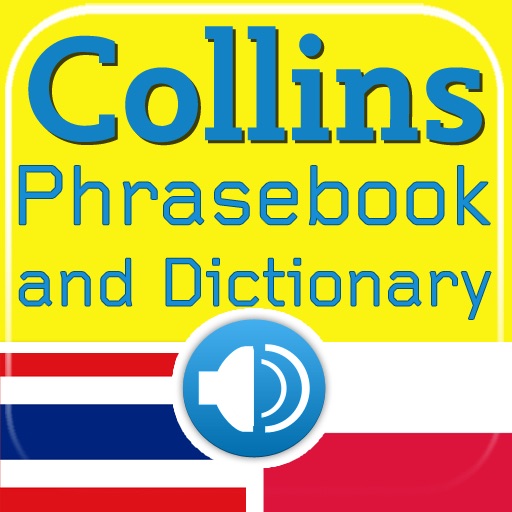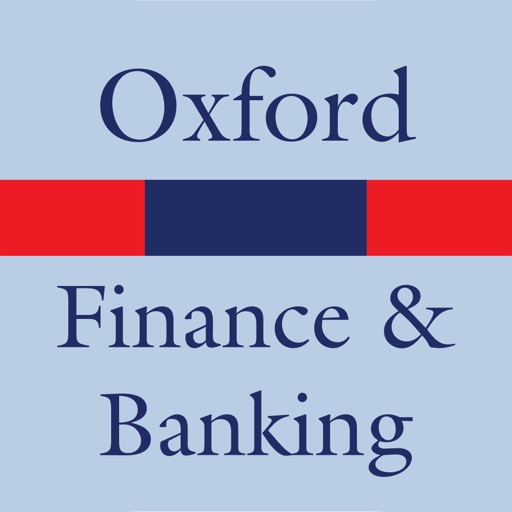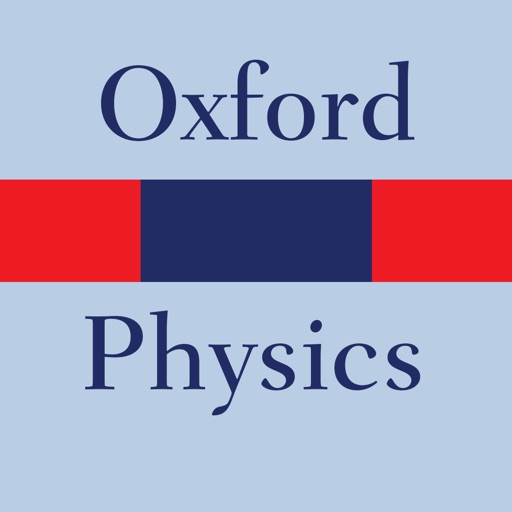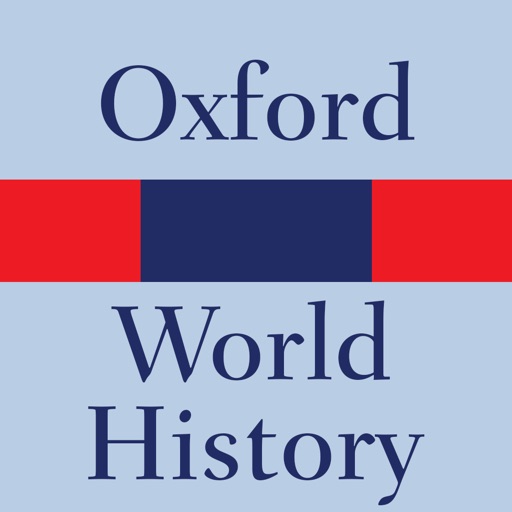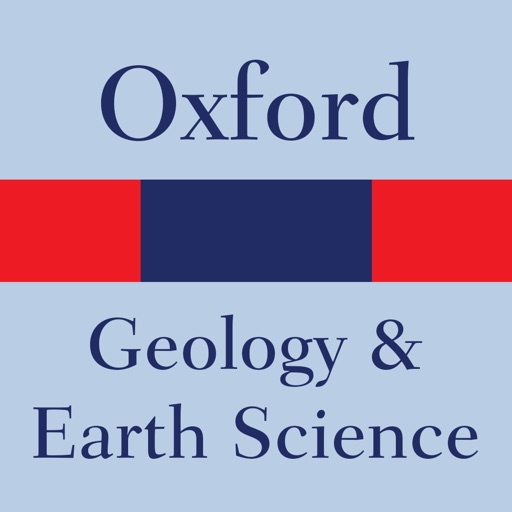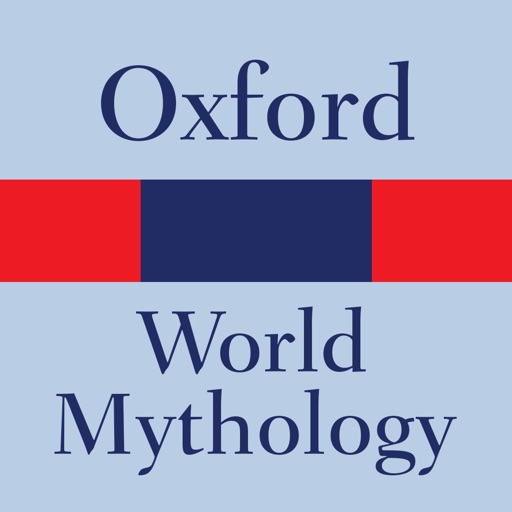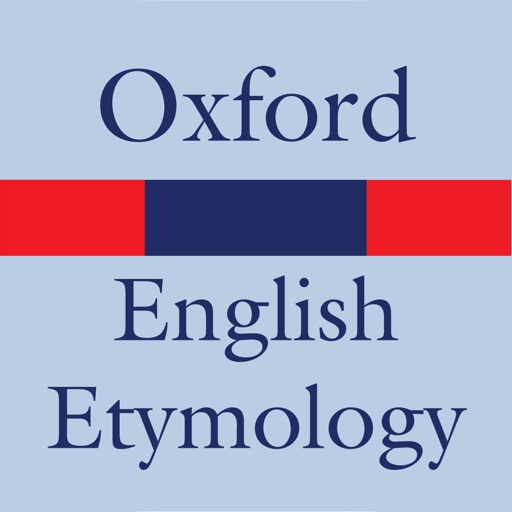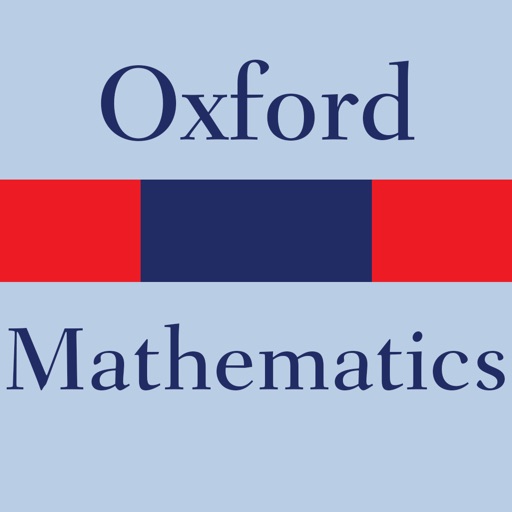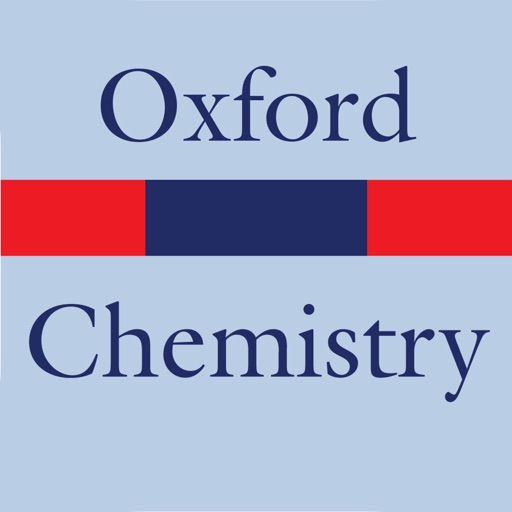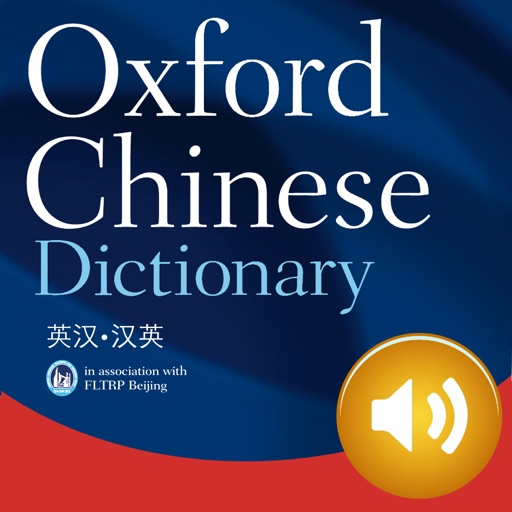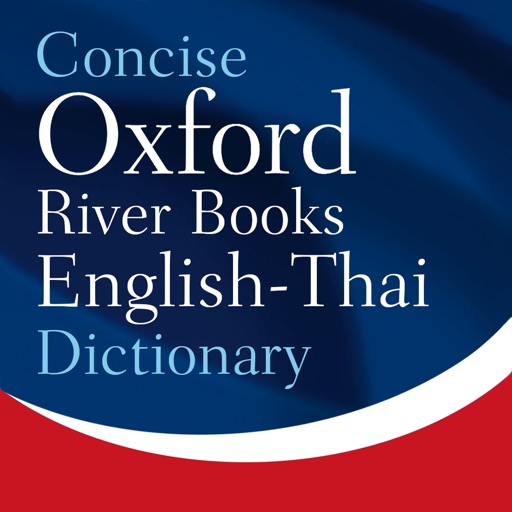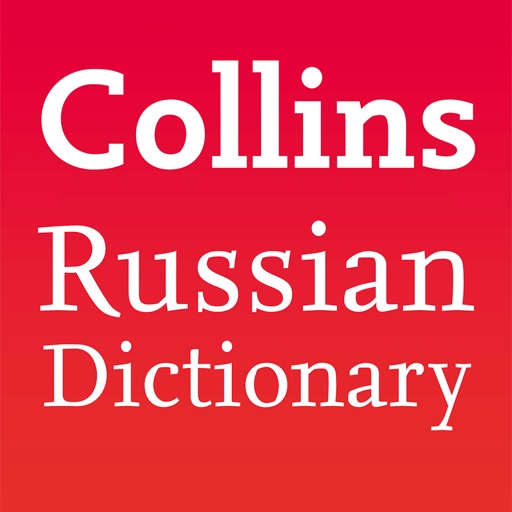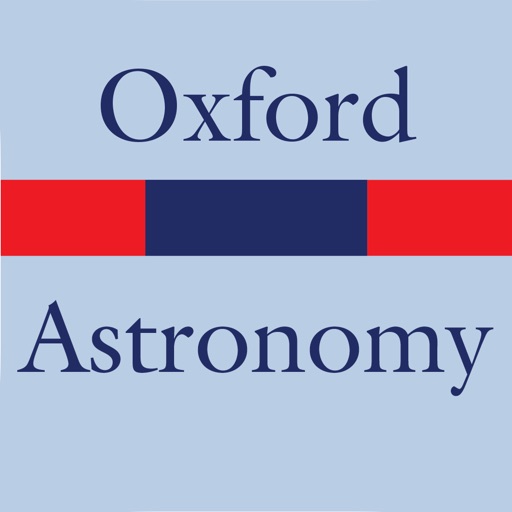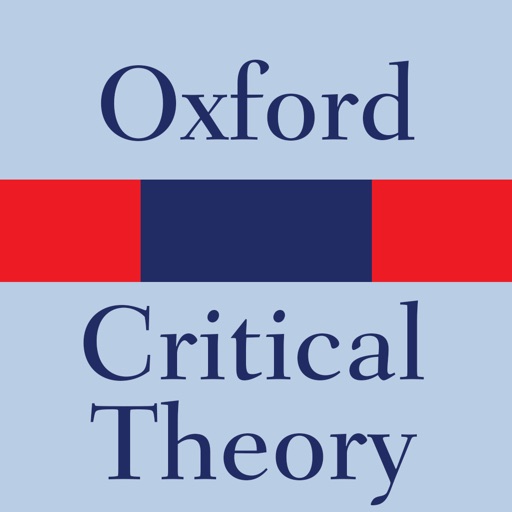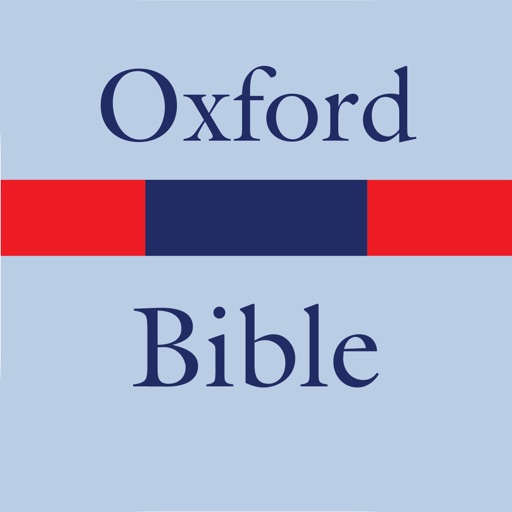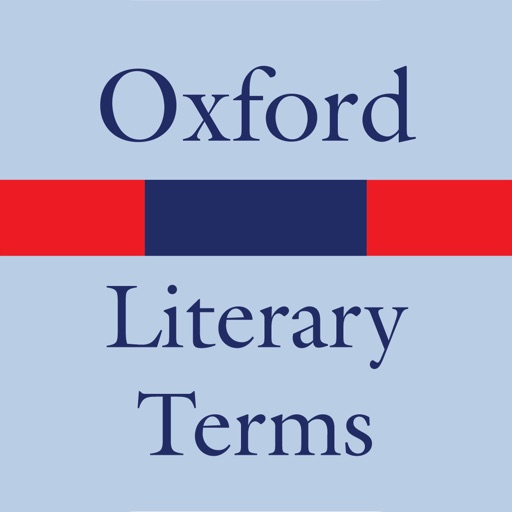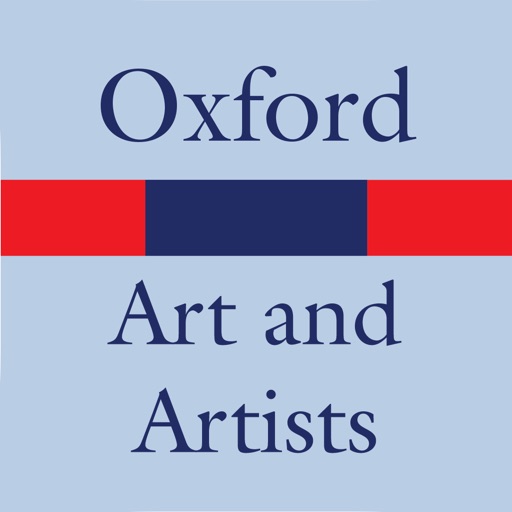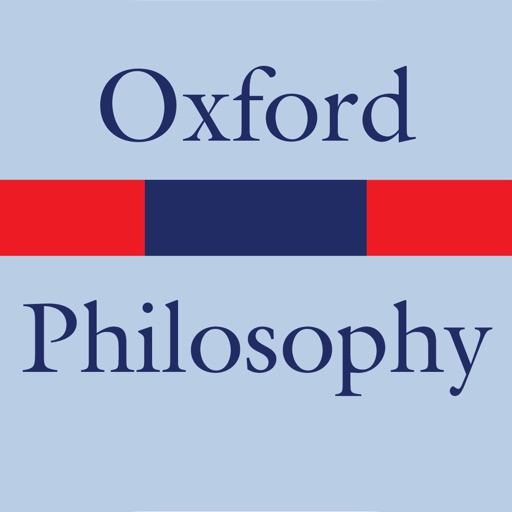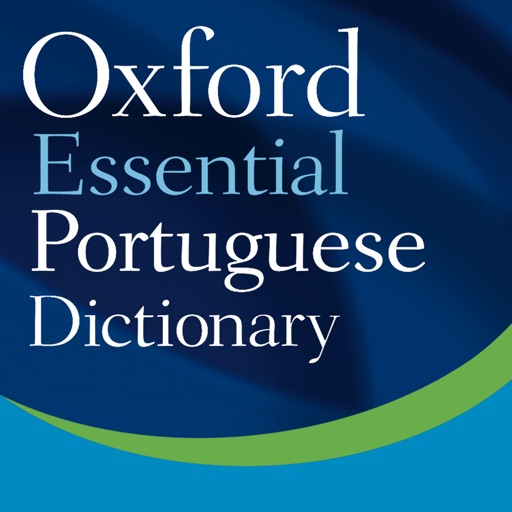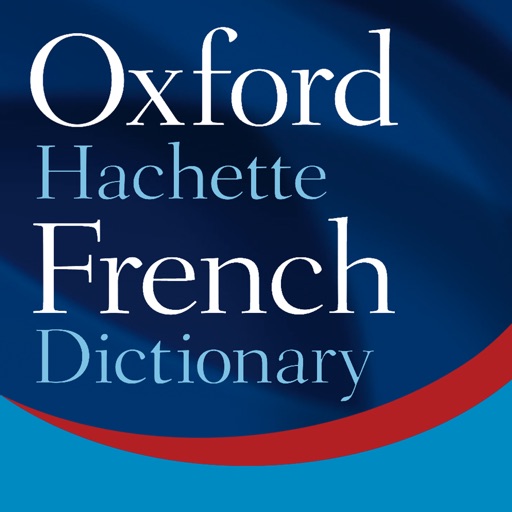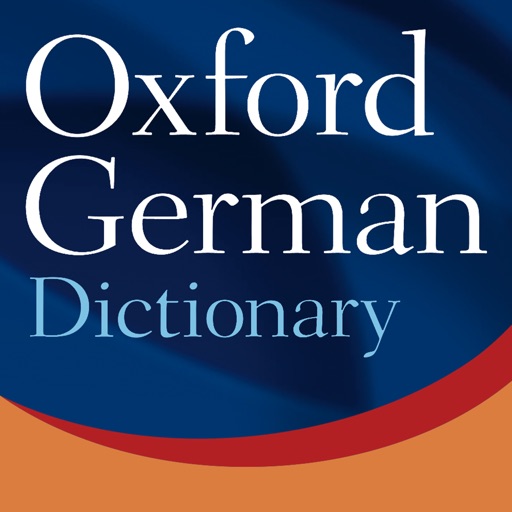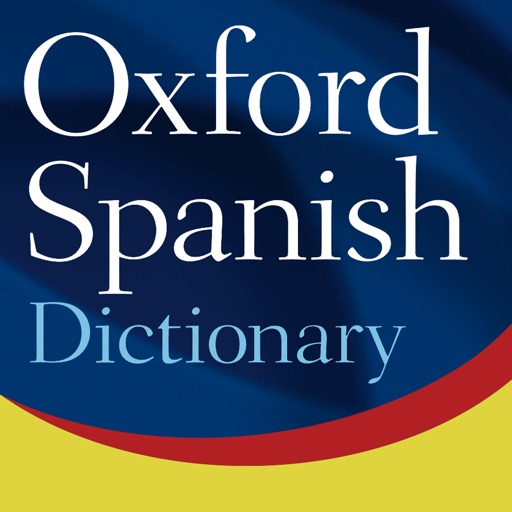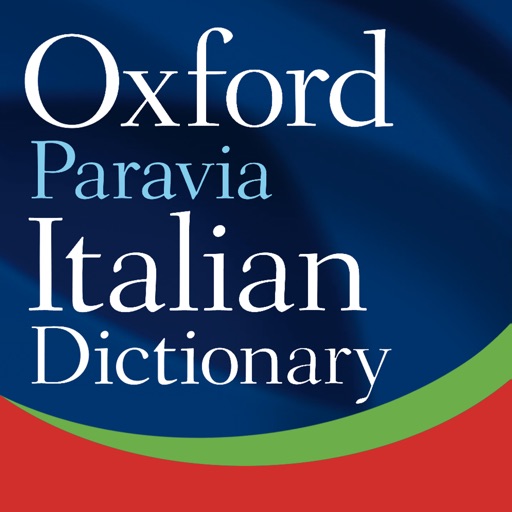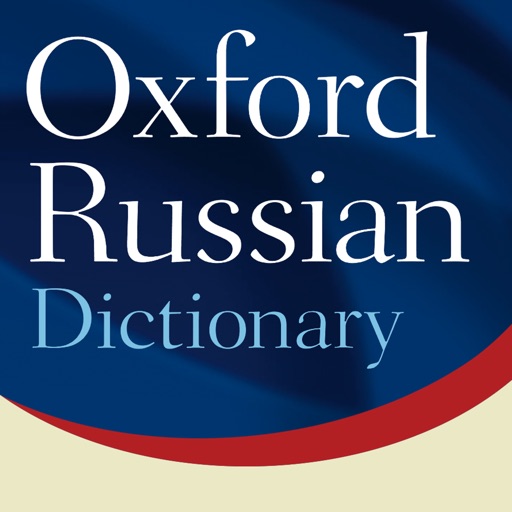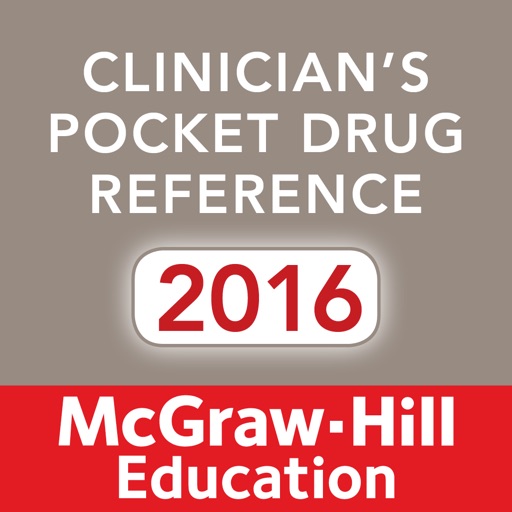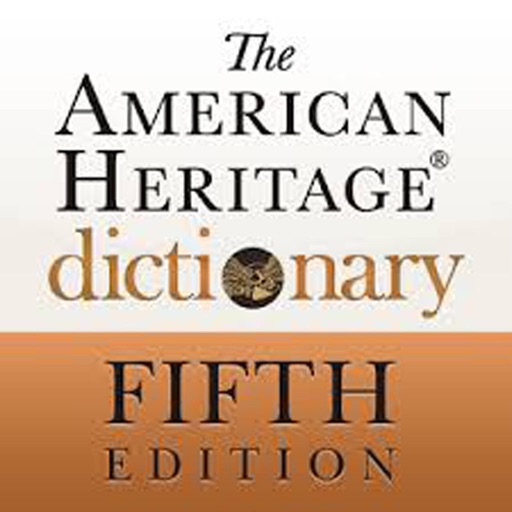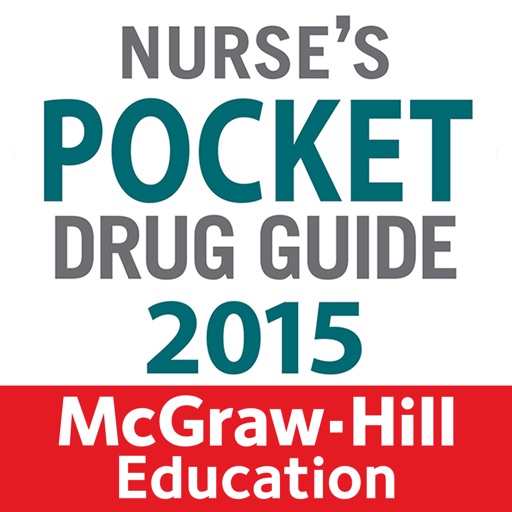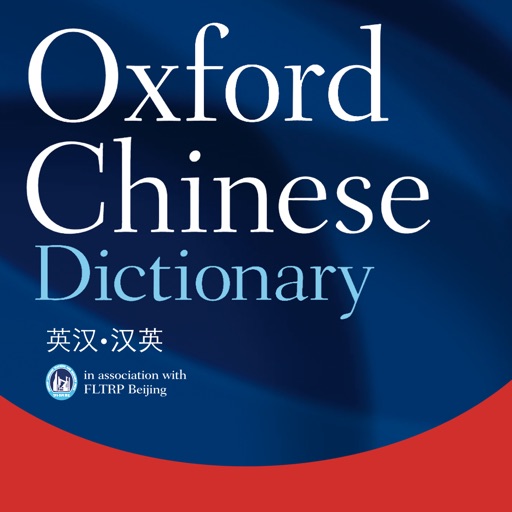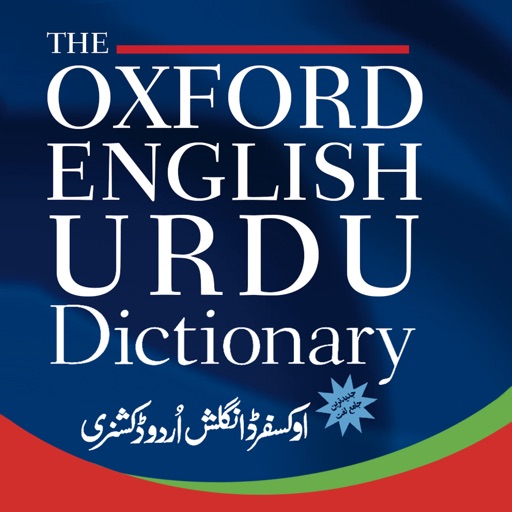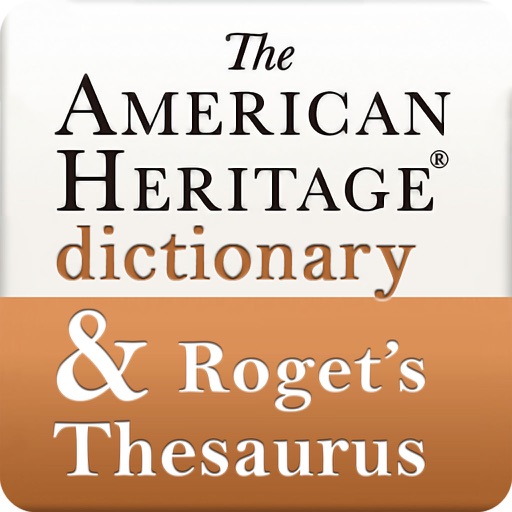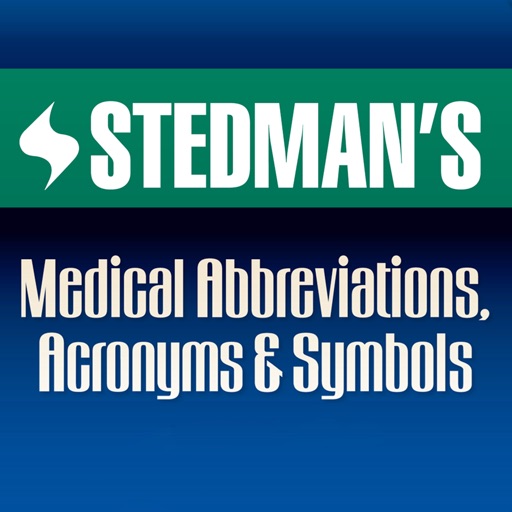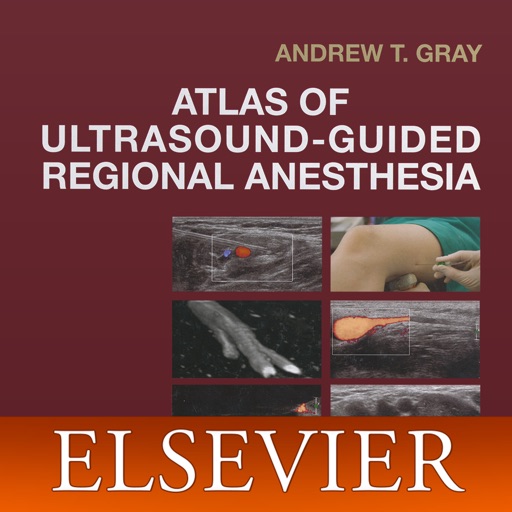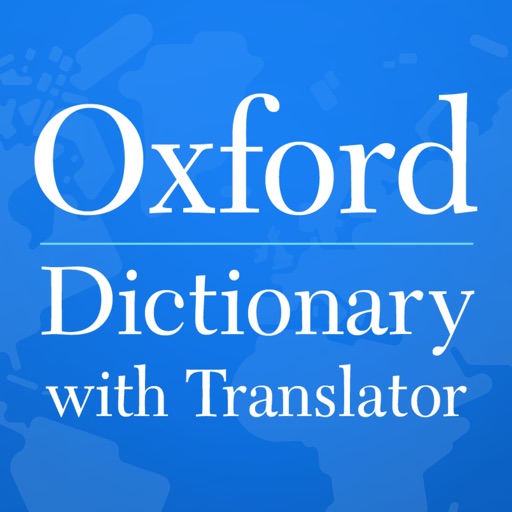What's New
This app has been updated by Apple to display the Apple Watch app icon.
Bug fixes and performance improvements
App Description
Entirely revised and updated to include the most comprehensive and accurate picture of the English language today, the Advanced English Dictionary and Thesaurus represents the authority of dictionary apps.
The intelligent search features, leading to a rich word list with special language notes, cross-curriculum words and the prompt navigation - all contribute to your unique user experience. Nouns, verbs, adjectives and adverbs are grouped into sets of cognitive synonyms, interlinked by means of conceptual-semantic and lexical relations. In addition to the straightforward definitions the dictionary shows how each word is linked to other words in terms of synonyms, opposites and similar words, but also hyponyms and hyperlinks within the group.
The WordNet concept had become the staple of quality language apps:
* Straightforward and precise definitions of over 140,000 with more than 250,000 links and 1.4 million words
* Synonyms, antonyms, similar and related words to help improve your writing and speech
* Hypernyms (more generic words), hyponyms (subordinate words) and meronyms (part names)
* Examples illustrate how words are used and show typical constructions and collocations
* Offline audio support (internet connection is NOT required)
This app is tailored to professionals, students, and academics, as well as anyone who needs a comprehensive and authoritative dictionary of current English at work or at home.
LATEST APP UPDАТES:
• Learn in style with any of the four colorful new themes – The colorful layout will turn your learning experience into an enjoyable routine. Customize your dictionary and benefit from the cheerful mood your favorite color brings you.
• Dive right into the intricacies of the language - With new and convenient Home page, sleeker and more intuitive visual layout, as well as innovations in the speed of searches, you can get to the desired entry faster than ever.
• Translate and learn as you speak by using Talk & Translate – Use the speech recognition & text-to-speech app by downloading it for Free from the App Store. The great synergy between the two apps will be there to help you optimize your studies.
SEARCH TOOLS - quickly find words with the clear, functional, and easy-to-use interface.
Designed to provide the most comprehensive search experience, the dictionary combines several search tools to match or predict what are you looking for, including:
• Search autocomplete helps you find words quickly by displaying predictions as you type.
• Keyword lookup allows you to search within compound words and phrases.
• Camera search looks up words in the camera viewfinder and displays results in seconds.
• Voice search helps you find an entry when you don’t know how a word is spelled.
Looking for a specific word but don't know how it's spelled? We've got you covered with our automatic ‘Fuzzy filter’ to correct word spelling, as well as ‘Wild card’ ('*' or '?') to replace a letter or entire parts of a word.
LEARNING TOOLS - engaging features that help you further enhance your vocabulary. Designed to give you freedom to structure your studies, the dictionary combines several learning tools to help you be more organized, including:
• ‘Favorites’ that allow you to create custom folders with lists of words.
• Recent list which helps you to easily review looked-up words.
• Swipe-to-delete functionality in the Recent and Favorites menus.
• Word-of-the-day option to teach you a new word every day.
Feel excited by the new word or definition you just learned? Share your discovery with friends on social media, email or any other option available on your device.
App Changes
- September 03, 2011 New version 4.0.3
- September 20, 2011 New version 4.0.5
- December 04, 2012 New version 5.0.19
- December 10, 2012 New version 5.0.20
- February 07, 2013 New version 5.2.23
- February 21, 2013 New version 5.2.24
- March 12, 2013 New version 5.2.26
- May 02, 2013 New version 5.2.29
- July 19, 2013 New version 5.2.33
- August 04, 2013 New version 5.2.35
- August 12, 2013 New version 5.2.36
- January 03, 2014 New version 5.2.37
- March 08, 2014 New version 5.2.38
- April 08, 2014 New version 5.2.40
- October 10, 2014 New version 6.0.2
- November 03, 2014 New version 6.1.1
- December 01, 2014 New version 6.1.6
- January 12, 2015 New version 6.2
- February 11, 2015 New version 6.3
- February 26, 2015 New version 6.3.2
- May 08, 2015 New version 7.4
- July 09, 2015 New version 8.1
- August 27, 2015 New version 8.1.3
- September 18, 2015 New version 8.1.4
- February 05, 2016 New version 8.1.7
- July 13, 2016 New version 8.1.8
- November 09, 2016 New version 8.2.9
- December 10, 2016 New version 8.5.1
- June 14, 2019 New version 10.0.13