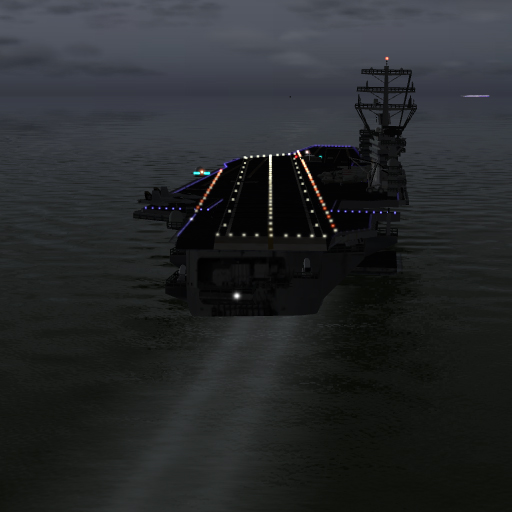What's New
A number of people have been asking for the Piper Cub, so here it is! This is a tail-dragger, so requires extreme care during take-off and landing to avoid ground looping! (spinning around on the ground!)
App Description
X-Plane for Mac, Windows, and Linux (www.X-Plane.com) is the most flexible and realistic flight simulator on the market for desktop personal computers. Using blade element theory for the most powerful and accurate flight model available for personal computers, and earning FAA certification for logging of flight time for pilots, X-Plane is the Gold Standard for accurate flight simulation, offering realism that is unmatched by any other simulator.
And now, thanks to the power of the iPhone and iPodTouch, X-Plane is available for these stunning little platforms. As in the full desktop version, X-Plane for iPhone lets you experiment with different times of day, weather, sky conditions, wind, turbulence and airplanes, all while flying the craft from various different views, starting in the stunning terrain topography of Innsbruck, Austria, home to some of the most challenging mountains and topography for aviation.
With physics FAR more realistic than you will find in any other 'flying game', this flight SIMULATION lets you enjoy a good handful of amazing airplanes and flying regions. Fly the amazing new Cirrus Jet concept, a single-engine jet that lets any pilot scoot across the sky at Mach 0.5 in his own personal jet transport, the amazingly sleek and sexy Italian Piaggo Avanti, the amazingly sleek and efficient Columbia-400 (owned and flown by the author of this program) or just the good old Cessna-172.
You are given some amazing areas to fly, from the stunning mountains of Innsbruck, Austria, to the airport-rich area of Southern California. Or try your luck over water between islands around Hawaii.
Fly in perfect clear weather, or bring in some turbulence to crank up the challenge-level. Then make it night. Then add some low clouds. Then lower the visibility. Then switch to the instrument panel view and try landing by reference to the instruments... realistic flight instruments are included to let you do everything right up to a FULL ILS TO MINIMUMS! The power of this app far surpasses most anything else out there... can you handle it?
We here at Laminar Research are still a bit shell-shocked at how powerful this little device is, and how much power in flight simulation can be stuffed into it... the power of X-Plane can now be had with you... anywhere.
App Changes
- June 16, 2011 New version 9.695
- June 02, 2011 New version 9.694
- May 09, 2011 New version 9.692
- April 30, 2011 New version 9.691
- April 19, 2011 New version 9.690
- April 10, 2011 Price decrease: $9.99 -> $4.99
- March 30, 2011 New version 9.680
- December 11, 2010 New version 9.66
- November 13, 2010 New version 9.65
- November 04, 2010 New version 9.64
- October 27, 2010 New version 9.63
- September 21, 2010 New version 9.620
- August 18, 2010 New version 9.552
- July 09, 2010 New version 9.551
- June 22, 2010 New version 9.55
- March 28, 2010 New version 9.521
- March 19, 2010 New version 9.52
- December 02, 2009 New version 9.50
- November 03, 2009 New version 9.40
- June 30, 2009 New version 9.20
- May 18, 2009 New version 9.10
- March 15, 2009 New version 9.09
- March 03, 2009 New version 9.08
- February 01, 2009 New version 9.07
- January 17, 2009 New version 9.06
- January 03, 2009 New version 9.05
- December 16, 2008 New version 9.04
- October 19, 2008 New version 9.03
- October 15, 2008 New version 9.02
- September 23, 2008 New version 9.01
- July 08, 2011 New version 9.697
- July 24, 2011 New version 9.700
- August 23, 2011 New version 9.710
- December 09, 2011 New version 9.75