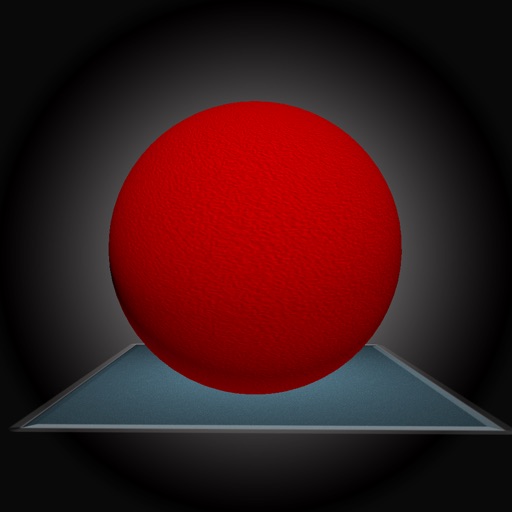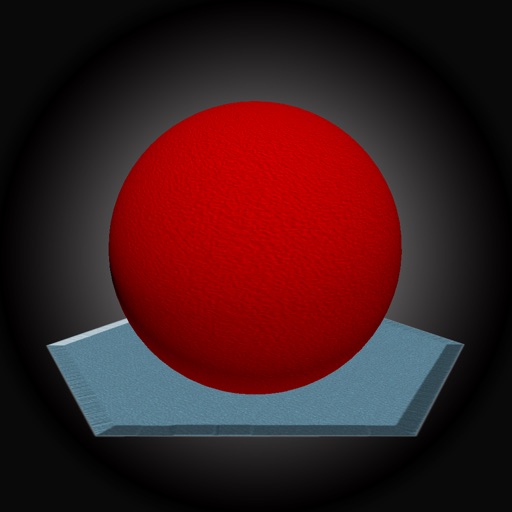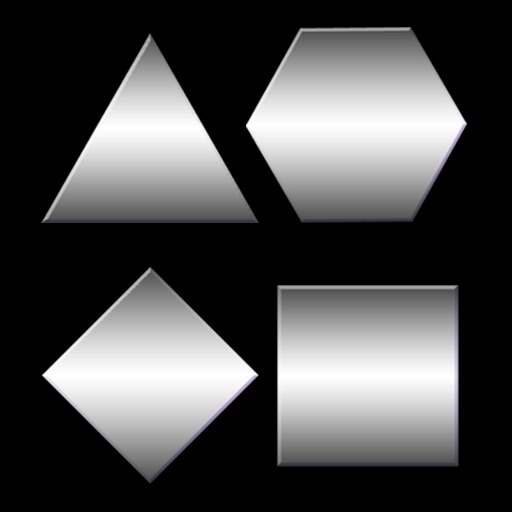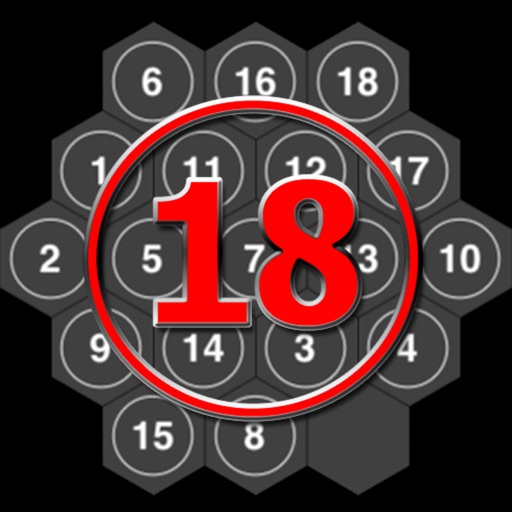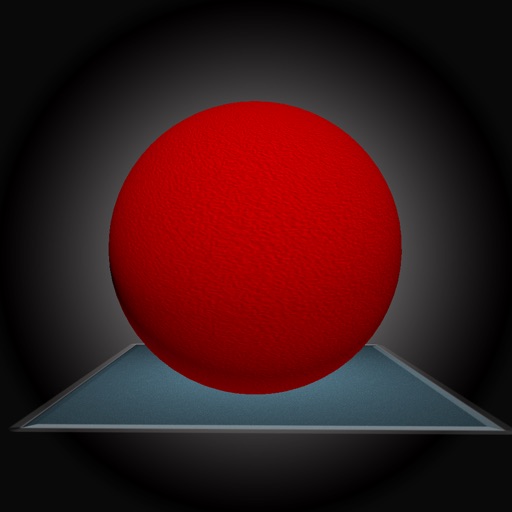What's New
iPhone 5 support
App Description
Hex is yet another way to play the second most famous Russian game after Tetris - Lines, this time on hexagonal board. If you are not quite sure what Lines is, wikipedia is your friend, but essentially colored balls are thrown on to the board, you move them with your finger trying to form a line of at least five of the same color, once the line is formed it is removed from the board. Like with Tetris you just can not win! Trivial but highly addictive!
This game stand out from "other Lines games" because of the hexagonal board that makes the game more fun compared to classic Lines; and in proper use of touch interface - you move the balls the way nature intended, i.e. not by using arrow keys on a keyboard, not even by double tapping or using mouse to select from and to cells; you move the ball with your finger. But the story doesn't end here…
In classic setup the game starts with a 9×9 rectangular board with three balls chosen out of seven different colors. In this game the board is hexagonal and the size of the board, number of balls thrown each turn, number of colors could be selected in Options. Now, not only you could "run marathons" but sprint too and often leaders in different categories are different and thanks to Game Center are well known.
In addition to Lines on hexagonal board the game also provide an ability to purchase triangular and plain old rectangular boards (one could also by them as separate games as "Triangle Lines" and "Lines" applications respectively or all boards together as Shapes game - search in the AppStore if you interested). Different boards do change game strategy and dynamics completely. Triangle is our favorite board!
Finally, Lines is integrated with Facebook. Once Facebook integration is activated your results are posted to your Facebook wall so you could brag how smart you are and/or challenge your Facebook friends.
Enjoy.
App Changes
- October 01, 2011 New version 1.6
- October 23, 2013 New version 1.7