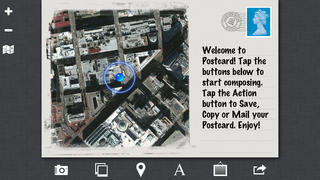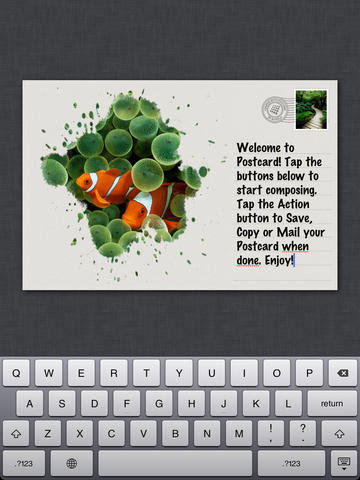What's New
- Support for iOS 6 and iPhone 5.
- Swipe up and down to toogle the toolbar (iPhone/iPod only).
- Set the default postcard message in Settings->Applications->Postcard.
- Set the default image save format (PNG or JPEG) in Settings->Applications->Postcard.
- More consistent UI between iPad and iPhone.
App Description
Create beautiful electronic postcards on your iPhone, iPod Touch or iPad and send them to your friends and family. Pick an image from your photos album, snap an image with the camera or fetch a map from your current location. Add some style with picture frames and multiple font choices. Your Postcards will look stunning!
Main Features
- Re-written from scratch with a new and beautiful landscape UI.
- Universal. Run the same app on your iPhone/iPod Touch or iPad.
- Updated for iOS 6 and iPhone 5.
- Select a photo from your library or snap a new one with the camera.
- Fetch a map from your current location.
- Style your message font from multiple choices.
- Style your photo with beautiful frames.
- Send as mail to one or more recipients from your addressbook.
- Save postcards to your Photos library.
- Save postcards to your apps Documents folder.
- Send postcards with MMS using Copy and Paste.
Please give Postcard a rating and we will continue to improve it with new features.
Send a mail to [email protected] if you have any questions or ideas for new features. Thx in advance!
App Changes
- June 25, 2011 New version 3.3
- August 13, 2011 New version 3.3.1
- August 23, 2011 New version 3.3.2
- October 07, 2011 New version 3.3.3
- April 11, 2012 New version 3.3.4
- September 27, 2012 New version 3.4