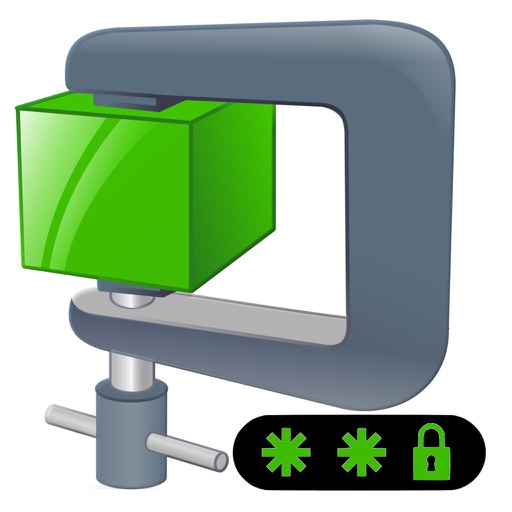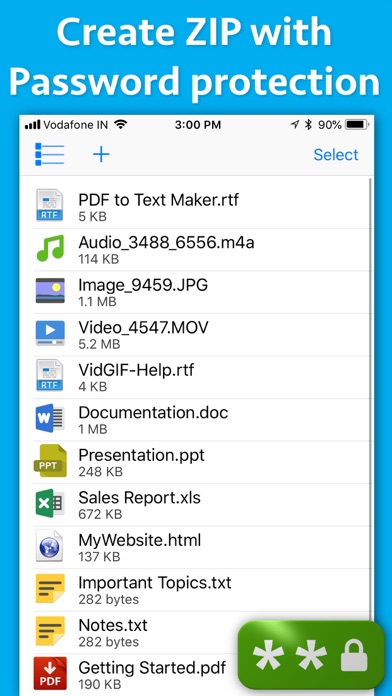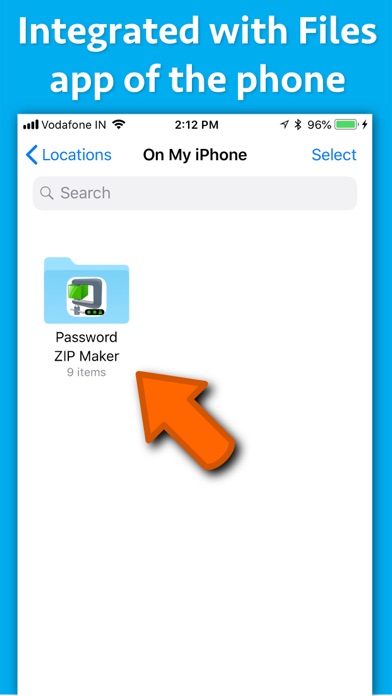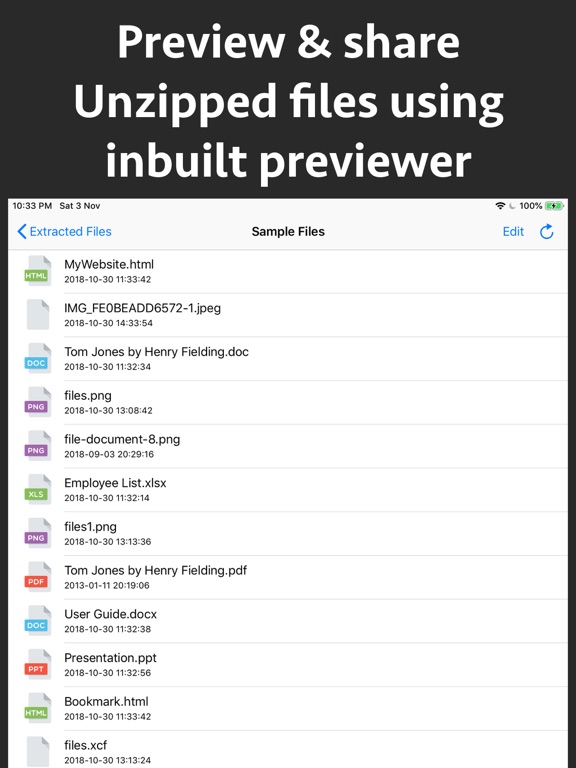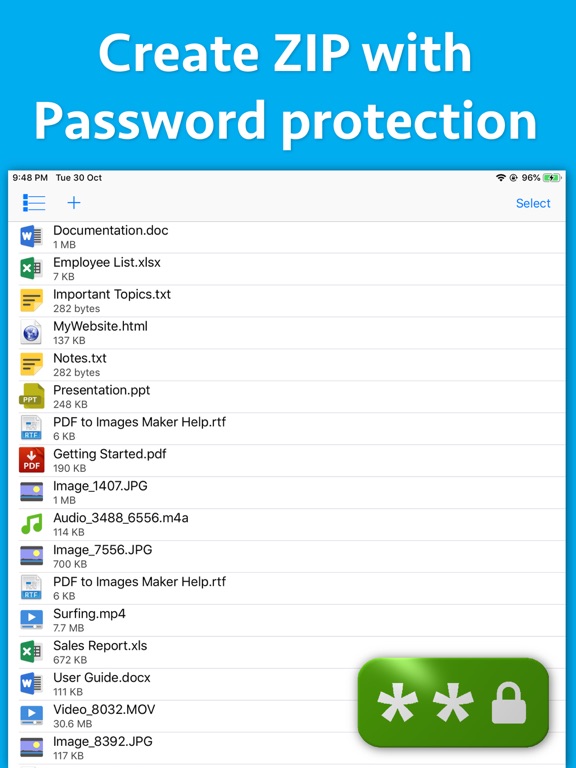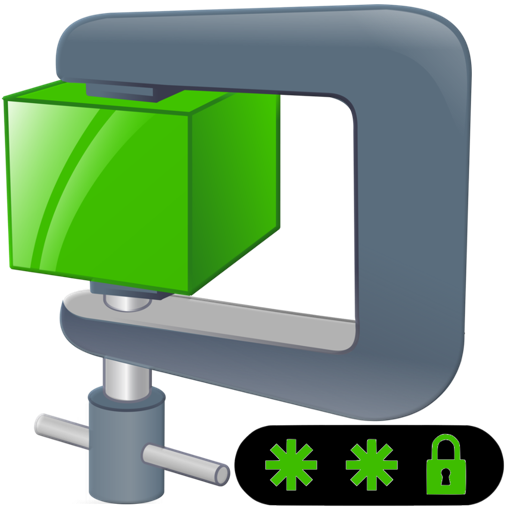App Description
ZIP, Unzip and password protect ZIP files. Share ZIP files from any application like an email client to Unzip it using the application. The application could also Unzip password protected ZIP files. It also has its own previewer & files browser using which all Unzipped files could be viewed, shared, Saved and opened inside the application directly.
The application also secures your ZIP files by creating them with password protection.Creating a password protected zip file not only increases the security, but also it reduces the file sizes by compressing them.This in turn saves the disk space as well. If required, the ZIP files could be created without password as well.
The ZIP files with password protection could be shared easily and sent, downloaded or uploaded easily due to their reduced size.The ZIP files are platform independent. Hence these could be unzipped on any system when the right password is provided. Zipping many files into a single ZIP file is also more convenient than attaching them all separately to the email.
If you do not wish to add password, then simply leave the password field blank and the ZIP file will be created without password.
The application supports various file types like documents,PDF, excel, word, PPT, text files, rich text files, html files and many more. It also supports photos and videos.
The application has an elegant interface which shows the File name & the actual size of the files.
Below are the features of the app :
-- Create Password protected ZIP files.
-- Unzip password protected ZIP files.
-- Share a ZIP files from any other application like an email application to directly add it to the application for Unzipping.
-- Unzip multiple ZIP files at a time.
-- Preview, Save & share the extracted files inside the application directly.
-- Add & zip various types of documents, photos and videos.
-- ZIP either selected files or all files in the list.
-- Reduce the size of documents like PDF, excel, doc, txt and rich text files by compressing them.
-- Save disk space and phone's data bandwidth by using smaller sized ZIP files.
App Changes
- November 05, 2018 Initial release
- November 06, 2018 Price decrease: $1.99 -> $0.99
- June 17, 2019 Price increase: $0.99 -> $4.99
- December 09, 2019 Price decrease: $4.99 -> $2.99