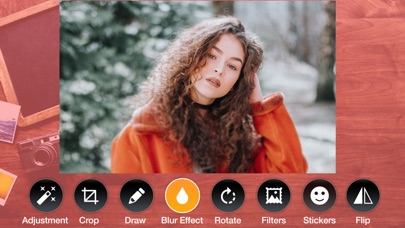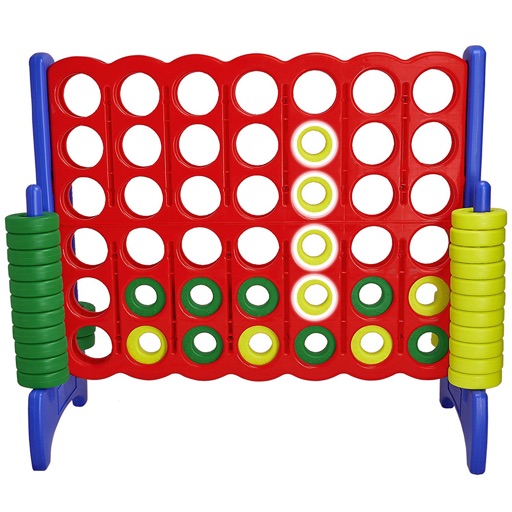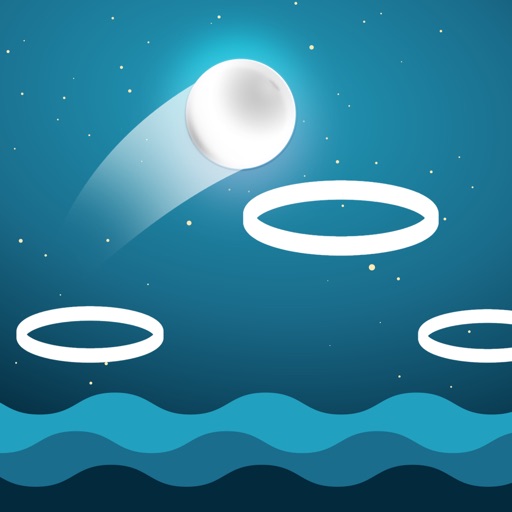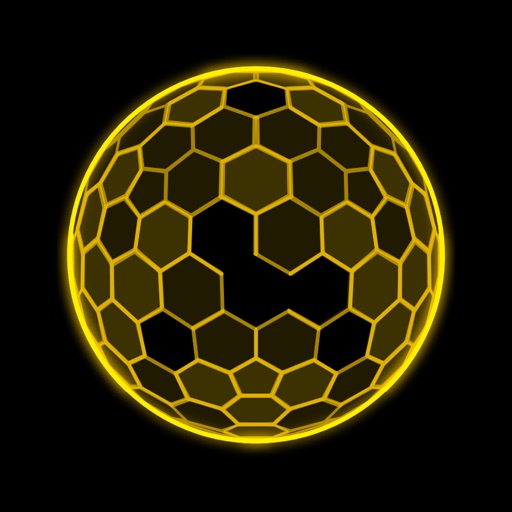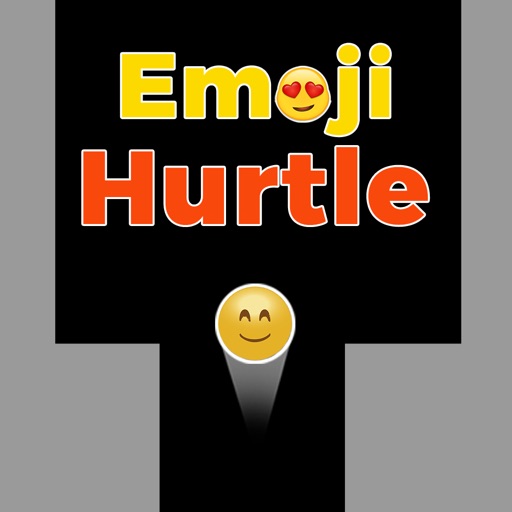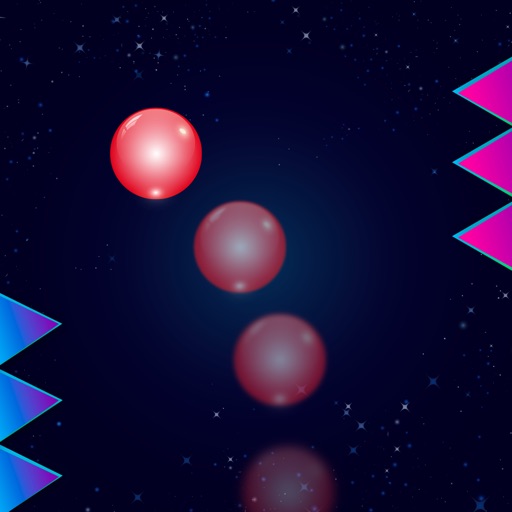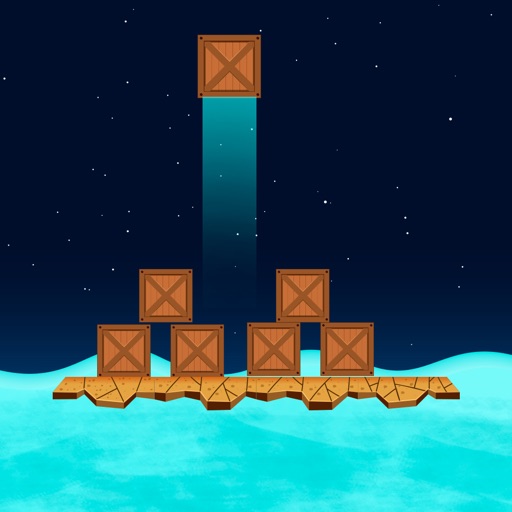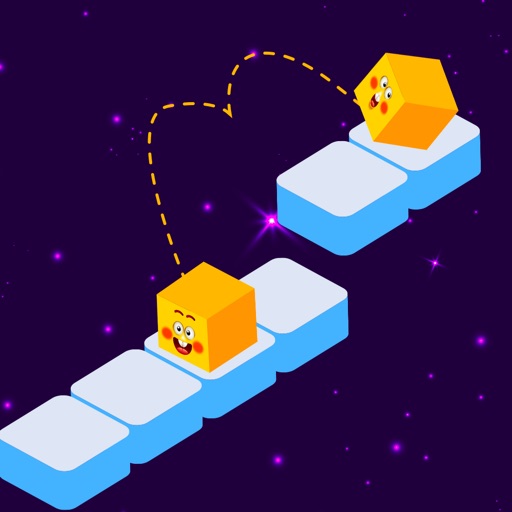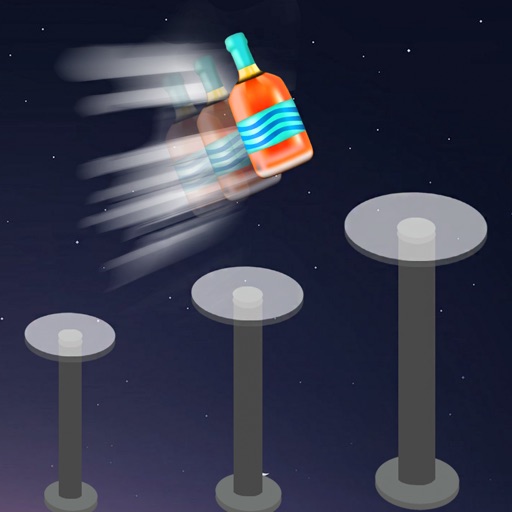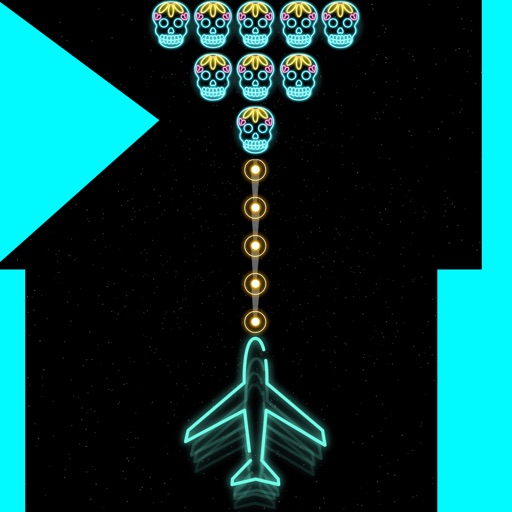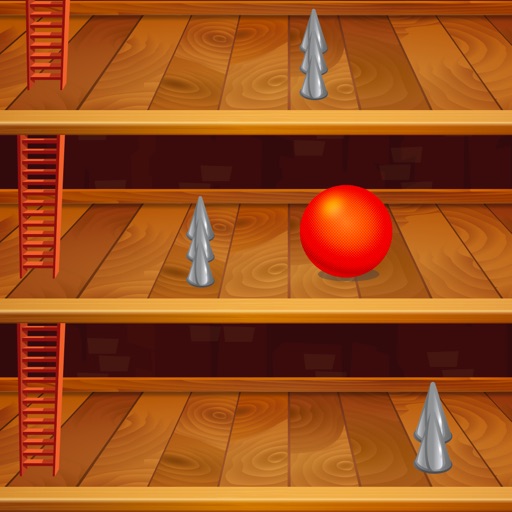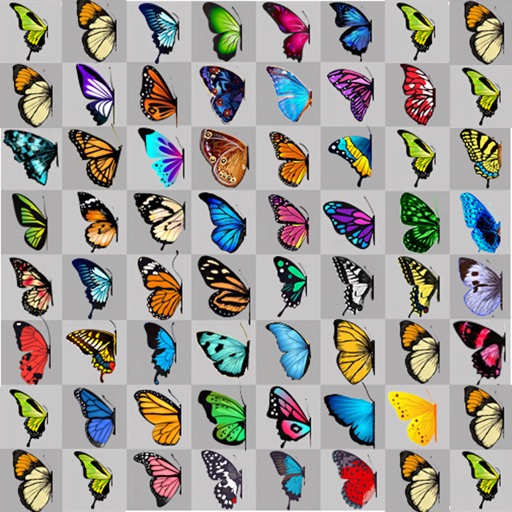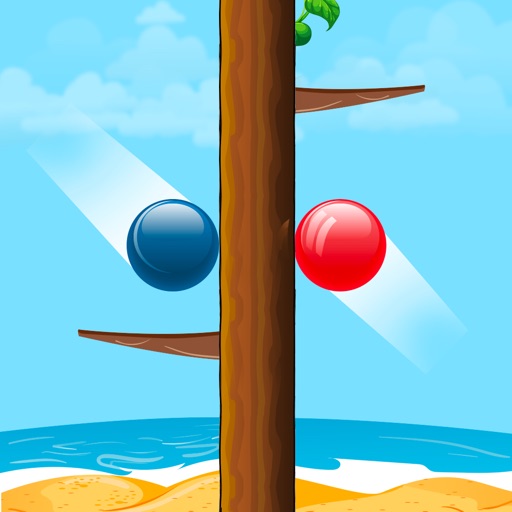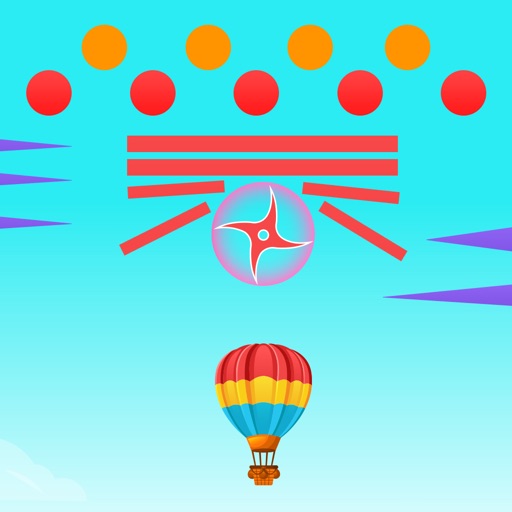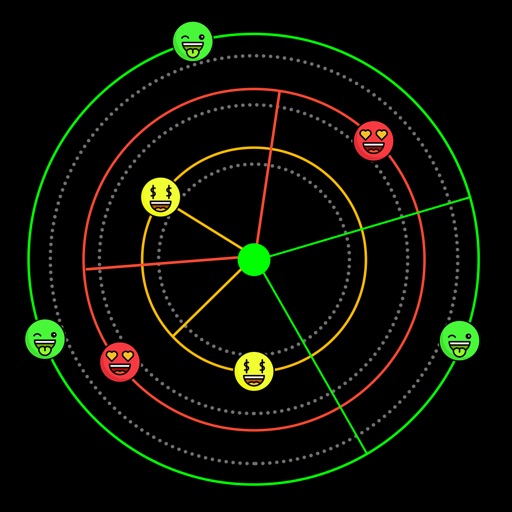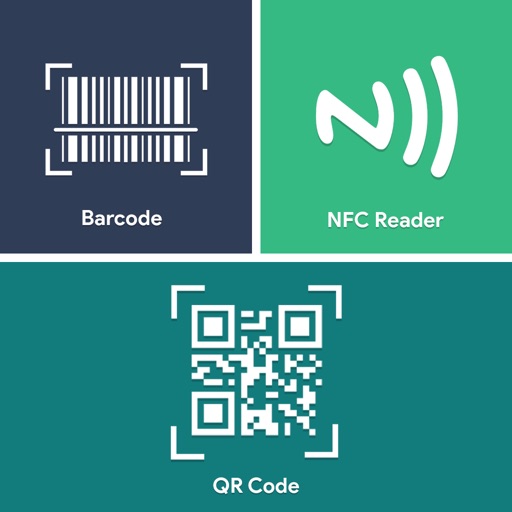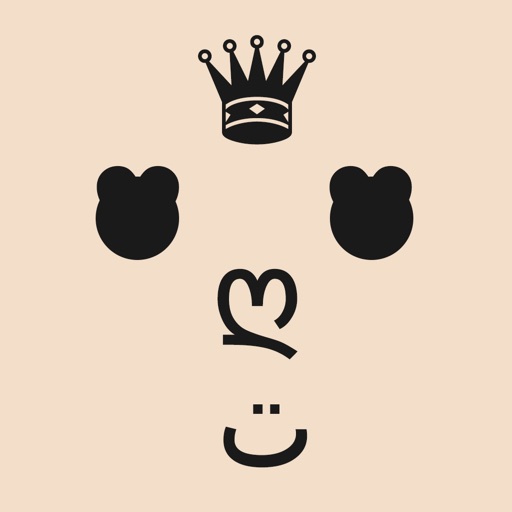What's New
Performance Improvement.
App Description
PHOTO BLUR MASTER:
The blur effect would be the best effect to give highlight and focus to your images by blurring the background of your image. photo blur master’s photo blur tool can help you to achieve this effect with just a few touch! You can choose the NORMAL mode to blur the effect in circular or linear, or to use BRUSH mode to brush any part you want to blur.
Photo blur effect is a common and popular way to highlight and hide certain element within the picture or blurred background. With Image blur master’s image blur tool, you can now make awesome alterations to your pictures and images.
photo with blurred background, Foto Blur, enhance a blurry photo, HD Blur, Photo Blur Editor, photo blur effect flou bb cream
Foto Blur Features:
- Classical photo blur
- DSLR Photo blur
- circular blur
- Linear blur
- Free style Blur
- Point Fous Blur
- Point Blur
PHOTO FILTER & PHOTO EDITOR:
*More than 50 Image Editing Tools
* Multiple filters to choose from
Effects: 20 Unique Photo Effects
*Enhance Photos in Seconds
*Lighting Effects
*Make Blur backgrounds
*Crop, Flip, Rotate & Straighten
*Adjust Brightness, Contrast & Saturation
*Draw and Paint on Photos
*Add Beautiful Text and Captions
*Remove Red Eye
*Smile Whitening
*Blemish Remover
*Tilt Shift / Focus Tool
*Sharpen and Blur Filters
*Rotate your images
* Add Paint
* Flip, Crop and many more....
Emoticons & stickers :
Happy Birthday / Happy Anniversary Stickers : Write Text on Birthday Buddy Picture and decorate it with balloons, Gift, Cakes and various emojis to create Birthday Stickers/ Birthday Cards etc.
LOVE STICKERS : Lots of beautiful Love stickers are available. You can write Text on picture of your loved one decorate it with balloons, hearts, Roses etc. This way you can create Love Stickers as well as Love Card.
App Changes
- October 23, 2018 Initial release
- June 13, 2019 New version 1.2