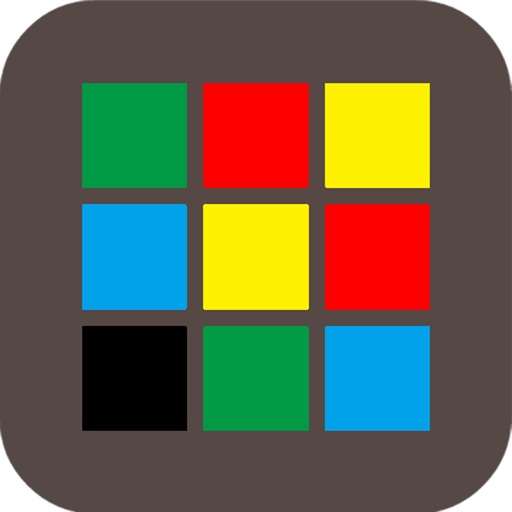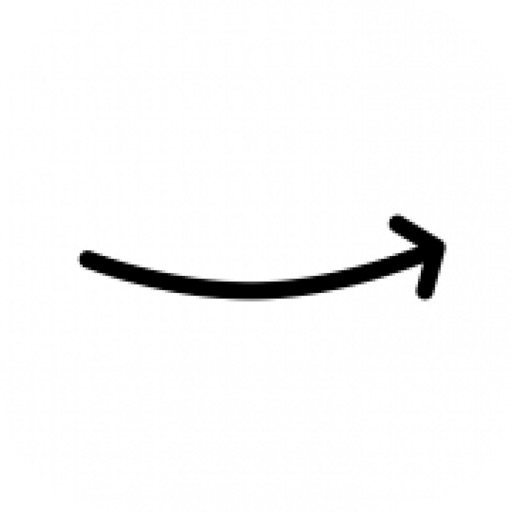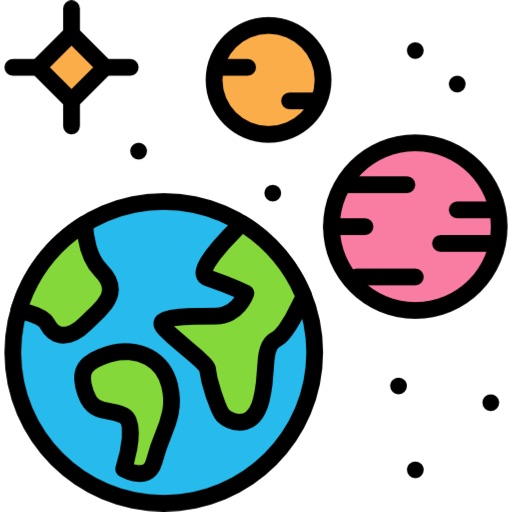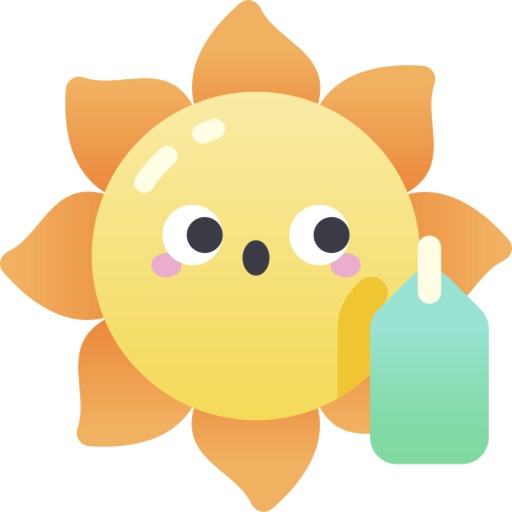What's New
1. Rename to USB Keyboard for easy remembering.
2. Fix some bug.
App Description
USB Keyboard is a keyboard app that allows you type in macOS and input into iOS through USB wire.
For demo video please see : https://youtu.be/-vr_rHpgwAM
For quick using, please follow these steps:
1. Download macOS client from here : https://qvkeyboard.github.io/download
2. Allow Full Access in iOS keyboards.
3. Switch to USB Keyboard app.
4. Connect iPhone through USB to Mac.
5. Type in macOS client app, and the words will input into iOS.
---
For some details, please see below:
Setup:
1. Click [Setting] below and go to [Keyboards].
2. Make sure [USB Keyboard] and [Allow Full Access] are turned on.
Usage:
1. Connect iPhone to Mac through USB wire.
2. Open USB Keyboard in iOS app where you want to type.
3. Open macOS client app [USB Keyboard].
App Changes
- October 20, 2018 Initial release
- October 20, 2018 Price decrease: $1.99 -> $0.99
- October 22, 2018 New version 1.2
- October 22, 2018 New version 1.1.1
- June 14, 2019 New version 1.6
- October 05, 2019 Price decrease: $0.99 -> FREE!
- October 09, 2019 Price increase: FREE! -> $0.99
- December 02, 2019 Price increase: $0.99 -> $1.99
- January 06, 2020 Price decrease: $1.99 -> $0.99
- July 14, 2020 Price decrease: $0.99 -> FREE!