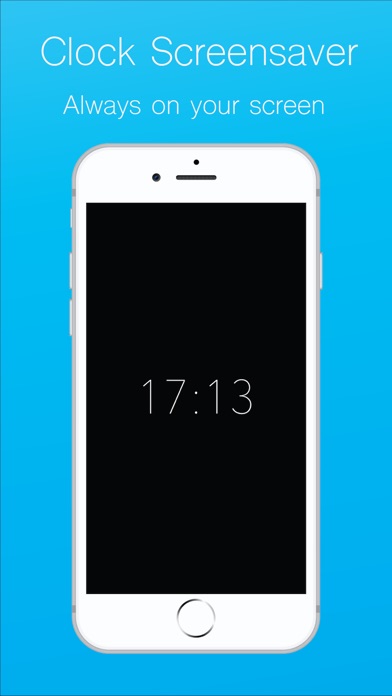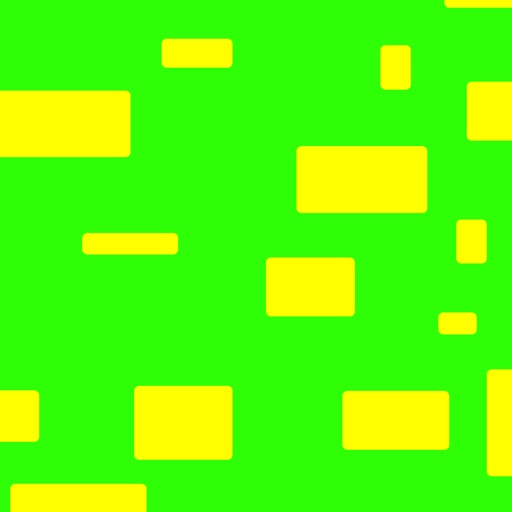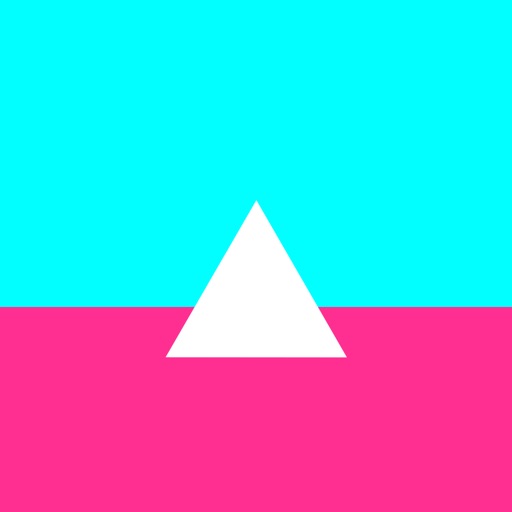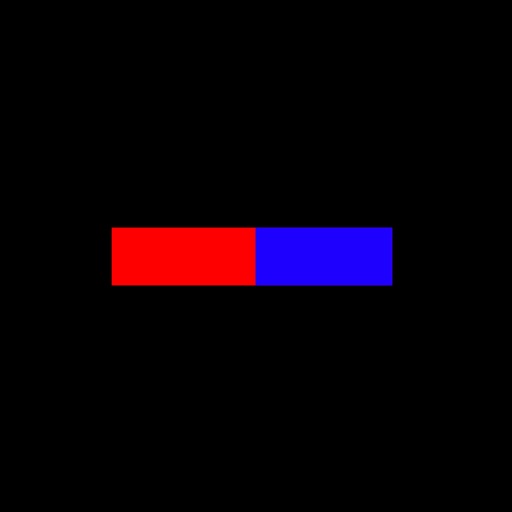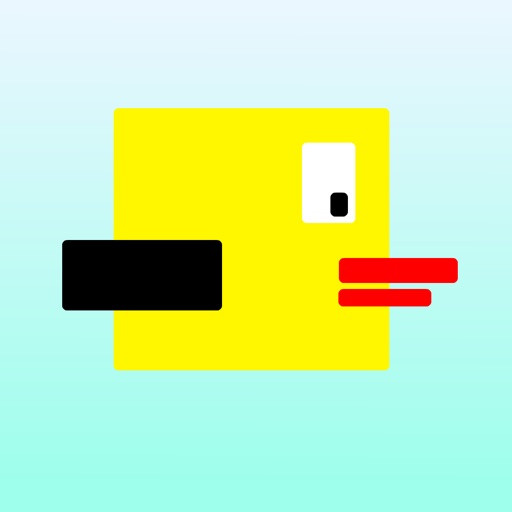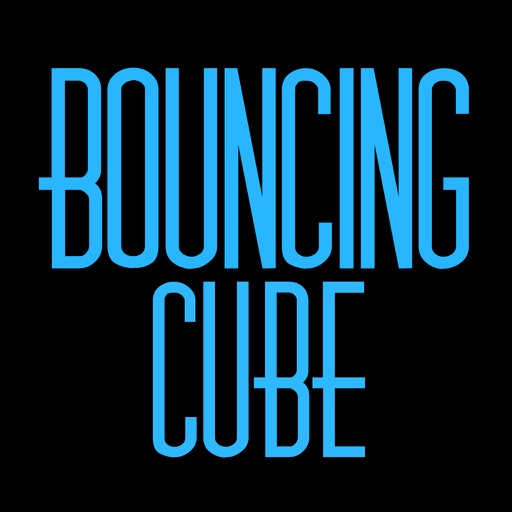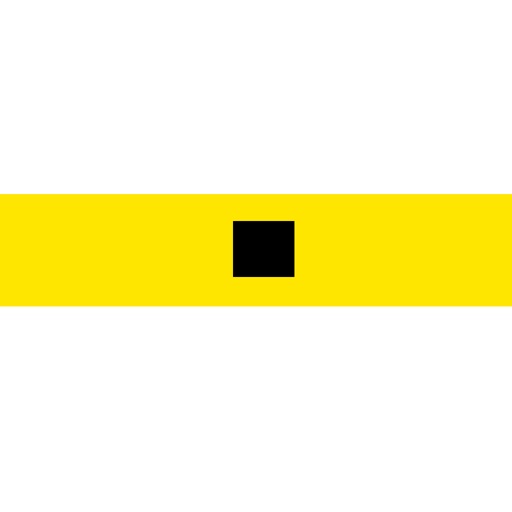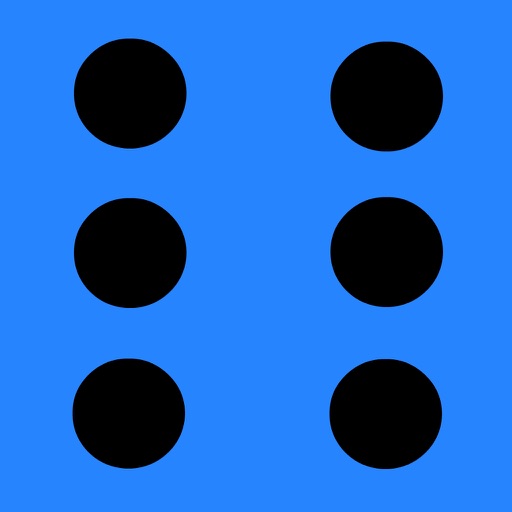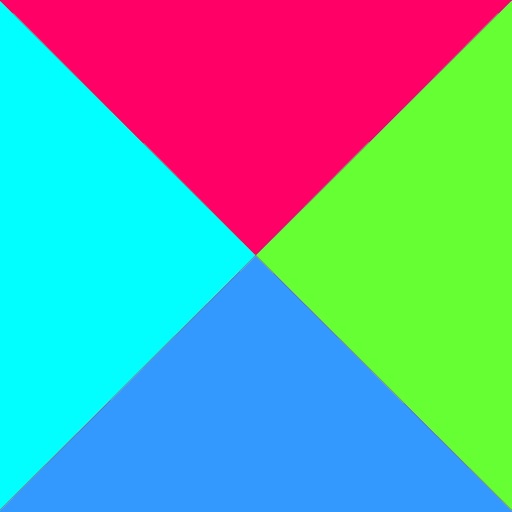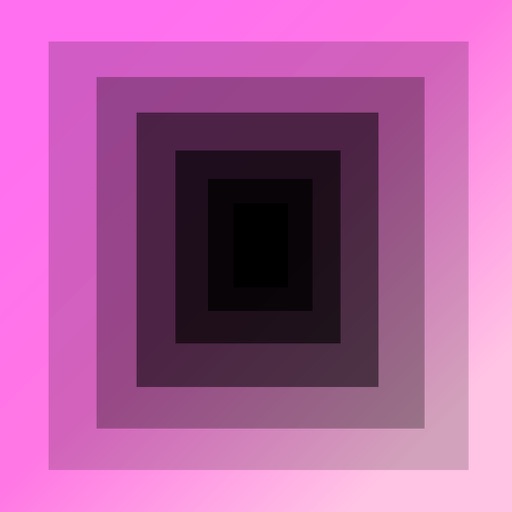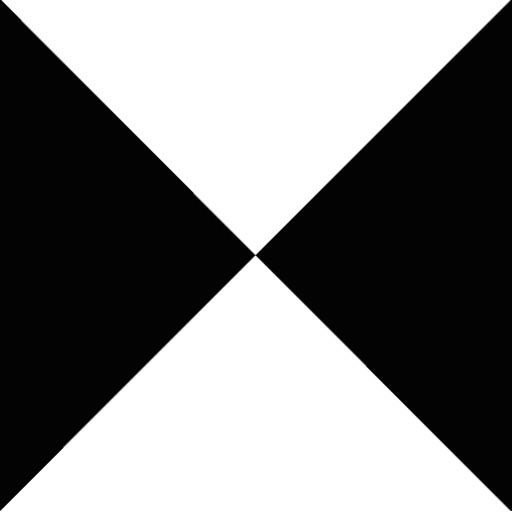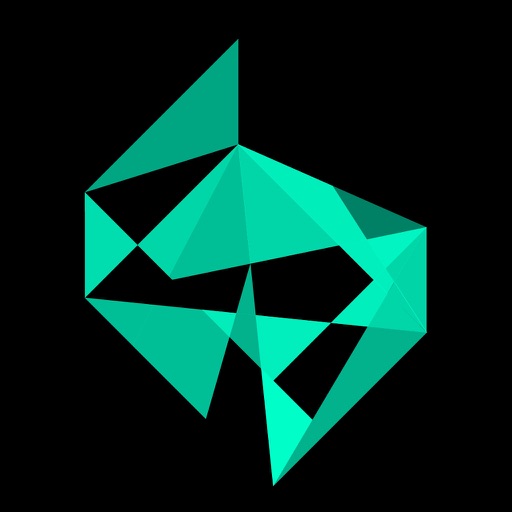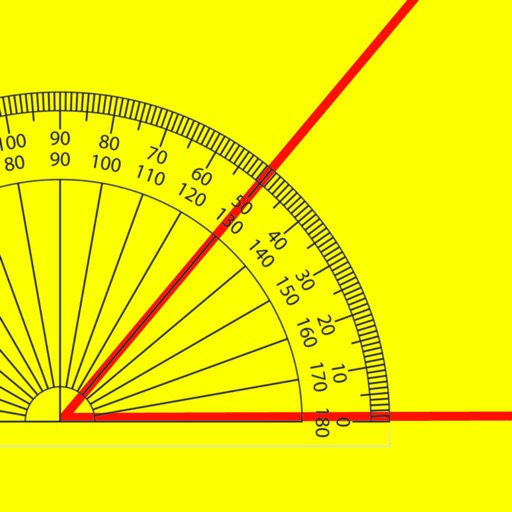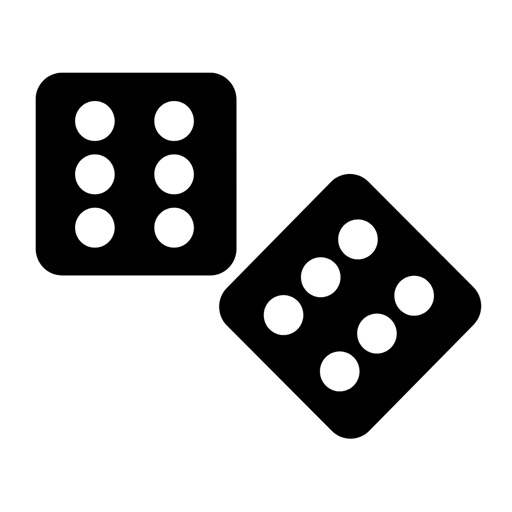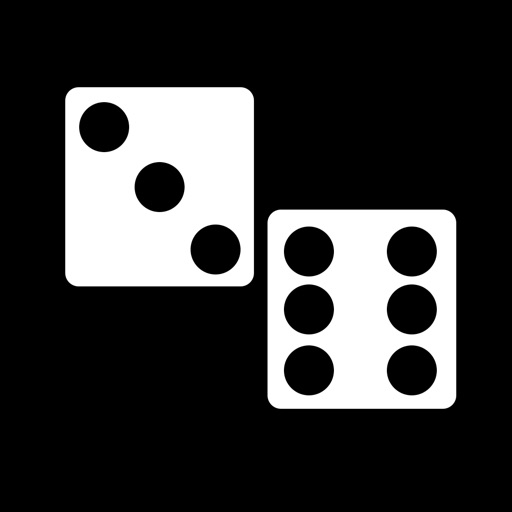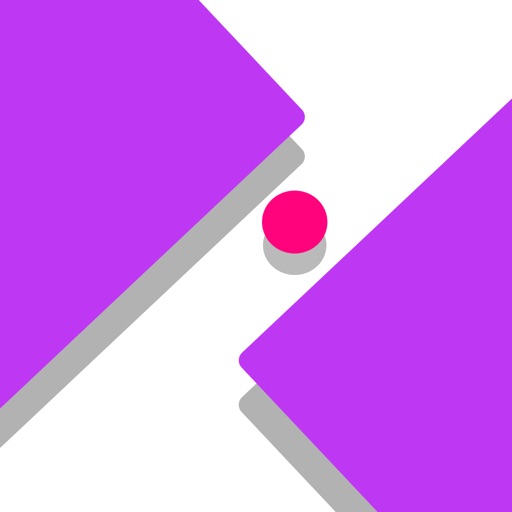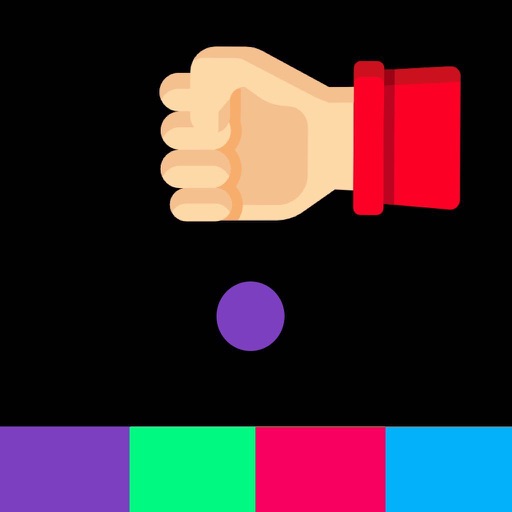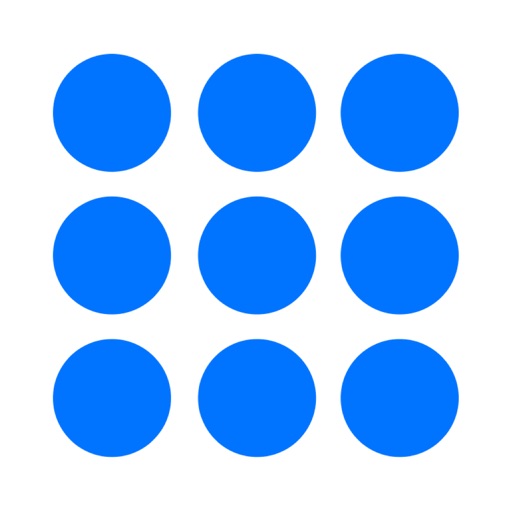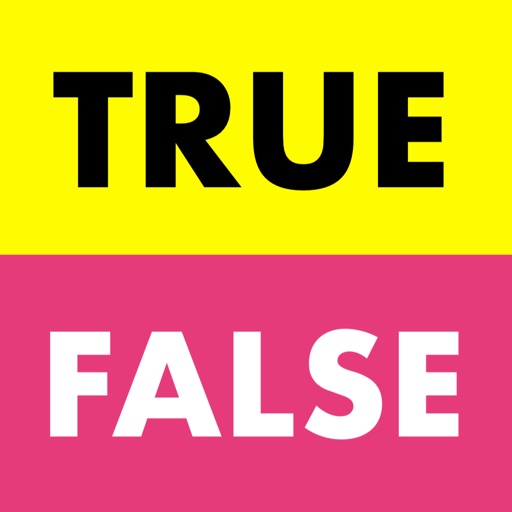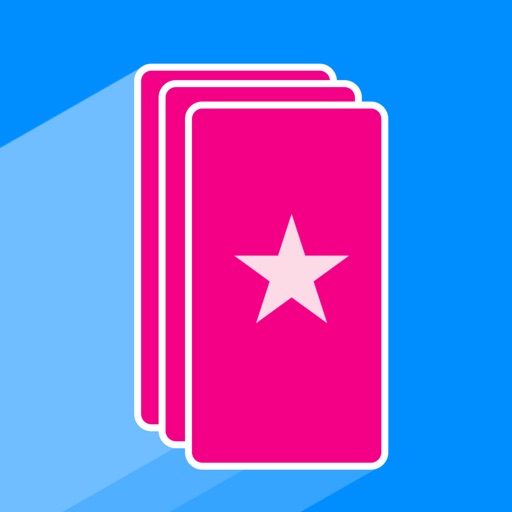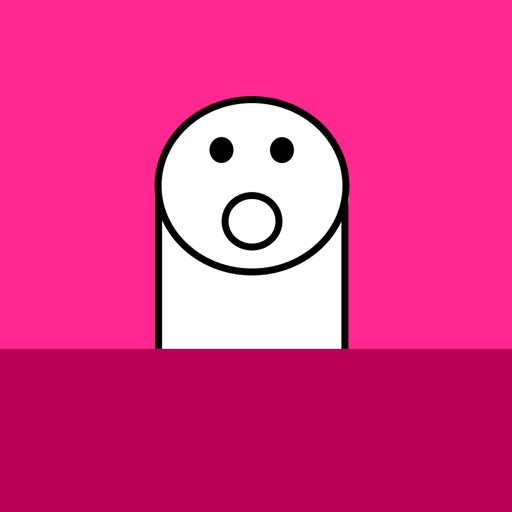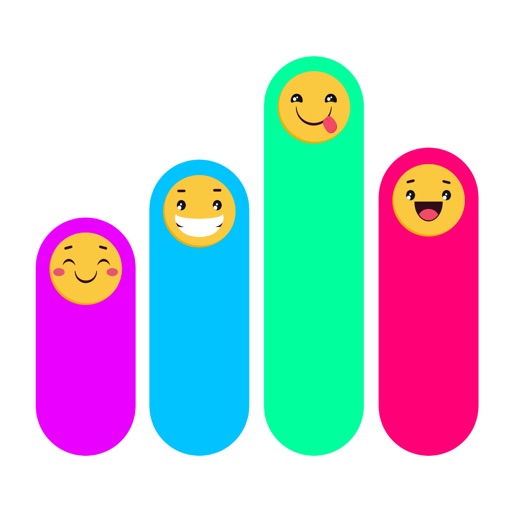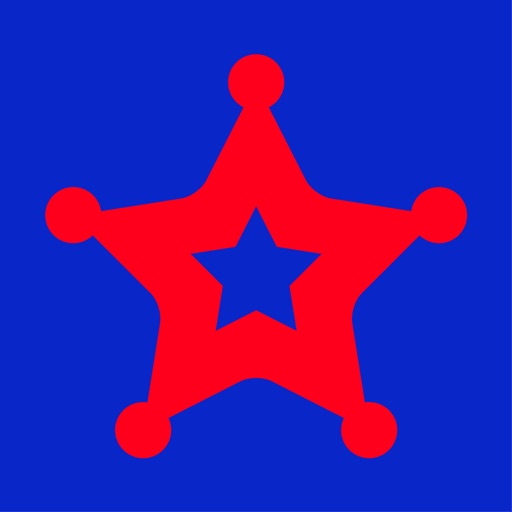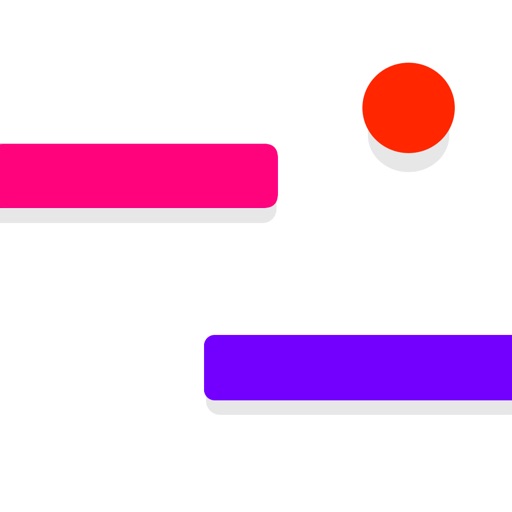What's New
• We added "landscape only" option for everyone who requested it. Now everyone who have the orientation lock always turned on while loves using the app in landscape mode.
App Description
Want to have a clock on your screen while the device is not being used? The device will always stay active and will simulate a locked screen. It is the only way to accomplish that functionality.
Once you activate the screensaver, the display will be dimmed and the clock will be visible at all times. If you want to regain access to the device swipe up three times.
If you want to change the brightness of the clock while in locked mode you can swipe left or right.
Warning: the device will not be locked. This is a creative way to accomplish this effect and works really well. There are certain risks involved. If you are in public, you might be cautious.
Features:
"Lock on app launch" - turns on the screensaver immediately every time the app has been launched.
"Brightness" - the higher the value the more visible the clock, but it will also require more battery power.
"Clock colour" - colour options for the clock, while active.
"Background colour" - colour options for the clock, while active.
"Breathing effect" - the clock's brightness will simulate human breathing
"Clock Mode" - Choose between 12-hour and 24-hour style
"Clock Font" - Select the most satisfying clock font for you
"Lock/Unlock sound" - you can use it in quiet environments as well (office, bedroom etc.)
App Changes
- September 06, 2018 Initial release
- June 13, 2019 New version 1.3
- August 16, 2019 New version 1.4
- September 30, 2019 Price increase: $1.99 -> $2.99
- October 15, 2019 Price decrease: $2.99 -> $0.99
- November 11, 2019 Price decrease: $0.99 -> FREE!
- November 18, 2019 Price increase: FREE! -> $1.99
- November 26, 2019 New version 1.5
- December 10, 2019 New version 1.6
- July 15, 2020 New version 1.9