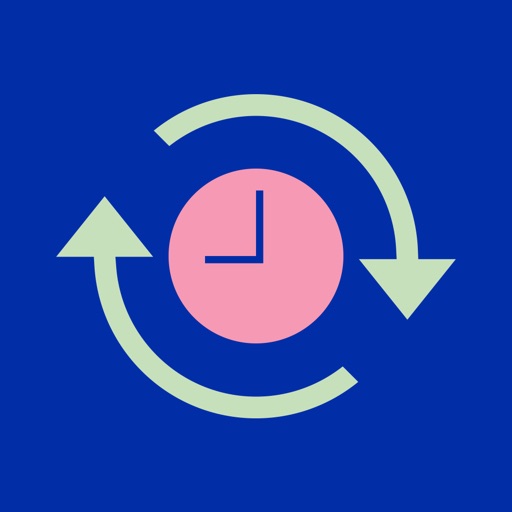App Description
Swag up your conversations with stereo colors from all over the Milky Way and get those delightful bubbles right away! Add them to your iMessage sticker pack collection and have tons of fun!
HOW TO USE:
1) Open or start a conversation in iMessage
2) Tap on the Swaggy Bubbles app icon in the bottom bar
3) Tap 'New Bubble'
4) Enter your bubble text, choose a bubble color and a text color
5) Tap on the final bubble to add it to your message box
6) Or drag the bubble on top of any message bubble
7) Pinch to resize or rotate before pasting the bubble
HOW TO UNINSTALL:
1) Open or start a conversation in iMessage
2) Tap on the three dots in the bottom bar
3) Search for the Swaggy Bubbles app icon and slide this row to the left
4) Tap the delete button
Note that receiving a swaggy bubble is free and does not require to install the app!
I you have any questions, comments or ideas for improvement, don't hesitate to drop us a note, we're easy to talk to:
[email protected]
And if you want to make us happy, please rate our app!!!
Cheers and have fun!
App Changes
- June 11, 2018 Initial release