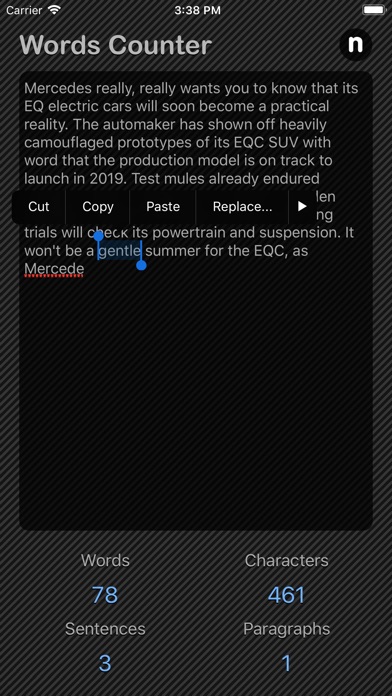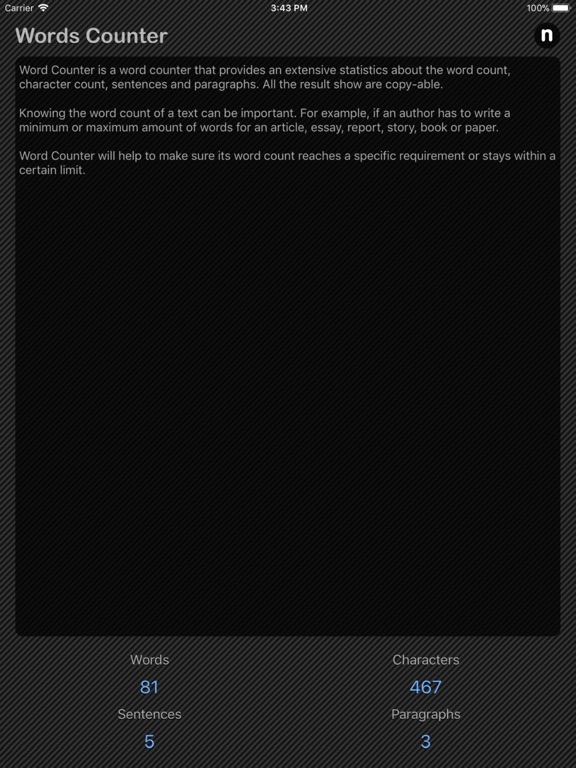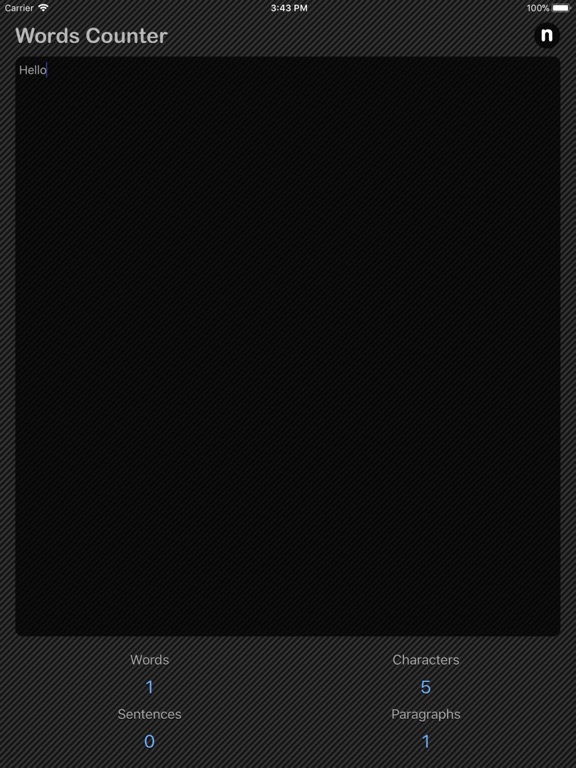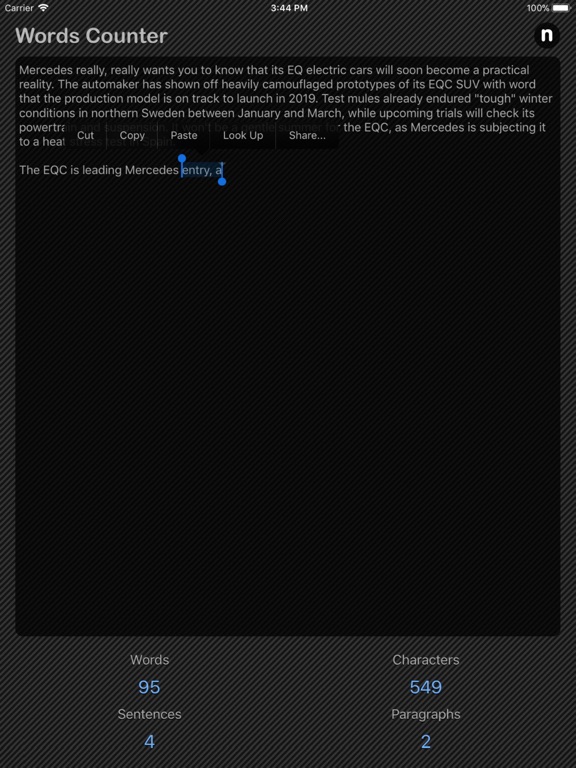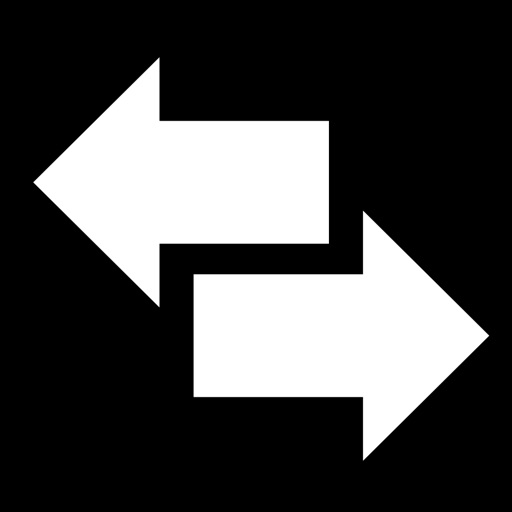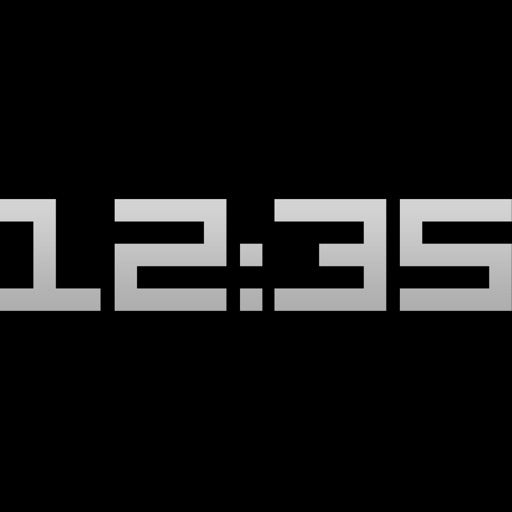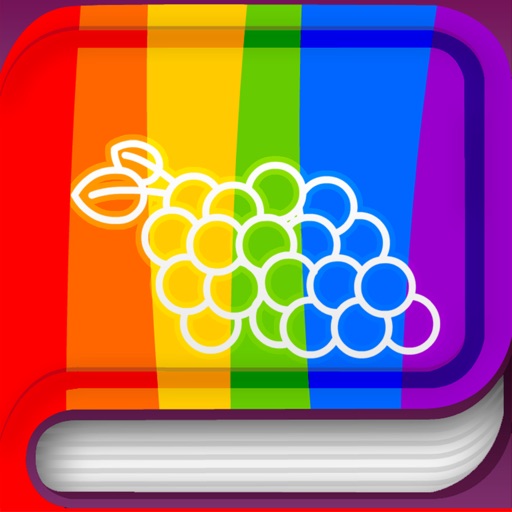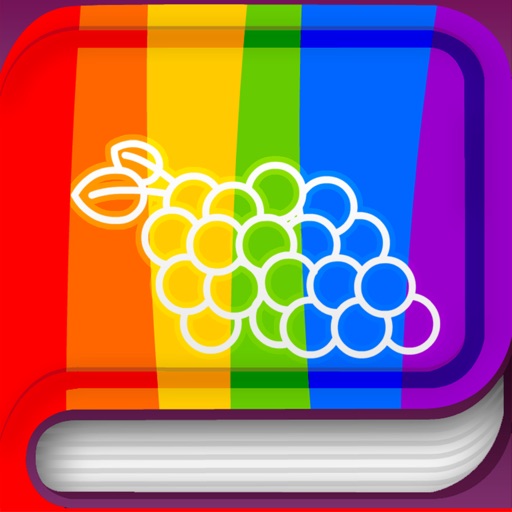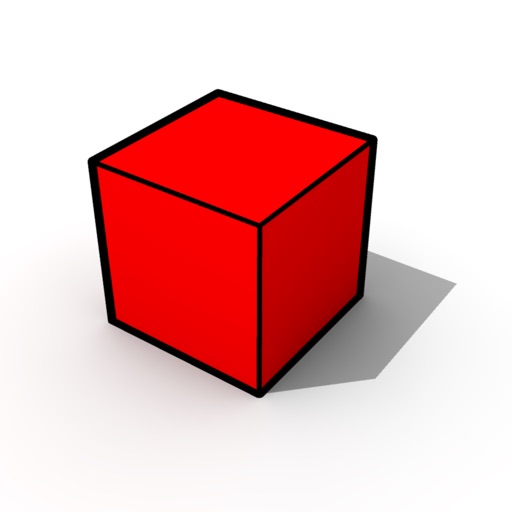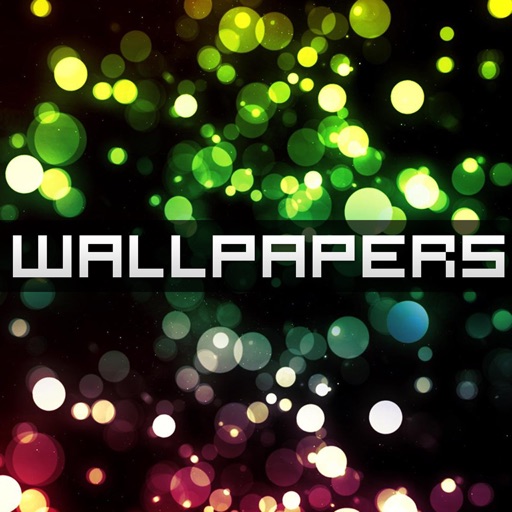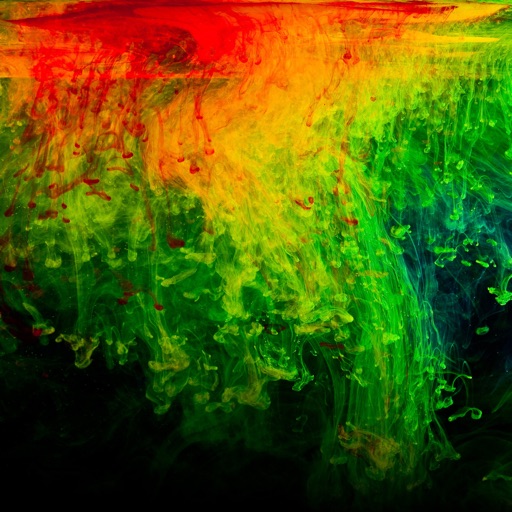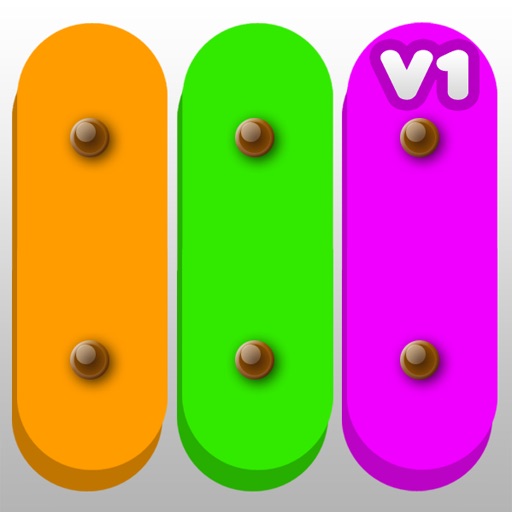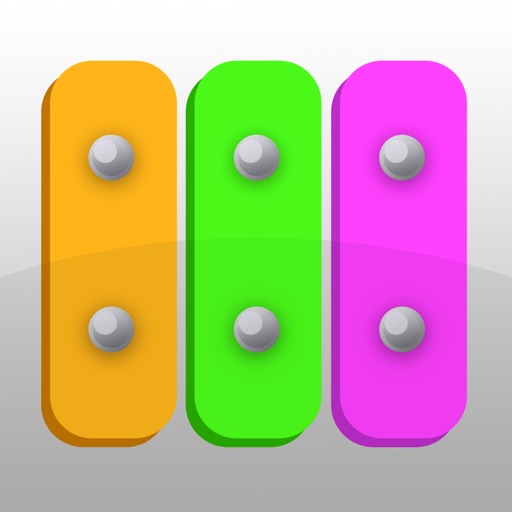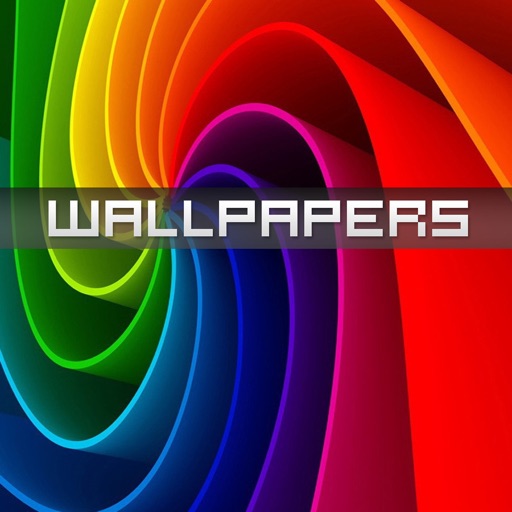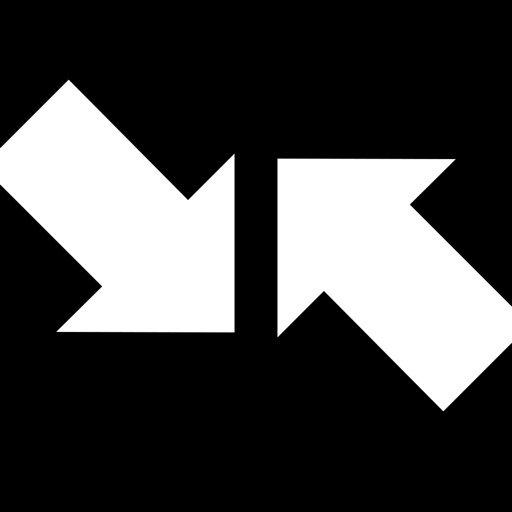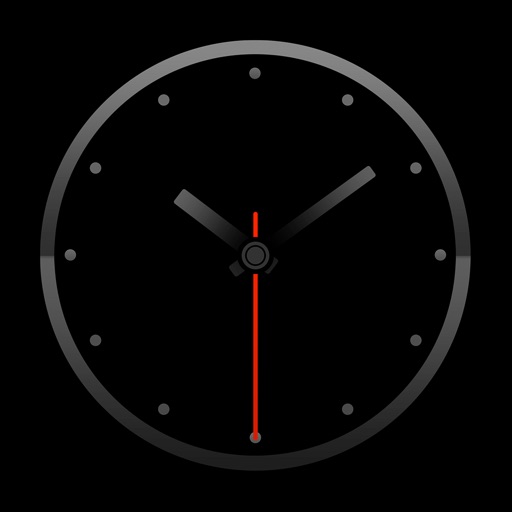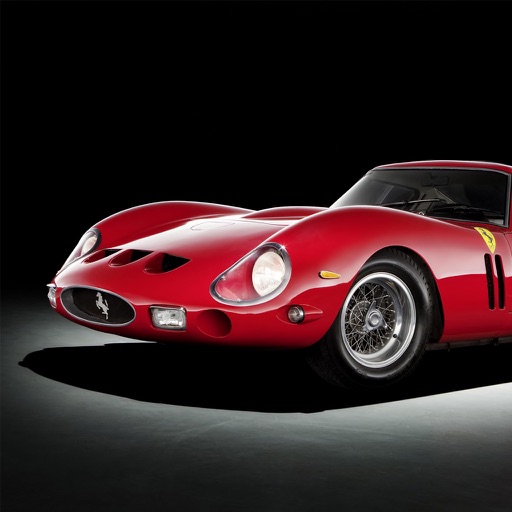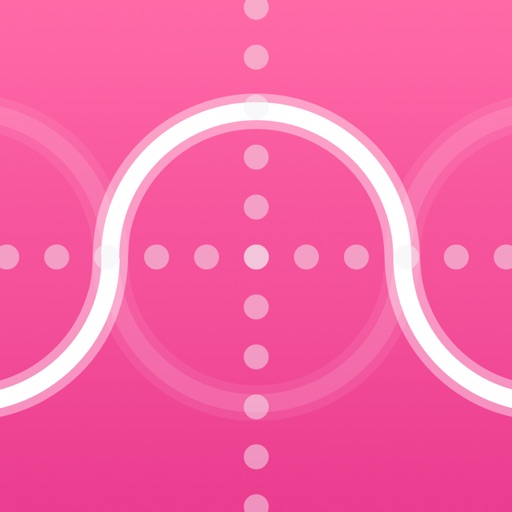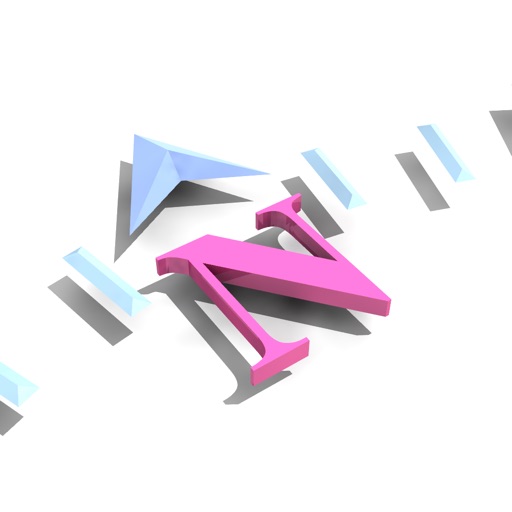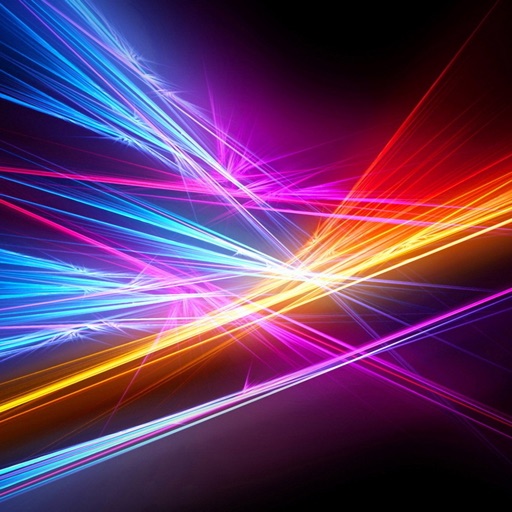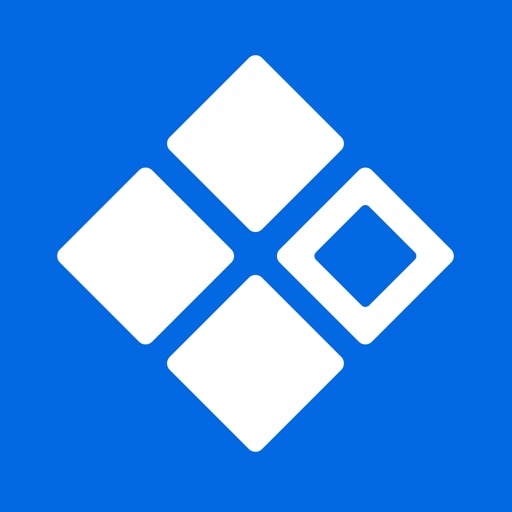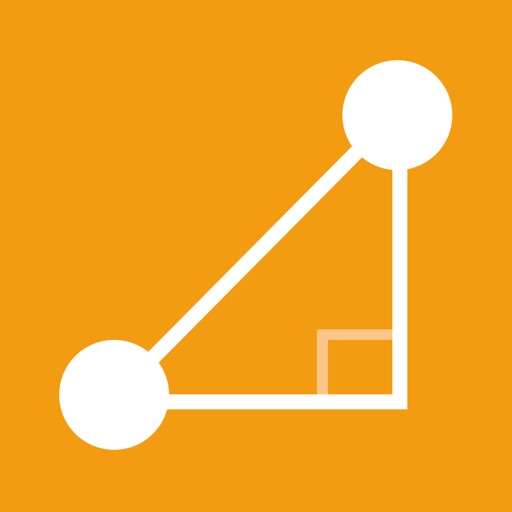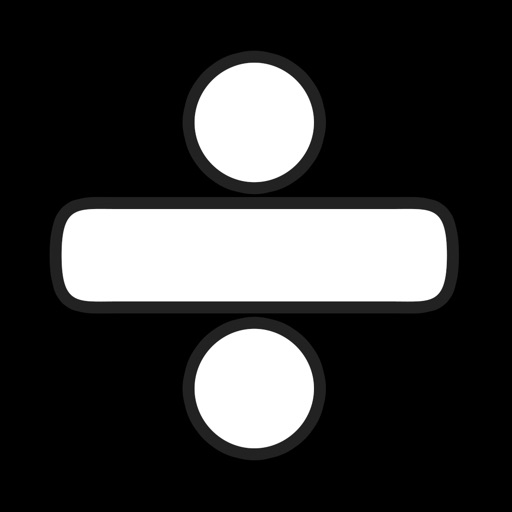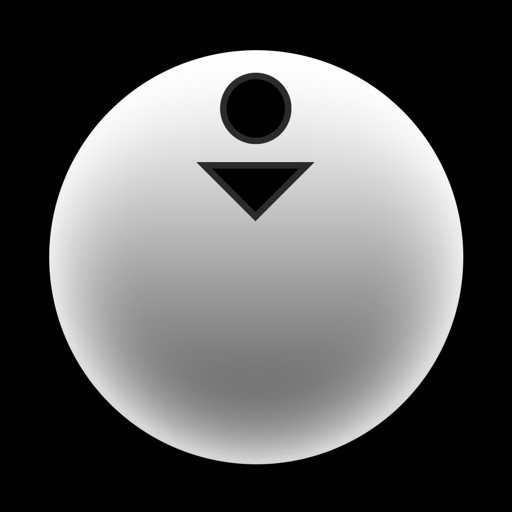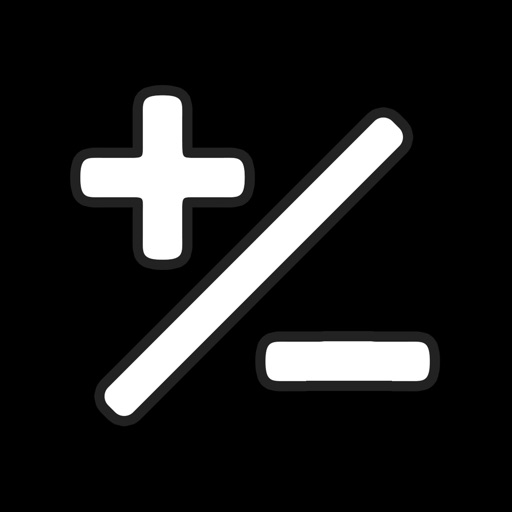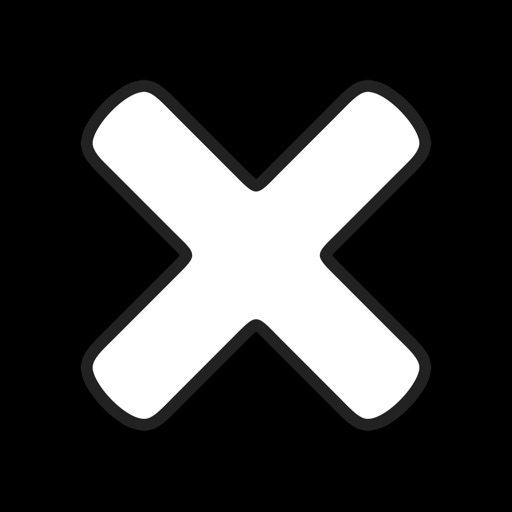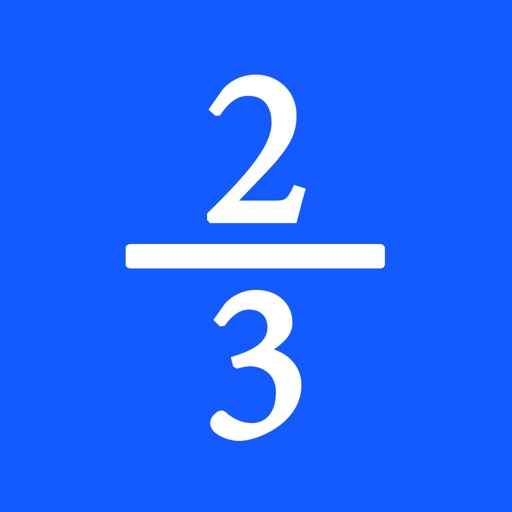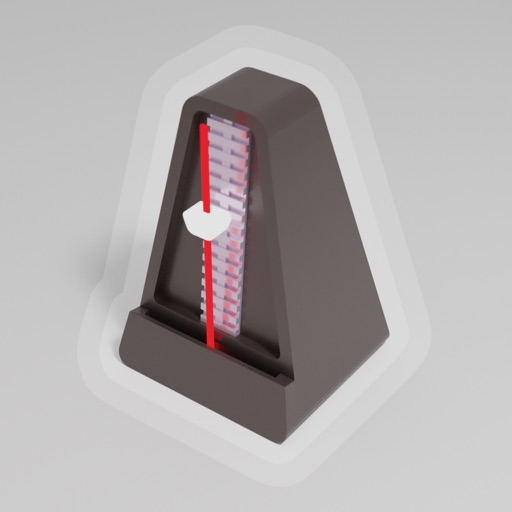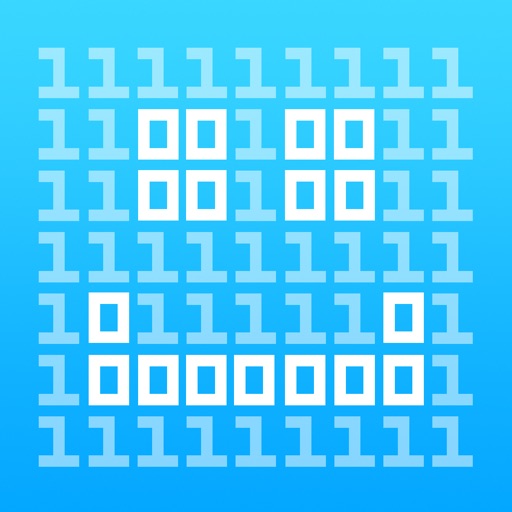What's New
- Update for Newest Devices
- Bug Fixed
App Description
Words Counter counts the number of words, character, sentence and paragraph in a given text.
Simply copy and paste text into textbox and the word count will done automatically.
Tap into the text box above and start typing. The number of characters and words increase or decrease as you type, delete, and edit.
The textbox help you to detect grammar mistakes and plagiarism.
You can also copy and paste text from another app over into the textbox.
Word - A word contains many characters (even including emoji). Words are separated by spaces, hyphens, punctuation marks.
Character - Any printable or non-printable like spaces are counted as a character, which constitutes the character count.
Sentence - A sentence contains many words and ends with a full stop or a punctuation mark.
Paragraph - A paragraph consists of many sentences and ends with a new-line character.
Word count is a very important metric of a writing. For example, if an author has to write a minimum or maximum amount of words for an article, essay, report, blog, story, book, paper, office work and more. WordCounter will help to make sure its word count reaches a specific requirement or stays within a certain limit.
Thanks for your support and do visit nitrio.com for more apps for your iOS devices.
App Changes
- May 15, 2018 Initial release
- August 06, 2021 New version 1.1