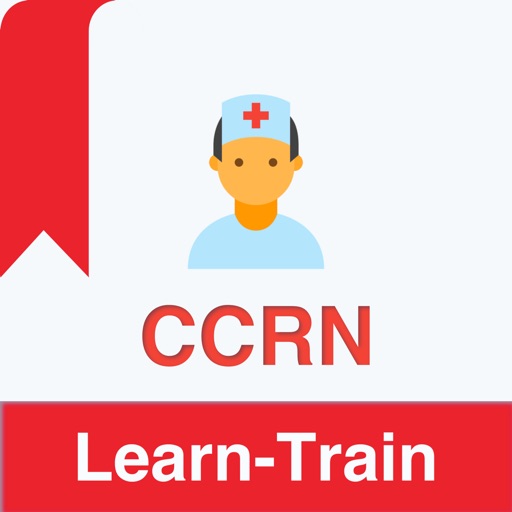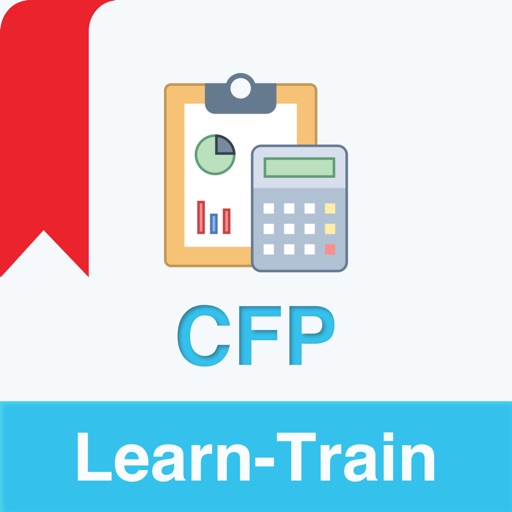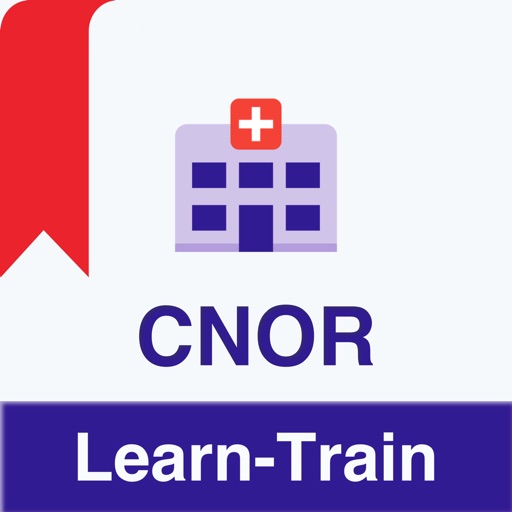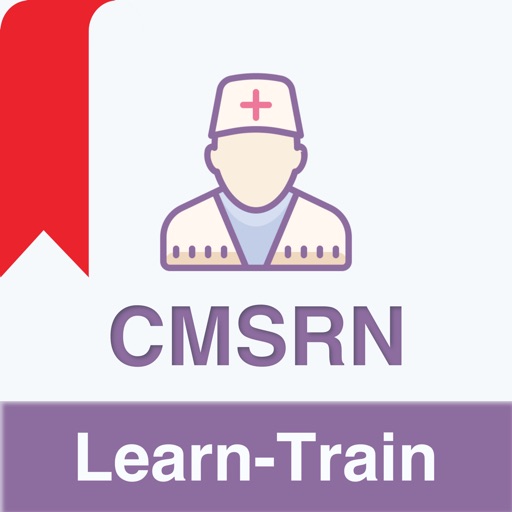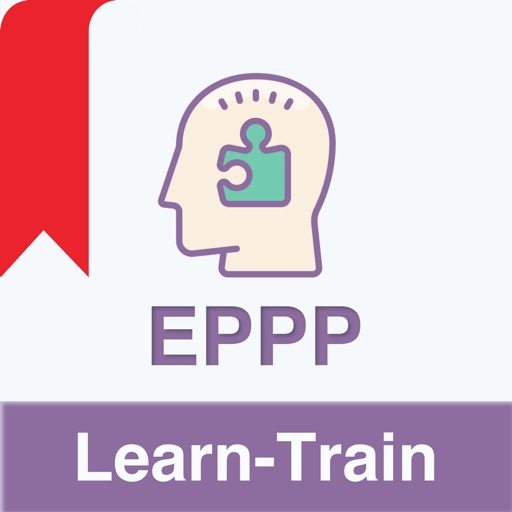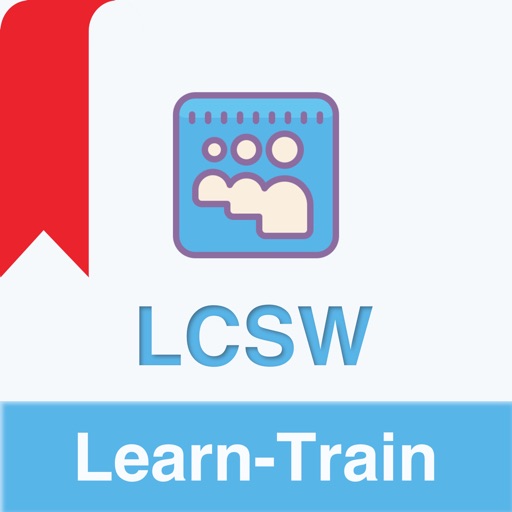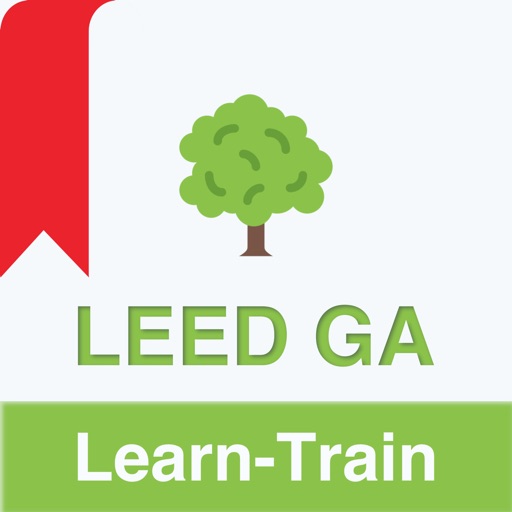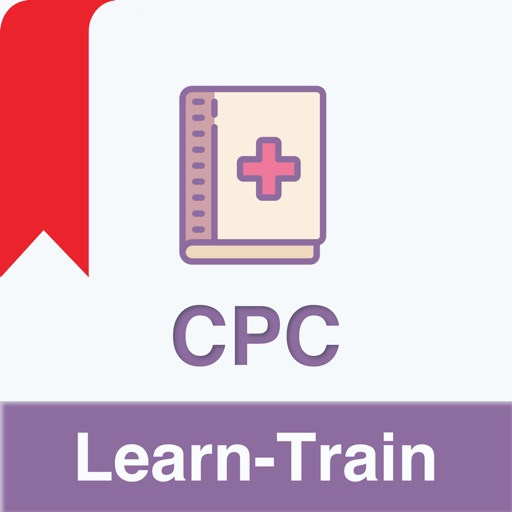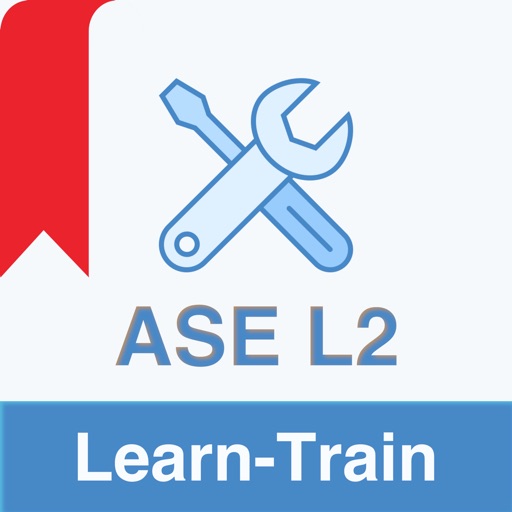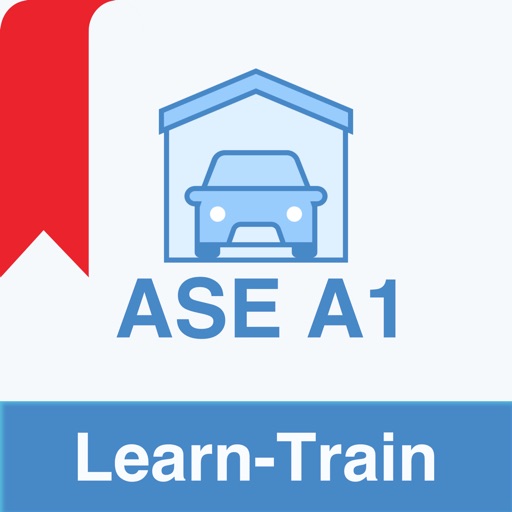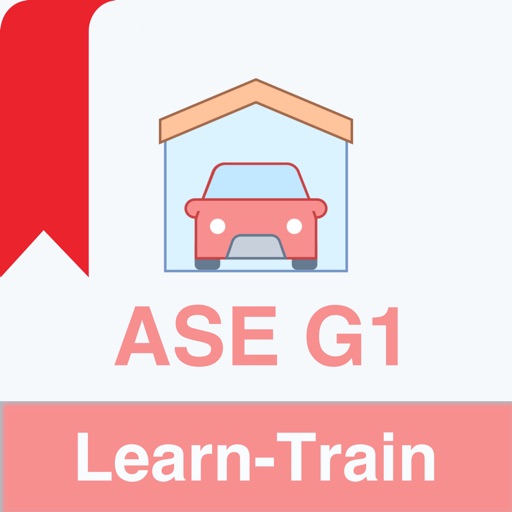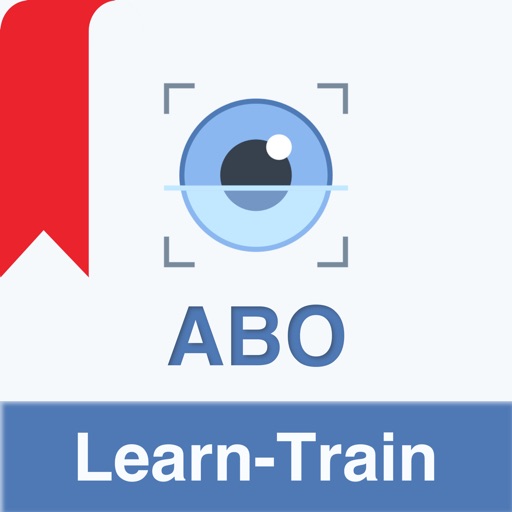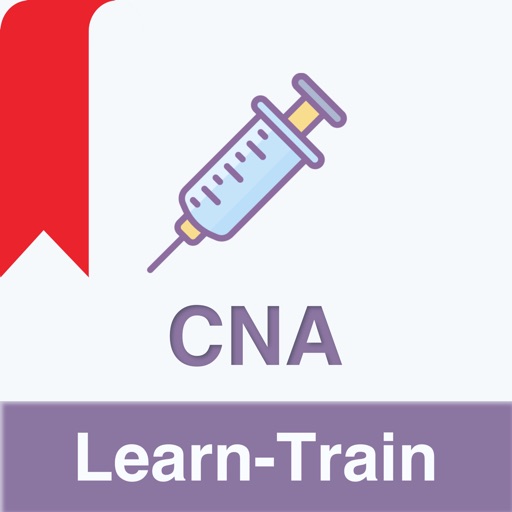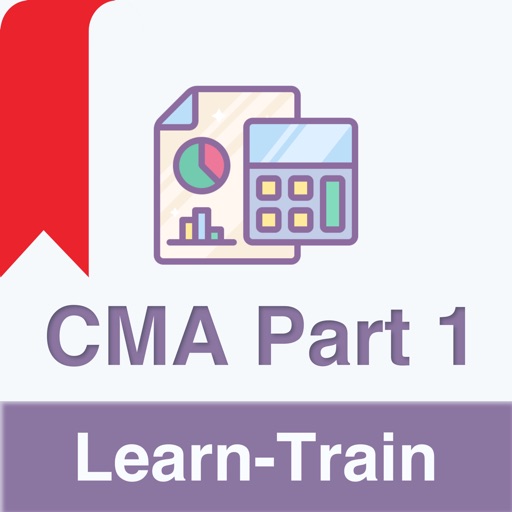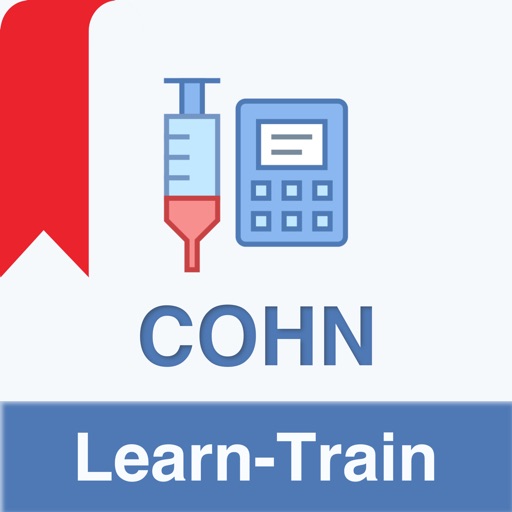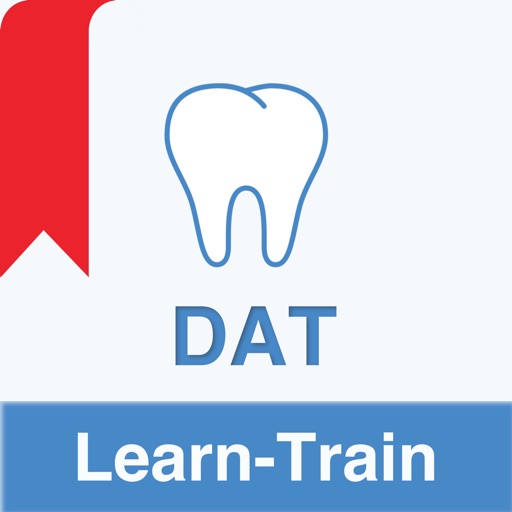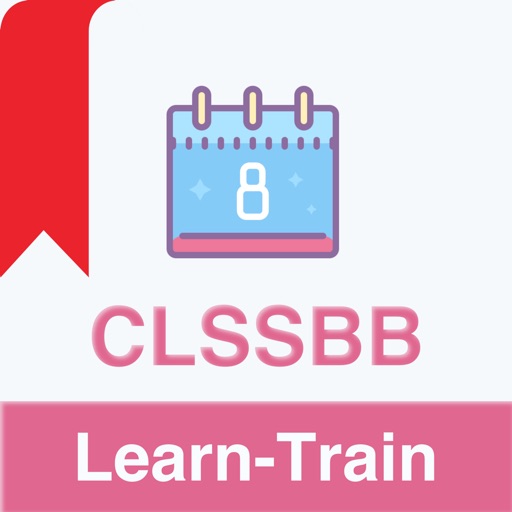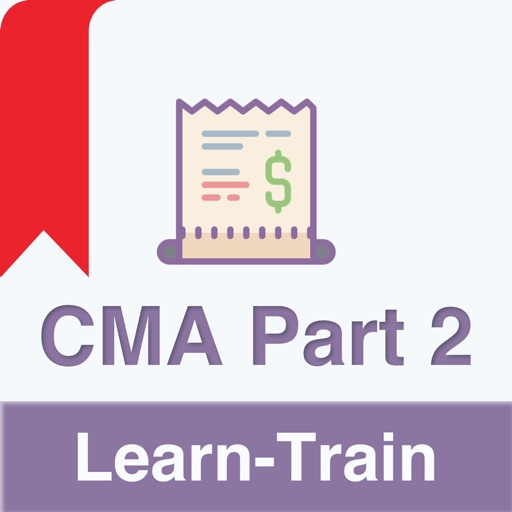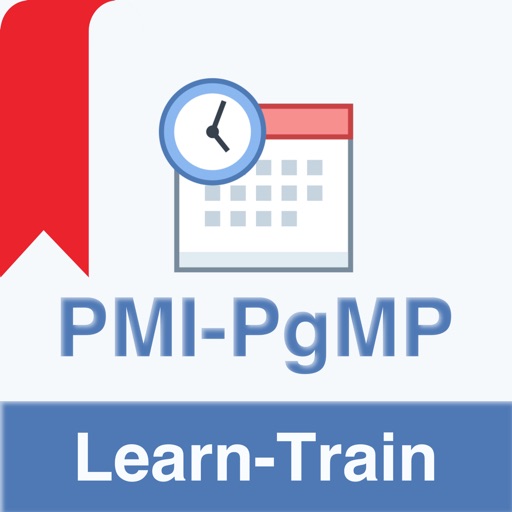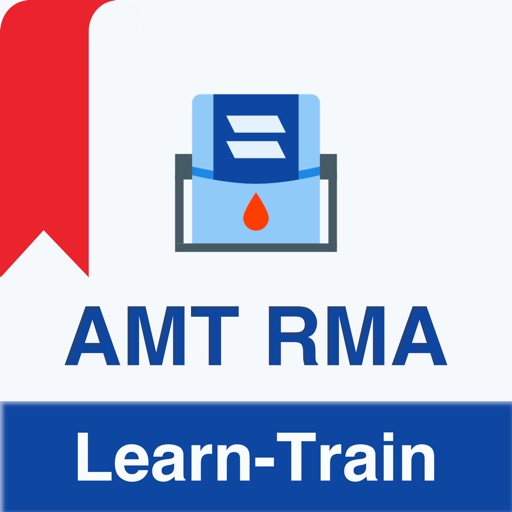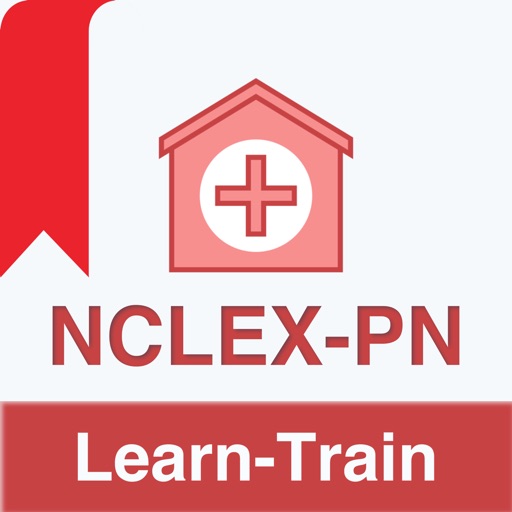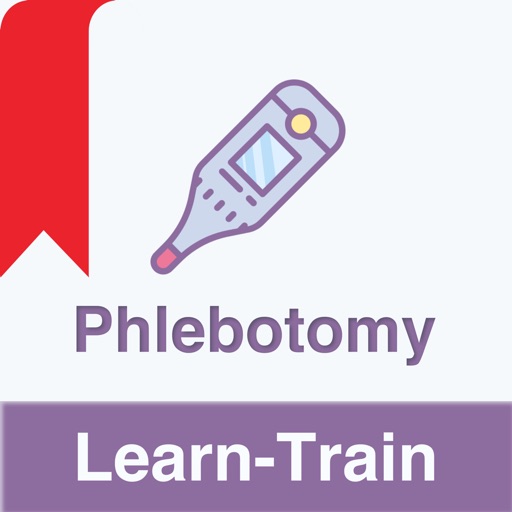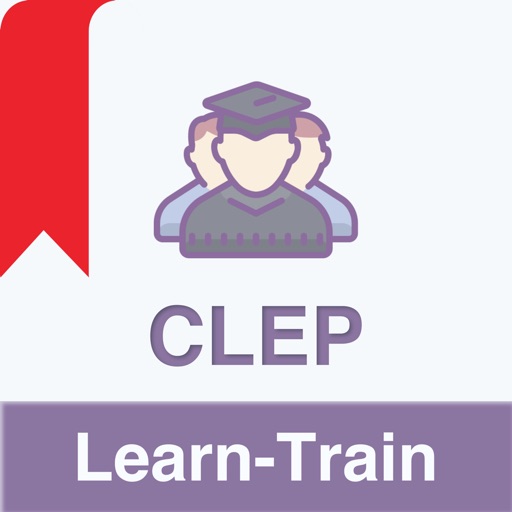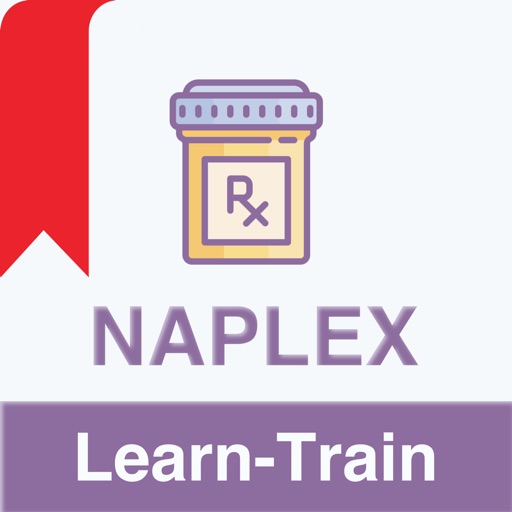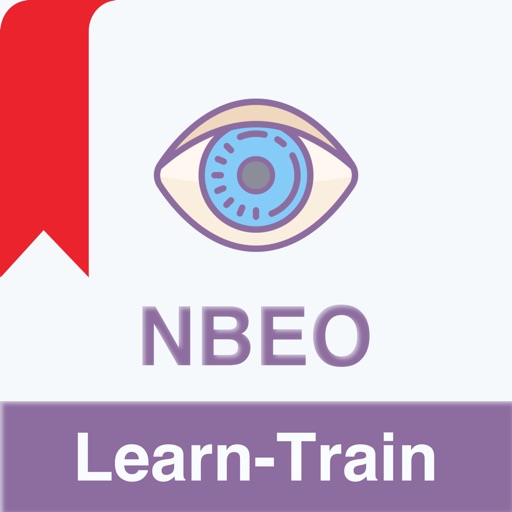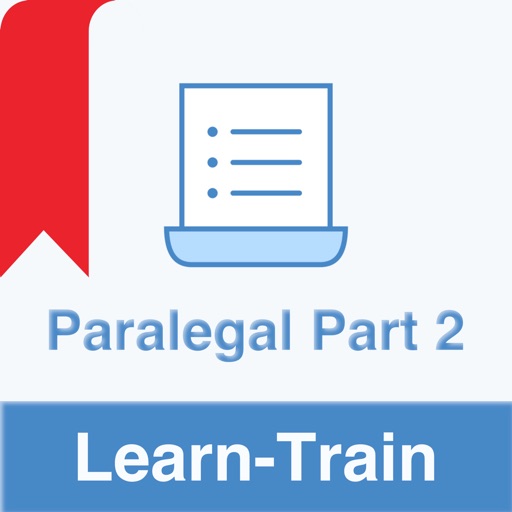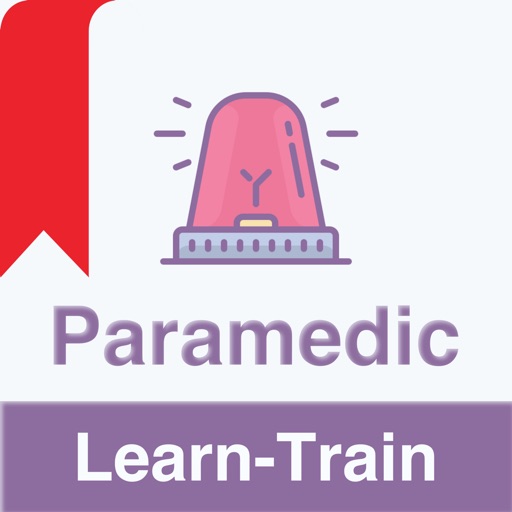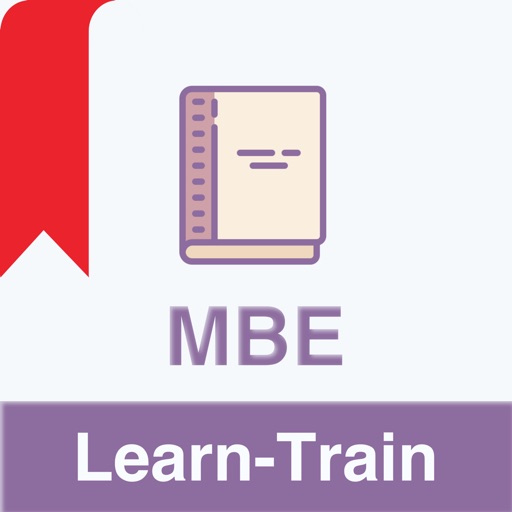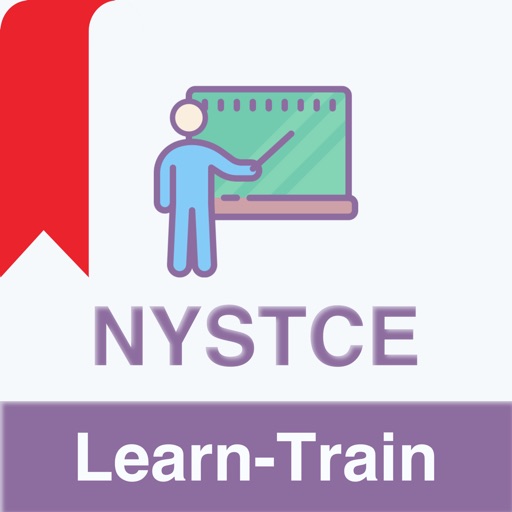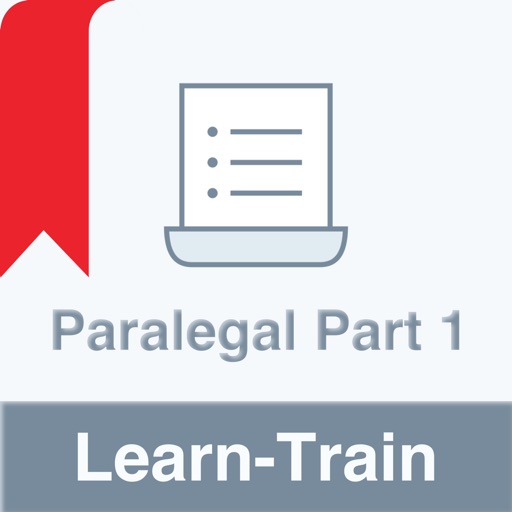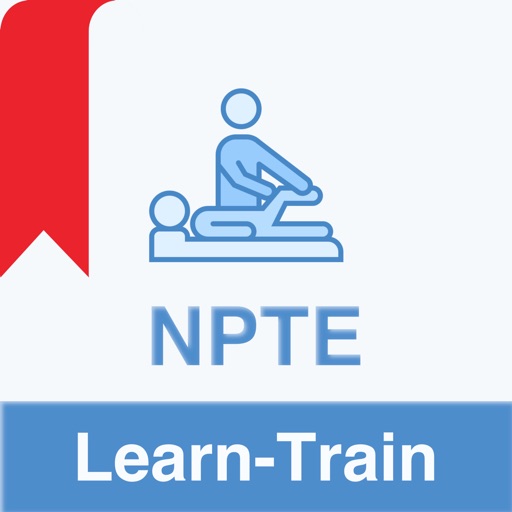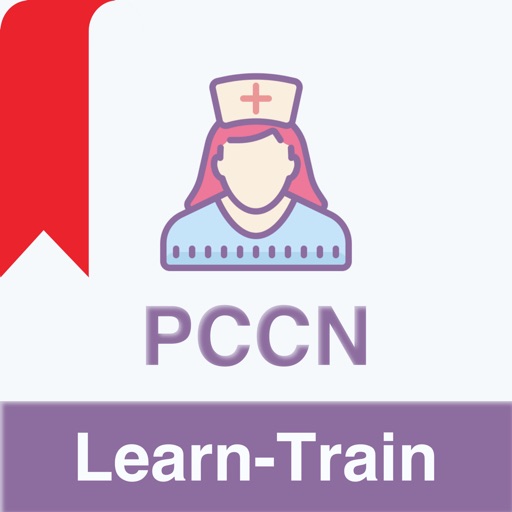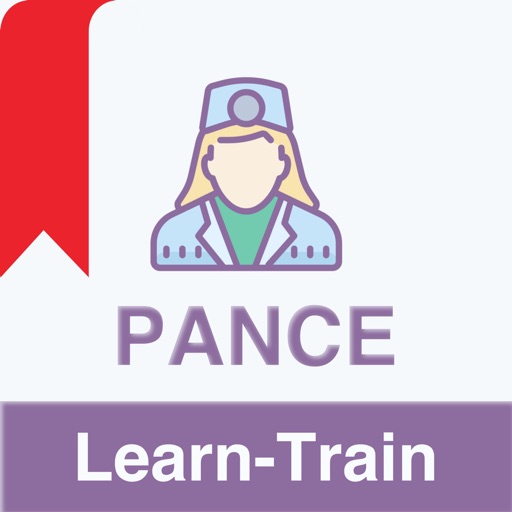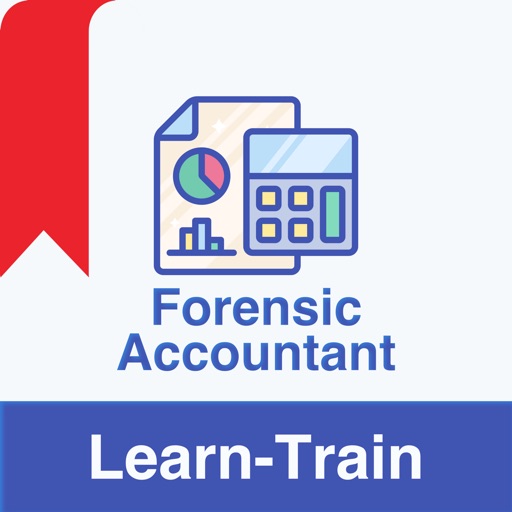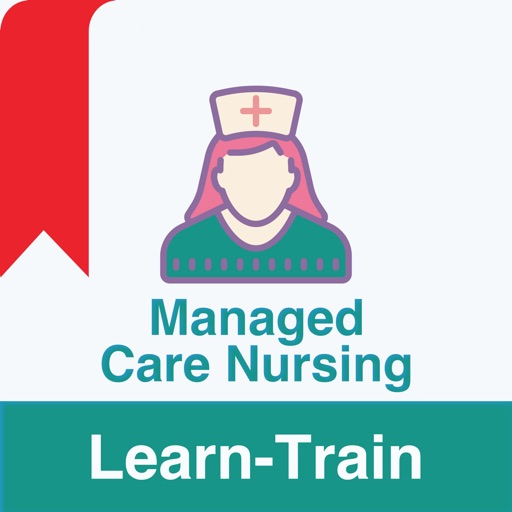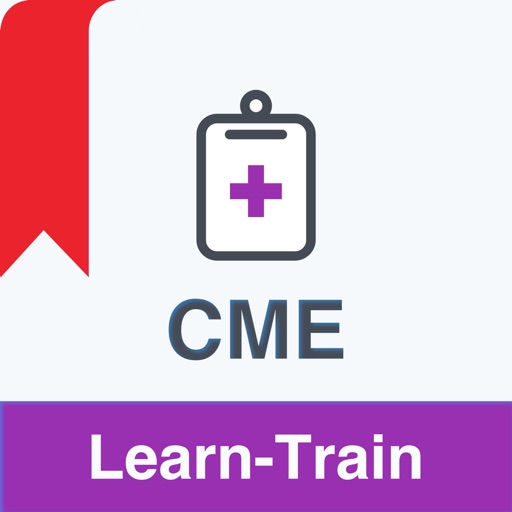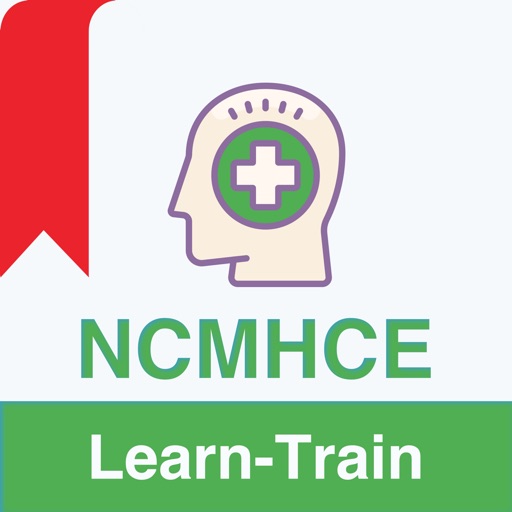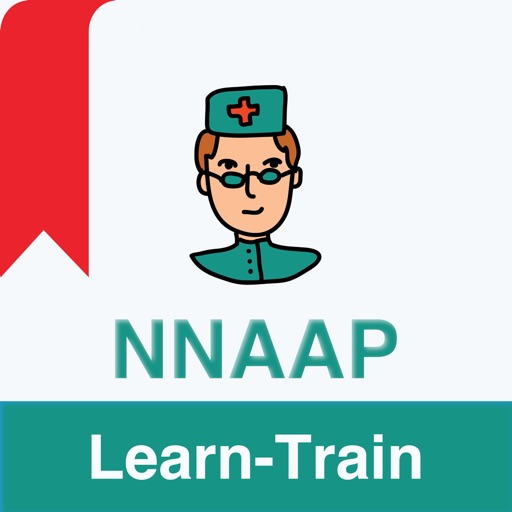App Description
For anyone who didn’t finish high school, the GED exam can be the pathway to a much better life. It used to be offered as either a computer based test or a pencil and paper test, but now it’s only available in the computer version.
There are four parts on the GED test: Reasoning Through Language Arts, Math, Science, and Social Studies.
App Features:
• 2018 Latest Update
• Two Exam Modes: Virtual Mode, and Study Mode
• Quick Knowledge Mode
• Review Your Answers
• Well Researched Questions
• Auto Save Exam
• Progress Log
• Smart Filters
• Create Custom Exams
• Bookmark Questions
• Based on 2018 Syllabus
• Unique Questions
• No Additional Purchases or Subscriptions
• No Internet Connection is required
• Free Feature Updates
• Highest Passing Rate!
DISCLAIMER:
---
Learn & Train is Not Affiliated With Respected Testing Agency, Test/Exam Name or Any Trademark.
App Changes
- March 24, 2018 Initial release