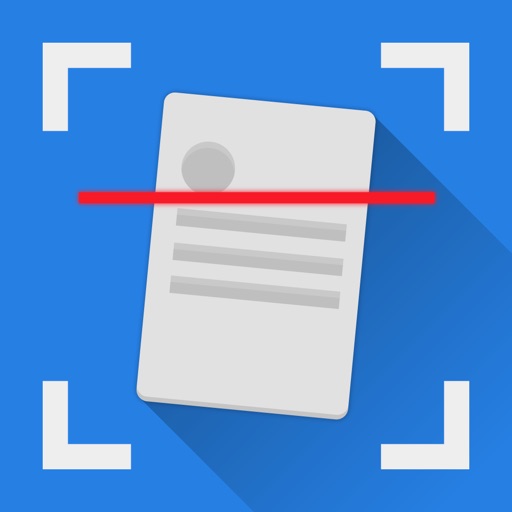What's New
This app has been updated by Apple to display the Apple Watch app icon.
Thanks for using *sPin#! To make our app
better for you, we bring updates to the App
Store regularly.
Now, your app is for free!
Every update of our *sPin# app includes
improvements for speed and reliability. As new
features become available, we'll highlight those
for you in the app.
App Description
Why *sPIN#?
*sPIN# is the fastest way of refilling your account using refill cards. Scan fast and easy your card pin, add your mobile operator, and you are good to go.
*sPIN# can scan any type of numeric pin, and also includes QRCode scan for ‘smart refill cards’ that uses them.
Card pin reader, it uses advanced OCR(text detector) techniques to detect your pin in the most optimal way.
Preview and edit the scanned pin, some times if you scratched to much and the number can’t be read by any OCR, you can edit only the missing number on the go.
QRCode reader, gets the pin from QRCode used in smart refill cards.
Simple and intuitive design.
Gift a card to a friend, this is a feature that allows user to send the money from the cart to another contact, if your mobile operator supports it.
Add, Delete and Edit the information that suits your mobile operator, or the mobile operator of your contact to make a gift.
FlashLight usage for any dark situations.
Usage instructions:
Open the app.
Add your current operator information, you will find it on the card itself.
Gently scratch the pin or the QRCode from your card.
Align the pin/QRCode inside the dashed border.
Wait a few seconds until the detection is performed.
Preview the detected pin and edit it if necessary.
Hit call button.
Usage instructions gift to contact:
Open the app.
Add your current operator information, you will find it on the card itself, and add your gift code int the proper field, and hit save.
Hit Done button from the bottom of the screen. And the “make a gift” button will appear on the main screen.
Hit “make a gift” button select your contact.
Gently scratch the pin or the QRCode from your card.
Align the pin/QRCode inside the dashed border.
Wait a few seconds until the detection is performed.
Preview the detected pin and edit it if necessary.
Hit call button.
App Changes
- April 23, 2018 Initial release
- April 24, 2018 Price decrease: $0.99 -> FREE!
- April 24, 2018 Price increase: FREE! -> $0.99
- April 24, 2018 Price decrease: $0.99 -> FREE!
- April 24, 2018 Price increase: FREE! -> $0.99
- April 24, 2018 Price decrease: $0.99 -> FREE!
- June 15, 2019 New version 1.0.3