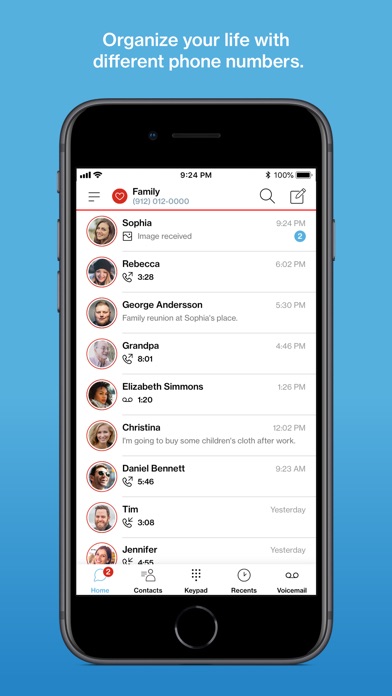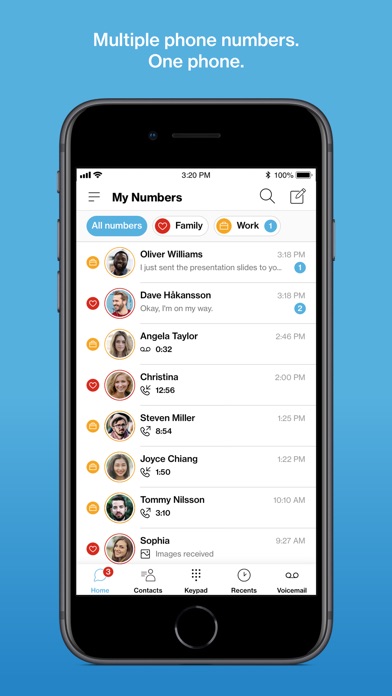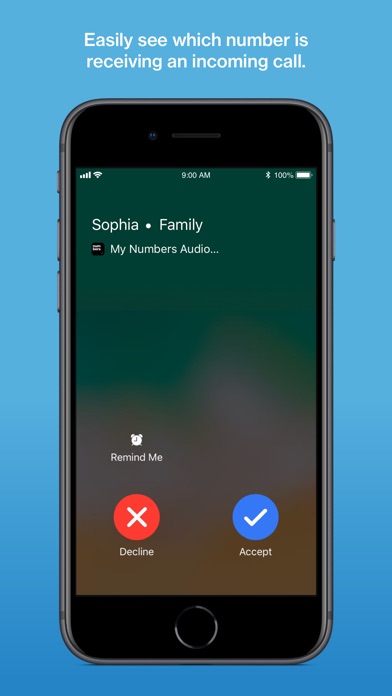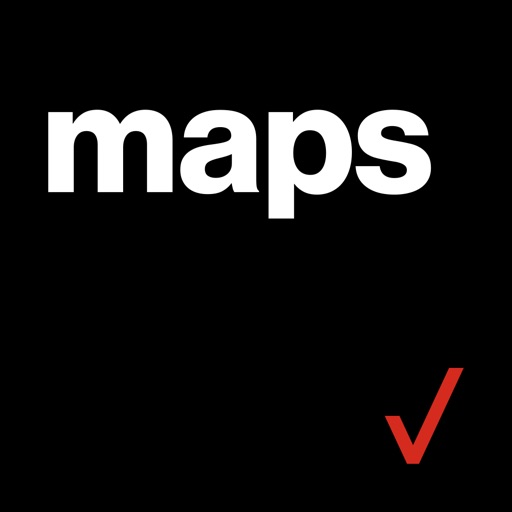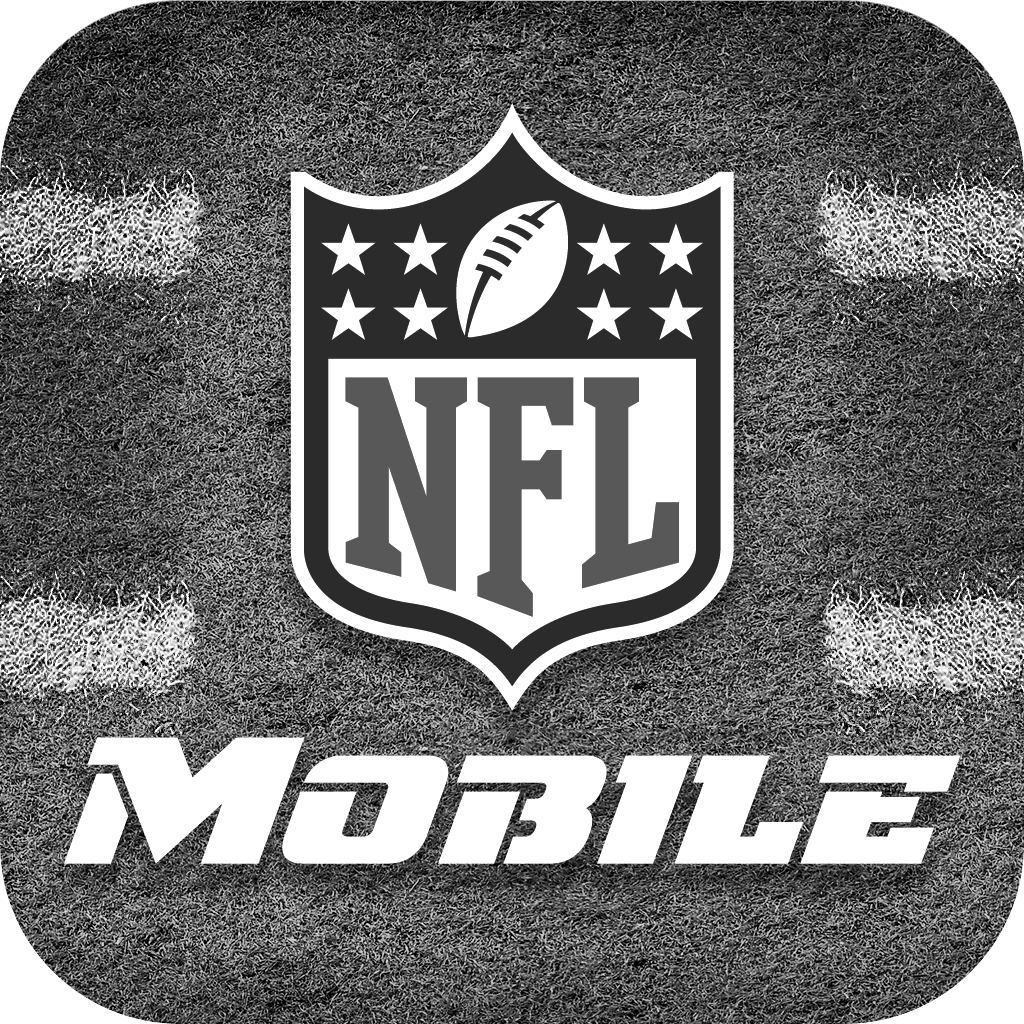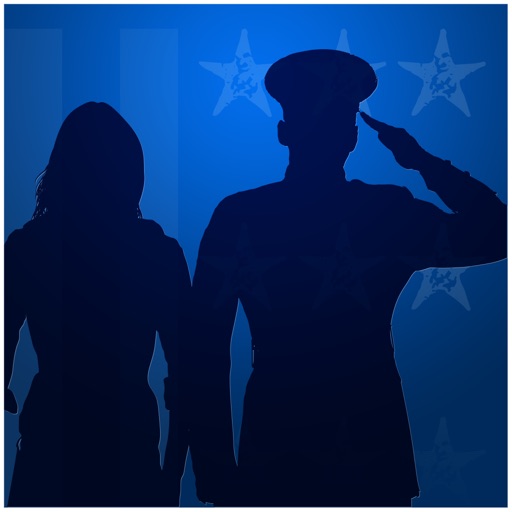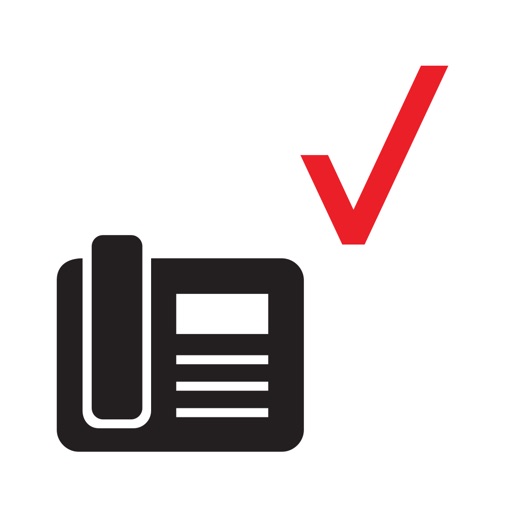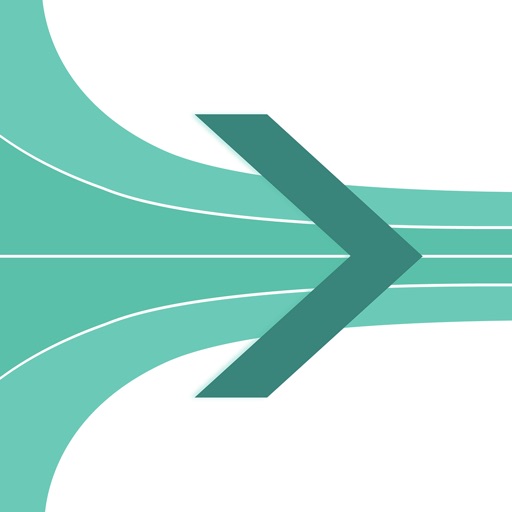What's New
Bug Fixes
App Description
You must be subscribed to a Verizon Wireless postpay consumer account to sign up for My Numbers. At this time, Verizon Wireless prepaid customers, business customers and government accounts (federal, state and local) are not eligible to sign up for My Numbers.
Verizon My Numbers lets you use multiple phone numbers without the hassle of carrying around multiple phones.
Once you set up the app, you’ll be able to:
• Manage multiple phone numbers from one device. Add up to four numbers to your phone with unlimited calling and texting, for $15/mo per number.
• Call and text from any of your phone numbers on just one phone.
• Organize your business and personal life with separate text and voicemail inboxes for each number.
• Identify which number is receiving a call or text by customizing the name, icon, notification tones and ringtones. .
• View all of your messages, voicemails and calls in one place, sorted by number.
Keep your business and personal life separate with different numbers, all on a single phone with Verizon’s My Numbers App.
*Requires a Verizon phone number that is eligible for charging directly to an account. You can view the subscription on your monthly Verizon bill. You can manage your subscription(s) via the application.
App Changes
- November 16, 2018 Initial release
- June 13, 2019 New version 1.1
- June 29, 2019 New version 1.8
- October 09, 2019 New version 2.3
- December 09, 2019 New version 2.4
- July 14, 2020 New version 2.7
- October 22, 2020 New version 2.9
- November 20, 2020 New version 2.10
- January 26, 2021 New version 2.11
- May 06, 2021 New version 2.13
- August 05, 2021 New version 2.14
- September 29, 2021 New version 2.17
- October 14, 2021 New version 2.18