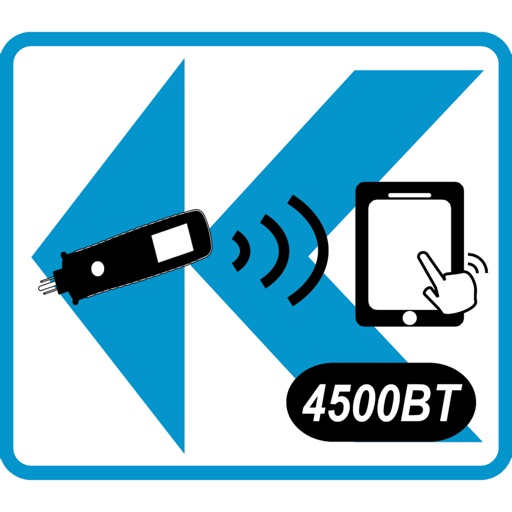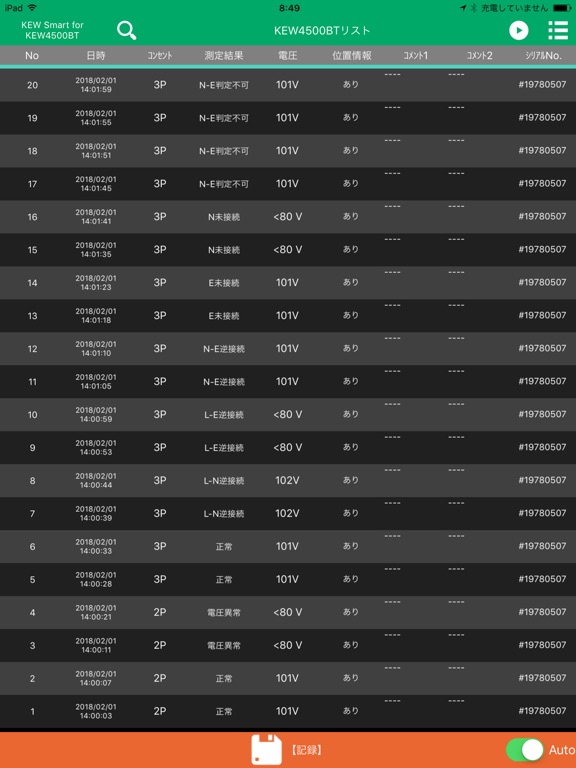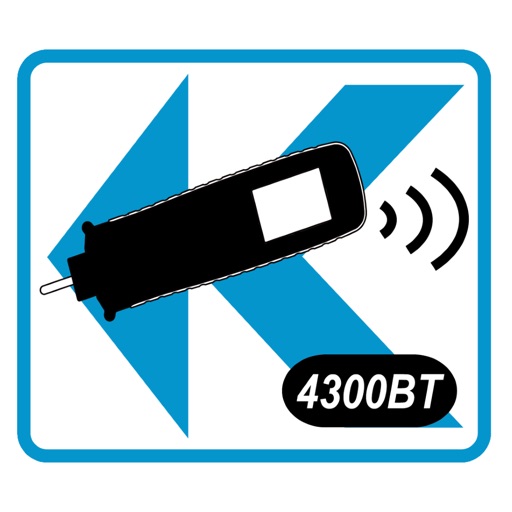What's New
This app has been updated by Apple to use the latest Apple signing certificate.
App Description
The measured value of KEW 4500 BT can be displayed and saved.
Please turn on Bluetooth function of iPhone or iPad before using.
1. Turn on the power to the KEW4500BT.
2. Launch the application and press search button.
3. The serial number is displayed in the device list.
Please select KEW 4500 BT to be connected.
4. Press the connection / communication start button.
5. After that, display the measured value by pressing measurement button of KEW 4500 BT.
In addition, by pressing the save button, the data being displayed is saved in a file.
App Changes
- March 19, 2018 Initial release