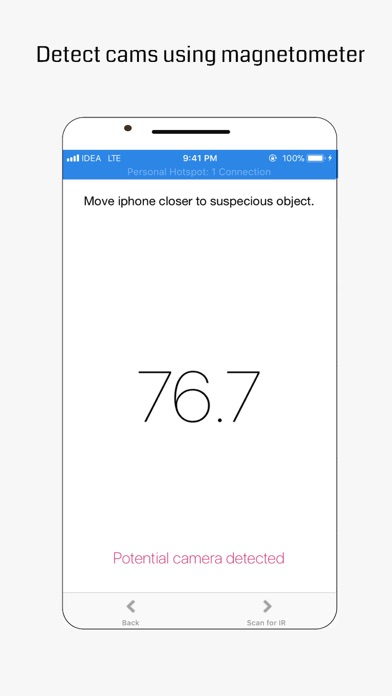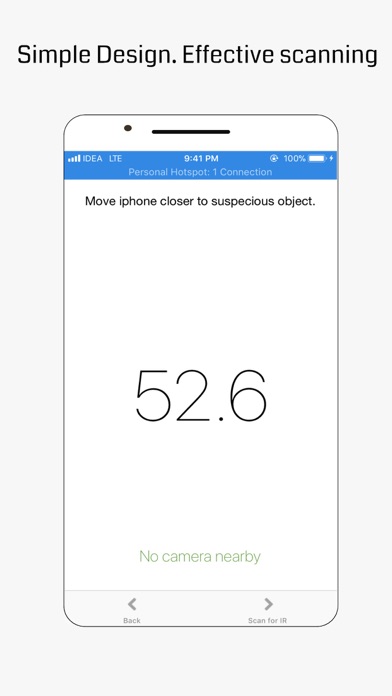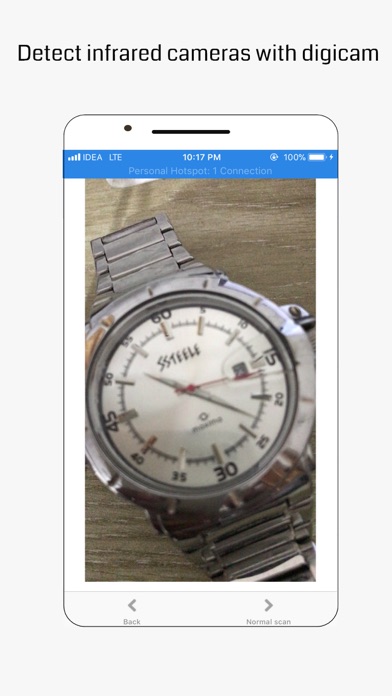What's New
1. Added frame rates option for lens detector
2. Improved lens detector now shows potential lenses.
3. Added Flashlight for the lens detector
4. Easy navigation : App now supports swipe right to go back to the home screen. (Not required to use back arrow at the top of the screen.)
App Description
Hidden Camera Detector app helps you detect hidden spy cameras in hotel rooms, changing rooms and detect CCTV cameras.
whether you are travelling, staying in hotel rooms, Airbnb
or even trying cloths in changing rooms, scan for pinhole wired cameras, wireless cameras as well as infrared cameras with this app.
App has multiple ways to detect hidden camera-
1. Detect wired camera - With this mode, app analyse magnetic activity around suspicious objects and if find magnetic activity similar to camera , it beep with red status so that you can further investigate.
How to use - Move top left corner of your iPhone very close to the suspicious objects. It could be screw, flowerpot, shower head or anything that you find suspicious. If app beeps when brought closer to the object and when moved away, stop beeping , further investigate for camera lens.
2. Detect infrared camera - You can also detect infrared cameras. Just close all lights and open IR camera mode and scan moving iPhone 360 degrees, If you see white light or blue light that is invisible to naked eye, then it is infrared light and could be infrared camera.
3. Lens Detector : Introducing lens detector feature from v1.5. This feature uses artificial intelligence to detect mobile camera, CCTV, electronic device etc. You can now configure your own frame rates and toggle flashlight for better processing. Select lower frame rate if your iPhone is dropping frames. Select higher frame rate if you have latest iPhone with good processor.
4. Detect bluetooth camera - App scans nearby BLE devices and if any device is found to be suspicious, app will show respective message. App has comprehensive list of commercial bluetooth connection endpoints to detect bluetooth cameras.
5. Detect wifi camera - Follow the step by step guide inside app to detect WiFi cameras.
Hidden camera detector app also provides tip & tricks so that you can stay protected with some simple tricks and hacks.
Do rate , comment if you like our app.
App Changes
- January 31, 2018 Initial release
- June 15, 2019 New version 1.2
- September 05, 2019 New version 1.3
- July 15, 2020 New version 1.4
- October 23, 2020 New version 1.5
- October 04, 2023 New version 1.6