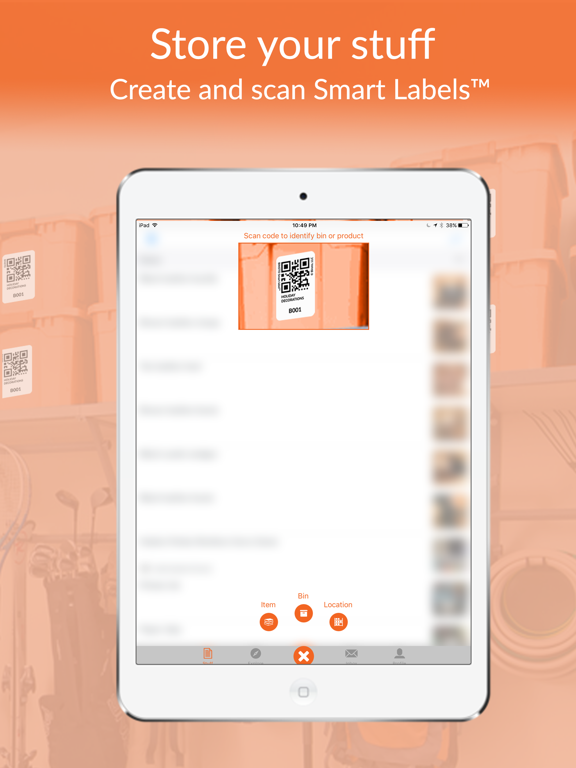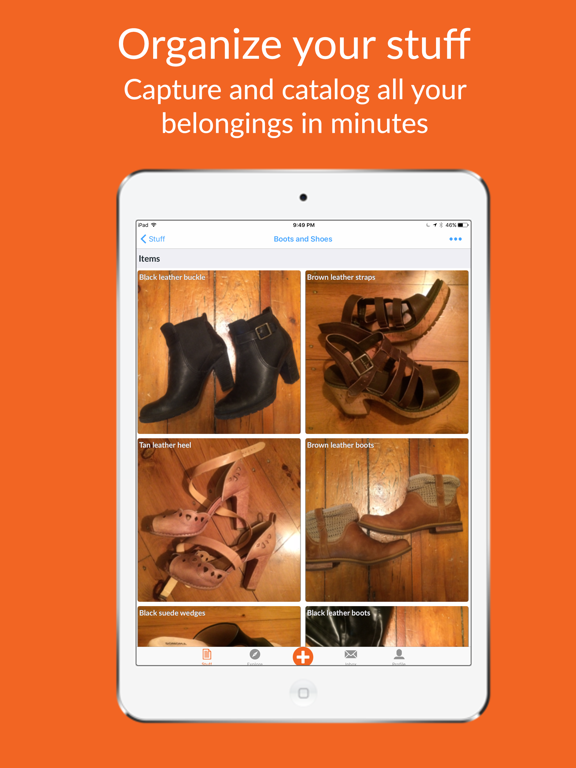What's New
- Improved label printing
- Additional help hints
- Image cropping and adjustments
- Many bug fixes and improvements
App Description
Amazingly simple and fun, the Binsto smart storage and organizing app is not just a different way to organize, manage and sell your stuff, it’s the best way.
Use the Binsto app to organize your life, including your home, garage, attic, basement and self storage units. You'll have all your prized possessions with you at all times.
First, quickly and easily keep track of all your belongings by taking photos of your items to create a virtual, visual inventory of your possessions. You can also add item details, such as notes, tags, categories, locations, and more. Our barcode scanner enables you to quickly scan UPC codes to make adding items even faster.
Next, add our Smart Labels™ to your bins and boxes. Print individual labels for each bin or print full sheets of labels that we dynamically generate just for you and your personal belongings.
Then, scan your labels with the Binsto app and you'll instantly be able to see what is inside without having to open or rummage through each container to find what you're looking for. You'll never have to stand in front of a pile of boxes and wonder what's inside ever again.
Whether you're interested in clothes, shoes, furniture, accessories, or collectibles, Binsto makes it easy to explore and share collections with others as well as to buy and sell into your community. Use Binsto to connect and chat with people who share your interests.
Binsto comes highly recommended to help:
Individuals:
• Manage your move
• Organize your home
• Catalog your personal collections
• Archive your self-storage units
• File your tax, documents and receipts filings
Businesses:
• Organize office space
• Track inventory
• Manage office supplies
• Archive tax, document and receipt filings
UPGRADE TO BINSTO PLUS
Binsto basic allows you to record and view up to 100 items, bins or storage locations. By upgrading to Binsto Plus, you can record and view an unlimited number of items, bins and storage locations.
BINSTO PLUS PURCHASE DETAILS
• Binsto's Monthly Plus Subscription is offered through Apple iTunes auto-renewable subscription.
• You need a valid iTunes App Store account to sign up.
• Visit the iTunes subscription management page to change or cancel your subscription: https://support.apple.com/en-us/HT202039.
• Cancelling your subscription takes effect at the end of the current billing period.
• Binsto retains your data for 90 days after your subscription expires. After 90 days, your data will be deleted.
• Payment will be charged to your iTunes account as soon as you confirm your purchase.
• Subscriptions automatically renew unless you turn off auto-renew at least 24 hours before the end of the current billing period.
• Accounts are charged for renewal in the last 24 hours of the current billing period.
• Subscriptions may be managed from the app Settings screen or your iTunes account.
• Binsto Terms of Service: https://www.binsto.com/terms-and-conditions
• Privacy Policy: https://www.binsto.com/privacy-policy
App Changes
- February 19, 2018 Initial release
- June 14, 2019 New version 1.1