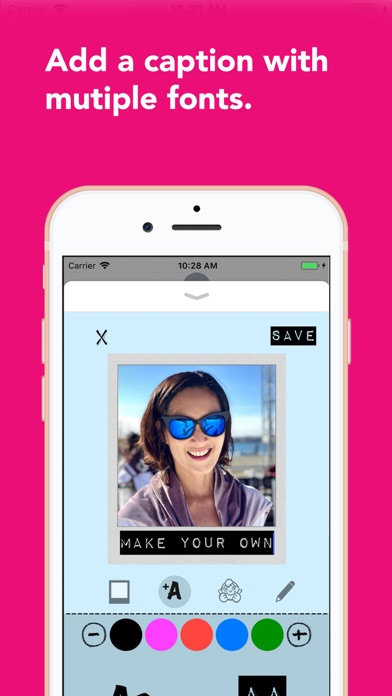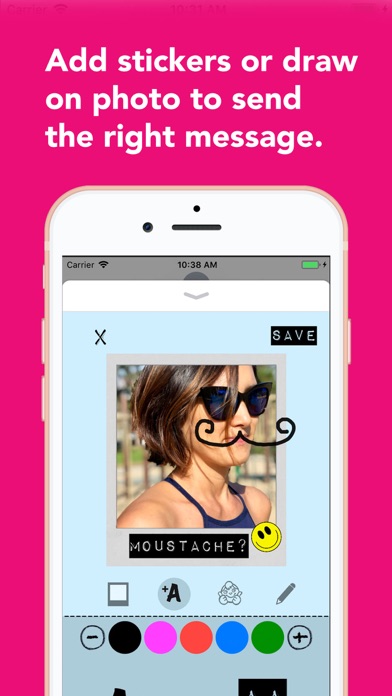App Description
Send your photograph as an instant camera iMessage sticker. The sticker animates from dark-gray to reveal itself just like instant camera film. Add a caption, decorate with included stickers or draw on the photograph to complete your message.
Attach an appropriate photograph to the right caption to deliver a message with a punchline revealed after the sticker animates from dark-gray. Sample celebrity photos included to give you ideas. Use photos from your camera or photo library.
Mixtape message and internet meme sample stickers included.
HOW TO ACCESS STICKERS AFTER INSTALLING:
Step 1: Open a message and tap App Store button to open your iMessage sticker drawer.
Step 2: Look for the sticker pack icon for Wait For It. Tap on a sample sticker to preview the animation in the text field. Hit the '+' button to make your own.
-----------
From the team that bought you App Store featured and award-winning apps like Cookie Next Door and the Spelling Stage.
Email [email protected] for feedback and fan mail. Thanks!
App Changes
- January 19, 2018 Initial release