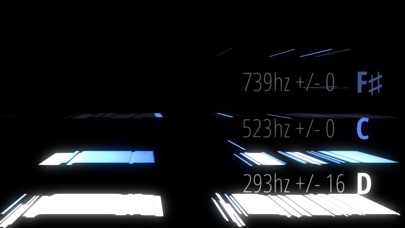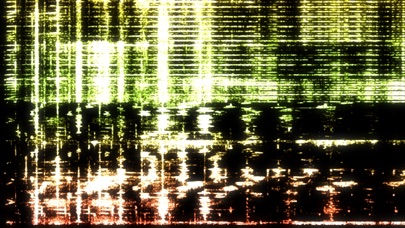What's New
- New Premium Visualizer: "Space Crystals"
- Improved high-resolution visualizers with more samples and increased visual clarity
- Added limited support for Bluetooth audio devices including AirPods
- Updated color modulator with color memory and expanded color selection
- Now hides the home bar on iPhoneX and above for maximum immersion
- Added support for both landscape left and landscape right screen orientations
- Removed all banner ads from free experience. Instead, free users will see a Spectrojam® logo that can be hidden in Premium mode
- Replaced rewarded video ads with an option to instead view a Spectrojam® custom shop music video to receive a reward
App Description
Spectrojam® listens to your microphone and turns the sound it hears into colors and shapes on your screen. If you speak, for example, you will see the individual frequencies emitted by your voice. If you whistle, you will see shapes and colors move and change on the screen in perfect sync with your tune. You will be amazed to see the frequency composition of the sounds in your everyday life. Each noise has a unique signature, and now you can see it all!
The Musical Note Display can translate the sounds you make into musical notes. This allows anyone to sing a perfect "A" without even hearing a reference note. Spectrojam® can display up to 3 musical notes at the same time, allowing you to pick apart chords and harmonies. It works great with the human voice and musical instruments. Unlock Premium mode to access a high-resolution sound visualizer which displays up to 12.3 million samples simultaneously (8,192 frequencies * 1500 time slices) for extremely high precision and maximum clarity.
The Color Modulator smoothly cycles through your color selections, producing stunning visuals. If your environment is loud, simply use the Gain slider to reduce the overall input volume, or boost it if you want to detect whispers, breathing, and quiet background music. Explore your world in a whole new way. Download Spectrojam® today!
App Changes
- November 18, 2017 Initial release
- June 15, 2019 New version 1.2.0
- September 16, 2023 New version 1.3.0