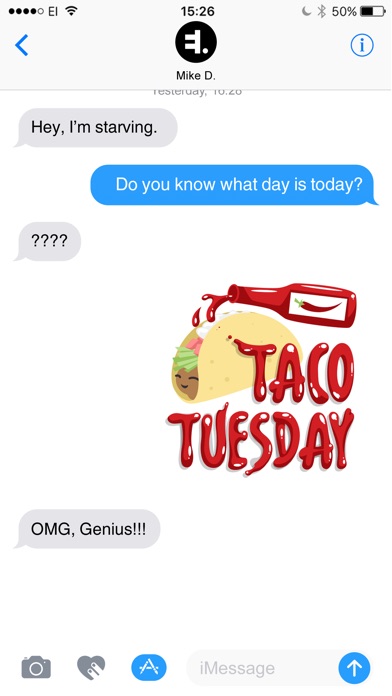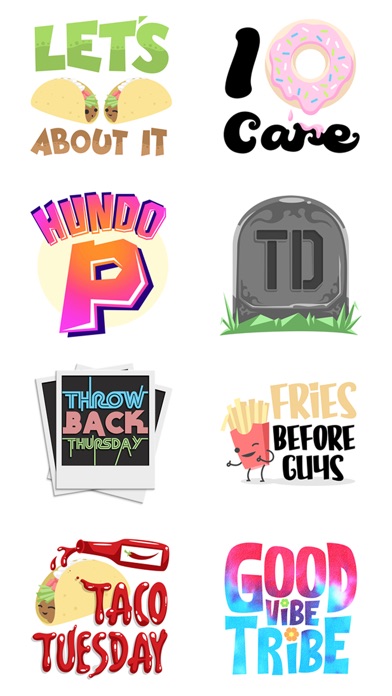App Description
When you can't say it with words, use a sticker! This sticker set gets your feelings across with fun, colorful sayings. This set comes with more than a dozen popular expressions!
How to use stickers:
One installed, in iMessage, click on the message store icon (looks like a protactor). Swipe to select among your installed packs, or tap on the four dots on the bottom left of the screen to select a pack. Either tap on the sticker to send, or drag it into the message window.
App Changes
- October 19, 2017 Initial release