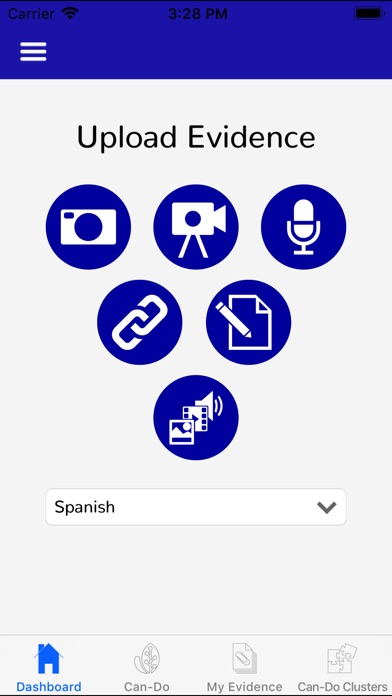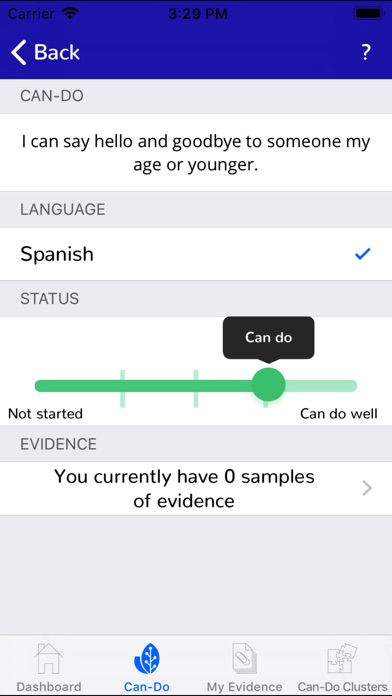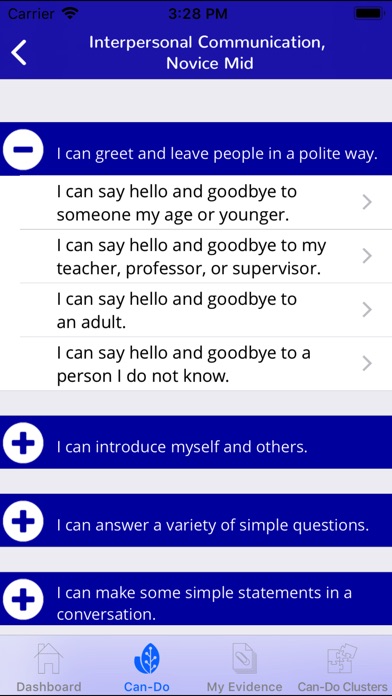What's New
UI streamlined.
Bug fixes.
App Description
CR LFO To Go allows users to interact with their Caesar Rodney LinguaFolio Online accounts. With CR LFO To Go, you can:
- Take videos right from your mobile device and upload them directly to CR LinguaFolio Online
- Take pictures and upload them as evidence
- Record audio right from your mobile device and upload it as evidence
- Upload new text evidence
- View and edit Can-Do statements, including Can-Do Clusters!
- View, upload, and delete evidence (swipe left to delete)
- Select your languages
Requirements
- User must already have a student Caesar Rodney LinguaFolio Online account at one of the websites below (Does not support teacher accounts)
-- https://lfocr.uoregon.edu
- iOS 6.0 or higher
The University of Oregon Center for Applied Second Language Studies (CASLS) developed this iOS mobile application to be used with an iPhone, iPod, or iPad.
App Changes
- September 22, 2017 Initial release
- June 13, 2019 New version 2.3
- October 05, 2021 New version 3.4.0