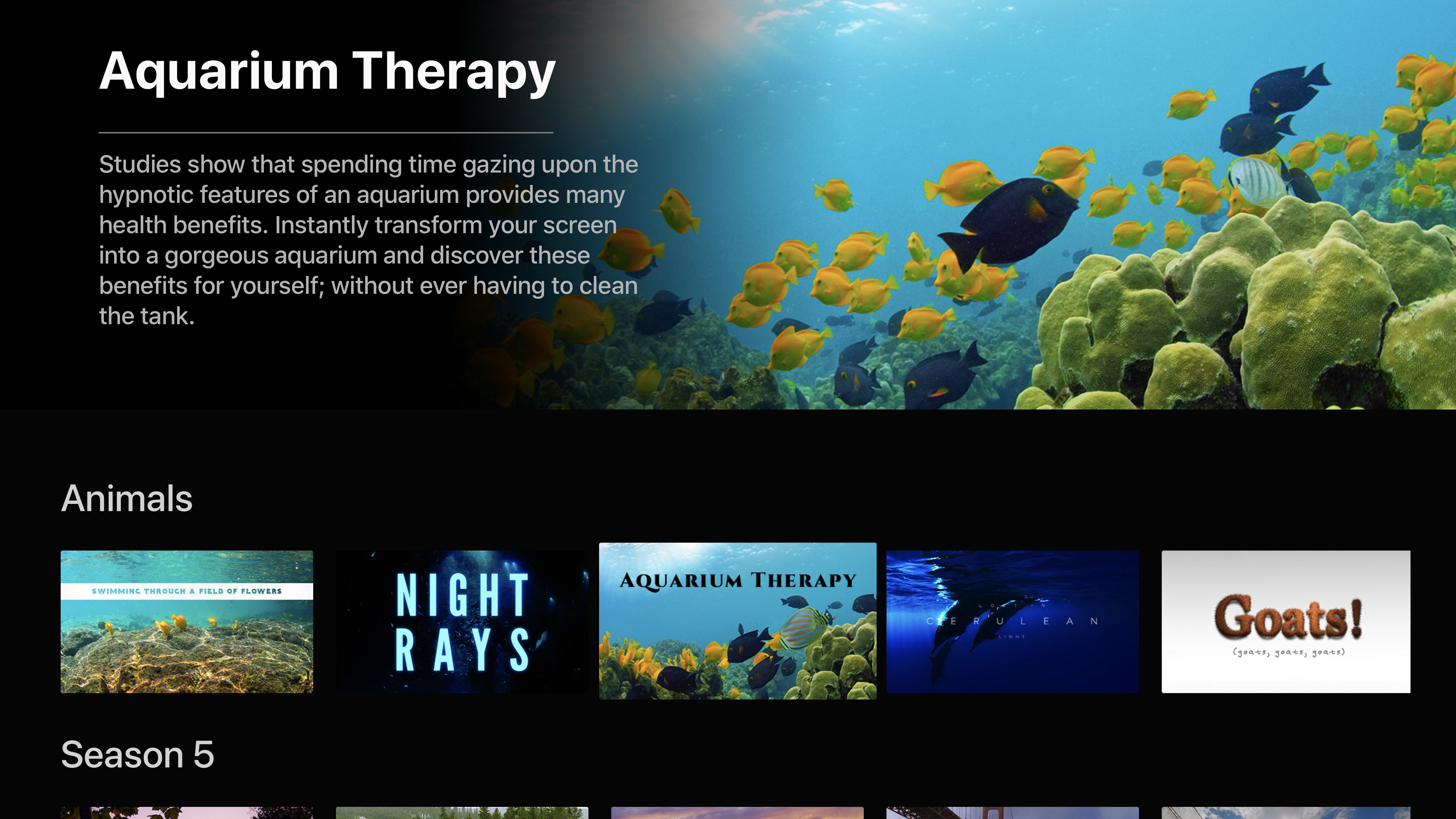What's New
This app has been updated by Apple to display the Apple Watch app icon.
Minor bug fixes and performance improvements
App Description
Spectiv is the streaming service you and your screens have both been waiting for.
Access a library of beautiful videos to help curate a more relaxing
atmosphere. Spectiv's ambient entertainment is designed for you to use
any way you want.
Experience gorgeous Ultra High Definition content providing an ambient
entertainment experience designed to help you unplug from what's
going on or focus on the things you want to do. Use it however works
best for you. Get lost in the transportive imagery or simply let it improve
the ambiance of the room while you cook, host a party, or finally read
that book.
Transform your screen into a window to the world and explore Swiss
mountaintops with your family, find some solitude on Hawaiian beaches,
meditate by the forest stream, and beyond; all while promoting presence
and peace for your heart and mind.
HDR:
Many of our shows are mastered in stunning High Dynamic
Range offer the best way to show off your phone's OLED display. You
will feel like you could reach out and grab the leaves off the trees.
Spectiv Art Gallery:
In addition to Spectiv's original content your will also have access to the
Spectiv Art Gallery. Instead of a window, make your screen a museum
and enjoy videos featuring high resolution scans of classic works of art.
No Commitment & Ad-Free:
Sign up for one of our monthly plans and start your 14 Day Free Trial to
gain access to the entire library of relaxing content.
If subscribing through iTunes:
Payment will be charged to iTunes Account at confirmation of purchase.
Subscription automatically renews unless auto-renew is turned off at
least 24-hours before the end of the current period. Account will be
charged for renewal within 24-hours prior to the end of the current
period at the rate of your selected plan. Subscriptions may be managed
by the user and auto-renewal may be turned off by going to the user's
Account Settings after purchase.
Terms of Use:
https://spectiv.tv/termsofuse
App Changes
- June 14, 2019 New version 3.0.1