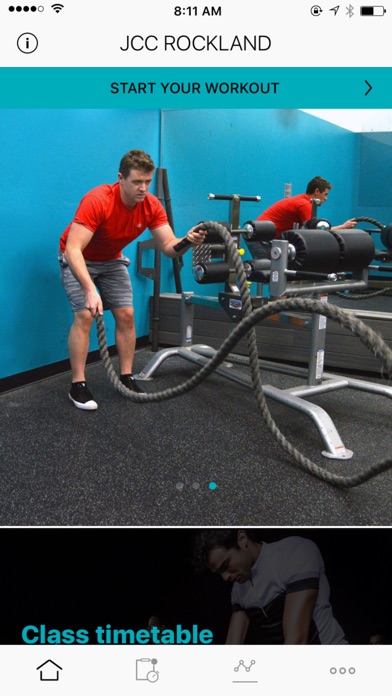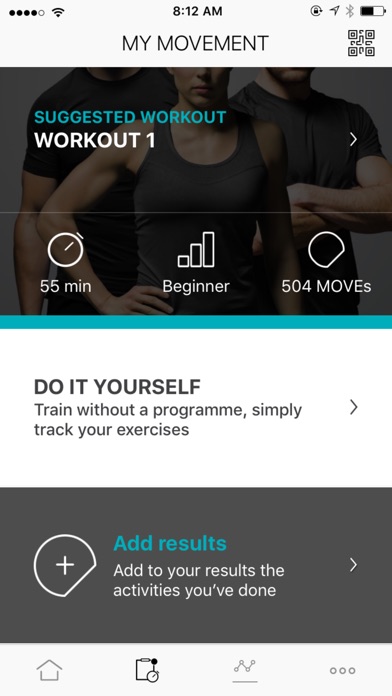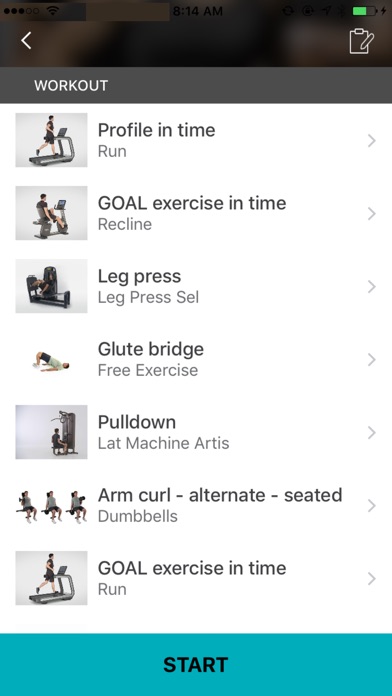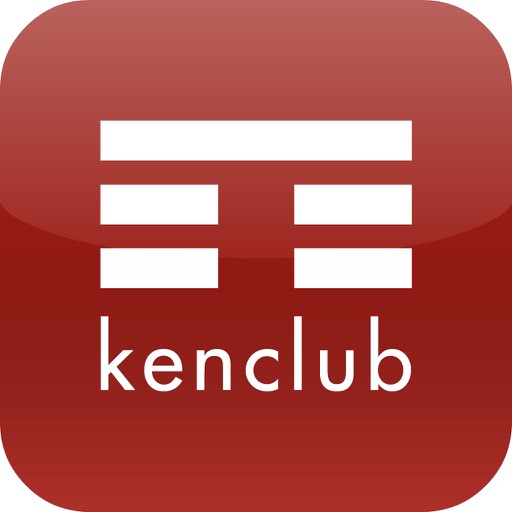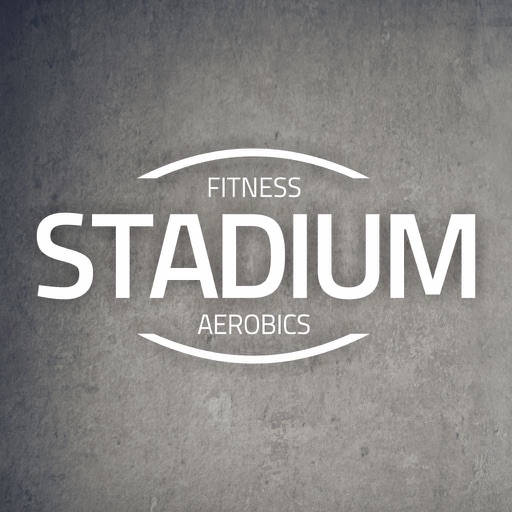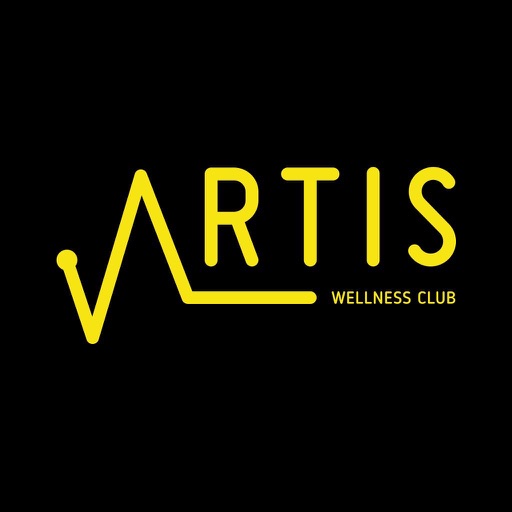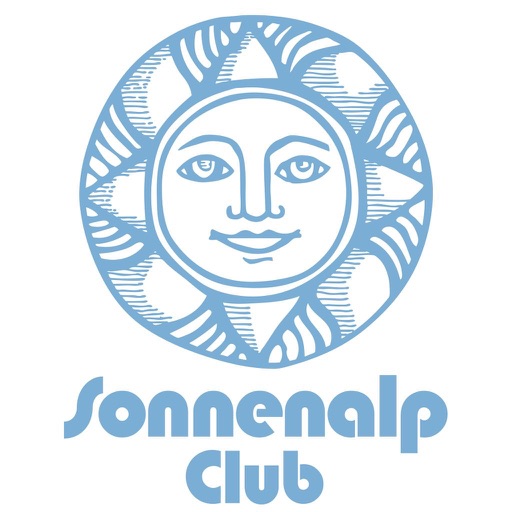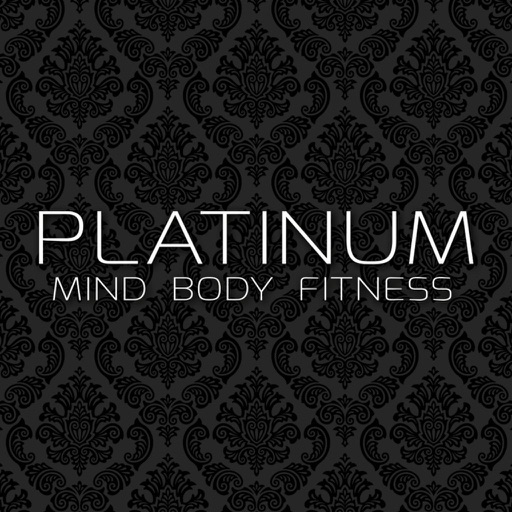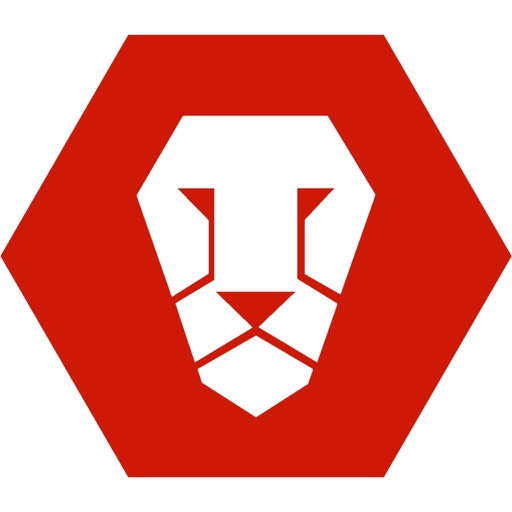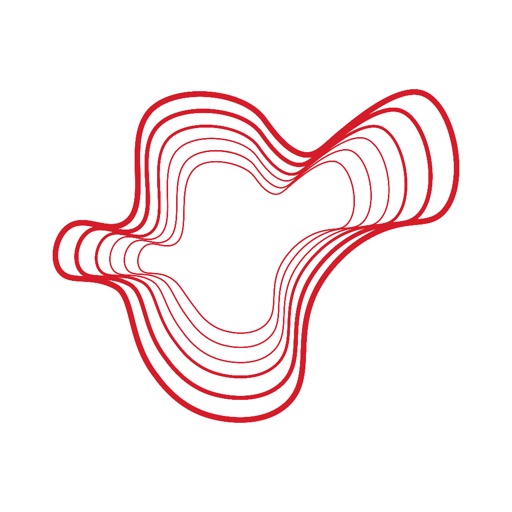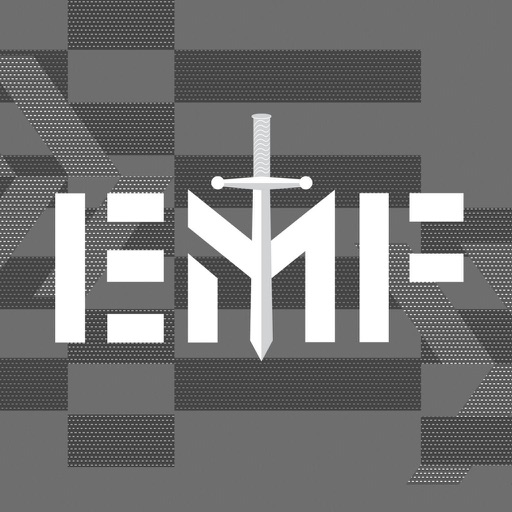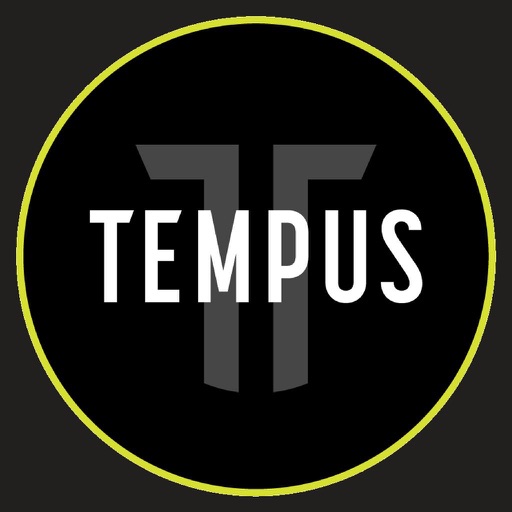What's New
We aim to offer you the most engaging and cutting-edge training experience possible. In this new version:
- We have innovated the user interface of our training programs, with specific attention to tailored and featured programs. Thanks to the video exercises that have been integrated in a more effective way in your training program, you will feel more involved in the workout execution. You could also benefit from nutritional and lifestyle tips, if envisaged in your program.
- Using the new chat, you will be able to talk in real time with your Coach (if you have one!)
- We have revised the design of some environments
- We have corrected some problems that you reported us and improved the general performances of the app.
Our purpose is to offer you the most immersive and cutting-edge training experience possible.
These are the latest news ready for you:
- Choose your place while booking: if the class you are going to attend envisages equipments or a specific layout in which every work station is different, you can choose the place you want to start with.
- Overall JCC Rockland app optimization
- Bug fix
If you like JCC Rockland App, or if something isn’t quite right, please do let us know!
App Description
JCC Rockland get most out of the services of your facility when you train both indoor and outdoor.
Completely redesigned look and feel with three areas:
FACILITY: Discover all the services that your facility provides and choose what interests you most.
MY MOVEMENT: What you’ve chosen to do: here you will find your programme, classes you’ve booked, challenges you’ve joined and all the other activities you’ve chosen to do at your facility
RESULTS: Check your results and monitor your progress.
Train with the JCC Rockland, collect MOVEs, and get more and more active every day.
Enjoy the best experience in Technogym equipped facilities using JCC Rockland to connect to the equipment with Bluetooth or QR Code. The equipment will automatically set up with your program and your results will be automatically tracked on your mywellness account.
Log MOVEs manually or sync with other apps such as Apple Health, Fitbit, Garmin, MapMyFitness, MyFitnessPal, Polar, RunKeeper, Strava, Swimtag and Withings.
---------------------------------
WHY USE THE JCC Rockland?
YOUR FACILITY CONTENTS AT A GLANCE: Discover in the FACILITY AREA of the app all the programmes, classes and challenges that your facility promotes
AN HAND ON VIRTUAL COACH THAT GUIDES YOU IN THE WORKOUT: Easily choose the workout you want to do today in MY MOVEMENT page and let the app guide you through the workout: the app automatically moves to next exercise and gives you the possibility to rate your experience and schedule your next workout.
PROGRAMME: get your personalized and complete training program including cardio, strength, classes and all types of activities; access all exercise instructions and videos; keep track of your results automatically by signing in to mywellness directly on Technogym equipment, wherever you are in the world
A SUPERIOR CLASSES EXPERIENCE: Use JCC Rockland to easily find the classes of your interest and book a spot. You will receive smart reminders to help you not to forget your appointment.
OUTDOOR ACTIVITY: keep track of your outdoor activities directly via the JCC Rockland or automatically synchronise the data you have stored in other applications such as Apple Health, Fitbit, Garmin, MapMyFitness, MyFitnessPal, Polar, RunKeeper, Strava, Swimtag and Withings
FUN: join the challenges organized by your facility, train and improve your challenge ranking in real time.
BODY MEASUREMENTS: keep track of your measurements (weight, body fat, etc..) and check your progress over time
App Changes
- September 20, 2017 Initial release
- June 14, 2019 New version 4.12.2
- August 17, 2019 New version 4.16.2