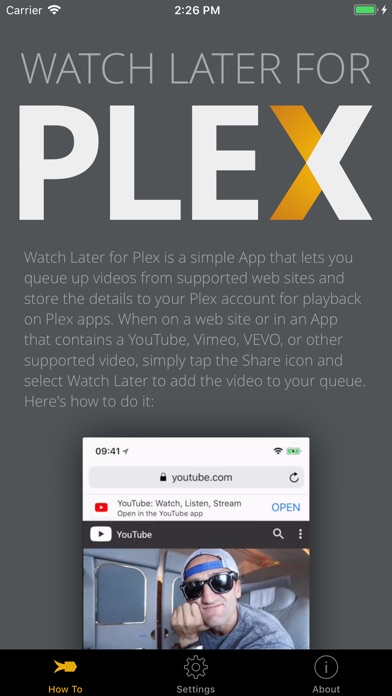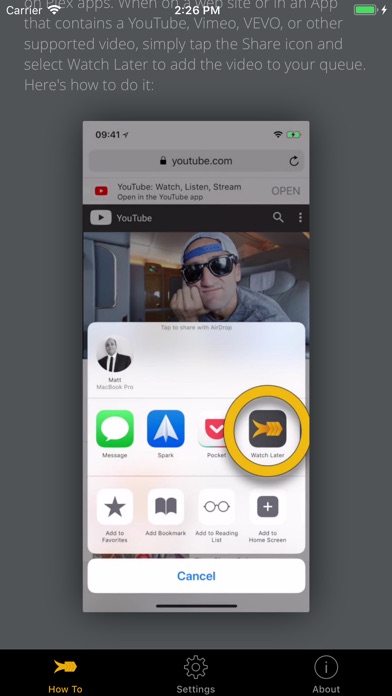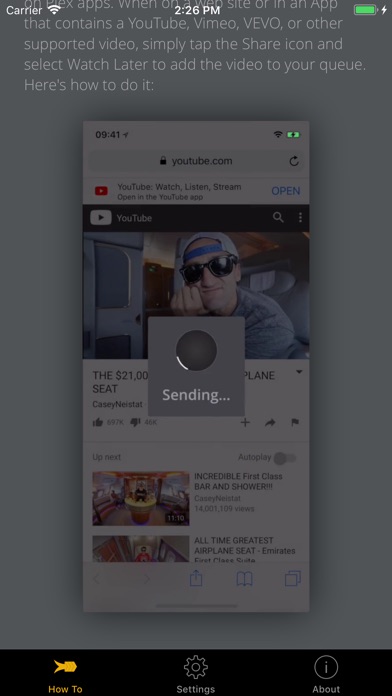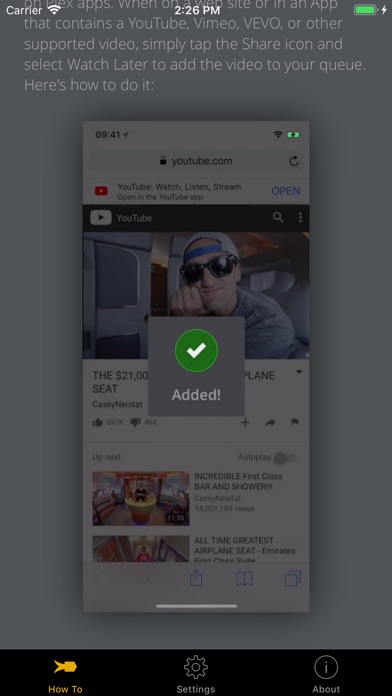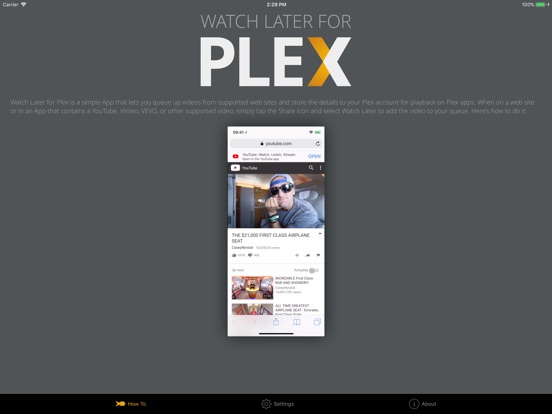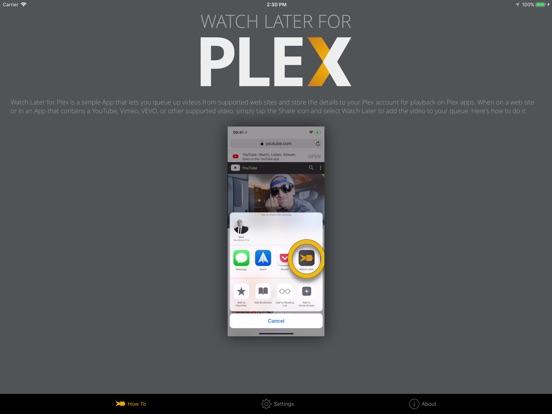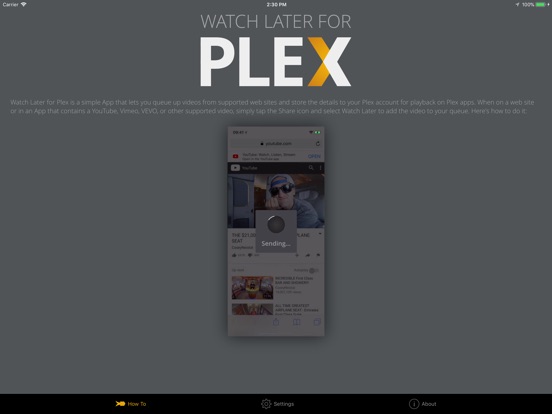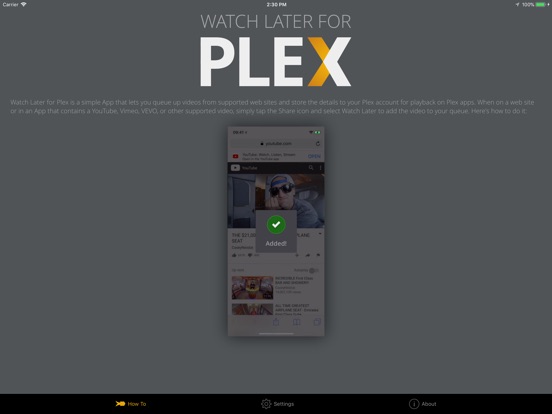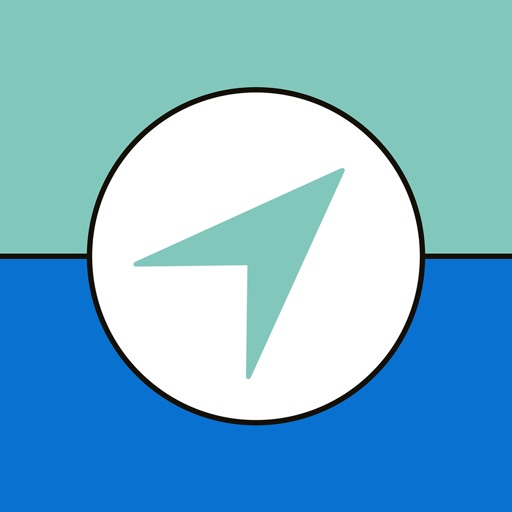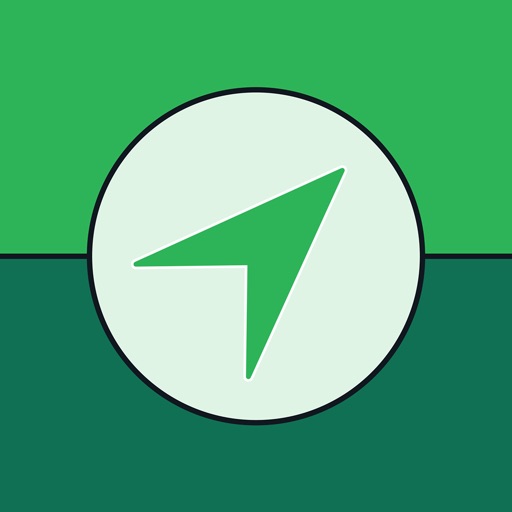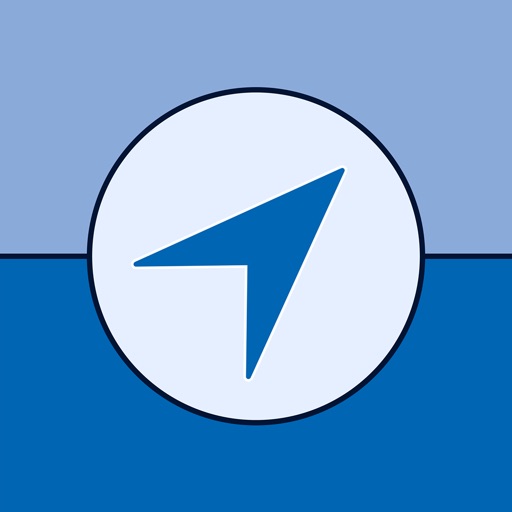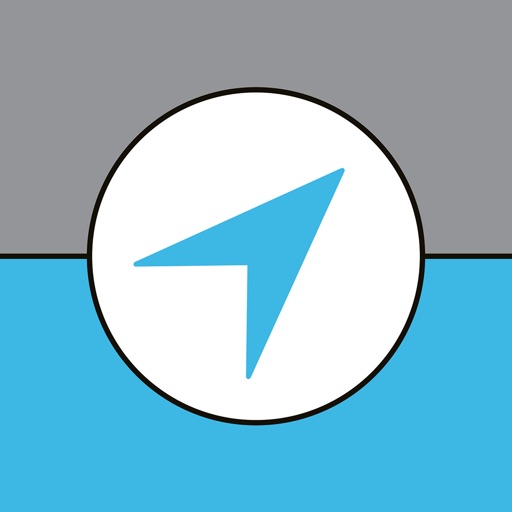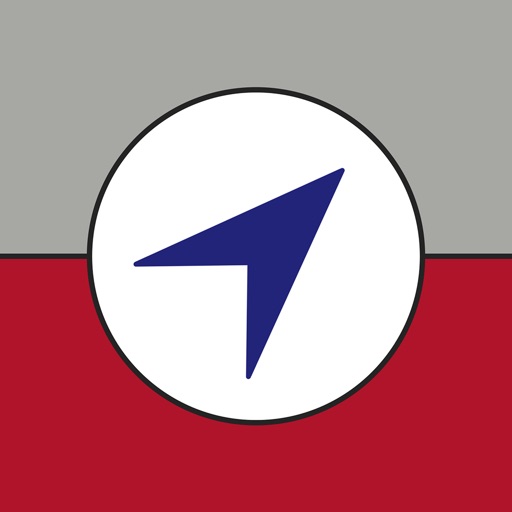App Description
Watch Later for Plex is a simple App that lets you queue up videos from supported web sites and store the details to your Plex account for playback on Plex apps.
When on a web site or in an App that contains a YouTube, Vimeo, VEVO, or other supported video, simply tap the Share icon and select Watch Later to add the video to your queue.
Watch Later for Plex uses your unique Plex Queue Email Address to add video to your account's Watch Later playlist. We do not need your Plex username or password at all, only the email address you can get using the link below. Simply add your Plex email address we will use it to direct your shared videos to your account!
Watch Later for Plex is not affiliated with, or endorsed by Plex, or Plex, Inc. Plex, Plex, Inc., and the the Plex Play Logo (“>” in stylized format) are trademarks that are the exclusive property of Plex, Inc. All rights are reserved by the respective owners.
We will never sell, rent or share your personal information with a 3rd party without your express permission, unless required by law.
App Changes
- March 09, 2018 Initial release