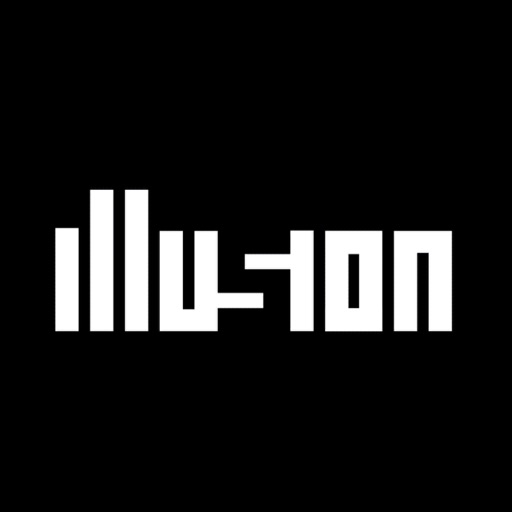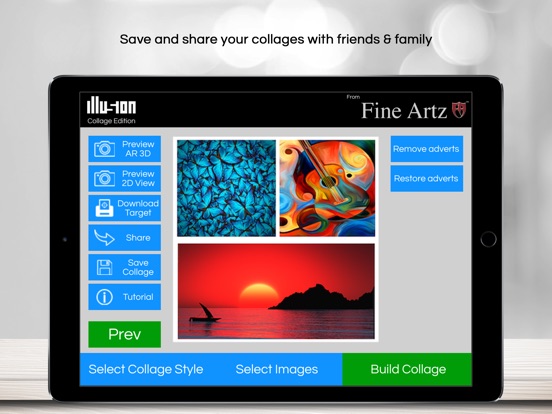What's New
- Improvements
App Description
See the photos from your camera roll on your wall in AR 3D or 2D using your phone or tablet camera. Ideal for that advanced preview before you commit to developing and hanging photos.
The app user interface is easy to use and puts you in control. Create a collage by selecting images from your camera roll, then use pinch and zoom or rotate features for creating a unique look, or simply reposition the image as required, by dragging it up, down, left or right. Then select 2D or AR 3D and point your camera at a wall and see your image appear.
(For AR 3D, first download and print the supplied target image and then stick the target to the wall using low tack tape - finally point the camera at the target and the image will appear.
Features
• 6 collages to choose from including a single image option
• Share with friends and family easily
• No sign up required
• Save your collages to your camera roll
• Printable target image provided for AR 3D, for 2D preview no target is required
• Simple tutorial included for AR 3D previews
By the way - the app is free - so go ahead and download illusion Collage Edition today and experience your photos in a totally new way.
Enjoy...
App Changes
- October 24, 2017 Initial release
- June 15, 2019 New version 1.30