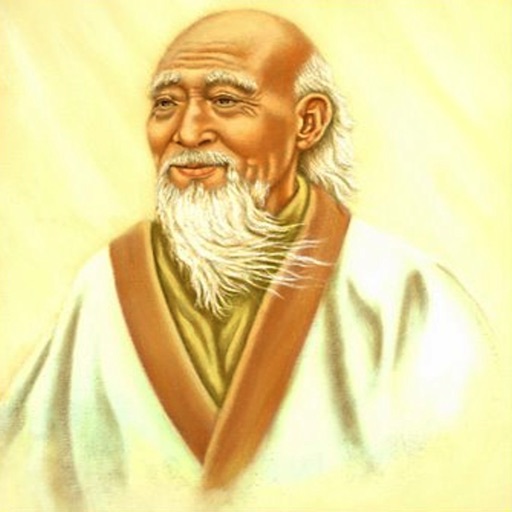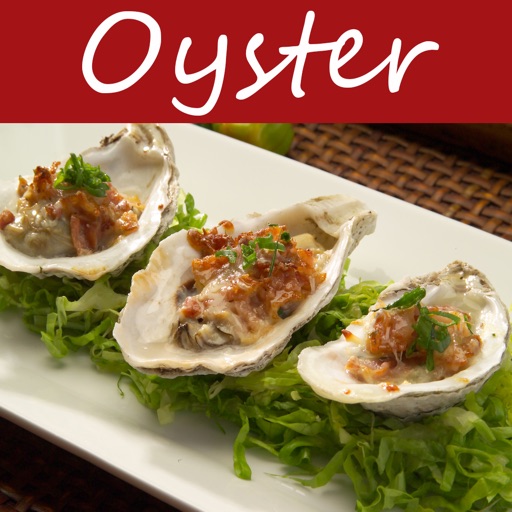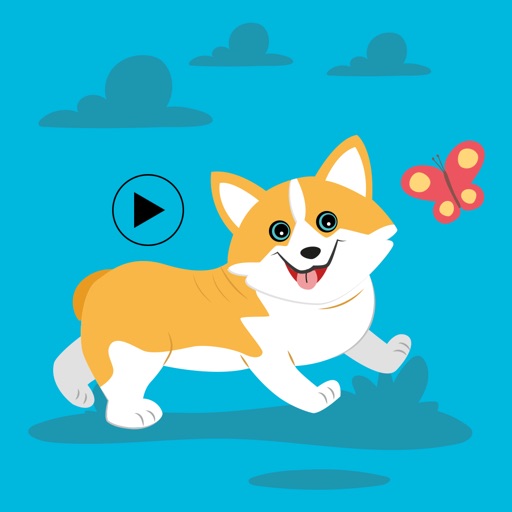What's New
- Stability and enhancement fixes with new stickers.
App Description
Now, talk with comic stickers and emojis, surly you will enjoy. Begin the comic sticker war with friend and family member using iMessage.
Please follow the step and use it quickly.
how to installing stickers:
• To access Messages apps, compose a new Messages to a friend and tap the Messages App Store icon alongside the compose field.
• Tap the four oval icon on the lower left corner to open the app drawer. From there, tap the plus icon labelled 'Store' to access the Messages App Store.
• In the App Store, tap the Manage tab in the top right to add your purchased apps to your app drawer.
How to Use Stickers:
- Open iMessage from your iPhone.
- Select your app's sticker
- Just with a single tap send stickers.
- Also simply long touch and peel off the stickers to add them with your texts!! or existing stickers.
- Scale & Rotate stickers by using a second finger before you place it on a bubble.
Please see our other sticker packs by clicking our name “Prashant Yadav” above.
App Changes
- July 18, 2017 Initial release
- July 15, 2020 New version 1.1
- September 16, 2023 New version 1.2