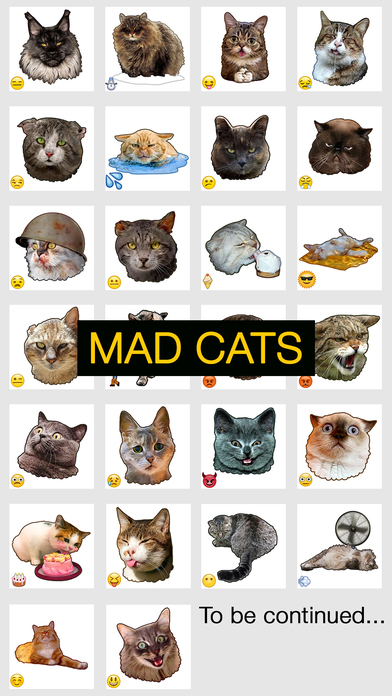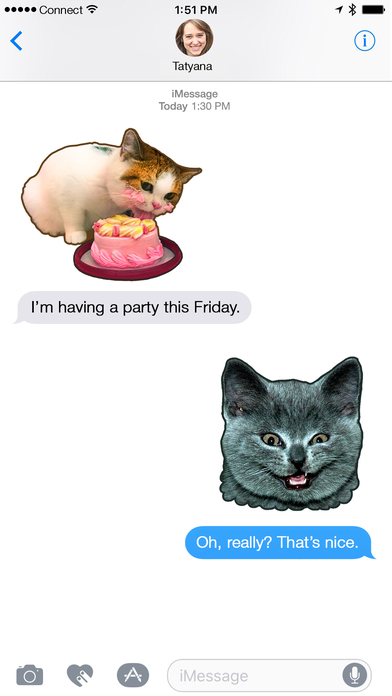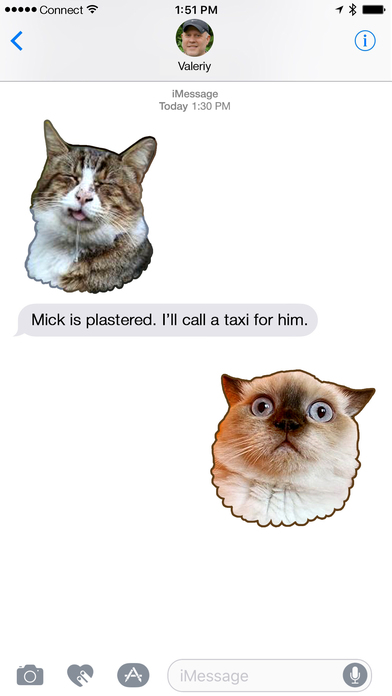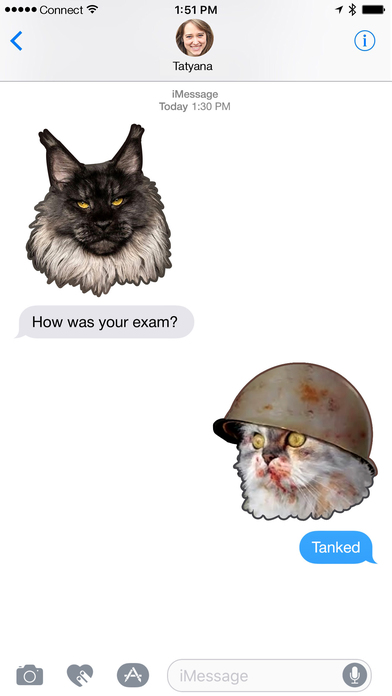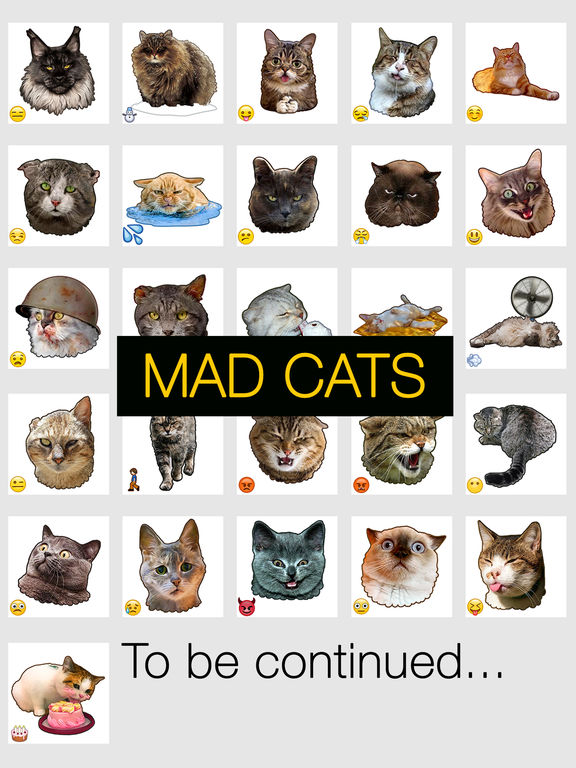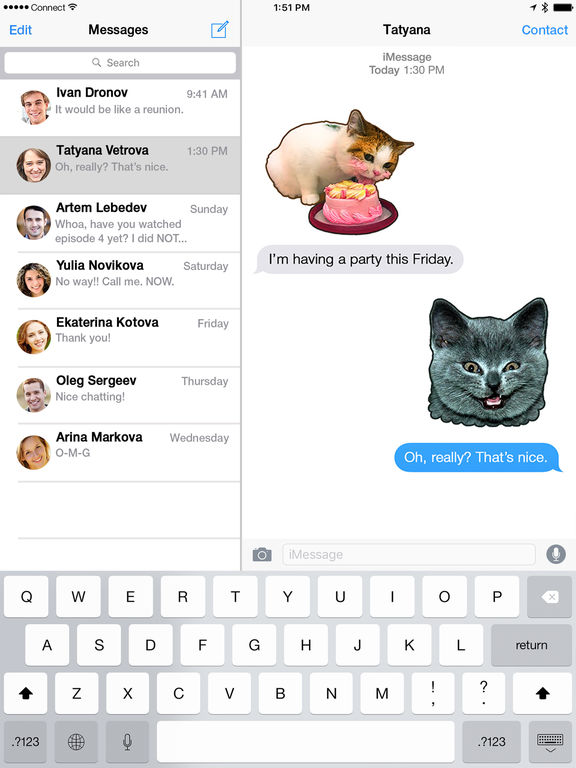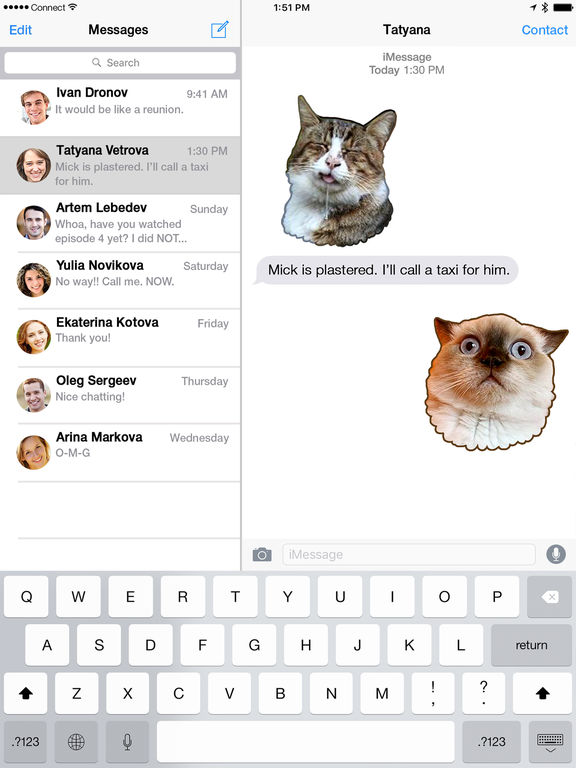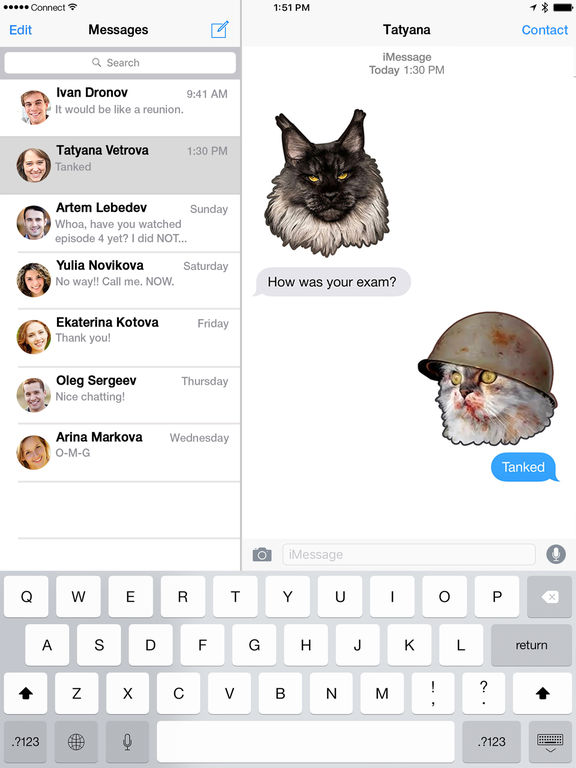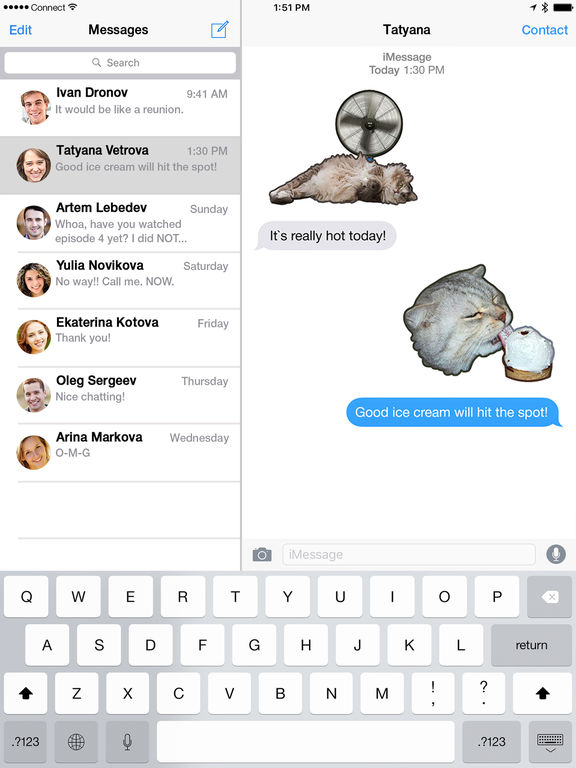App Description
Leave all the glitz and glamor behind. These cats are as real as life itself.
Express all your moods and emotions in your iMessages with this fun and quirky sticker pack!
How to use Mad Cats - catty sticker pack for iMessage:
1. Download Mad Cats - catty sticker pack for iMessage from the AppStore.
2. Launch iMessage on your device.
3. Tap on the App Store icon (looks like A) inside the iMessage app.
4. Tap on Mad Cats Stickers to open the pack.
5. Enjoy and have fun sending the fluffy monsters to your friends (and not really friends).
If you have any problems with Mad Cats, drop us a mail [email protected]
App Changes
- July 25, 2017 Initial release