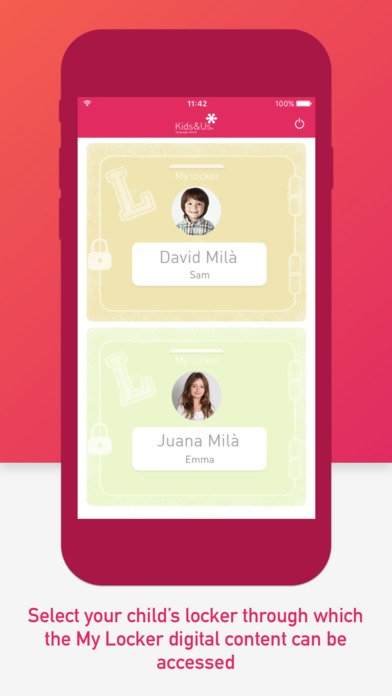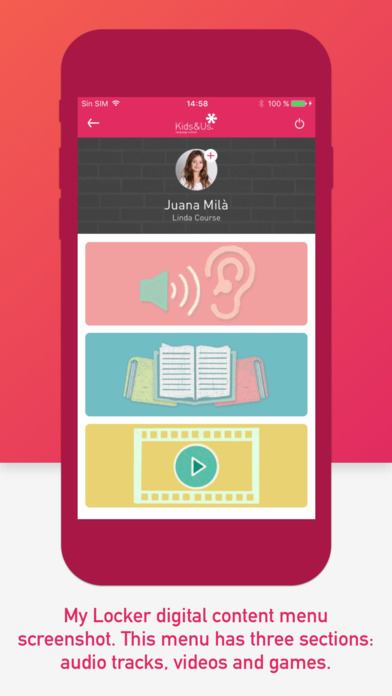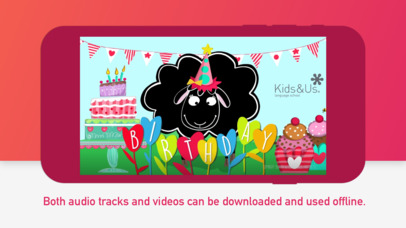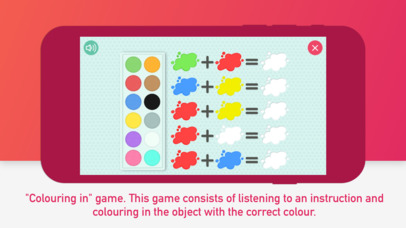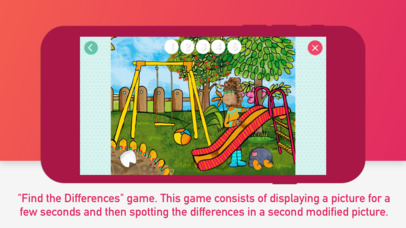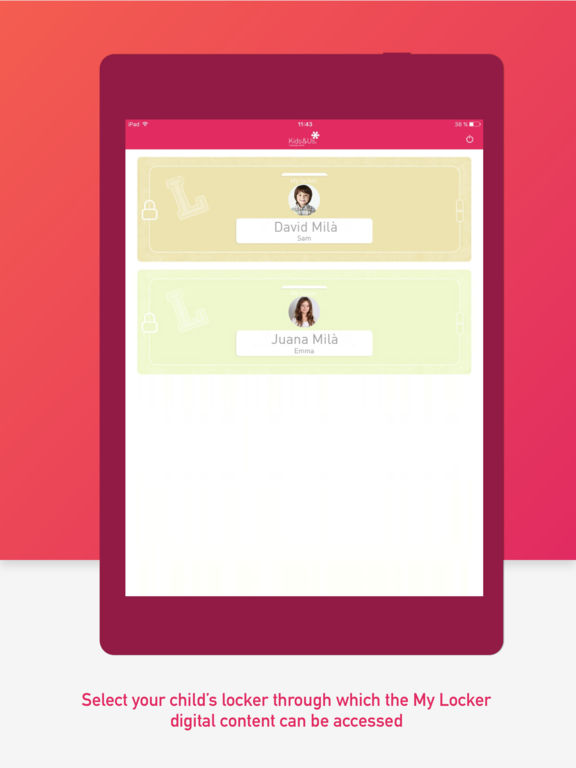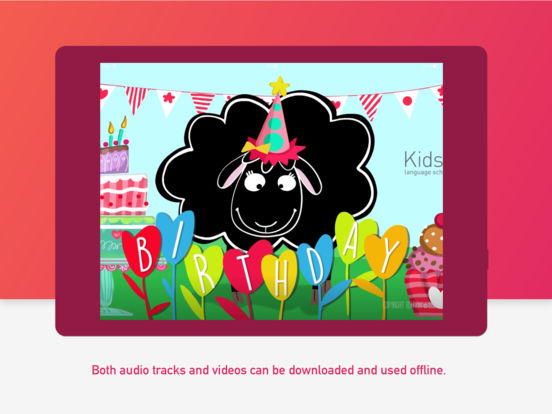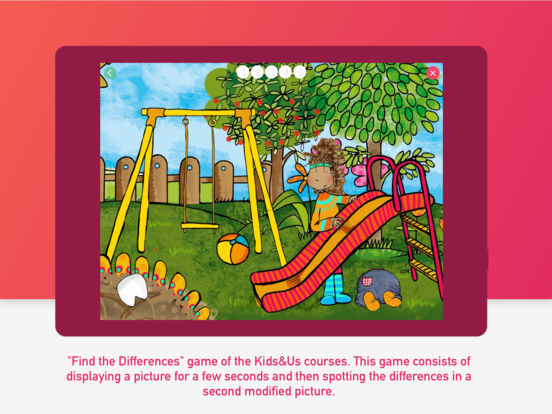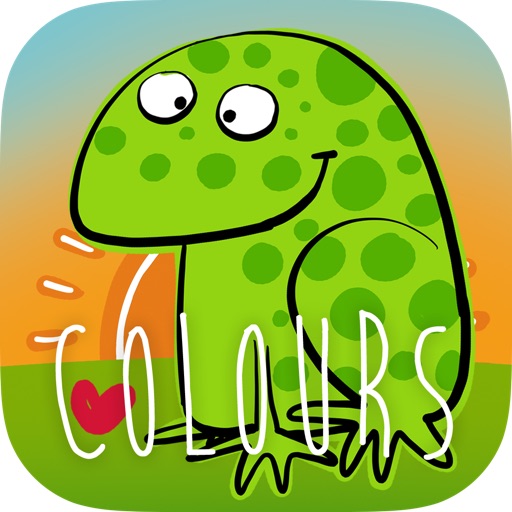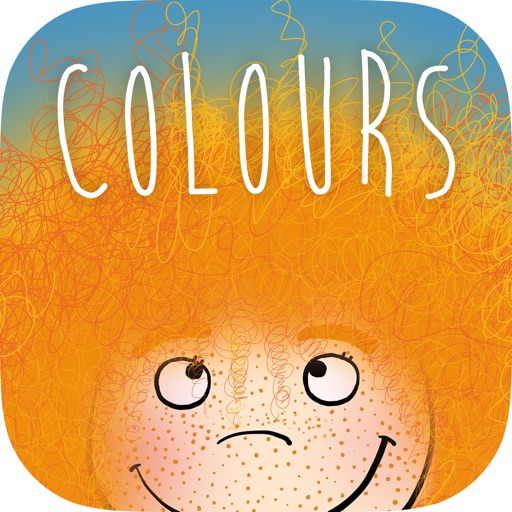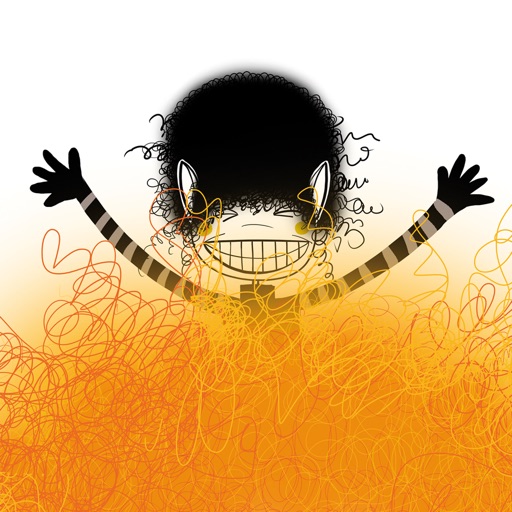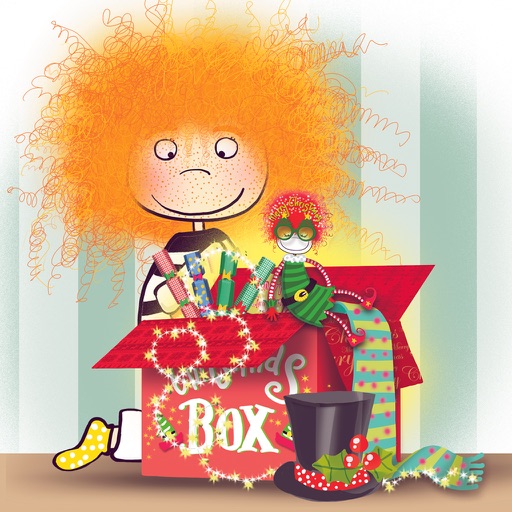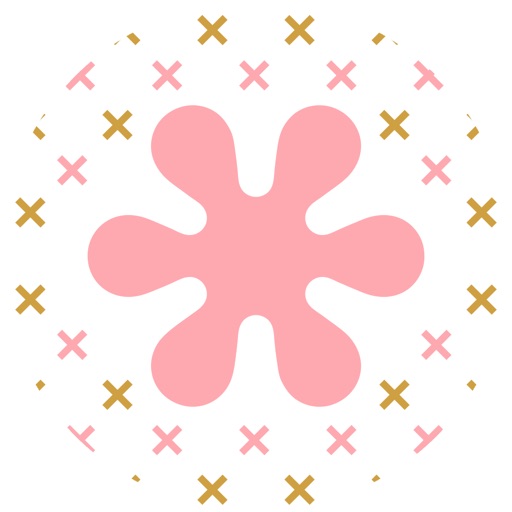What's New
What's Fixed:
Resolved the issue causing the app to not function properly on iOS 12.
We appreciate your patience and support. Please continue to share your feedback!
App Description
“My Locker” Digital Content App
With“My Locker”, your children will have access not only to the audio tracks of our courses but also to countless additional materials that will give continuity to their learning in an enjoyable and stimulating way.
As a complement to the physical material used in our methodology, you will also have the mobile application “My Locker”, with audiovisual content and interactive games related to each story.
Objectives and Benefits
of “My Locker”
1 To concentrate the digital educational resources related to the course in one place..
2 To facilitate families’ access to this content (audio, video, games).
3 To offer a wide variety of extra content to complement the student’s learning experience and to enable them to continue to have greater exposure to English outside the classroom.
Note: This app is available for all types of devices.
AUDIO TRACKS
In this section, families will have easy access to the audio tracks of the course. In addition, you will be able to download the tracks and listen to them without having to be connected to the Internet.
When it’s time to change tracks, you will receive a notification in the same app and the new audio will be automatically activated.
VIDEOS
In this section, students will be able to watch cartoons which are suitable to their age.
GAMES
In this section, families will find several interactive games designed specifically for each character and story, so that the children can continue practising the vocabulary and structures learnt in the classroom activities at home. These games do not replace listening to the audio tracks of the story, but rather are a supplement.
App Changes
- July 20, 2017 Initial release
- June 13, 2019 New version 1.3.2
- December 09, 2019 New version 1.3.4
- July 14, 2020 New version 1.3.7
- August 05, 2021 New version 1.3.8
- September 16, 2023 New version 1.3.13
- November 03, 2023 New version 1.3.18