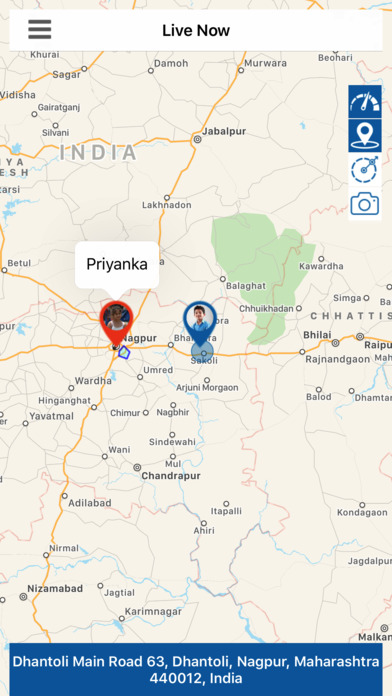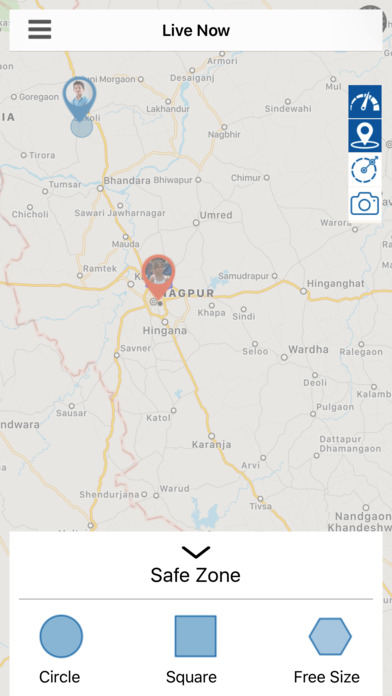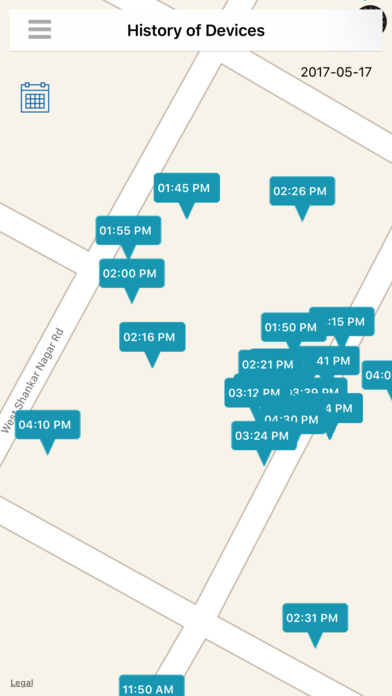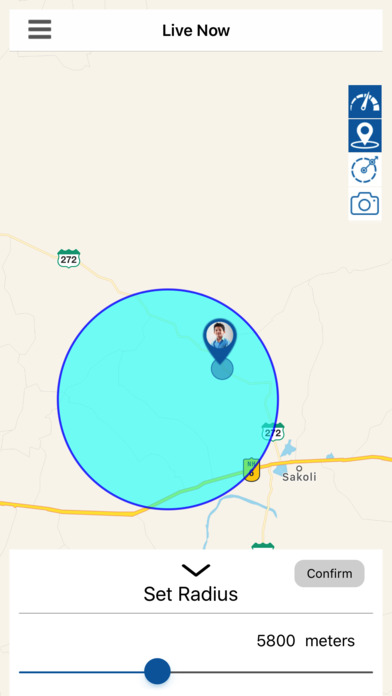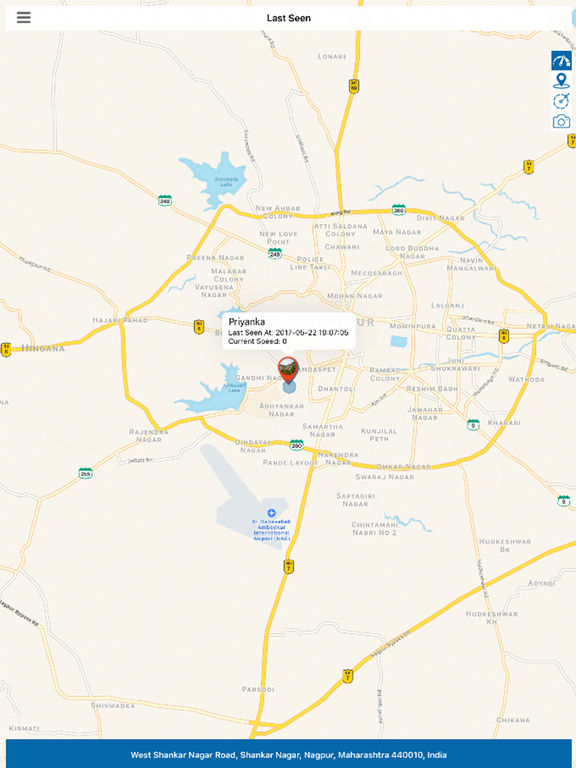App Description
Traxafe application is mainly designed for an electronic device 'Traxafe', which is a tiny, reliable live tracking device with in-built GPS, GSM and BEACON ( for better locating ) connected with a user-firendly mobile app. It goes down those roads for you. Making sure all the people who are your world are not lost and are alright.
Features:
Augmented Reality
Augmented reality (AR) is a live, direct or indirect, view of a physical, real-world environment whose elements are augmented by computer-generated sensory input such as sound, video, graphics or GPS data.
Geofence
Geofencing is the use of the Global Positioning System (GPS) satellite network. The geofence is then paired with a hardware/software application that responds to the boundary when breached.
Livefence
Get notified when Traxafe goes 150ft far from your phone. Works amazingly good in crowded areas like malls, fairs etc.
Speed Limit
The sensors in Traxafe determine speed and distance travelled. You can limit speed and get notifications when that speed is exceeded.
Multiple Trackers
You can track 5 Traxafe at a time. Five people can track one Traxafe at a time. Needs to be authorised by parents first.
Call Monitoring
Traxafe has a much sensitive microphone that listens everything going around the device. Listen to calls in real time.
Solar Charging
Never run out of battery. The highly efficient monocrystalline micro solar panel gives you 5 hours of backup on half hour of sun's energy.
History
Find out where your kid, bag, car was anytime anywhere.
Crowd GPS
If unfortunately an item goes missing, the Traxafe app records its last known location on a map. When another user of the Traxafe app comes within a 150ft range of your lost item, you will receive a GPS update of where your item is.
We are on a mission to make 1 lakh families safer by the end of 2017.
The app flow is as follows
As you open the app, you will have to register your phone number using Otp. Then your personal details like Name, email address and password.
Next page you have to pair with the Traxafe device with unique code that you get when you purchase the device.
Now you can login and use the following features in the app.
As you login you can see live location of Traxafe device on Apple maps, navigate to it.
The app features include Augmented Reality to track device using iPhone's camera.
You can set speed limit, Geofences from options in the right top of main page when you click on the markers.
The side menu gives you options to add multiple Traxafe devices, share app link, logout, edit Geofences, view history of device's locations, send feedback, send feedback, update images and rate the app.
App Changes
- May 28, 2017 Initial release