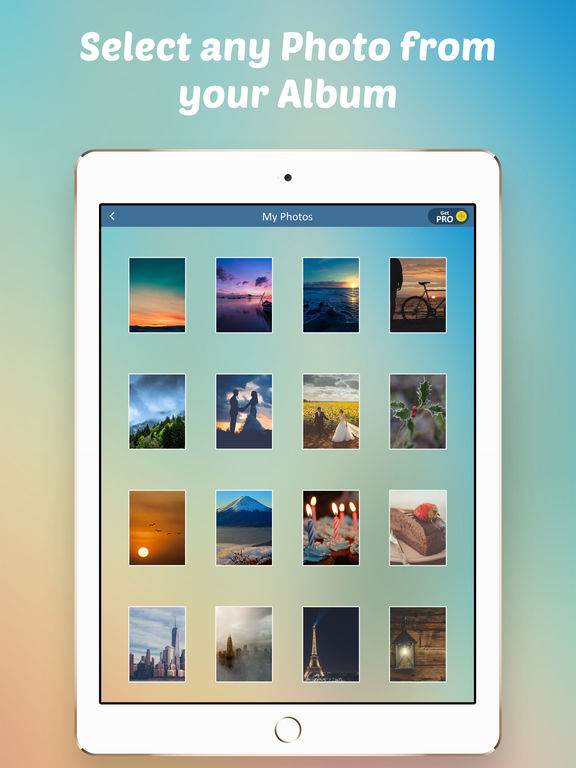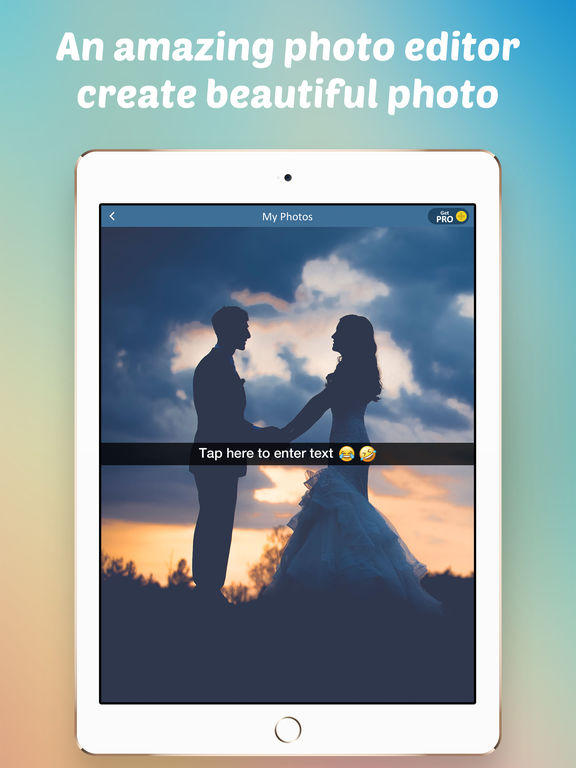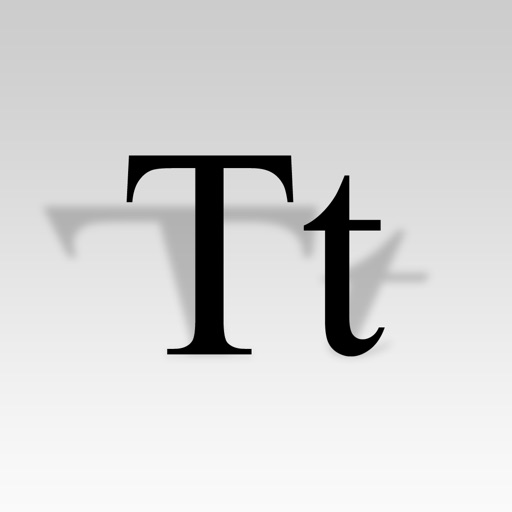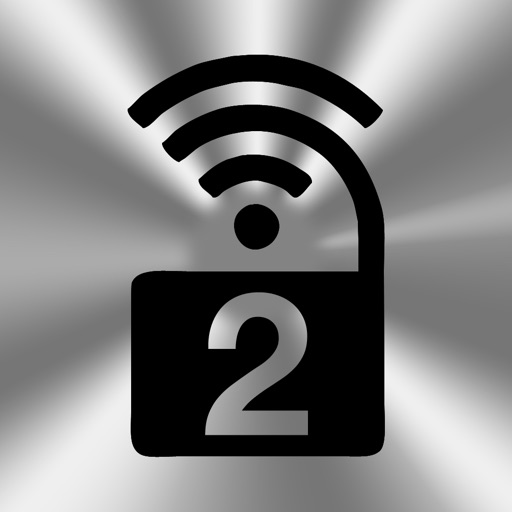What's New
This app has been updated by Apple to display the Apple Watch app icon.
App Description
Upload from camera roll or save and edit any photos you want.
It couldn't be simpler by steps below:
1. Select photos from your photo library.
2. Add text or emoji to your photos.
3. Add stick and draw on your photos.
4. Save to your camera roll.
5. Upload anywhere.
We hope you will love using the Photo Upload Roll – Edit Photos and Save for Send. Please feel free to contact us if you have any feedback/suggestion.
App Changes
- April 27, 2017 Initial release