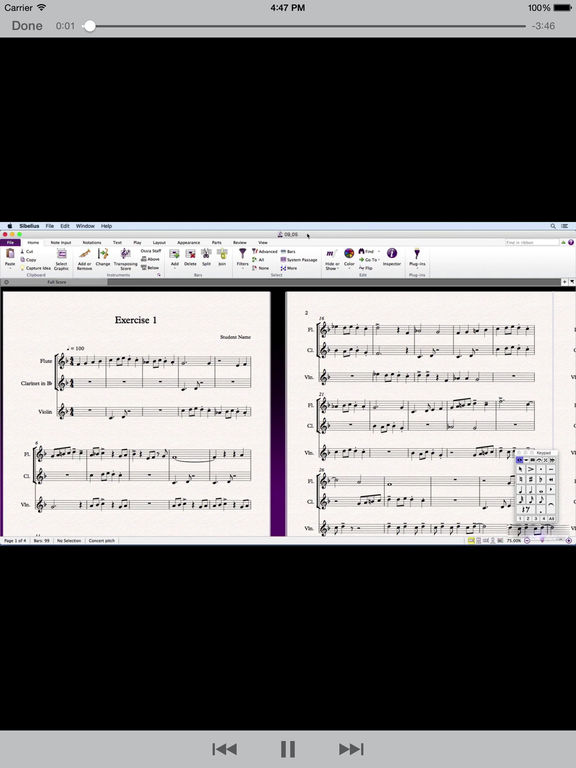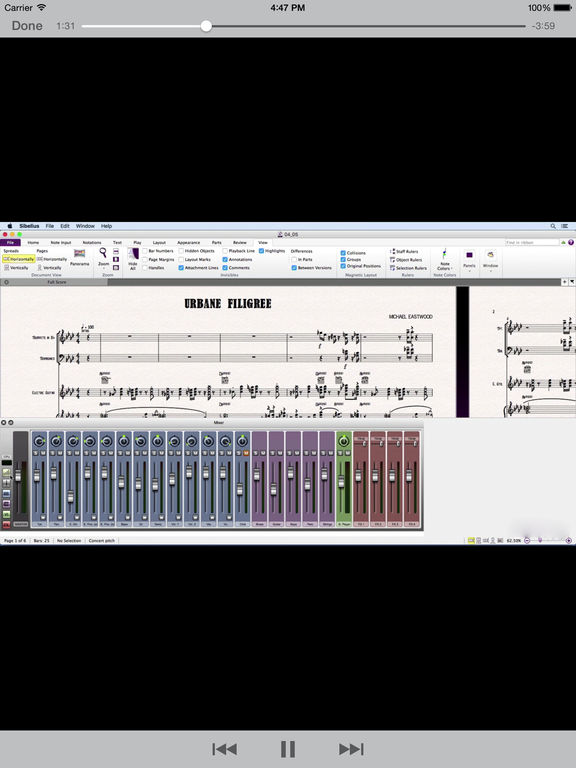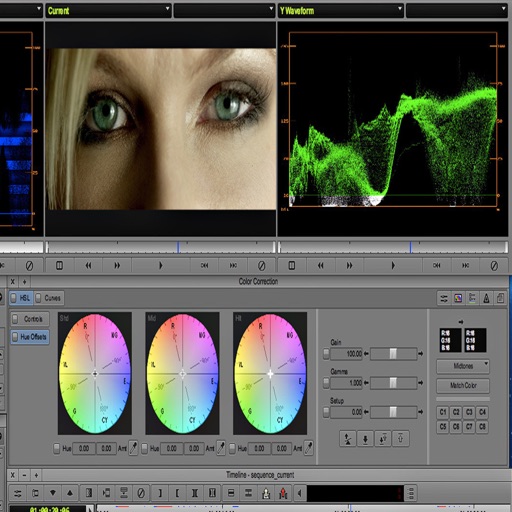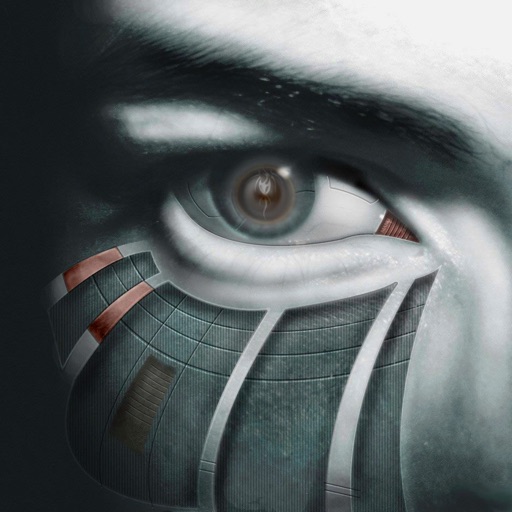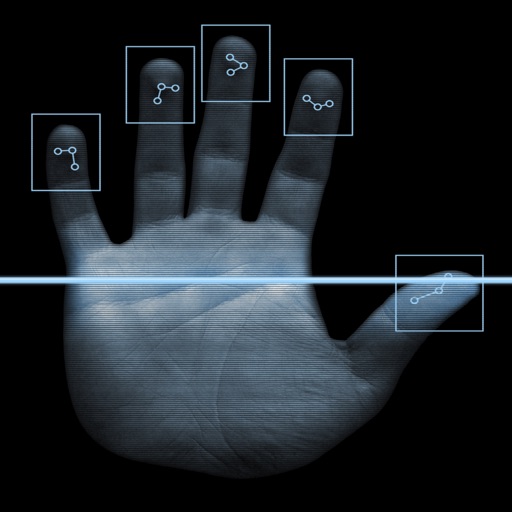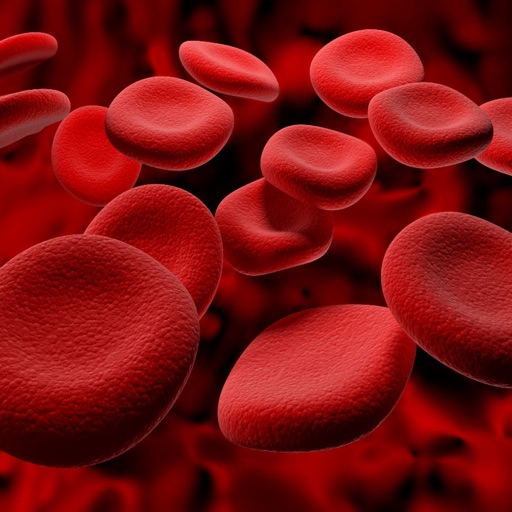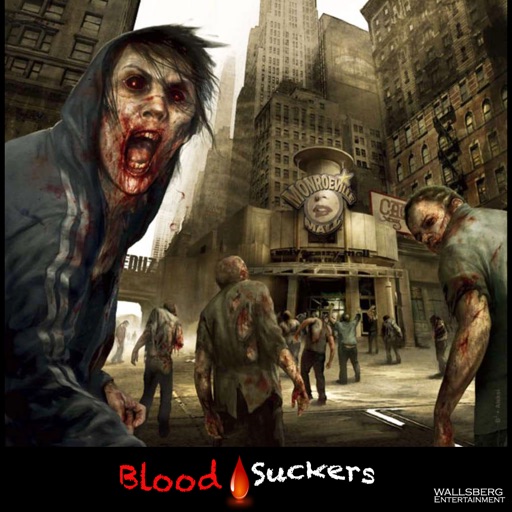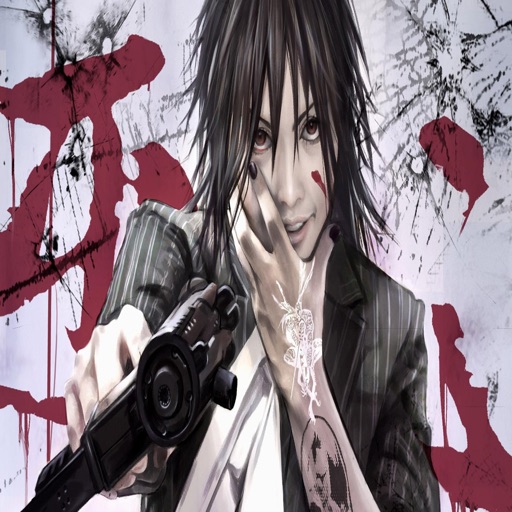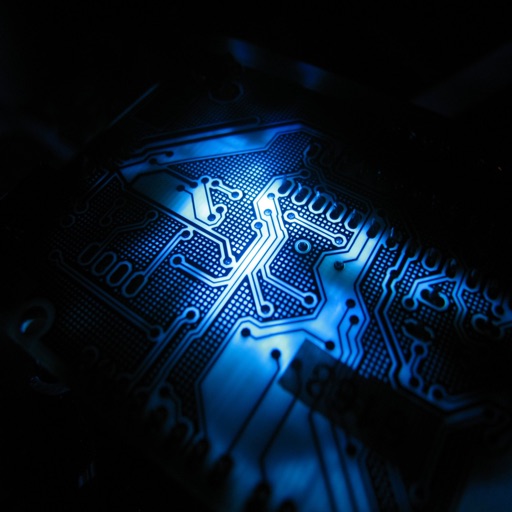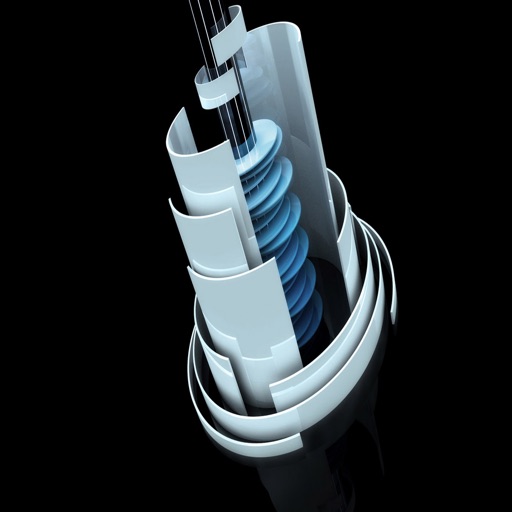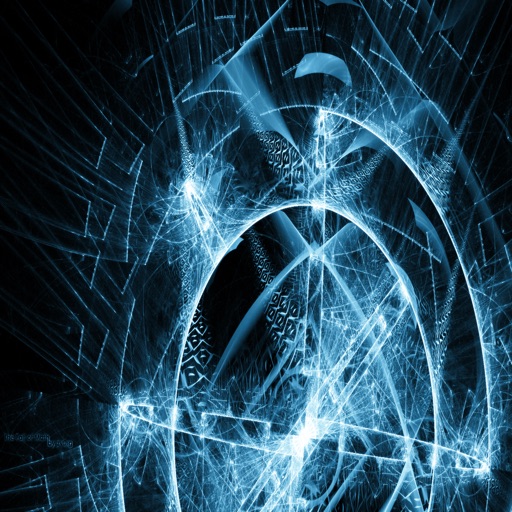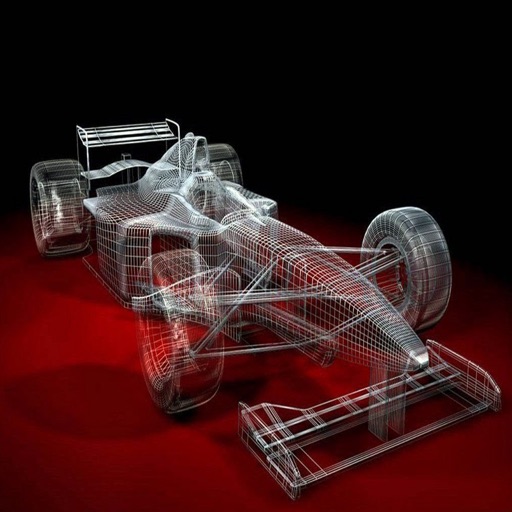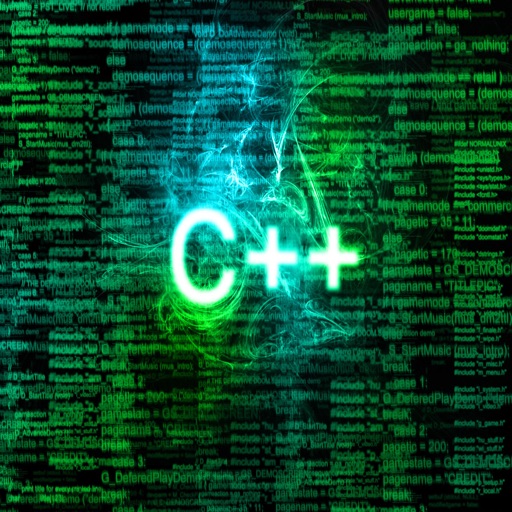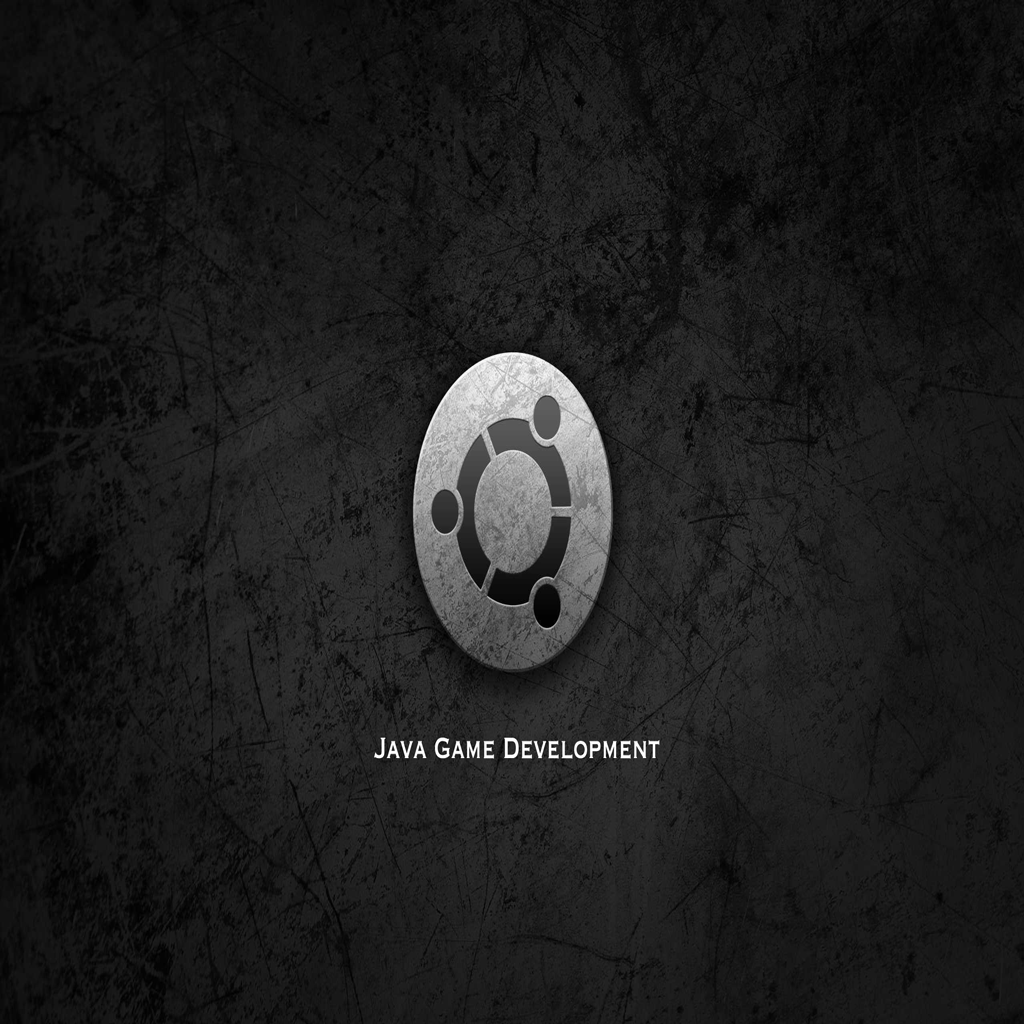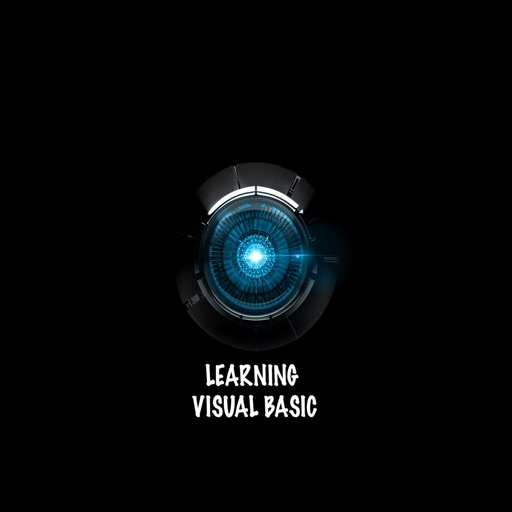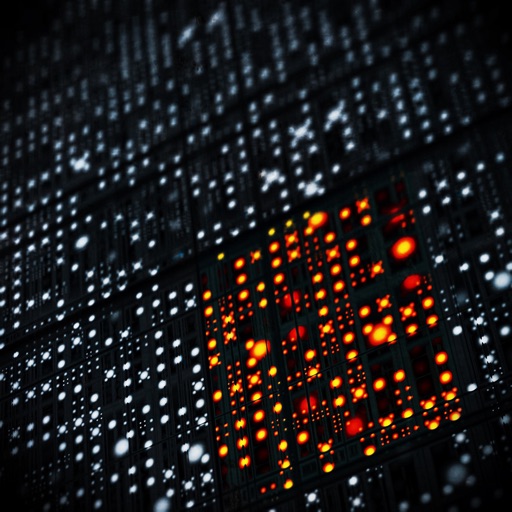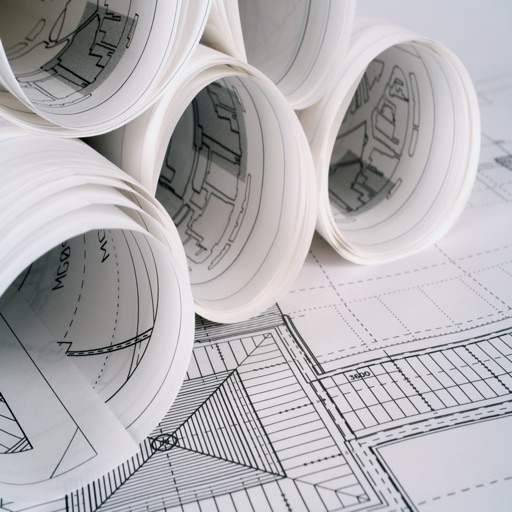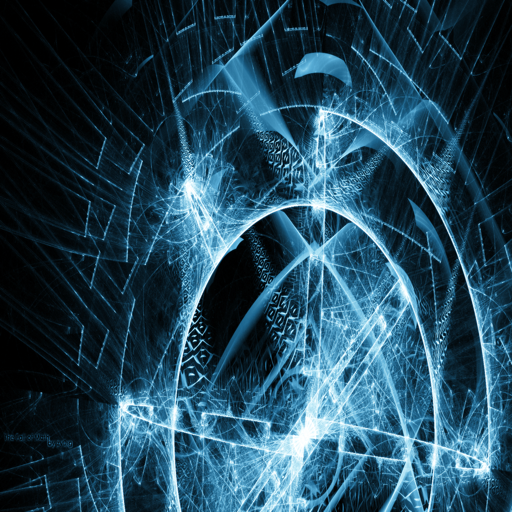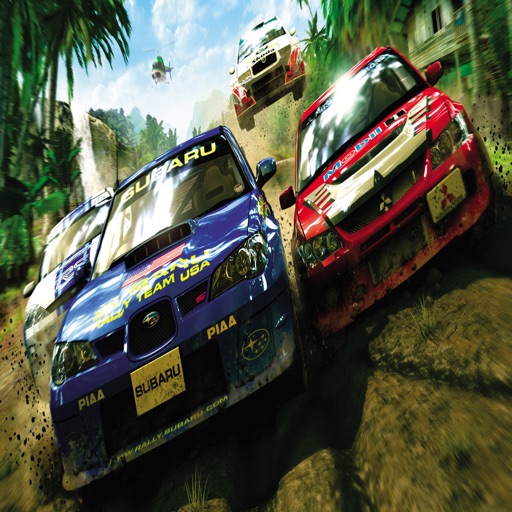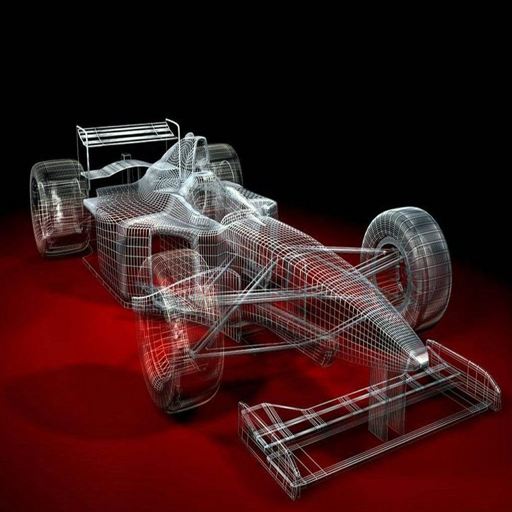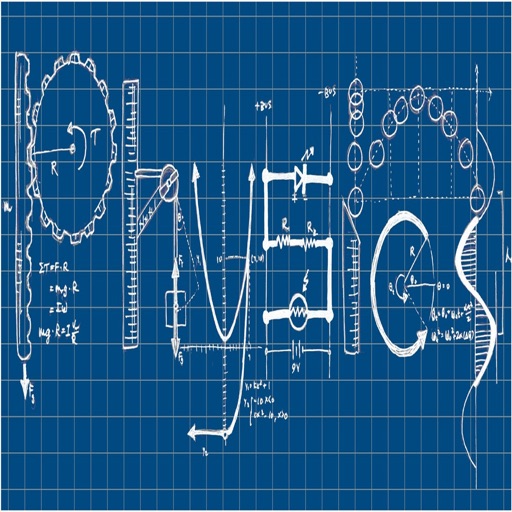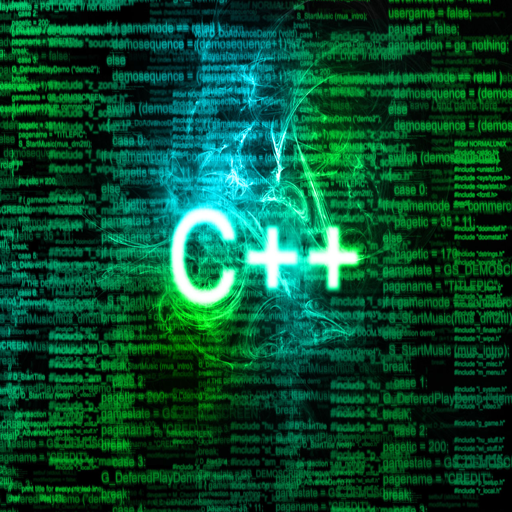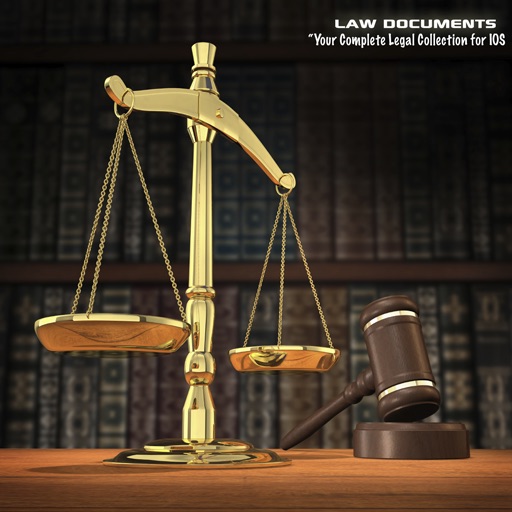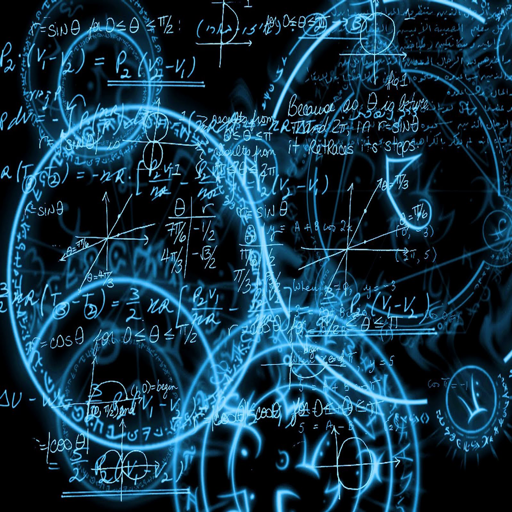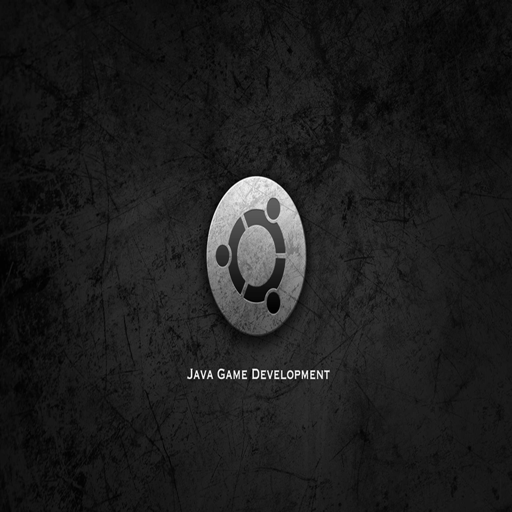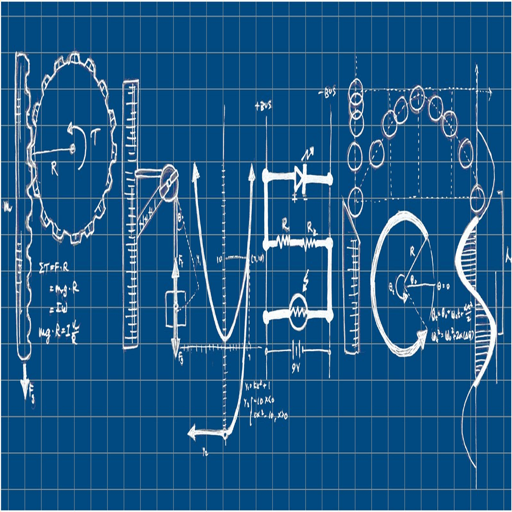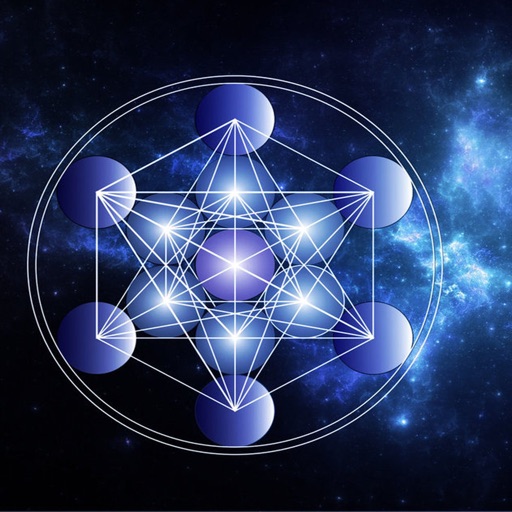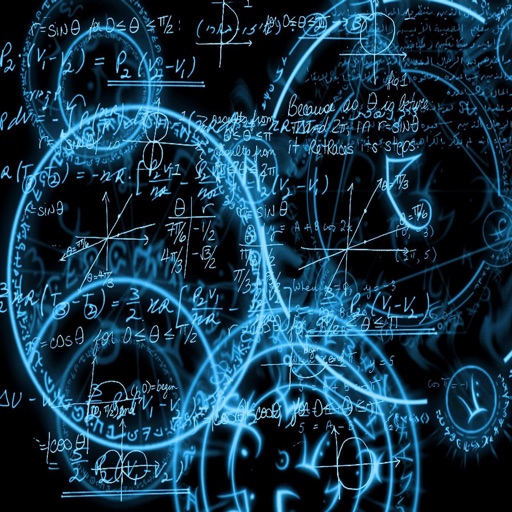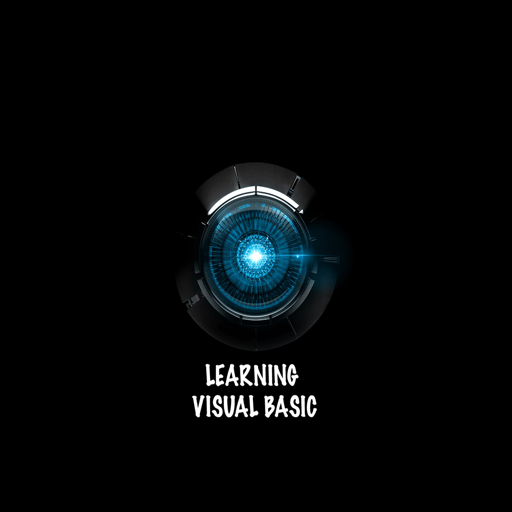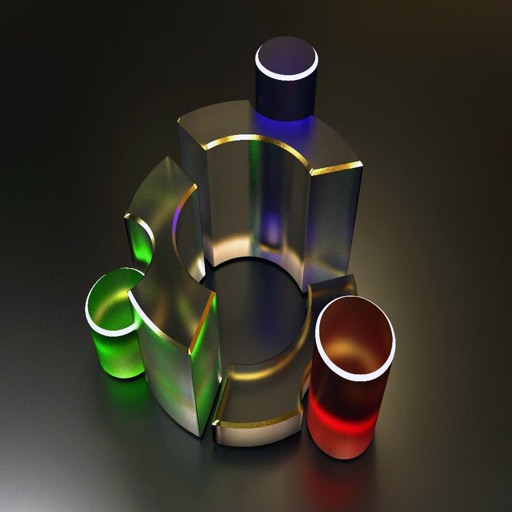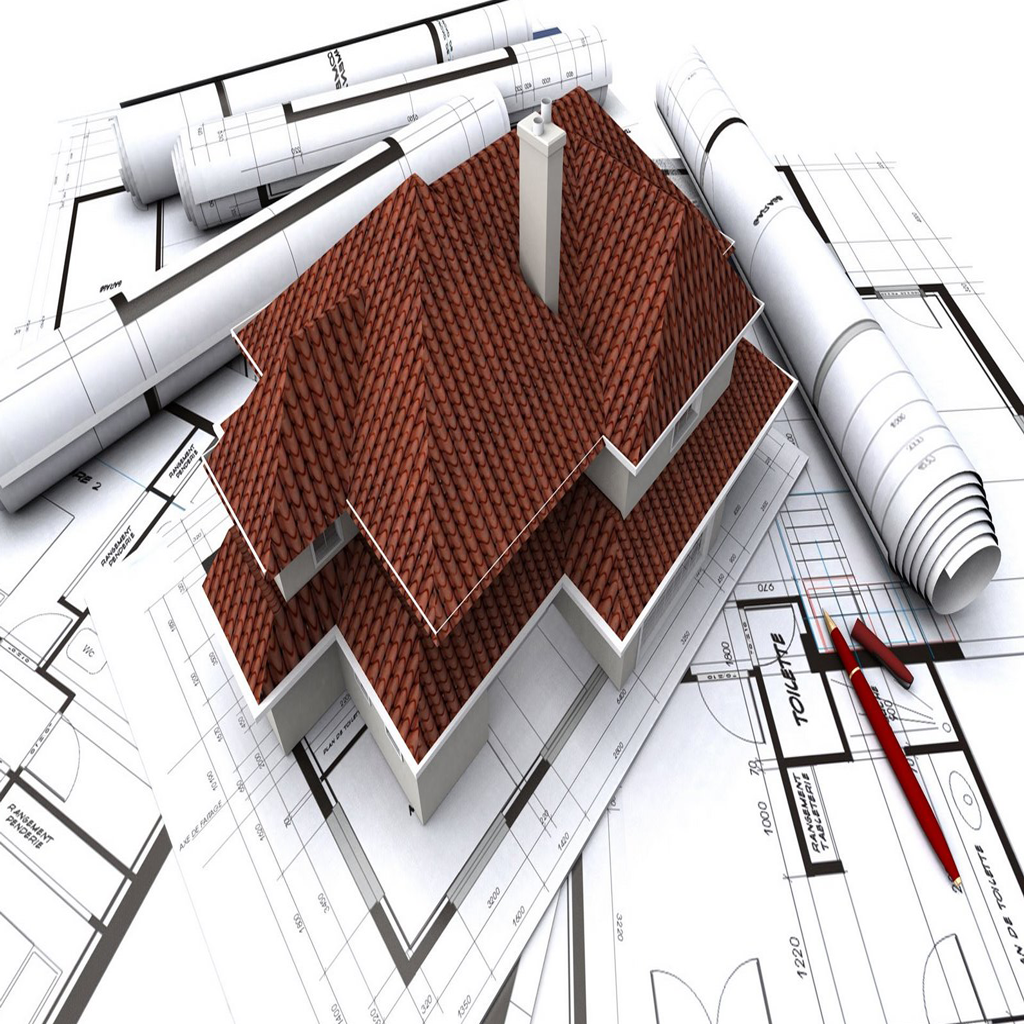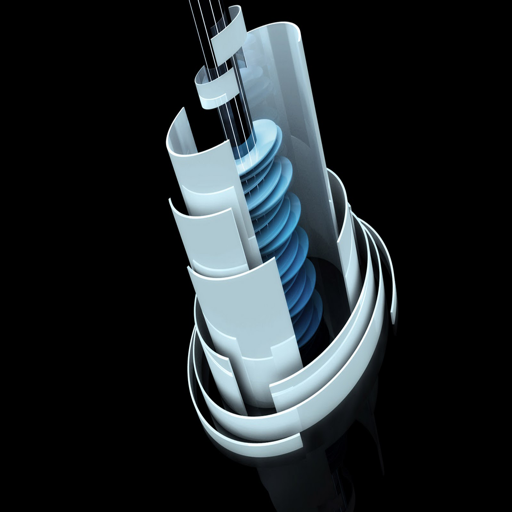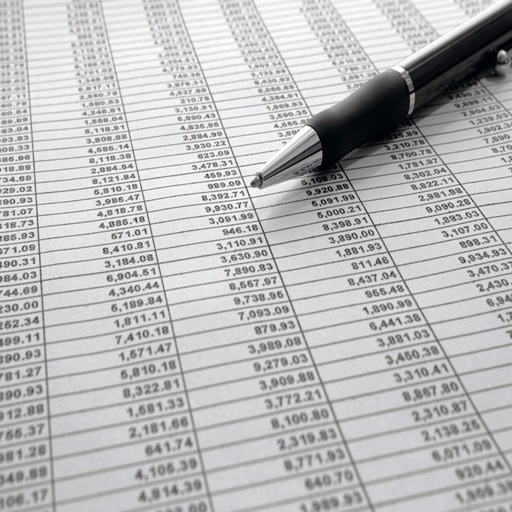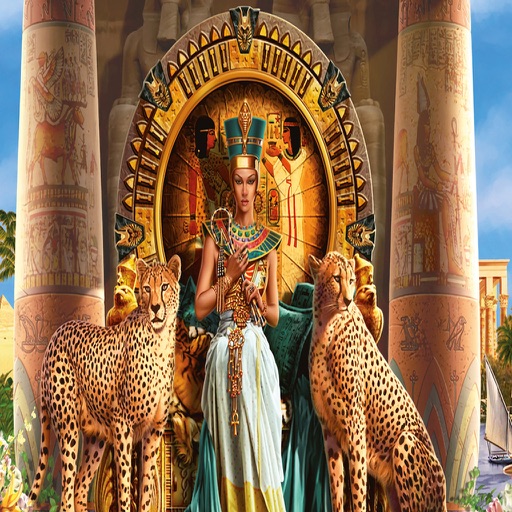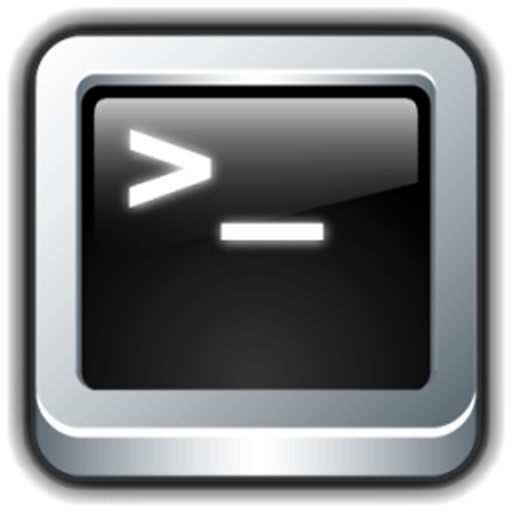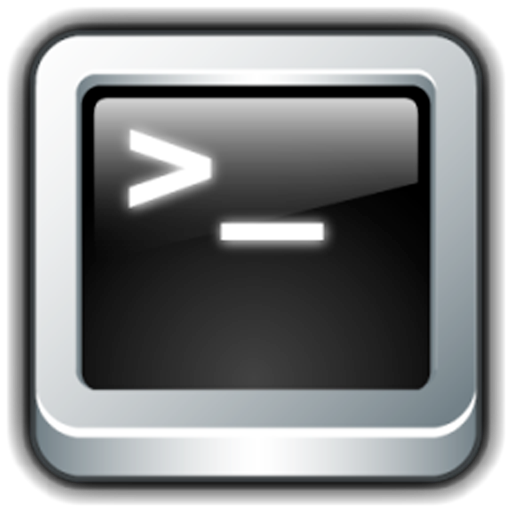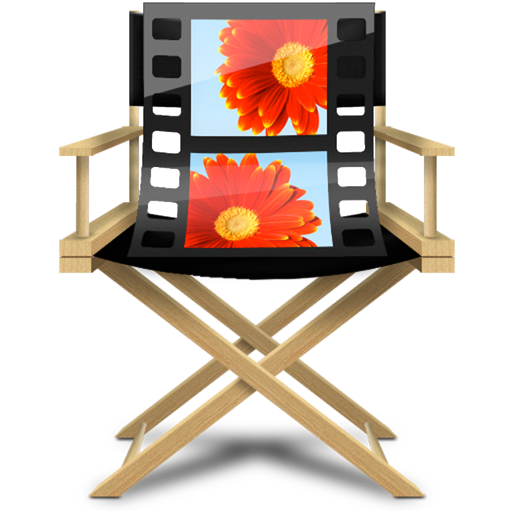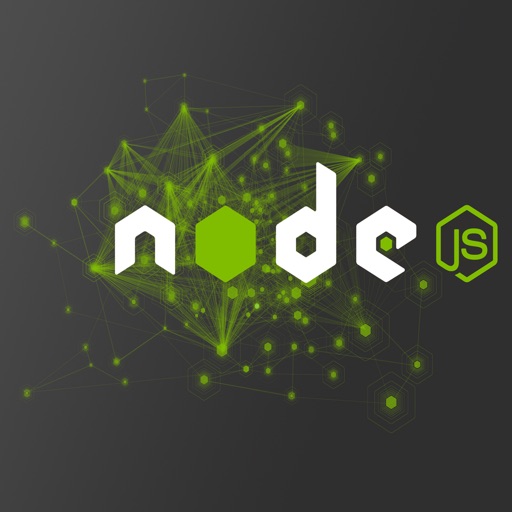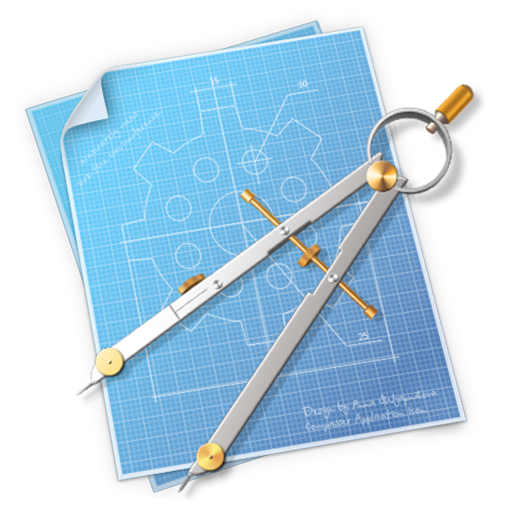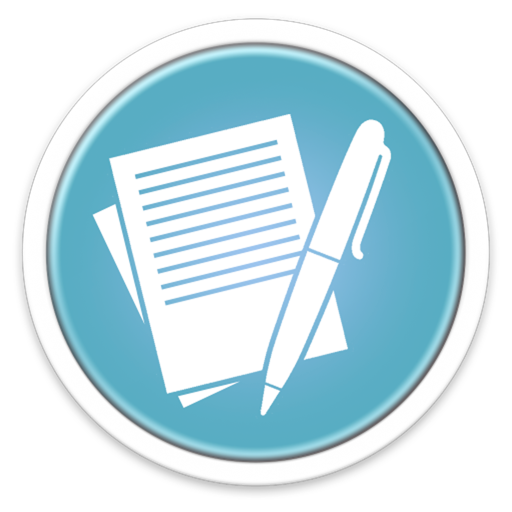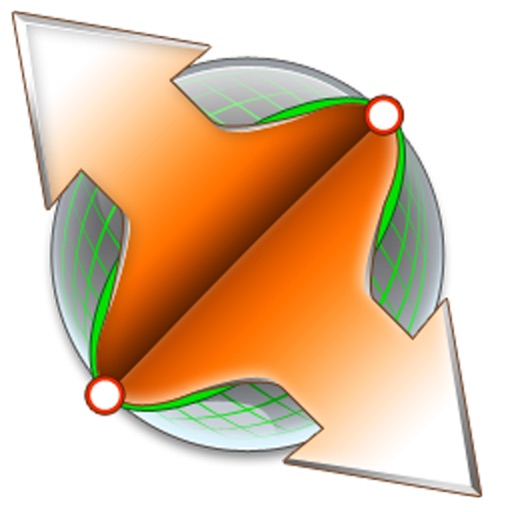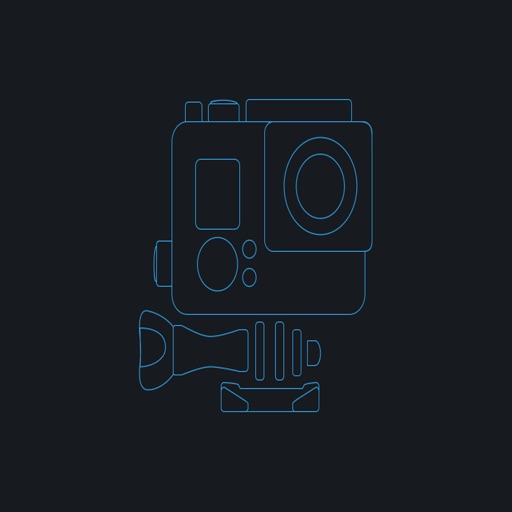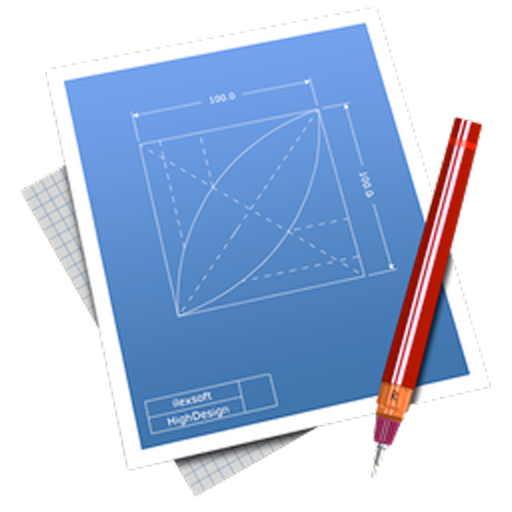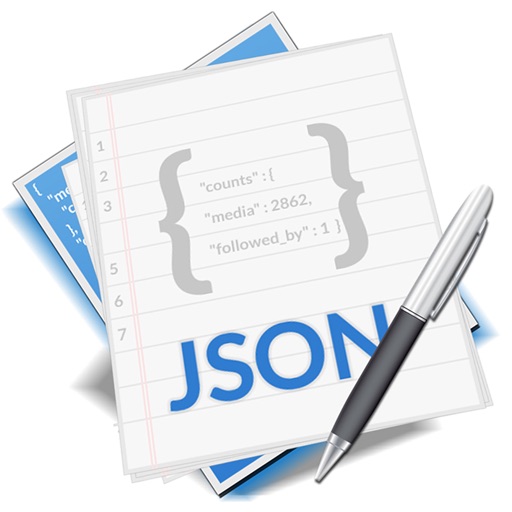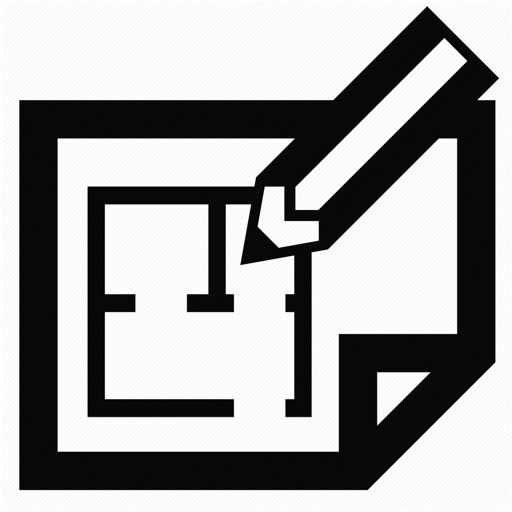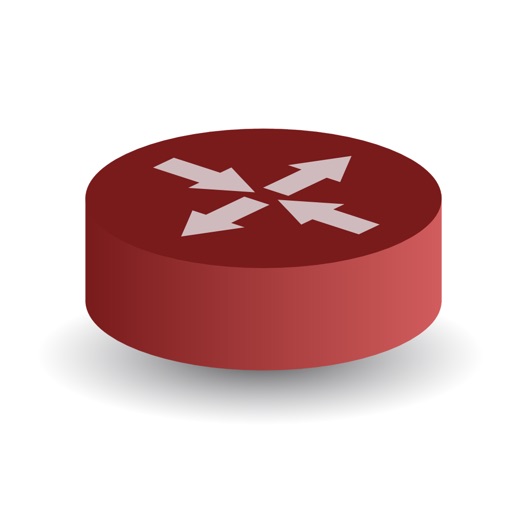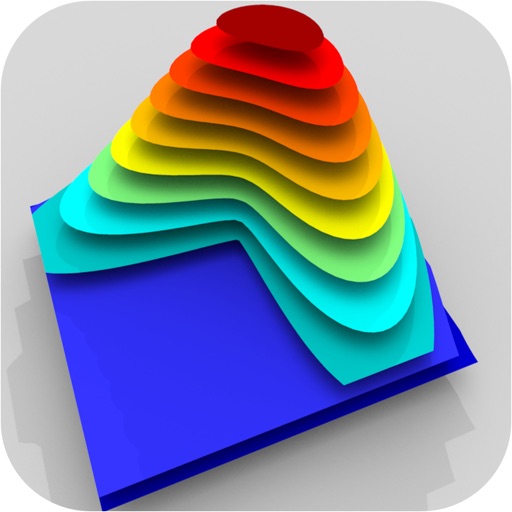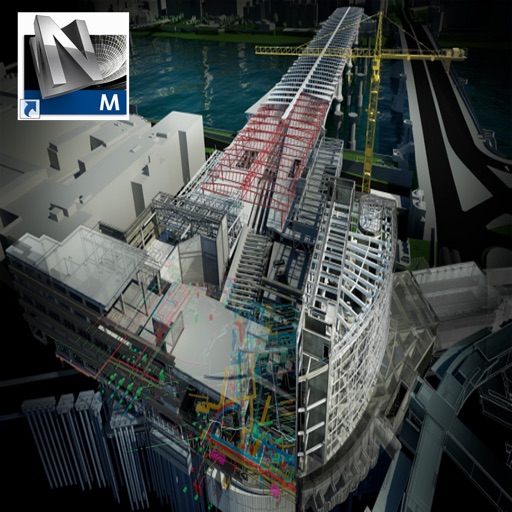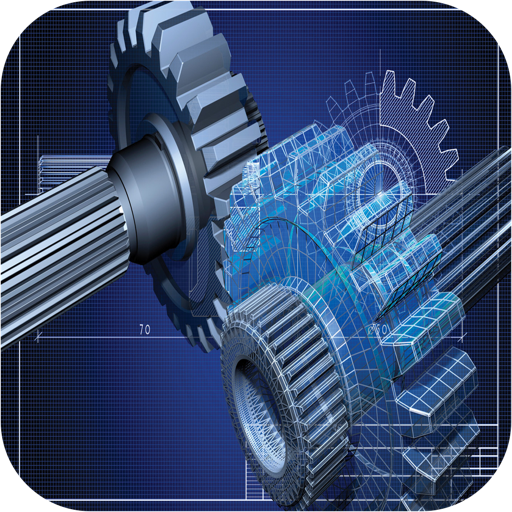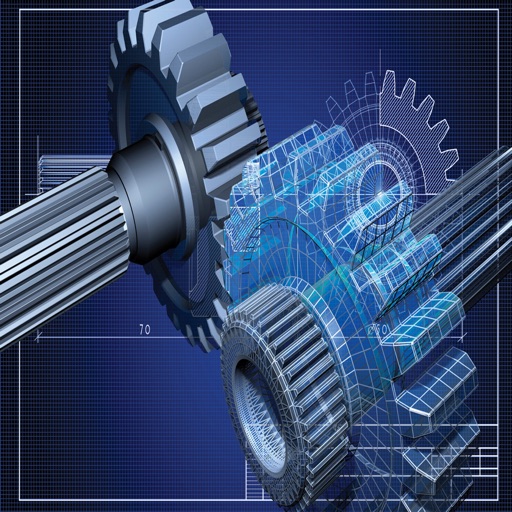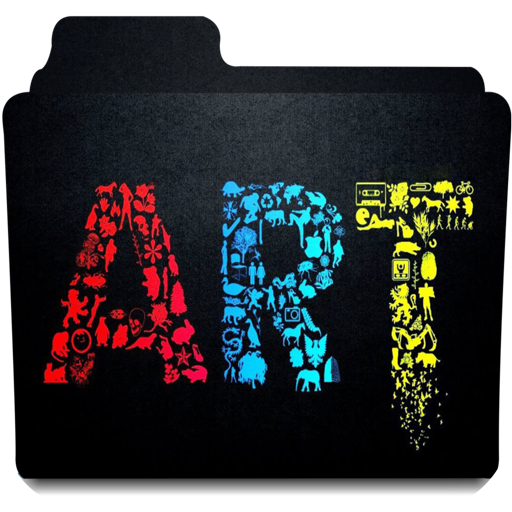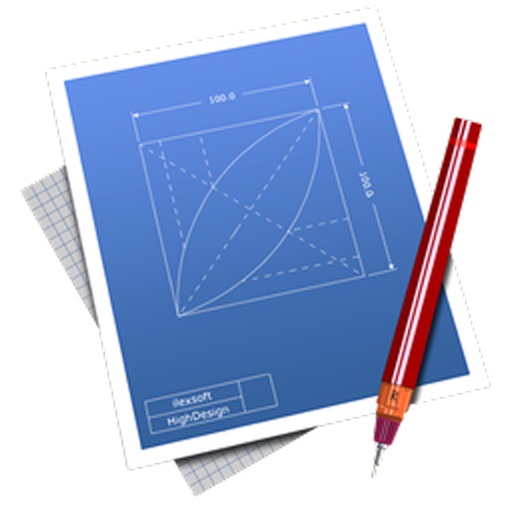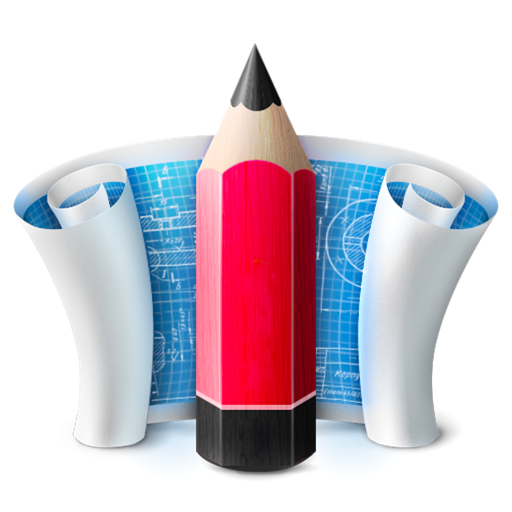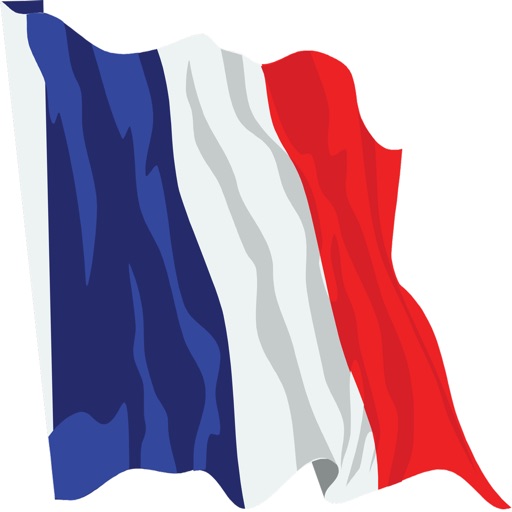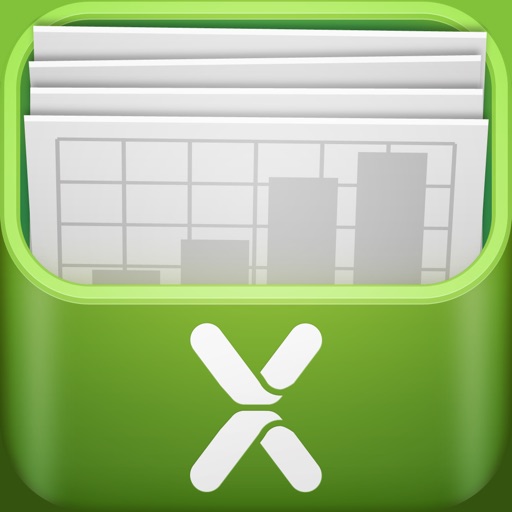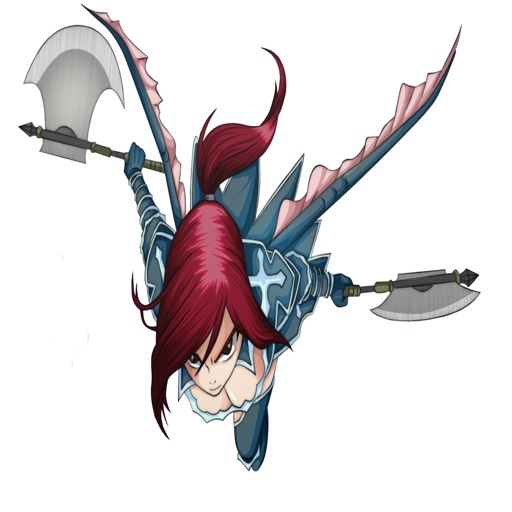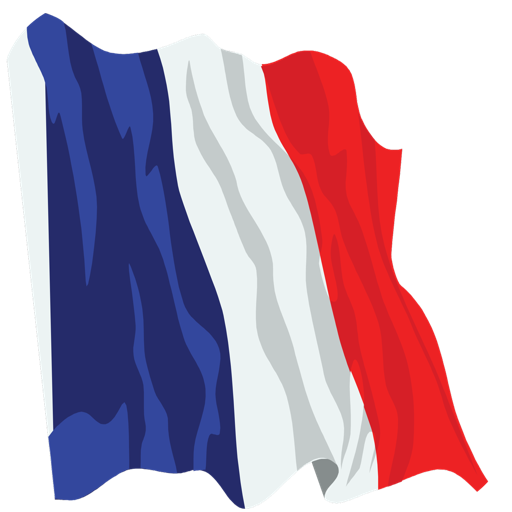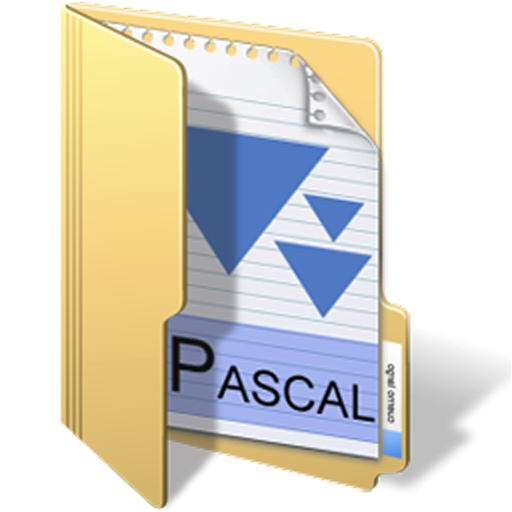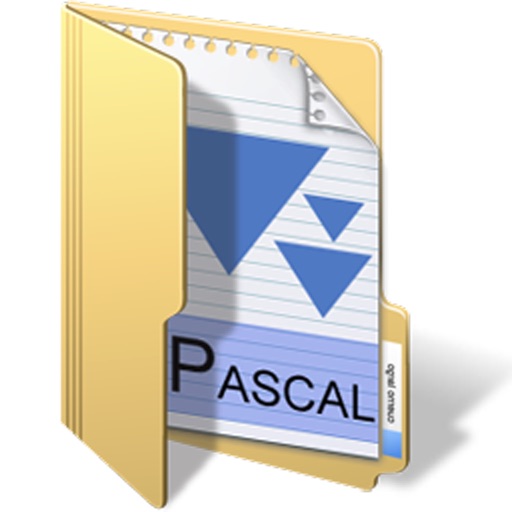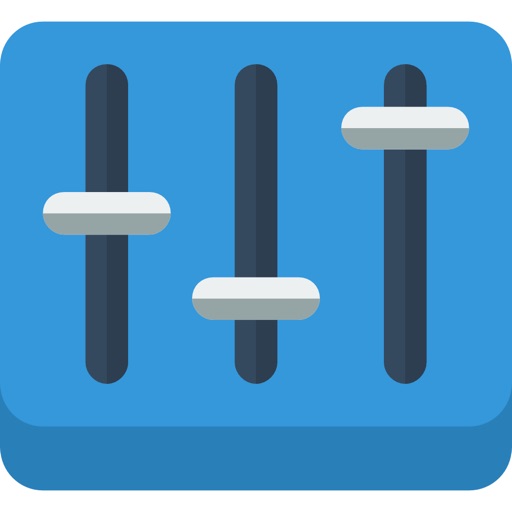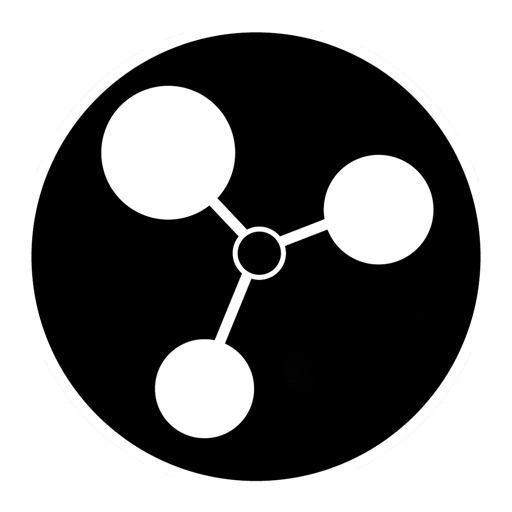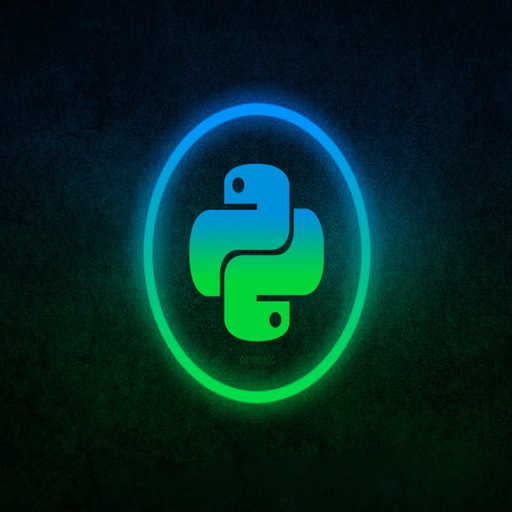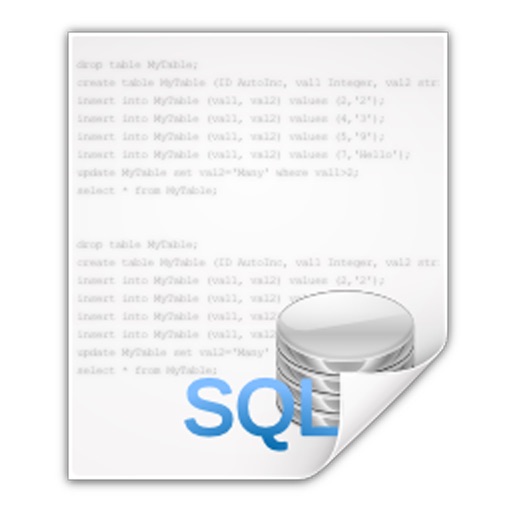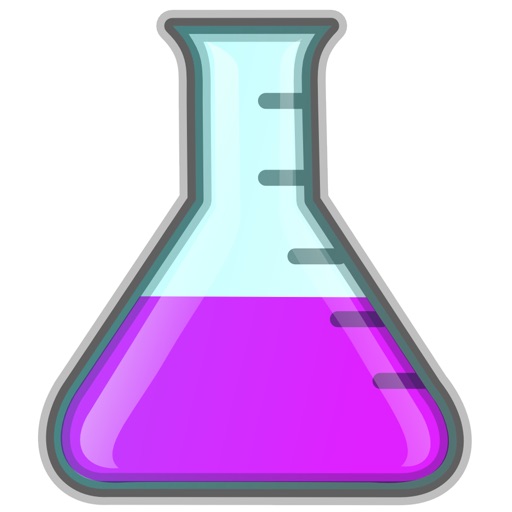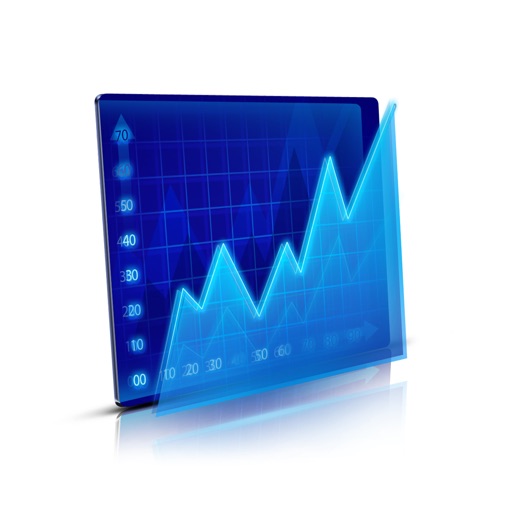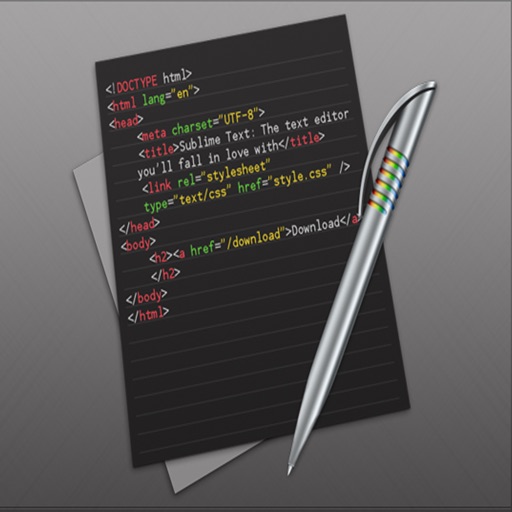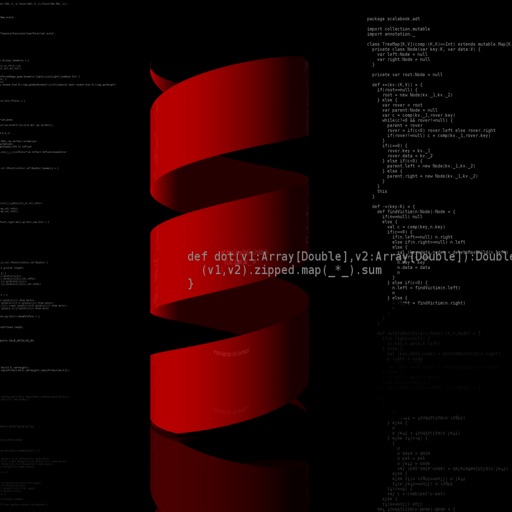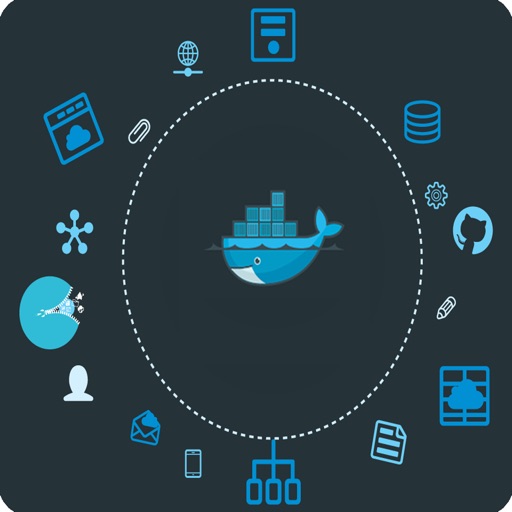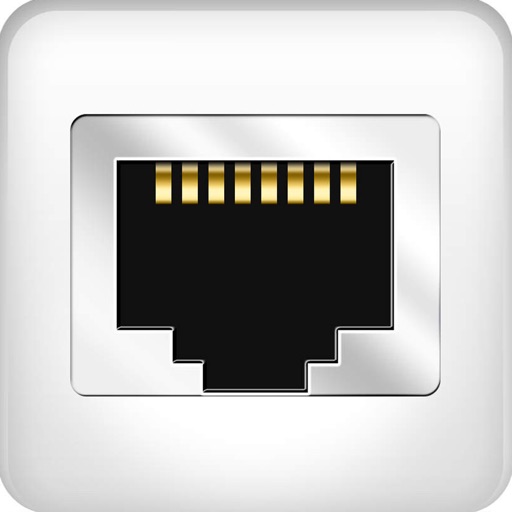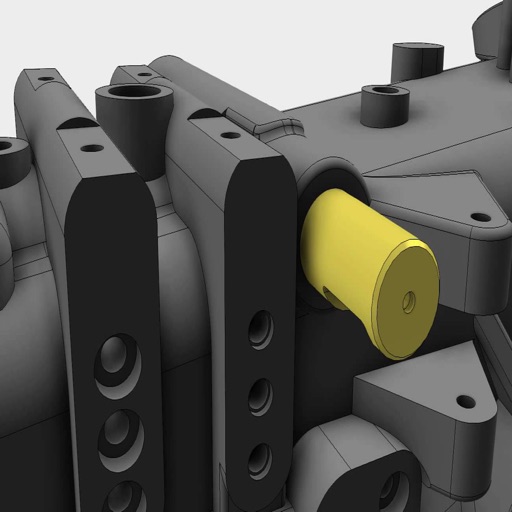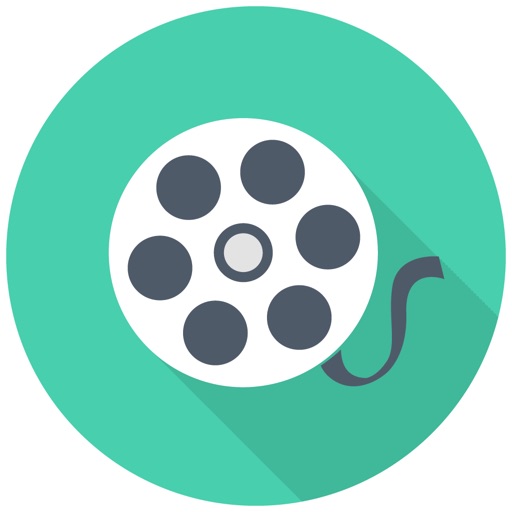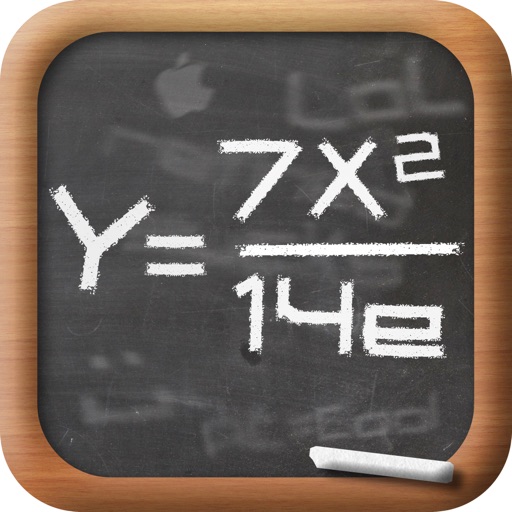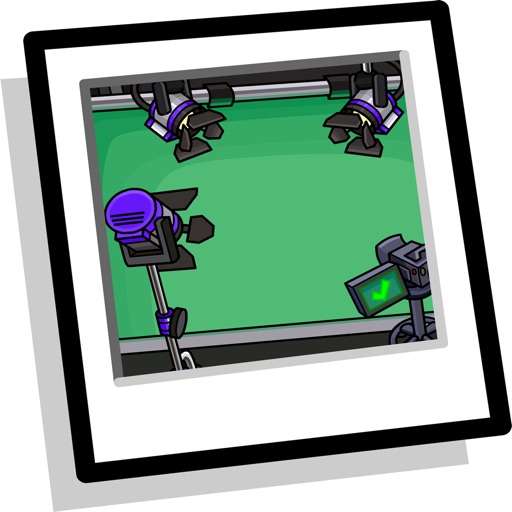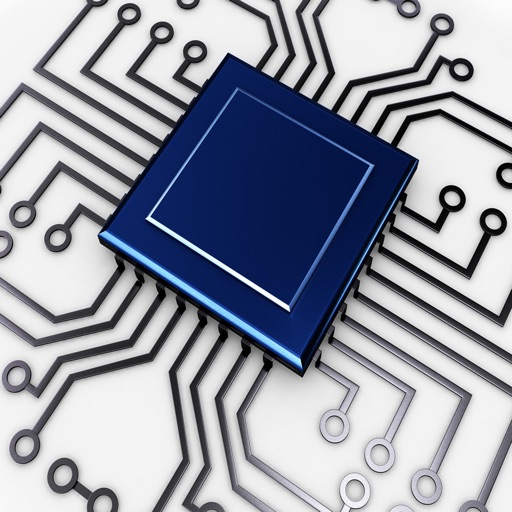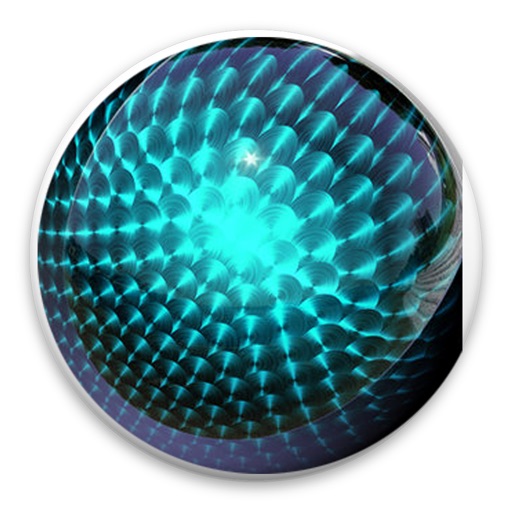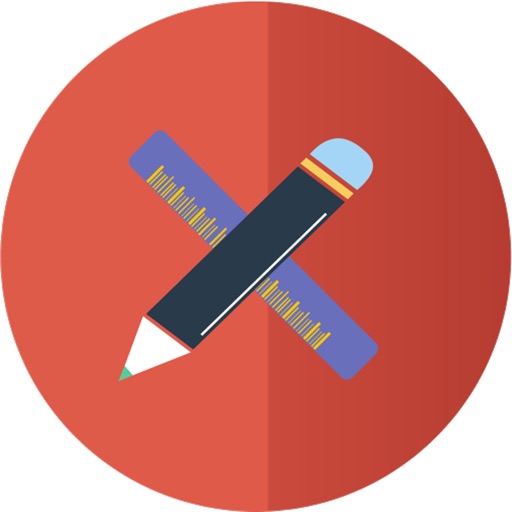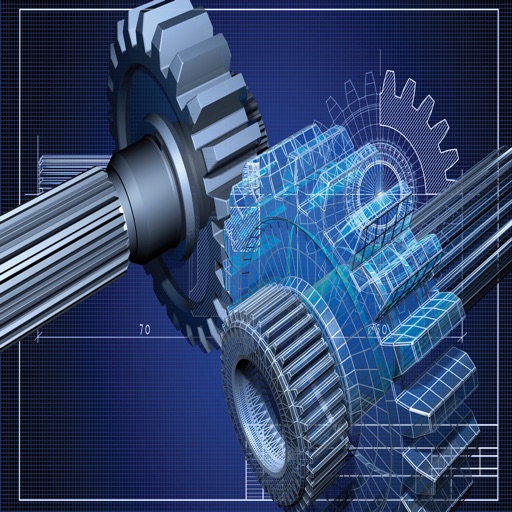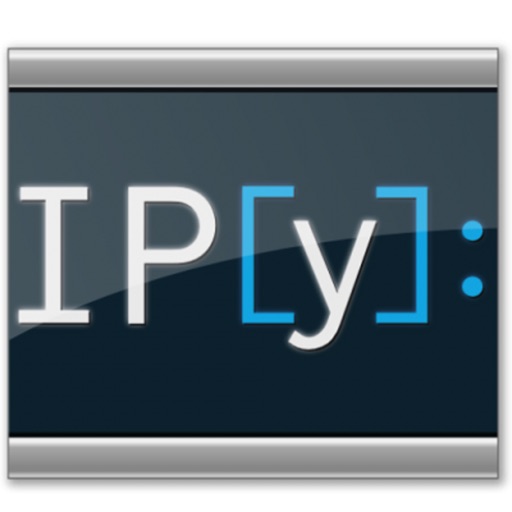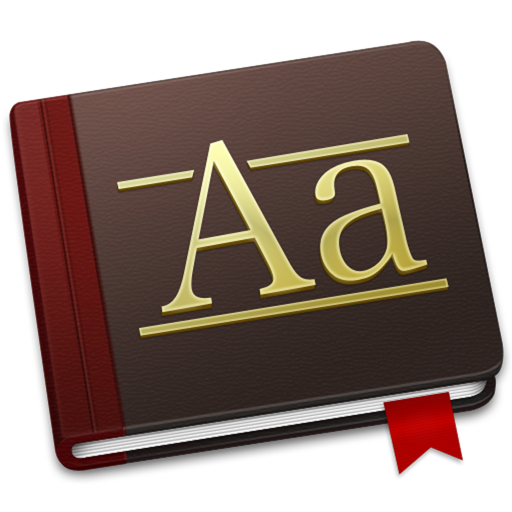What's New
This app has been updated by Apple to use the latest Apple signing certificate.
App Description
This is a Excellent Video Training Course on Learning Sibelius 8
Sibelius is a popular software program from Avid that’s intended for writing, playing, printing, and publishing music notation. It’s designed for every kind of musician, from students and teachers to professional composers. In this course, learn how to get up and running with Sibelius 8. This video walks through the fundamentals of working with this software, providing a detailed overview of the interface and an introduction to creating your own scores with the program. She covers inputting score objects and entering notes of various pitches and rhythms, and shares information and tips about editing and printing your score. Throughout the course, Jenny helps you grasp how Sibelius thinks, so you’re prepared to leverage some of the more advanced features on your own.
Topics include:
Installing and launching Sibelius
Opening and closing a score
Navigating through the score
Using important single-key shortcuts
Marking and coloring a score
Playing and replaying a score
Editing selections and deleting staves
Creating a new score and inputting score objects
Editing during and after note input
Editing pitches and rhythms
Working with text styles
Finishing and printing a score
App Changes
- April 12, 2017 Initial release