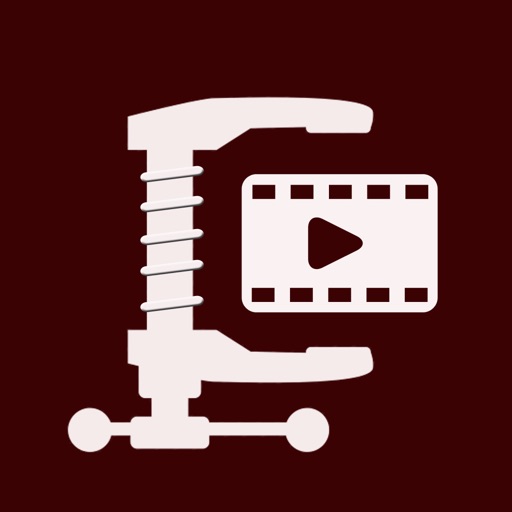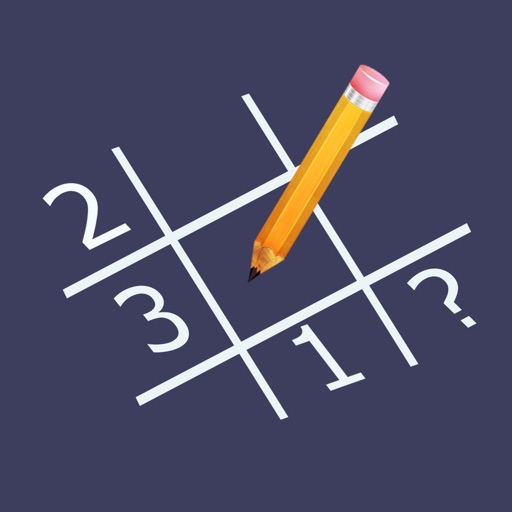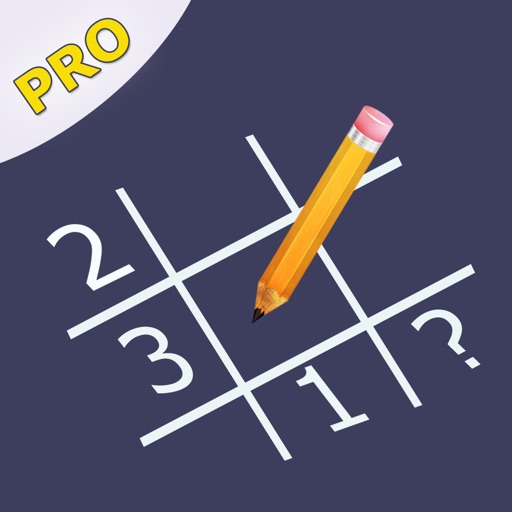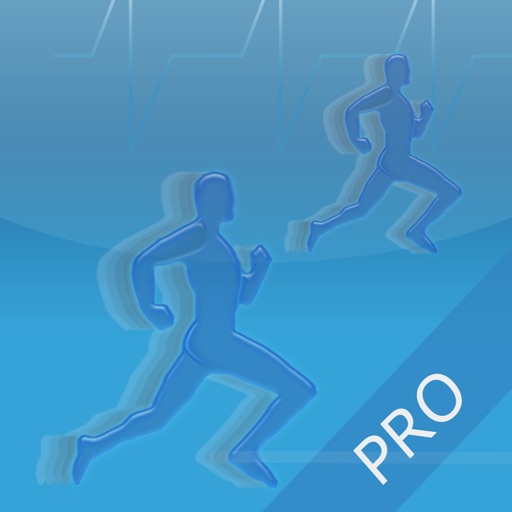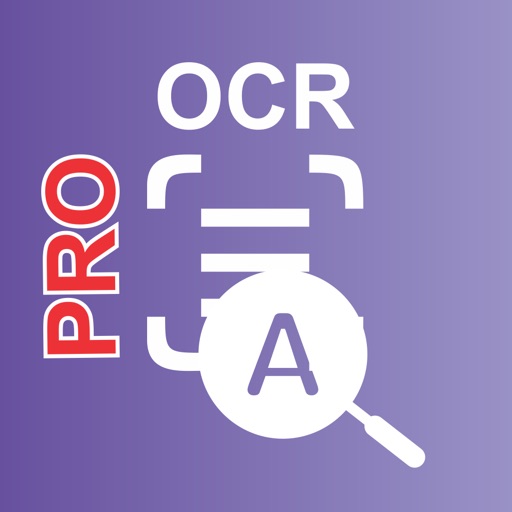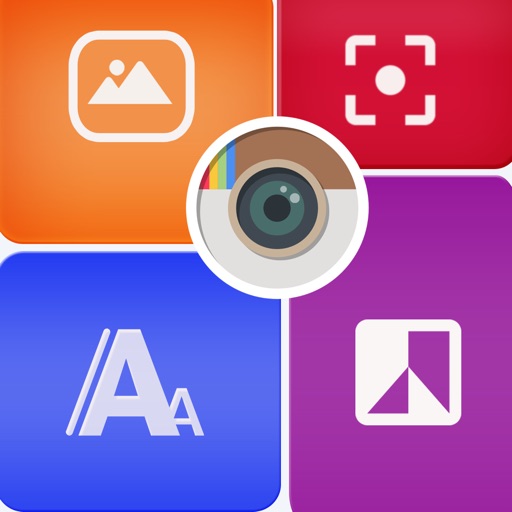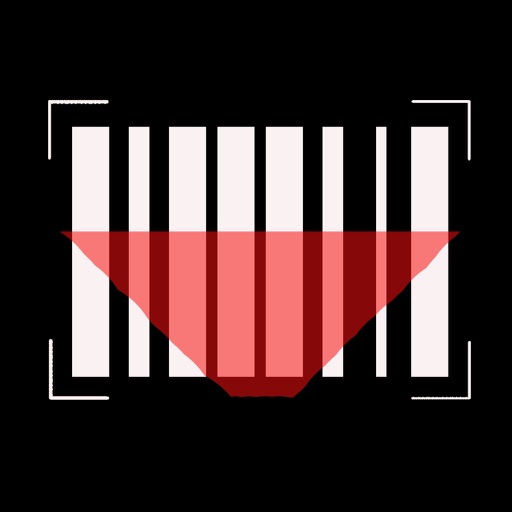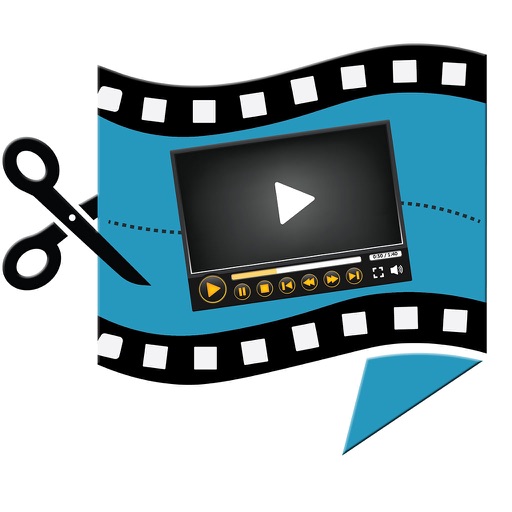App Description
* Over 1,00,000 daily users :)
ULTIMATE SYSTEM STATUS -NETWORK & TOOLKIT Dashboard monitors memory use,network connection status,data use,running background processes,cpu use,available disk space.With its simple graphs all information is super easy to understand.It also maintains battery charge.Internet speed test feature is at your disposal for accurate speed test of your network.
Key Features by Device Operation:
GENERAL FEATURES
• Full iOS multitasking support
• Universal binary - full support of all iPhone, iPod Touch and iPad models
• Graphics optimized both for retina and older displays for pixel perfect graphics
• Well-arranged user interface so the most frequently used information available immediately
• Real time updates of the display every time the monitored parameters change
• Detailed help
HARDWARE INFORMATION
• System boot time and uptime
• Operating system and kernel version
• Device model, user name and UDID
• Detailed CPU and GPU information - model, core number, CPU and BUS frequency
NETWORK
• 3G and Wi-Fi network connection information
• IP and MAC addresses of the current connection
• External IP address
• Default gateway
MEMORY
• Real time memory usage monitoring
• Graphical display of wired, active, inactive, and free memory
• Pie chart and histogram mode
• Detailed page statistics including page ins and outs
• Used and free disk capacity monitoring
DISK
• Visual display of disk space status and usage.
PROCESS
• List of all running processes with detailed information about each of them including process name, run time, priority and PID
• CPU usage updated in real time
App Changes
- April 29, 2017 Initial release